Pentax K10D
-
-
Written by Gordon Laing
Pentax K10D sensor
Pentax K10D features continued…
Lenses and viewfinder / Screen and menus / Sensor and processing / Anti shake and anti dust
The Pentax K10D is equipped with a 10.2 Megapixel CCD sensor which measures 23.5×15.7mm and effectively reduces the field-of-view of all lenses by 1.5 times. So the optional DA 18-55mm kit lens delivers a field of view equivalent to 27-83mm on a 35mm film camera.
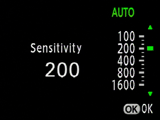 |
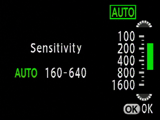 |
Sensitivity is offered between 100 and 1600 ISO in single, half or one third EV steps; the fractional steps match the user-selected increments for exposures. Unusually for a camera of its class there’s no 3200 ISO mode, although the K10D still has some neat ISO options. For example while like many cameras you can select an upper limit for the ISO in Auto mode, the K10D also allows you to set a lower limit too. So you could configure the K10D’s Auto ISO mode to only operate between 160 and 640 ISO if so desired.
Pentax K10D image quality settings
The K10D’s maximum image size measures 3872×2592 pixels, which is sufficient for making great-looking 13×8.5in prints at 300dpi. The K10D additionally offers two lower resolution modes, along with the choice of three different JPEG compression options for each. To change either the resolution or compression settings you need to press the MENU button; this takes you directly to the Recording Mode menu page, where resolution and quality are the top two settings.
Like earlier Pentax DSLRs, the JPEG compression settings are indicated by a number of stars, with the best quality mode indicated as ***. Best quality 10 Megapixel ‘three-star’ JPEGs typically measure between 2 and 4MB each, with most coming in around the 3MB mark.
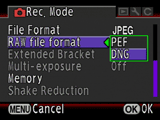 |
 |
The K10D offers comprehensive support for RAW files, which starts with a button dedicated to RAW on the left side of the body itself – see Design section. Pressing this button switches the K10D between JPEG only and RAW plus JPEG modes without having to delve into menus.
An option under the Recording Mode menu impressively offers a choice of RAW formats: either the proprietary Pentax PEF format, or Adobe’s open DNG format. Support for DNG straight out the camera is very welcome as it means you’re able to open the K10D’s RAW files directly in versions of Photoshop (and other DNG compatible applications) without having to wait for the software developer to write support for the camera’s proprietary RAW format. Canon, Nikon and every other camera company which insist on exclusively using proprietary RAW formats should sit up and take notice. Taking RAW support further still, the K10D supports in-camera processing of RAW files into JPEGs; see previous page for details.
Pentax K10D colour and white balance
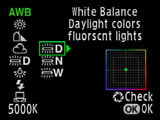 |
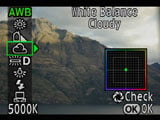 |
The Pentax K10D offers a wide range of adjustable White Balance settings. Beyond Auto, presets include Daylight, Shade, Cloudy, three Fluorescent options, Tungsten, Flash, Custom and Manual colour temperature selection between 2500 and 10,000K; all can be fine-tuned between Blue and Amber or Green and Magenta using a colour grid. The K10D’s digital preview mode also allows you to preview White Balance for adjustment without having to first record an image.
Saturation, Sharpness and Contrast are separately adjustable on scales of -3 to +3 in single increments. The K10D also offers the choice of two Image Tones: Normal and Bright, the latter applying higher contrast and sharpness.
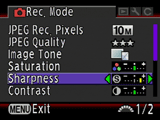 |
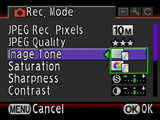 |
For our lens coverage, Shake Reduction, Test Results and Gallery shots throughout this review we used the K10D with its default Normal Image Tone and middle zero positions for Saturation, Sharpness and Contrast. As discussed in the Gallery section, this produced often flat-looking JPEGs out of the camera compared to the more typically vibrant images you’d get from rival DSLRs like the Nikon D80. While this may suit your particular style of photography, average users will almost certainly wish to tweak the image parameters for punchier output, or shoot in RAW for later adjustment.
Pentax K10D continuous shooting
 |
Pentax quotes a continuous shooting speed of 3fps, limited to nine shots in RAW mode, or unlimited in JPEG mode. Using a SanDisk Ultra II 1GB SD memory card we set the K10D to continuous shooting mode and a shutter speed of 1/1000, and fired off 50 JPEGs in 16 seconds, corresponding to a rate of just over 3fps.
Switching to RAW plus JPEG mode we measured the same frame speed, but were often limited to seven or eight frames before the buffer filled. The K10D also offers the choice or two or 12 second self-timers and considerately locks the mirror up first.



