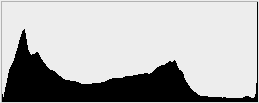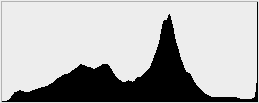Panasonic Lumix DMC-FZ38 / FZ35
-
-
Written by Gordon Laing
Panasonic Lumix DMC-FZ38 / FZ35 design and controls
The Panasonic Lumix DMC-FZ38 / FZ35 shares the same dimensions and styling as its predecessor, and like most super-zoom cameras is designed to look like a miniature DSLR with a decent grip, raised viewfinder head, and protruding lens barrel. The major difference of course is the optical range with the FZ38 / FZ35 housing a considerable 18x zoom compared to the typical 3x ranges of most DSLR kits. We’ve pictured it below alongside its major rival, Canon’s PowerShot SX20 IS, which sports an even longer 20x zoom range.
 |
Measuring 118x75x89mm, the FZ38 / FZ35 is exactly the same size as its predecessor, which makes it 6mm narrower and a considerable 13mm shorter than the PowerShot SX20 IS, although the Panasonic is 2mm thicker. While the photos above and below illustrate how the Panasonic is a little smaller than the Canon, they don’t reveal their surprising difference in weight. The FZ38 / FZ35 weighs 414g with its Lithium Ion battery pack compared to the 680g of the SX20 IS when fitted with four typical AA batteries. Indeed the PowerShot SX20 IS’s operational weight is only 20g lighter than Canon’s own EOS 1000D / XS DSLR complete with its battery and kit lens – although obviously this kit lens only has a 3x range.
It’s surprising how much lighter the FZ38 / FZ35 feels compared to the SX20 IS. Pick up both models fitted with their batteries and the FZ38 / FZ35 feels almost empty as if some part were missing, but power it up and you’ll realise this really is its operational weight. In contrast the SX20 IS feels quite heavy, and more akin to handling a budget DSLR. Some may prefer the light weight of the FZ38 / FZ35, and certainly it could be an advantage if you’re hiking or travelling. Others may prefer the relative heft of the SX20 IS and the confidence this weight instils. It’s entirely personal, so we strongly recommend picking up both – with their batteries fitted – to see which feels best to you.
 |
The Canon may be comfortably heavier, but the build quality of the two models is roughly the same. Both share similar plastic exteriors with good joins and no creaking or flexing to worry about. So the SX20 IS may be denser than the FZ38 / FZ35, but it’s not quite attained the battleship build of Canon’s flagship PowerShot G11.
Viewed from above, it’s clear both cameras are equipped with decent-sized grips. Canon’s is slightly larger, and indeed roughly the same size as one of its entry-level DSLRs, but Panasonic adds a touch of class with the rubber coating around the FZ38 / FZ35’s grip. Again it’s a personal choice, but both models are comfortable to hold and use.
 |
Like its predecessor, the bulk of the FZ38 / FZ35’s controls are on its upper right surface and to the right of its screen on the rear. The upper controls are essentially identical to the FZ28, with the same shutter release, zoom rocker, power switch and buttons for AF / MF and Macro. The mode dial is now black instead of silver, but look a little closer and you’ll spot a couple of minor changes.
As before, there’s PASM, Intelligent Auto and a SCN position to access an extended array of presets (20 on the FZ38 / FZ35). Like its predecessor, the FZ38 / FZ35 offers full manual control over both the aperture and shutter, and we have full details below. The twin CUSTOM positions of the FZ28 have now been swapped back to a single option, making room for the new My Color Mode which provides quick adjustments to the colour, brightness and saturation.
The movie mode can still be set from the mode dial, but is now labelled with an M. This puts the FZ38 / FZ35 into its Creative Movie mode, allowing you to choose between Program, Aperture or Shutter Priority, or full Manual modes – just like the Lumix GH1. These in turn allow you to manually choose the aperture or shutter when filming a movie, and we have more details in the Movie mode section of our Features page.
 |
Moving onto the rear surface, you’ll find a new dedicated record button where the old EVF / LCD button was found. Sensibly taking a leaf from previous Canon super-zooms, this allows you to start recording video from any shooting mode, ensuring you never miss an opportunity.
Like Canon’s models, this seems to render the movie mode position on the dial redundant at first glance, but there are reasons why you may prefer a deliberate turn of the dial instead. Doing so on the FZ38 / FZ35 will adjust the frame to the filming aspect ratio, such as 16:9, even if the still shooting mode was 4:3. And unlike Canon’s super-zooms, the Movie mode position on the FZ38 / FZ35’s dial is where you’ll access the Creative exposure options. So Panasonic’s now got it all covered: the red button for spontaneous automatic video at any time, and a turn of the mode dial for more considered shooting with adjustable exposure control.
The new record button has forced the EVF / LCD button to relocate North-west of the cross keys, but otherwise the layout and functions are the same as before. This includes the tiny joystick used to adjust all manner of settings including the aperture, shutter and manual focus, or pushed-in to fire-up a superimposed menu, and we have more details coming up in a moment.
Below the joystick is a Display button. Occupying the lower right corner are the traditional cross keys with a Menu / Set button in the middle. As before pushing left, up and right sets the self-timer, exposure compensation and flash options respectively, while the down button is a handy programmable Function key.
Panasonic Lumix DMC-FZ38 / FZ35 exposure and metering
The Panasonic Lumix DMC-FZ38 / FZ35 offers shutter speeds from 1/2000 to 8 seconds (or 60 seconds in Manual), along with 10 apertures from f2.8 to f8 (when zoomed-out), and you have complete control over both settings in its Manual, Aperture or Shutter Priority modes. Exposure bracketing is also available, but still pretty limited with three frames at up to only 1EV apart.
 |
 |
 |
Like most non-DSLRs, there’s some restrictions concerning the faster shutter speeds with certain apertures. With the lens zoomed-out, the fastest shutter speed of 1/2000 is only available at f8. Between f5.6 and f8, the fastest speed drops to 1/1600, while at f4.0 to f8 it’s 1/1300. Finally at the maximum apertures range of f2.8 to f8, the fastest shutter speed becomes 1/1000.
While testing the earlier FZ28 we found its Program line would only automatically select shutter speeds faster than 1/500 under extreme circumstances, and as a consequence it frequently closed the aperture down to the minimum f8 setting. Remember f8 on a compact is like f22 on a DSLR lens, which may maximise the depth-of-field, but at the cost of fine detail due to diffraction. Unfortunately this was frequently happening in Program and Automatic modes when we tested the FZ28.
While the problem could be solved using Program Shift or shooting in Aperture Priority, we’re pleased to report the FZ38 / FZ35 now seems to avoid f8 where possible. In our tests it tended to go for f5.6 under bright conditions (see screen below left), which delivered a much sharper image than it would at f8. That said, f4 would have been slightly sharper still, and interestingly what its arch rival the Canon SX20 IS tended to choose under the same conditions – but at least f8 is being avoided. Once again though, it’s pretty simple to either select the desired value manually in Aperture Priority, or nudge the joystick upwards to shift it in Program (see screen below right).
 |
 |
The joystick is also used to adjust the aperture and shutter in their respective modes. In Aperture or Shutter Priority modes, simply push the joystick right, then up or down to adjust the settings, or push it left to adjust the exposure compensation instead. In Manual mode push left to select the f-number, then up or down to adjust it, or push right to select the shutter speed, and again up and down to adjust it. The value the joystick will change is always shown in yellow.
 |
Once you understand the on-screen icons indicating you need to push left or right first, it works well, although the joystick can be fiddly for those with larger hands. Personally we preferred the ergonomics of the large tactile thumb wheel on the back of Canon’s SX20 IS, not to mention its on-screen graphics indicating the setting, but would again advise trying both for yourself.
Note the FZ38 / FZ35 like other Panasonic compacts has a menu option to set the lowest shutter speed available in the automatic modes. By default this is set to 1/8, but you can reduce it to one second, or increase it to 1/250 if desired. If you’re shooting in low light at lower sensitivities in one of the auto or semi-auto modes, remember to set this to a lower value than the default 1/8 or your images could be underexposed; obviously you’ll need to be aware of potential camera shake though.
If you prefer an easier life, the FZ38 / FZ35 offers direct access to five popular scene presets from its mode dial, each of which has sub-categories – for example, with the dial set to Portrait, you can use the menu system to select between Normal, Soft Skin, Outdoor, Indoor or Creative if desired, the latter offering control over the aperture using a vertical scale representing depth-of-field. Beyond these, the SCN position on the dial presents access to a further selection of presets on-screen including High Sensitivity and High Speed Burst modes which we’ll talk more about later.
| ||||||||||||||||
New to the FZ38 / FZ35 over its predecessor is the High Dynamic scene preset which simulates the effect of High Dynamic Range (HDR) photography. Conventional HDR photography captures a wider range of tones than normally possible by combining multiple frames taken at different exposures – and you are of course able to do this with the FZ38 / FZ35 by simply bracketing exposures or setting them manually.
The High Dynamic scene preset simulates the HDR effect with a single frame, digitally boosting shadow areas while attempting to retain bright highlights; it in fact employs the same technique as Intelligent Exposure but with two or three times the effect. This approach is however far from ideal, as significant brightness adjustments to a single exposure normally incurs loss of quality, such as increased noise in those shadow regions. This is further accentuated by the fact the FZ38 / FZ35’s preset operates at a fixed sensitivity of 400 ISO.
To illustrate its effect in practice we shot the same scene moments apart in Program mode at 80 ISO, then again with the High Dynamic preset in its Standard mode; Art and B&W options are also available. The normal shot is above left and the High Dynamic shot above right, and the difference is quite apparent. As promised, the preset has noticeably boosted the shadow areas and the histogram also reveals a hike in mid-tones. With the shots reduced to just 282 pixels wide for reproduction here, the effect is quite impressive, but viewed at 100%, there’s unsurprisingly some undesirable noise artefacts in the boosted areas. This preset is best-reserved for small prints or emailed photos.
 |
 |
Last but not least is the FZ38 / FZ35’s Intelligent Auto mode, labelled iA on the dial. Like other recent Lumix compacts, the FZ38 / FZ35’s Intelligent Auto mode employs Intelligent Scene Detection, Intelligent ISO and Intelligent Exposure, along with the Optical Image Stabiliser, face detection, quick AF, digital red-eye correction and backlight compensation. Intelligent Scene Detection first identifies if the composition falls into the Portrait, Scenery, Macro, Night Portrait or Night Scenery categories, and if so, selects that scene preset. If it doesn’t match any of them, a standard shooting mode is used.
Next Intelligent ISO detects any motion in the frame and if necessary increases the ISO to achieve a shutter speed which will eliminate any unwanted blur. Finally, the Intelligent Exposure mode actually adjusts the ISO over different portions of the frame. This first divides the frame into around 3000 areas, then finds the brightest portion and exposes for it using the lowest sensitivity. Then it increases the gain in the darker portions of the frame to boost detail in shadow areas.
 |
While the idea of having different sensitivities on the same image sounds unusual, it’s not actually that different in practice to other dynamic range optimisation systems which digitally increase the brightness in darker areas. The result is also similar, where shadows are boosted, but at the cost of more visible noise in those areas. Note Intelligent ISO and Intelligent Exposure (adjustable by three levels) are optionally available in some of the FZ38 / FZ35’s normal shooting modes; they’re off by default though.
In practice the combination of technologies which comprise the FZ28’s Intelligent Auto mode work uncannily well. We repeated a test used on previous Lumix models and found the FZ38 / FZ35 seamlessly switched between Landscape, Macro and Portrait presets when pointed at mountains, close objects then people respectively. It continues to be one of the cleverest fully automatic modes we’ve tested, exploiting the camera’s full range of technologies, and we’d happily recommend it for day-to-day use and spontaneous shots.
New to the FZ38 / FZ35 over its predecessor is Face Recognition. First seen on the Lumix TZ7 / ZS3 and not to be confused with plain old Face Detection, this can actually identify specific faces which have previously been registered with the camera.
 |
 |
The faces of up to six people can be memorised by the FZ38 / FZ35, along with their names and birthdays if desired. Up to three images per person can be stored to help identification, and if Auto Registration is enabled, the camera will even suggest memorising a face it’s seen several times before.
Once registered, these faces have focusing priority over ‘strangers’, and it’s also fun to see their name popup under the usual square tracking frame. If the subject’s age is less than three years old, the camera will also automatically switch to its Baby scene preset when set to iA. In practice it really works too, and is fairly tolerant of accessories like hats, although sunglasses can fool the system.
And finally, there FZ38 / FZ35 also offers a colour bracketing option which takes two or three photos using the Standard, Black and White and Sepia modes.
Panasonic Lumix DMC-FZ38 / FZ35 Flash
 |
The Panasonic Lumix FZ38 / FZ35 has a built-in flash that must be manually popped-open by a push of a button to the left of the electronic viewfinder. Once open you can press the right cursor button to choose between Auto, Auto with Red-eye reduction, Forced on, or Slow Sync with Red-eye reduction options. The Red-eye reduction modes employ a double flash, before applying digital correction (if enabled in the menus). If you don’t want the flash to fire, simply push it down – it won’t popup on its own accord.
Pressing the exposure compensation button three times presents a flash compensation menu, and there’s a further option in the main menu system to switch the flash curtain from first to second for rear-curtain effects at the end of exposure.
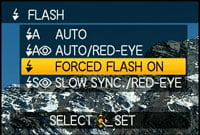 |
 |
Sadly there’s still no flash hotshoe on the FZ38 / FZ35 for mounting an external flashgun. It continues to be a key difference between the FZ38 / FZ35 and its main rival the Canon PowerShot SX20 IS which lets you mount one of Canon’s proper Speedlite flashguns. If you want an external flash on a Lumix model, you’ll need to go for the LX3. While this capability better-suits the LX3’s target audience, the FZ38 / FZ35 is better shaped to support an external flash comfortably with its bigger grip. Indeed we found using an external flash was easier on the PowerShot SX20 IS than the flagship G11 with its minimal grip.
Panasonic Lumix DMC-FZ38 / FZ35 viewfinder
Like most super-zoom cameras, the Panasonic Lumix DMC-FZ38 / FZ35 is equipped with an electronic viewfinder (EVF) as an alternative means of composition to the main screen on the back. Pressing the EVF / LCD button just above the cursor buttons switches between it and the screen.
Like other EVFs, you’ll see exactly the same information and graphics as you would on the main screen, including framing guides, the live histogram, shooting details and even the menu pages, along with a 100% view of the image itself.
 |
The EVF on the DMC-FZ38 / FZ35 is identical to its predecessor: 0.2in with 201.6k dots. As before, this delivers a much smaller apparent image than the 0.44in / 235k type on the PowerShot SX20 IS.
Since the EVFs on the DMC-FZ38 / FZ35 and SX20 IS share a similar degree of detail though, the Canon’s larger view suffers from a much coarser appearance. In contrast, the smaller view of the DMC-FZ38 / FZ35 may look more cohesive, but is like looking down a tunnel. Ultimately it’s another case of swings and roundabouts with some preferring the large but coarser view of the Canon and others preferring the smaller but less coarse view of the Panasonic.
That said, despite its relatively small appearnce, the EVF on the DMC-FZ38 / FZ35 remains a valuable alternative means of composition, especially when Sunlight is shining directly onto the screen or when framing at longer focal lengths.
Panasonic Lumix DMC-FZ38 / FZ35 Screen and menus
The Panasonic Lumix FZ38 / FZ35 is equipped with the same 2.7in / 230k pixel monitor as its predecessor. This may be a good quality screen that’s bright and visible under most conditions, but it’s disappointing not to find an upgrade here, either with an articulated screen, or one that’s simply larger and or more detailed.
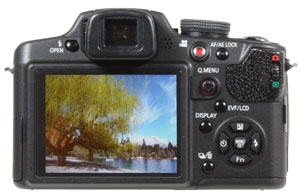 |
It’s certainly worth noting Panasonic’s own Lumix TZ7 / ZS3 and G1 models feature 3in / 460k screens, and the latter is also fully-articulated. Then there is of course the FZ38 / FZ35’s arch rival, the Canon PowerShot SX20 IS, which may have a slightly smaller 2.5in screen with the same 230k resolution, but one that’s fully articulated and can flip and twist to any angle. This is another key advantage Canon’s super-zoom continues to have over the Panasonic.
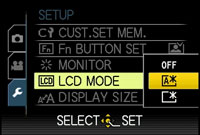 | |
As before, a set of LCD Mode options in the super-imposed Q.Menu allow you to choose between Auto, Power and Off. Power unsurprisingly brightens the screen while Auto detects the ambient lighting and adjusts the brightness automatically – this works well in practice. Interestingly, the High Angle option of its predecessor is no longer present here – a shame considering the screen is static – so if you’re likely to regularly shoot at high or low angles, you may find the Canon SX20 IS more appropriate.
Pressing the DISPLAY button cycles between five viewing modes: the first with still shooting information, followed by one with remaining video recording time, then a clean view, followed by a choice of alignment grids, and finally a DSLR-style view which shrinks the main image and uses the right and lower borders to show shooting information. If the histogram is enabled in the menus, it’ll appear on the first, second and fourth modes.
 |
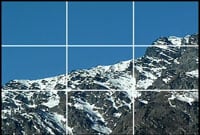 |
 |
Like previous models, Panasonic splits (and often duplicates) its various settings over the super-imposed Q.Menu and a more conventional paged menu system. Pushing the joystick in fires-up the Q.Menu which overlays a drop-down styled menu over your live composition with context-sensitive options.
 | |
| ||||||||||
With the FZ38 / FZ35 set to Program recording mode, you can adjust the Stabilizer mode, Metering mode, AF mode, White Balance, Sensitivity, Intelligent Exposure, resolution, video quality and LCD brightness mode. The compression quality is now exclusively found in the main menu system. In use the Q.Menu works very well, giving quick and easy access to some of the more common settings, although the tiny joystick can sometimes prove slightly fiddly.
Pushing the Menu button in Program mode presents five pages of recording options, one page of video options, and seven setup pages; many of the common options like sensitivity and white balance are duplicated in the Q.Menu system.
 |  |
With the FZ38 / FZ35 switched into playback mode, the Display button cycles between a clean image, one with basic information and another with more detailed information including a brightness histogram if it’s been enabled in the Setup menu.
 |  |
Pressing the Menu button during playback presents three vertical tabs for Mode, Playback and Setup. Mode lets you choose between Normal Playback, Slideshow, Mode or Category Play. The actual Playback tab itself presents a number of retouching options including resize, trim, rotate, and fine rotation with the Levelling option – this lets you rotate by +/- 2 degrees in 0.2 degree increments with an overlaid grid to help with alignment.
Panasonic Lumix DMC-FZ38 / FZ35 battery and connectivity
 |
With the same body, it’s no surprise to find the FZ38 / FZ35 powered by the same battery as its predecessor, along with the FZ18 and FZ8 before that: the CGR-S006E Lithium Ion pack, rated at 710mAh and good for 470 pictures under CIPA standards. That’s ten up from the estimate of the FZ28, although again is a best-case scenario. If you regularly use stabilisation, the screen brightener and continuous or pre-AF modes, then you’ll eat through the charge much faster. So as always, carrying a spare is recommended.
Interestingly the battery supplied by Panasonic with the FZ38 / FZ35 appears to predate its more recent ‘chipping’ process which prevents the use of third party batteries. That said, we did not get the chance to try a third-party battery with our sample, and of course Panasonic could release a firmware update in the future to block them, so be warned.
 |
The battery is still housed in a compartment under the camera where you’ll also find the SD memory card slot. This means both are blocked when the FZ38 / FZ35’s mounted on a tripod which could prove annoying in some situations. Canon recognised this and houses the SD slot on the side of its SX20 IS. Speaking of the SX20 IS, Canon’s super-zoom is powered by four AA batteries, which some may prefer for availability to the FZ38 / FZ35’s pack.
Like its predecessor, a door on the left side of the FZ38 / FZ35’s body opens to reveal a DC-input, although the combined USB / TV output positioned alongside it on the earlier FZ28 has now been switched for a Mini HDMI port. In the meantime, the smaller door on the right side which was previously housed the analogue Component output is where you’ll now find the combined USB / TV output.
So the FZ38 / FZ35 loses the analogue Component connectivity of its predecessor, but most will find that more than compensated by the inclusion of a digital HDMI port. Owners of compatible Panasonic HDTVs can enable the Viera Link option in the FZ38 / FZ35’s menus, allowing you to remote control its slideshows with the standard TV controller. The presence of an HDMI port may be an advantage over its older rival, the Canon SX10 IS, but the latest SX20 IS has also been equipped with one too. Like most cameras, an HDMI cable is not provided, and when buying one, remember to go for one with a Mini connector at one end.
Now let’s take a deeper look at the FZ38 / FZ35’s Features, including the lens coverage, stabilisation, autofocus options and its new movie mode.