Panasonic Lumix DMC-LX2
-
-
Written by Gordon Laing
Lenses and Optical stabilisation / Screen and menus / Sensor and processing
Panasonic Lumix DMC-LX2 sensor and files
The Panasonic LX2 houses a 10.2 Megapixel CCD sensor measuring 1/1.65in. Since this is physically the same size as the 8.4 Megapixel sensor in its predecessor, it raises concerns over higher noise levels. Panasonic claims its latest Venus III image processor results in lower noise – check our results pages to see how it performs in practice.
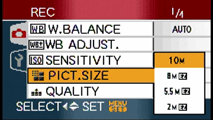 | |
The maximum image size is 4224×2376 pixels in the 16:9 format, 3568×2376 pixels in 3:2 and 3168×2376 pixels in 4:3. The vertical resolution in each mode remains the same, but since the sides are effectively cropped in the narrower formats, the overall Megapixel count reduces.
So if you’re shooting at the maximum resolution in the 3:2 and 4:3 formats, the LX2 sports 8.5 and 7.5 Megapixels respectively. This means if you want to compare its vertical resolution to a traditional 4:3 compact, you should consider the LX2 as a 7.5 Megapixel model.
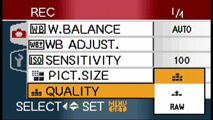 |
Each of the three aspect ratios is available in lower resolutions and the LX2 uses any spare pixels to offer an effective extension to the zoom without losing quality. There’s the choice of two JPEG compression levels at each resolution, and impressively for a compact, a RAW option at the full resolution; all RAW files are accompanied by a matching JPEG. Best quality JPEGs recorded at the maximum resolution and 16:9 aspect ratio typically measure between 3 and 5MB each.
The LX2 has 16MB of internal memory and a slot for SD or MMC memory cards; cards up to 2GB are supported. Note for the best performance, you should use SD cards. A menu option allows you to copy images from the internal memory to your card.
Exposure and creative options
 |
The Panasonic LX2 offers shutter speeds from 1/2000 to 60 seconds and ten aperture settings between f2.8 and f8 at wide angle, or five from f4.9 to f8 at telephoto.
The exposure and aperture are fully controllable in Manual, Aperture and Shutter Priority modes, making it a great compact for photographic enthusiasts. Note the top shutter speed of 1/2000 is only available at f8
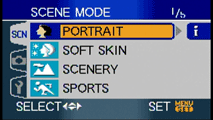 |
If you’re after an easy life, you can choose from 18 scene presets, most of which are common to other Panasonic cameras; these include Portrait, Soft skin, Scenery, Sports, Night portrait, Night scenery, Self portrait, Food, Party, Candle light, Fireworks, Starry sky, Beach, Aerial photo, Snow, High sensitivity, Baby 1 and Baby 2.
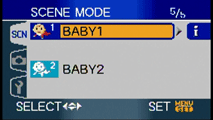 |
Of the less usual presets, the Baby modes can store a date of birth and subsequently display the baby’s age on particular images during playback or on prints made with the supplied software. Two Baby modes allow you to track the age of two babies.
Certain presets also offer easy access to the LX2’s complete capabilities, such as the Starry Sky mode which lets you select an exposure of 15, 30 or 60 seconds. Each preset also provides a page of useful advice about using it.
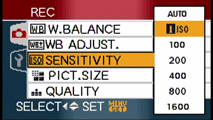 |
The LX2’s sensitivity ranges between 100 and 1600 ISO, with a 3200 ISO option in the High Sensitivity preset, although heavy noise reduction limits the latter to small prints.
In line with other Panasonic models announced at the same time, the LX2 features Intelligent ISO Control, IIC. This automatically detects motion and if necessary, increases the sensitivity to allow a sufficiently fast shutter for a sharp image. It’s a great idea in theory, and in use it certainly eliminated motion blur, but since the LX2’s quality at higher sensitivities leaves much to be desired, we preferred to manually force it into using lower ISOs where possible.
White balance can be set to Automatic, Daylight, Cloudy, Shade, Halogen, Flash, or two manual presets; you can manually set white balance by taking a reading from a specific subject, and also adjust the bias towards red or blue in fine steps. It’s good to see this level of control on a compact.
Panasonic DMC-LX2 video mode
With the main mode dial set to the filmstrip icon you can record video clips in the Quicktime Motion JPEG format, using either a 16:9 widescreen or 4:3 aspect ratio.
If the aspect ratio switch above the camera’s lens is set to 16:9, you have three recording options: 848×480 pixels at either 10 or 30fps, or a genuine HD mode of 1280×720 pixels, although at a rate of 15fps. Turning the aspect ratio switch to 4:3 offers four modes: 640×480 at either 30 or 10fps or 320×240 at 30 or 10 fps. You can’t shoot videos in the 3:2 aspect ratio, and while Panasonic’s materials claim you can use the optical zoom while filming (albeit slowly), we never managed it. You can enable Mode 1 Optical Image Stabilisation though.
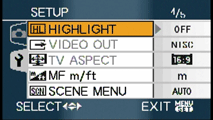 |
Like shooting stills, the 16:9 video mode fills the LX2’s screen, while 4:3 mode results in vertical bars down either side. If the camera’s TV Aspect ratio is set to 4:3, widescreen videos are shown in the letterbox format, with horizontal black bars at the top and bottom.
If the TV Aspect ratio is set to 16:9 though, the LX2 will deliver an anamorphic format, squashed horizontally and ready to be stretched back to normal by a widescreen TV. In practice this works in exactly the same way as DVDs and standard definition digital TV signals, preserving the full vertical resolution of the video.
It’s also a welcome move to find a genuine HD mode on a still camera. The resolution of 1280×720 pixels equates to the 720p HD format, although the playback’s not particularly smooth. You also won’t see the benefit of the extra pixels if you use the LX2’s AV cable to connect it to a TV. You’ll either need to play it back from a PC, or use an HDTV which can read the data straight from the SD card.
The 848×480 / 30fps mode though looks great, whether played back on the camera, your computer or a widescreen TV. In 16:9 video recording mode, you’re looking at about 1.28MB/s or 1.4MB/s for the 848×480 / 30fps or 720p / 15fps modes.
Handling
The Lumix LX2 extends its lens when switched on and retracts it again when powered-off. It’s by no means the fastest compact in this regard, but completes either process in just over a second. In terms of the motorised zoom, we counted 18 distinct steps which delivered pretty fine control at the wide end, although coarser jumps as the focal length increased.
The autofocus was fairly quick over the 4x optical zoom range and the shutter reasonably responsive for a compact. Playback of images was a little sluggish though, taking just over a second to move onto the next picture after you’d pressed the button; this was with best quality 10 Megapixel images.
The LX2 has three continuous shooting options: High Speed, Low Speed and Infinity. Set to High Speed, we verified Panasonic’s claims of capturing a three frame burst in one second – so a rate of 3fps, albeit for three frames only.
Set to infinity, the rate falls to around 2fps, although you can keep shooting so long as you have memory left. In tests using a SanDisk Ultra II 1GB SD card, we again verified this rate, although with slower cards we found it stalling after recording as few as five frames.




