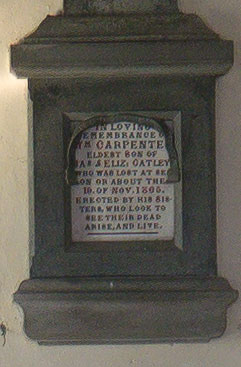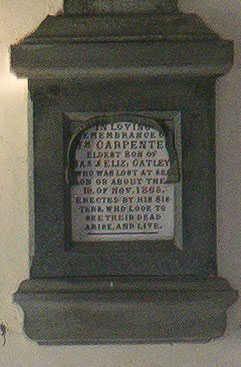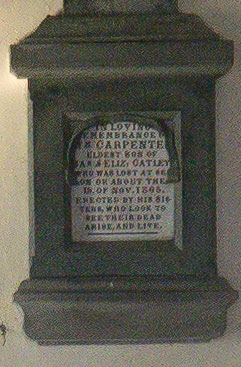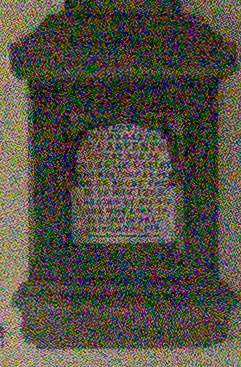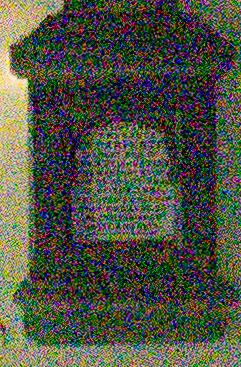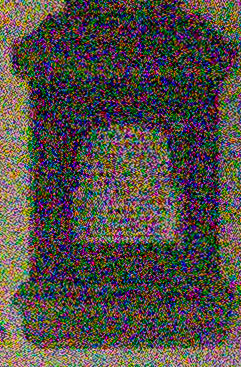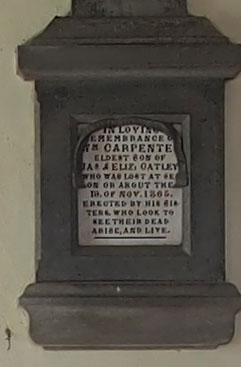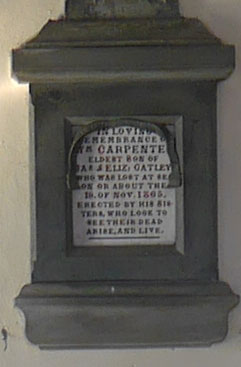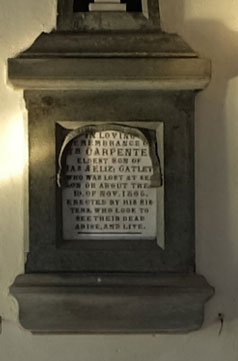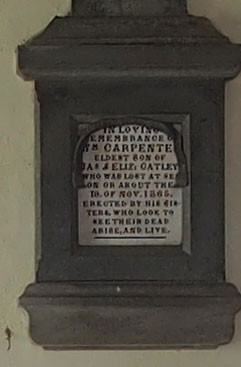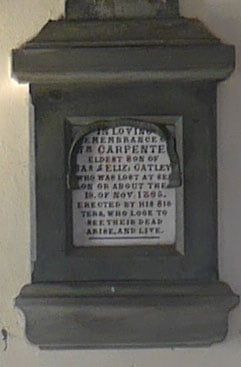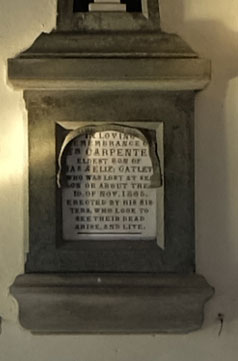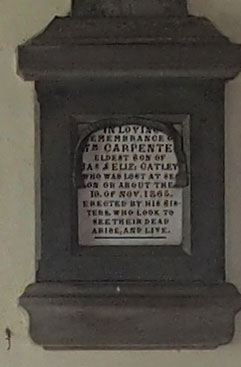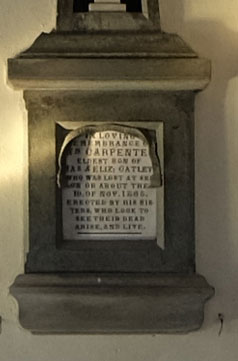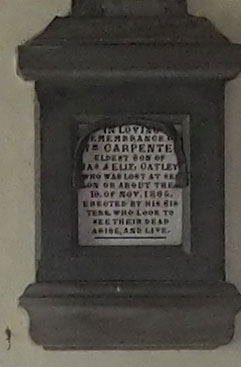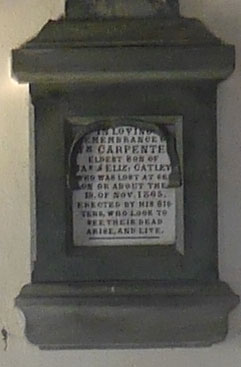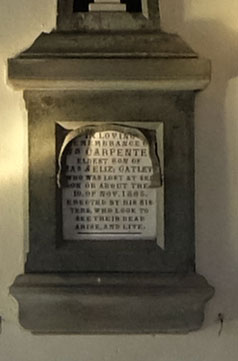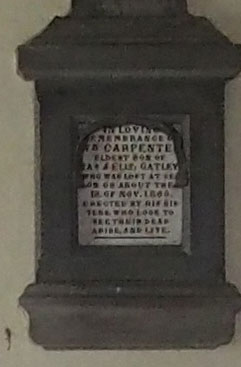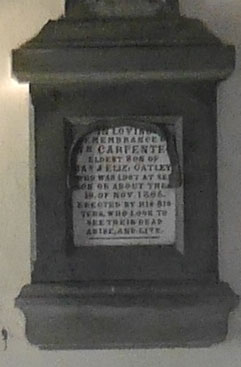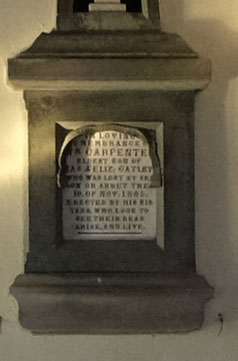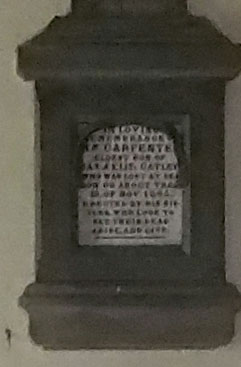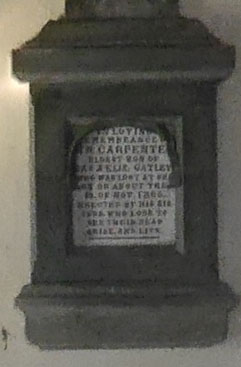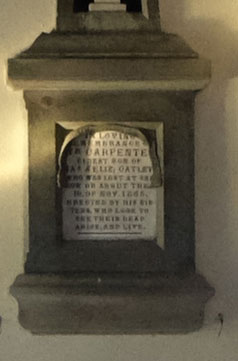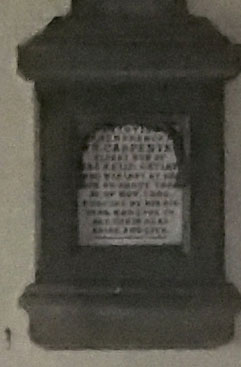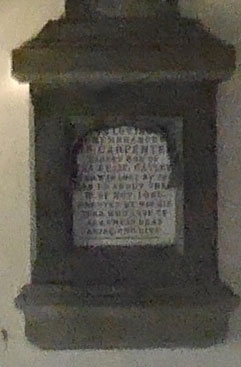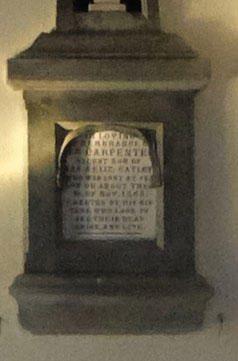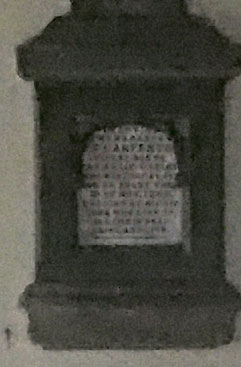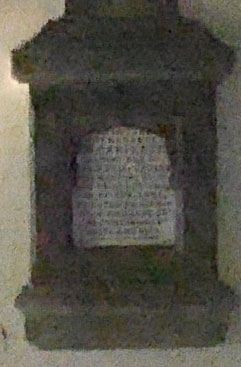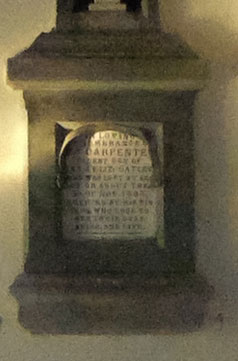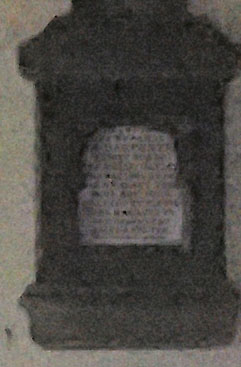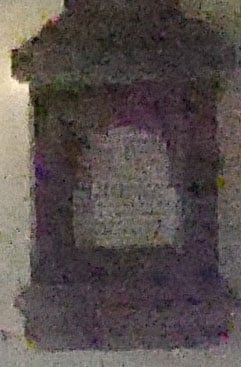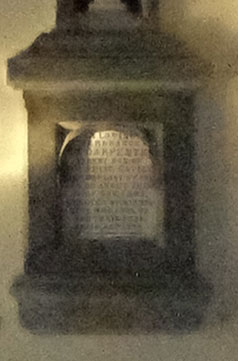Olympus PEN E-P5 review
-
-
Written by Ken McMahon
Quality
Olympus EP5 vs Panasonic Lumix GF6 vs Fujifilm XM1 quality JPEG
|
Olympus PEN E-P5 | Panasonic Lumix GF6 | Fujifilm X-M1 | ||
 |  |  | ||
f5.6, 200 ISO | f5.6, 160 ISO | f5.6, 200 ISO | ||
 |  |  | ||
f5.6, 200 ISO | f5.6, 160 ISO | f5.6, 200 ISO | ||
 |  |  | ||
f5.6, 200 ISO | f5.6, 160 ISO | f5.6, 200 ISO | ||
 |  |  | ||
f5.6, 200 ISO | f5.6, 160 ISO | f5.6, 200 ISO |
Olympus PEN E-P5 results : Quality / RAW quality / Noise / RAW Noise
Olympus EP5 vs Panasonic Lumix GF6 vs Fujifilm XM1 quality RAW
|
Olympus PEN E-P5 RAW | Panasonic Lumix GF6 RAW | Fujifilm X-M1 RAW | ||
 |  |  | ||
f5.6, 200 ISO | f5.6, 160 ISO | f5.6, 200 ISO | ||
 |  |  | ||
f5.6, 200 ISO | f5.6, 160 ISO | f5.6, 200 ISO | ||
 |  |  | ||
f5.6, 200 ISO | f5.6, 160 ISO | f5.6, 200 ISO | ||
 |  |  | ||
f5.6, 200 ISO | f5.6, 160 ISO | f5.6, 200 ISO |
Olympus PEN E-P5 results : Quality / RAW quality / Noise / RAW Noise
Olympus EP5 vs Panasonic Lumix GF6 vs Fujifilm XM1 Noise RAW
The above shot was taken with the Olympus PEN E-P5 in Aperture priority mode. The PEN E-P5 RAW file measured 15.3Mb and, as usual, the crops are taken from the areas marked by the red rectangle. At its 200 ISO base sensitivity the PEN E-P5 metered an exposure of 1/6 at f5.6. At 160 ISO Panasonic Lumix GF6 selected 1/5 at f5.6 and I applied -.67EV to the Fujifilm X-M1 to produce an equivalent exposure of 1/6 at f5.6 at 200 ISO. Note the X-M1’s sensitivity range in RAW lacks the extended options of the JPEGs, so the range below goes between 200 and 6400 ISO. Also note the Sun begain to creep into the frame when I was shooting my final shots with the X-M1, hence the illuminated portion to the left side, but it’s still possible to look beyond that to other areas of the frame for a fair comparison with the other models. If I get the chance to try all three models at the same time again in the future, I’ll reshoot this test. I processed the files from the PEN E-P5 and Lumix GF6 in Adobe Camera RAW using identical settings: Sharpening at 70 / 0.5 / 36 / 10, Luminance and Colour Noise Reduction both set to zero, and the Process to 2012 with the Adobe Standard profile. To further reduce any distracting visual differences between the crops I also set custom white balance to 4300K. These settings were chosen to reveal the differences in sensor quality and isolate them from in-camera processing. The high degree of sharpening with a small radius enhances the finest details without causing undesirable artefacts, while the zero noise reduction unveils what’s really going on behind the scenes – as such the visible noise levels at higher ISOs will be much greater than you’re used to seeing in many of my comparisons, but again it’s an approach that’s designed to show the actual detail that’s being recorded before you start work on processing and cleaning it up if desired. At the time of testing the Fujifilm X-M1 RAW format wasn’t supported by Adobe Photoshop Camera RAW 8.1.0.43, so I processed the X-M1’s RAF RAW file in the supplied Raw File Converter application. I tried as far as possible to produce similar results to the Camera RAW processed files, setting sharpness to exagerrated, turning off all noise reduction, setting the white balance to 4300K and developing the results to a .tif file. While the resulting crops provide a useful idea of what the X-M1 RAW file can produce, it’s not intended for comparison with the Camera RAW processed files, so I’ll confine my comments here to the Olympus PEN E-P5 and the Panasonic Lumix GF6 for now. I’ll update the X-M1 crops when Camera RAW support becomes available in Adobe Photoshop Camera RAW. As with the outdoor RAW results, there’s little difference between the PEN E-P5 and Lumix GF6 crops here, at the lower end of the sensitivity range at least. Up to 800 ISO there are slight quality differences in the crops but the overall levels of noise and the detail recorded looks very similar. At 1600 ISO the Lumix GF6 crop looks to have marginally more colour noise in it than the PEN E-P5 crop and the same is true at 3200 ISO. The colour noise in the GF6 crops gets progressively worse from 3200 ISO up, whereas the E-P5’s sensor manages to keep a lid on it quite effectively. Noise is always going to be a major problem at sensitivities of 3200 ISO and above. But if you do a lot of very low light work and consistently find yourself in the upper regions of your camera’s sensitivity range, for RAW shooting the E-P5 clearly has the advantage here over the GF6. Now head over to my Olympus E-P5 sample images to see some more real-life shots in a variety of conditions.
|
|
Olympus EP5 vs Panasonic Lumix GF6 vs Fujifilm XM1 Noise JPEG
The above shot was taken with the Olympus PEN E-P5 in Aperture priority mode. The camera was mounted on a tripod and tonal enhancement features were left on their default settings – Gradation and Noise reduction were set to Auto and Noise filter was set to standard. On the GF6, i.Dynamic and i. Resolution were turned off and Long Shutter noise reduction was on. On the Fujifilm X-M1, Dynamic Range was set to Auto, Noise reduction, Highlight tone, Shadow tone, Colour, and Sharpness were all set to 0 and Long exposure noise reduction was on. The PEN E-P5 JPEG file measured 7.44Mb and, as usual, the crops are taken from the areas marked by the red rectangle. At its 200 ISO base sensitivity the PEN E-P5 metered an exposure of 1/6 at f5.6. At 160 ISO Panasonic Lumix GF6 selected 1/5 at f5.6 and I applied -.67EV to the Fujifilm X-M1 to produce an equivalent exposure of 1/6 at f5.6 at 200 ISO. Note the Sun begain to creep into the frame when I was shooting my final shots with the X-M1, hence the illuminated portion to the left side, but it’s still possible to look beyond that to other areas of the frame for a fair comparison with the other models. If I get the chance to try all three models at the same time again in the future, I’ll reshoot this test. Though they have a 100 ISO sensitivity setting, both the Olympus PEN E-P5 and the Fujifilm X-M1 include it as part of their extended ISO range. So the base sensitivity settings on those models is actually 200 ISO, while it’s 160 ISO for the Lumix GF6. Generally, the E-P5 crops are very impressive, there’s no visible noise in the 200 ISO crop and it’s not until you get to 800 ISO that noise is particularly noticeable. There’s a tiny bit of texture in the 400 ISO crop, but you have to look very closely to spot it, even at 100 percent. And at 800 ISO, even though there’s a visible mottling on the darker parts of the crop and the text is slightly less crisp and detailed, the noise isn’t too intrusive. I’d be confident of getting excellent quality results up to 800 ISO for full-sized reproduction. At 1600 ISO the noise becomes more intrusive, the text is less legible and the edges aren’t quite so clean, but though the differences between this crop and the 200 ISO one are clear to see at 100 percent, the PEN E-P5’s image quality is still holding up very well. And even the 32000 and 6400 ISO crops retain a fair amount of detail despite the high noise levels. The 12800 and 25600 settings look pretty nasty at any magnification, but they’re worth having for very low light situations where any shot is better than none. Like the PEN E-P5, the Panasonic Lumix GF6 has a noise-free crop at its base 160 ISO sensitivity setting and the increases in noise as you go up the sensitivity scale to 1600 ISO are marginal. As with the outdoor test, the GF6 crops look a little softer, most probably as a result of processing differences as much as anything else. The E-P5 crops are punchier, but this is due to higher sharpening and contrast applied by default to JPEGs. The GF6’s 1600 ISO crop does look a little bittier though, the bottom edge of the memorial panel is patchier than on the PEN E-P5 crop and the difference is a little more exagerrated at 3200 ISO. I’d say from 1600 ISO to 6400 ISO the PEN E-P5 has an edge in terms of the way it handles noise and the results, but it’s a slight advantage. At the high end of the range – 12800 and 25600 neither looks great, but the PEN E-P5 crops are visibly ‘less bad’. But it’s the Fujifilm X-M1 that’s the clear winner in here. Up to 400 ISO it matches the PEN E-P5 crop for crop, but from there on up the incremental increases in noise are far less intrusive and the X-M1 sensor retains a lot more detail as a result. By 3200 ISO there’s a least a 1EV difference in noise levels, probably more. You can even just about still read the text in the Fujifilm X-M1’s 25600 crop, which is pretty remarkable. To find out how much of a role processing plays in keeping noise at bay in these crops take a look at my Olympus E-P5 RAW noise results page to see just how much noise is present behind the scenes. Or head over to my Olympus E-P5 sample images to see some more real-life shots in a variety of conditions.
|
|