Olympus SP 550 Ultra Zoom
-
-
Written by Gordon Laing
Olympus SP-550UZ sensor
Lenses and image stabilisation / Screen and menus / Sensor and processing
Olympus SP-550UZ features continued…
Lenses and image stabilisation / Screen and menus / Sensor and processing
The Olympus SP-550UZ is equipped with a 7.1 Megapixel CCD sensor measuring 1/ 2.5in and delivering 4:3 aspect ratio images with a maximum resolution of 3072×2304 pixels; we’ll mention the quality settings in a moment.
 |
An unusually broad range of sensitivities is available from 50 ISO to a considerable 5000 ISO in single EV steps. An Auto ISO mode restricts the possible range, while High ISO Auto mode selects higher sensitivities to better avoid camera-shake, albeit with a loss in picture quality.
The SP-550UZ operates in full 7.1 Megapixel resolution up to and including 1600 ISO, but drops to 3 Megapixels in 3200 and 5000 ISO modes. As you’d expect, these higher sensitivities come at some considerable cost to image quality as can be seen in our results pages. Noise reduction is offered for long exposures but isn’t applied to higher sensitivities. That said, we still performed our tests with and without noise reduction for reference.
Olympus SP-550UZ image quality settings
The SP-550UZ’s maximum image size measures 3072×2304 pixels, which is sufficient for making great-looking 10x8in prints at 300dpi, or inkjet prints at larger sizes.
The SP-550UZ offers seven lower resolutions, along with 3:2 and 16:9 aspect ratio crops. These resolutions are spread across four quality modes: SHQ, HQ, SQ1 and SQ2, and you can choose which resolution each operates in using the Image Quality menu. SHQ offers the combination of highest resolution and the least compression with typical files measuring 3.5MB. Interestingly this appears to be more highly compressed than the traditionally mild SHQ mode on previous Olympus cameras.
There’s also the option to record images in Olympus’ ORF RAW format, with an optional JPEG in any of the four quality modes if desired – nice touch. The SP-550UZ’s RAW images typically measure 10MB by themselves, and Olympus supplies its Master 2.0 application for processing them on both PCs and Macs. Adobe Camera RAW was not compatible at the time of writing (version 3.7 March 2007).
 |
Olympus SP-550UZ colour and white balance
Along with Auto and one-touch white balance settings, the SP-550UZ additionally offers separate Daylight, Overcast, Tungsten and three Fluorescent presets. You can also manually adjust the white balance from -7 in the red axis to +7 in the blue.
Sharpness, contrast and saturation can each be adjusted by five steps up or down. By default the SP-550UZ has all three set to zero and we found the images were quite refrained as a result, so if you prefer the traditional punchiness of consumer compacts, you may wish to increase these a little. The SP-550UZ records in sRGB colour space only.
Olympus SP-550UZ continuous shooting
 |
The Olympus SP-550UZ offers three different continuous shooting options: the standard mode shoots up to seven full resolution frames at 1.2fps, the Hi1 mode accelerates to 7fps for 15 frames but in 3 Megapixels, while the Hi2 mode drops to 1.2 Megapixels to fire up to 20 frames at 15 fps. The SP-550UZ also offers a time-lapse function.
Using a 256MB Fujifilm xD card we only managed to record four full-resolution SHQ frames in around five seconds before the camera stalled to clear its buffer. The Hi1 mode rattled-off 15 frames in just over two seconds.
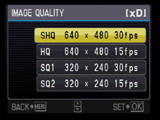 |
Olympus SP-550UZ Movie mode
The Olympus SP-550UZ offers the choice of four different video recording modes: 640×480 or 320×240 at either 15 or 30fps. Video is recorded in the QuickTime Motion JPEG AVI format and you can keep recording until the card is full, although if you’re not using a high-speed xD card, you’ll be limited to 15 second bursts when filming at 640×480 at 30fps. Speaking of which, you’re looking at about 1.6MB per second in this best quality mode.
Interestingly you can choose whether or not to record sound with videos, and if the microphone’s disabled you can use the optical zoom and the stabilisation while filming. If the microphone’s turned on though, the SP-550UZ disables both the optical zoom and the stabilisation during filming. When operating continuously, the stabilisation also consumes a fair amount of power, and Olympus warns it can even overheat at which point the SP-550UZ will shut itself down to cool-off. That said, we didn’t find this happened when filming clips of two or three minutes length.




