Nikon D80 review
-
-
Written by Gordon Laing
Nikon D80 sensor and files
Nikon D80 features
Lenses / Screen and menus / Sensor and processing
The D80 is equipped with a 10.2 Megapixel CCD sensor which measures 23.6×15.8mm and conforms to Nikon’s DX format – this means any lenses you attach effectively have their field of view reduced by 1.5 times, so the DX 18-70mm and DX 18-135mm kit lenses deliver effective focal lengths of 27-105mm and 27-203mm respectively.
The sensor has the same resolution and area as that of the D200, but slower data readout: two channels as oppose to four. This limits the D80’s continuous shooting to 3fps compared to 5fps on the D200. We believe the D80’s sensor is the same as that in the Sony Alpha A100, but could not confirm it at the time of writing.
Quality settings
Like the D200, the maximum image size measures 3872×2592 pixels, which is a big step up from the 3008×2000 pixels of the D50, D70 and D70s. If you’re reproducing at 300 dpi, this allows the D80 images to be printed around 3.5 inches larger on their diagonal than the earlier 6 Megapixel models.


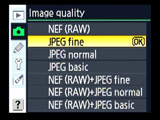 |
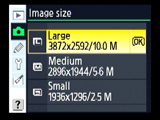 | |
Images can be recorded at three different resolutions, each with the choice of three different JPEG compression levels; best quality JPEGs typically measure between 3 and 6MB, with most working out around 4MB each. Images can also be recorded in Nikon’s NEF RAW format, but unlike the D200 which offers compressed or uncompressed options, the D80’s RAW files are always compressed. RAW files can be recorded with or without an accompanying JPEG at any quality setting.
The D80’s RAW files were not supported by Adobe Camera RAW 3.5 (the latest version at the time of writing), although support is expected in version 3.6 due later in 2006. Nikon supplies the D80 with its Picture Project software which can perform basic conversions.
Annoyingly if you want to adjust RAW files though you’ll need to invest in additional software such as Nikon’s Capture NX. The D80’s supplied CD directs you to a Nikon website where you can download a free 30 day trial of Capture NX, along with an update to support the D80, but once the trial expires, you’ll need to pay. Capture NX is a fine program, but when Canon supplies its Digital Photo Professional software free with all its DSLRs, Nikon’s strategy to charge extra for adjusting RAW files seems a little mean.
We understand many people may rarely shoot with RAW files or of course already own suitable third-party RAW software, but like the D200, you’ll also need Capture NX to support the D80’s dust reduction option where a reference frame is taken and used to automatically remove dust from subsequent RAW images. We believe any dust reduction options should be supported out of the box as standard, so Capture NX should either be included or the feature supported by Picture Project.
Sensitivity and noise reduction
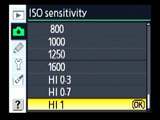 | |
Sensitivity is offered from 100 to 1600 ISO in one-third EV steps with three further extended options known as H0.3, H0.7 and H1.0 – these correspond to sensitivities of 2000, 2500 and 3200 ISO respectively.
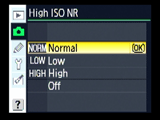 | |
Four noise reduction modes are available and appear identical to those on the D200: the default Normal setting applies reduction automatically at 400 ISO and above, High and Low adjust the degree of reduction, while Off disables it at or below 800 ISO, although minimal noise reduction will still take place at 1600 ISO. There’s also a long exposure noise reduction option for exposures longer than 8 seconds which employs dark frame subtraction.
Colour and white balance
Along with Auto and manually preset white balances, the D80 offers separate Incandescent, Fluorescent, Direct Sunlight, Flash, Cloudy or Shade options, or the option to manually enter a temperature from 2500 to 10000K.
For all modes apart from manual temperature or custom, you can fine-tune by three steps up or down.
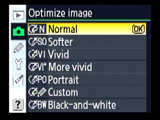 |
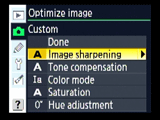 | |
Sharpening, tone, colour, hue and saturation settings are applied using a variety of Image Optimisation presets. These include Normal, Softer, Vivid, More vivid, Portrait, Black and white, and Custom for your own choices. Colour space can be switched between sRGB and Adobe RGB.
We used the default Normal preset for our Results and Gallery pages and it produced consumer-friendly vibrant JPEGs out of the camera, although purists may find them a little over-saturated at times. It’s easy to choose a different preset or make custom adjustments though.
Image processing and handling
Nikon quotes a continuous shooting rate of 3fps for up to 100 JPEGs at Fine Medium size or six RAW images. To put this to the test we fitted a Lexar Platinum II 1GB SD card rated at 60x, and set the D80 to a shutter speed of 1/250 and Large Fine mode. After all, medium quality files are all very well, but we wanted to see how it performed when recording bursts at its best quality.
Under our test conditions, the D80 fired-off 15 Large Fine JPEGs in five seconds before slowing down; this equates to 3fps for the first 15 shots anyway. After this, the next 15 shots took just over seven seconds, thereby delivering a rate closer to 2fps. We then reshot a burst of 100 Large Fine JPEGs in 45 seconds, resulting in an average rate of around 2.2fps.
Switching to RAW (without an accompanying JPEG), the D80 fired-off six in two seconds before slowing down; this perfectly matches Nikon’s quote of 3fps for six frames. After six frames, the rate slowed to just under 1fps.
Since most of our earlier camera tests were performed using an older SanDisk Ultra II card, we retested the D80’s JEPG performance for comparative purposes. With the SanDisk Ultra II SD card, the D80 fired-off 12 Large Fine JPEGs in four seconds before slowing. This again equates to 3fps, but the slower card allowed fewer frames to be captured. Either way, while the 3fps rate matches the EOS 400D / Rebel XTi speed, the Canon fired-off 27 best quality JPEGs with a similarly-rated SanDisk Ultra II CF card before slowing down. The Canon buffer’s clearly bigger or faster to clear, but if you want quicker 5fps continuous shooting you’ll need either the Nikon D200 or Canon 30D.
In terms of overall handling though, the D80 is a dream: it starts in just 0.18 seconds and responds quickly to any request. The 80ms shutter lag may not be as quick as the D200’s 50ms, but it certainly didn’t feel unresponsive during our tests.
The AF and Matrix metering systems were both accurate, and it was interesting to compare the metering in particular against the Canon 400D / XTi which often slightly underexposed under identical conditions – see our Gallery page for examples of the D80 in practice.




