Nikon D80 review
-
-
Written by Gordon Laing
Nikon D80 screen and menus
Nikon D80 features continued…
Lenses / Screen and menus / Sensor and processing
Nikon has equipped the D80 with a decent 2.5in screen sporting 230,000 pixels and a wide 170 degree viewing angle. Like the D200, the D80 comes with a clear plastic cover to protect the screen, and while first-time Nikon users may find it a little odd compared to a ‘bare’ screen, it has no effect on brightness and you quickly become used to it. If you don’t like it though, you can easily unclip it.
We’re pleased to report the D80’s inherited the D200’s classy-looking user interface which exploits the high resolution screen with smooth fonts and tasteful colours. The appearance of menu systems is of course very subjective, but we believe the D80 and D200 menus are by far the best-looking of the current crop of DSLRs. And if you’re ever stuck to the meaning of a particular option, simply press the button with a question mark on it for an explanation.
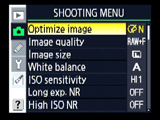 |
 |
The Menus are divided into five main sections, covering playback, shooting, custom settings, setup and, new to the D80, retouching. The shooting menu includes several settings which can alternatively be set using the control panel screen on the top, including image resolution, compression, white balance and ISO. You’ll need to use the Shooting menu though to access the Optimise Image mode and adjust tone, sharpening and colour options – see next page.
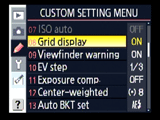 |
The Custom menu offers no fewer than 32 options including configuration of the internal flash, adjustment of the Center-weighted metering circle diameter, and switching on or off the viewfinder grid.
 |
The new Retouch menu offers seven options for enhancing or editing images in-camera; all result in a new JPEG being created, leaving the originals untouched.
One option, Image Overlay, is inherited from the D200 and allows two RAW files to be superimposed. Others which can be applied to JPEGs include filter effects, red-eye correction, trimming and D-Lighting.
 |
 |
Trimming allows you to adjust the crop size and position, although curiously only allows 4:3 aspect crops. D-Lighting allows you to boost levels to enhance dull exposures.
It’s all good fun and allows you to perform basic edits to images which could then be printed directly from the card or camera, but since the D80 is pitched above the entry-level DSLR market, you have to wonder who’d use these options rather than performing them with far greater control and flexibility in software later. See our 10 Megapixel DSLR group test video for a demonstration of the retouching options.
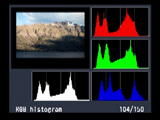 |
During playback, several pages of information can be cycled through, including a histogram page which includes both separate RGB and brightness graphs. We’re also pleased to report the unnecessarily complicated approach of previous Nikon DSLRs to zoom-in on images during playback has been swapped for a far simpler system where the plus button zooms-in and the minus button zooms out.
While zooming-in, a thumbnail in the corner indicates the magnified area, and the four way rocker used to scroll around it. You can also zoom-in on an image during review immediately after taking it.
Like all digital cameras you can play a slideshow of images, but the D80 goes one step further into consumer territory by giving you the option of transitions and background music. There’s the choice of five tracks including popular classical pieces, but played in a relaxed contemporary cover style with drum beats; the tracks also fade out and repeat after 45-60 seconds. It’s not unlike telephone hold muzak.
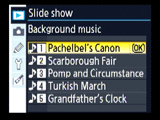 |
There’s no loudspeaker built-into the D80, so (luckily) you’ll only hear the music if you connect both parts of the AV cable to your TV. The transitions are reasonable, either slowly panning across or zooming-into or out of images, but they’re nowhere as slick as playing a slideshow from, say, Windows XP Media Center Edition, where you can of course also listen to whatever music you like.
Ultimately though it’s a bit of fun which you might use in a hotel room or when visiting friends, but like the Retouching options, seems a little out of place on the D80. If Nikon was really serious about playing music on slideshows, it should allow you to alternatively copy an MP3 of your choice into the body or memory card, like Sony’s Cyber-shot N1 compact. To see and hear a D80 slideshow, check out our Nikon D80 video tour




