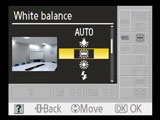Nikon D40x
-
-
Written by Gordon Laing
Nikon D40x sensor
Nikon D40x features
Lenses and viewfinder / Screen and menus / Sensor and processing
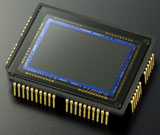 |
The major difference between the D40x and its predecessor is of course the sensor, upgraded from 6 Megapixels to 10.2. Nikon has in fact deployed the D80’s sensor in the D40x, which has implications other than just higher resolution, including broader ISO range and faster continuous shooting speed, more of which later. For now though, the sensor measures 23.6×15.8mm and conforms to Nikon’s DX format; hence any lenses you attach effectively have their field of view reduced by 1.5 times. So the bundled Nikkor DX 18-55mm II kit lens delivers a field of view equivalent to 27-83mm on a 35mm film camera.
Like the D80, sensitivity is offered from 100 to 1600 ISO in single EV steps with an extended HI1 option providing an equivalent of 3200 ISO; in contrast the D40 offered a range starting at 200 ISO. Noise reduction can be applied for higher sensitivities or longer exposures, but by default it’s switched off. Since most D40x owners will leave it at its default settings, we tested it as such.
Nikon D40x image quality settings
 |
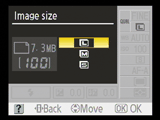 |
|
Sporting a higher resolution sensor than its predecessor, the D40x delivers images with a maximum size of 3872×2592 pixels, allowing 13×8.5in prints at 300dpi. This gives the D40x an advantage of 864 more pixels horizontally and 592 pixels vertically over the D40, which provides greater latitude for cropping or the ability to be enlarged by a further 3.5in diagonally at 300 dpi. It is important to remember though the D40’s 6 Megapixel resolution is still sufficient to make great-looking 10x7in prints at 300dpi, so you’d either want to make bigger prints still or decent-sized ones following hefty crops to truly justify the higher resolution of the D40x.
The D40x additionally offers two lower resolution modes, along with the choice of three different JPEG compression options; best quality JPEGs measure around 4MB each, compared to the average 2.5MB JPEGs from the D40. There’s also a RAW option with or without a JPEG, although like the D40, the accompanying JPEG is only recorded with the basic quality setting. RAW files by themselves measure around 7.8MB each compared to around 5.6MB on the D40.
As with other Nikon DSLRs, the D40x is supplied with Nikon’s Picture Project software which can convert but not adjust RAW files. While Canon still has the edge here by supplying its more flexible Digital Photo Professional software with all its DSLRs, you can at least say D40x owners are less likely to miss RAW processing software than those buying, say, a D80 or D200.
If you do want more options when converting RAW files you’ll need to invest in software like Nikon’s own Capture NX. Annoyingly, despite using the same sensor as the D80, the D40x’s RAW files are different, and therefore require updated software from third parties. At the time of writing, Adobe Camera RAW and Lightroom were not compatible with the D40x, and when they are, the former will almost certainly demand the latest CS3 suite.
Nikon D40x colour and white balance
Along with Auto and manually preset white balances, the D40x offers separate Incandescent, Fluorescent, Direct Sunlight, Flash, Cloudy or Shade options, each accompanied by an example image of where or how you might use them.
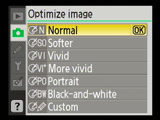 | |
Like recent Nikon DSLRs, sharpening, tone, colour, hue and saturation settings are applied using a variety of Image Optimisation presets. These include Normal, Softer, Vivid, More vivid, Portrait, Black and white, and Custom for your own choices. Colour space can be switched between two sRGB options along with Adobe RGB.
We used the default Normal preset for our Results and Gallery pages and like earlier Nikon DSLRs, found it produced consumer-friendly vibrant JPEGs out of the camera, which are ideally suited to first-time DSLR owners and those upgrading from a compact. If you find them too sharp or vibrant, you can easily choose alternative presets or adjust your own from the custom mode. It’s interesting to note while the D40x employs the same sensor as the D80, its image processing is designed to deliver brighter, sharper output by default, which is closer to the D40’s images.
Nikon D40x continuous shooting
 | |
By employing the D80’s sensor and shutter mechanism, one of the other changes between the D40x and its predecessor is the continuous shooting speed. Nikon quotes 3 fps for the D40x compared to 2.5 fps for the D40, and like the D40, the speed will fall considerably if noise reduction is enabled, or the highest HI1 sensitivity selected. . Using a SanDisk Ultra II 1GB SD memory card we set the D40x to continuous shooting and fired off 30 best-quality JPEG frames in 10.5 seconds before the rate stalled slightly, confirming a rate of 3fps. Beyond the 30 frame mark with our SD card, the D40x continued at full-speed, albeit with occasional pauses.