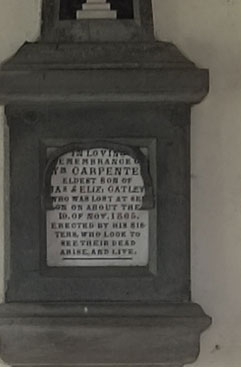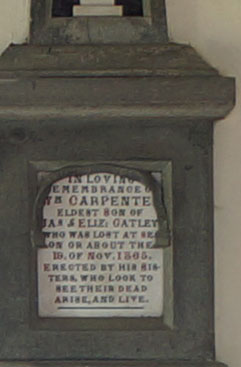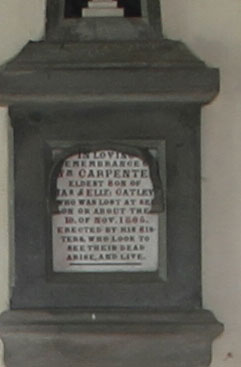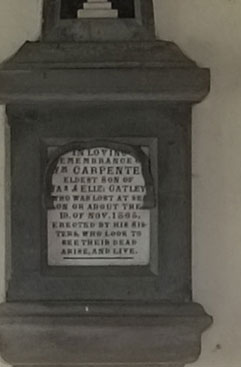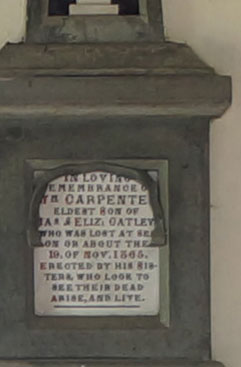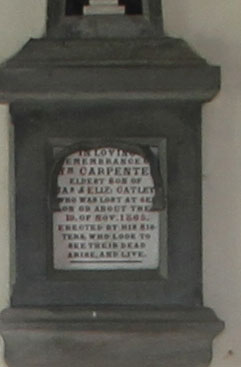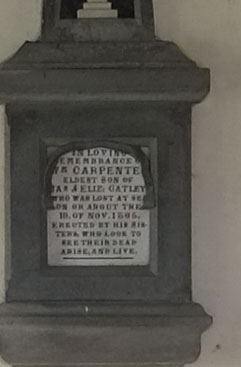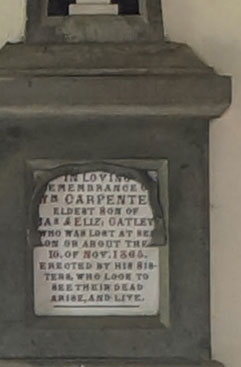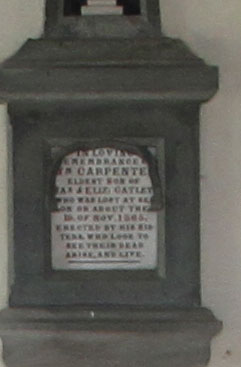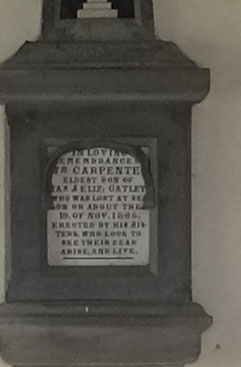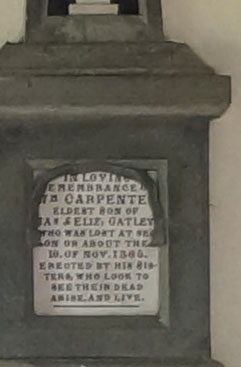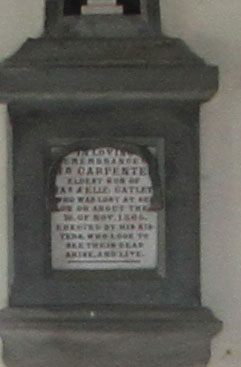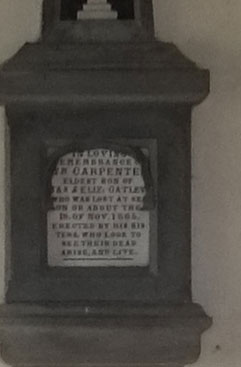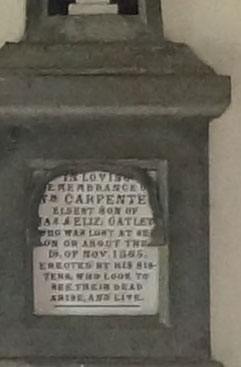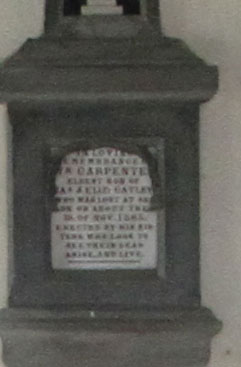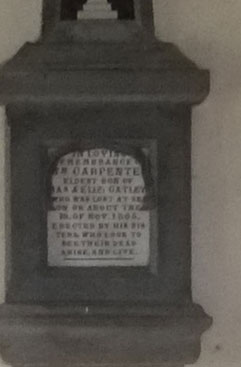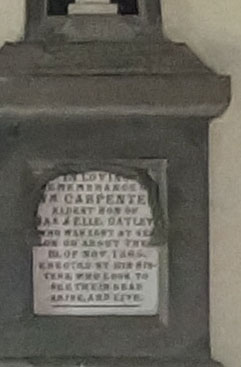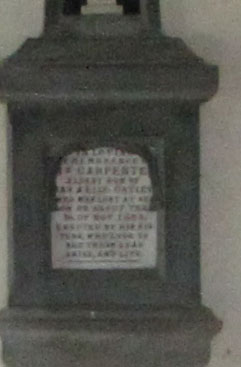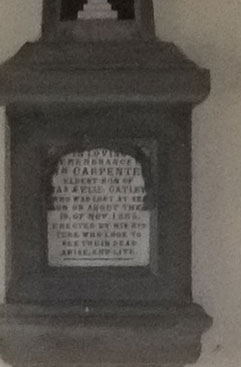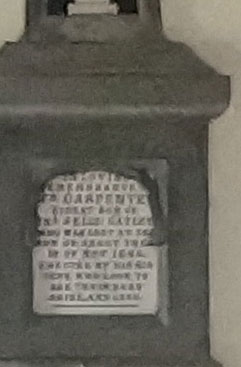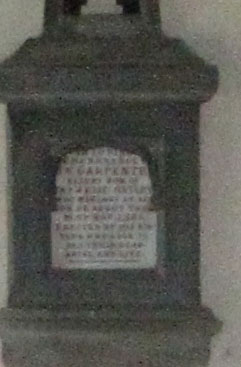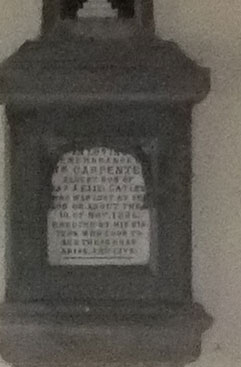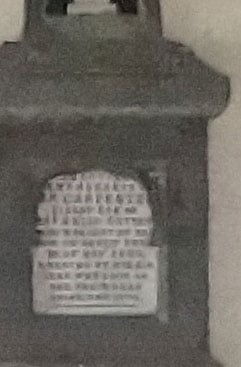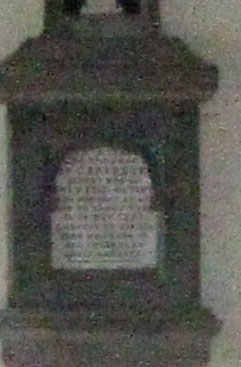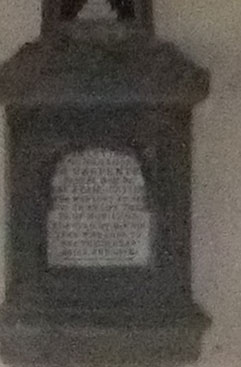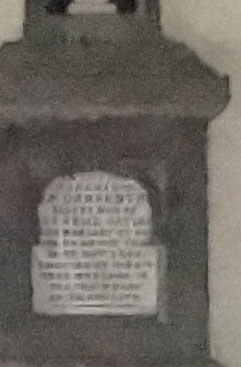Fujifilm X-Pro1 review
-
-
Written by Ken McMahon
Quality
Fujifilm X-Pro 1 vs Sony NEX-7 vs Canon EOS 7D
|
Fujifilm X-Pro1 |
Sony NEX-7 |
Canon EOS 7D | ||
 |  | |||
f5.6, 200 ISO |
f5.6, 100 ISO |
f5.6, 100 ISO | ||
 |  | |||
f5.6, 200 ISO |
f5.6, 100 ISO |
f5.6, 100 ISO | ||
 |  | |||
f5.6, 200 ISO |
f5.6, 100 ISO |
f5.6, 100 ISO | ||
 |  | |||
f5.6, 200 ISO |
f5.6, 100 ISO |
f5.6, 100 ISO |
Fujifilm X-Pro1 results : Quality / RAW vs JPEG / Noise
Fujifilm X-Pro1 JPEG vs RAW
|
Fujifilm X-Pro1 in-camera JPEG |
Fujifilm X-Pro1 RAW default processing |
Fujifilm X-Pro1 RAW tweaked processing | ||
f5.6, 200 ISO |
f5.6, 100 ISO |
f5.6, 100 ISO | ||
f5.6, 200 ISO |
f5.6, 100 ISO |
f5.6, 100 ISO | ||
f5.6, 200 ISO |
f5.6, 100 ISO |
f5.6, 100 ISO | ||
f5.6, 200 ISO |
f5.6, 100 ISO |
f5.6, 100 ISO |
Fujifilm X-Pro 1 vs Sony NEX-7 vs Canon EOS 7D noise
The above shot was taken with the Fujifilm X-Pro1 with the Fujinon XF18mm f2 R lens. For these tests the camera was placed on a tripod and the X-Pro1’s Dynamic Range feature, which cannot be disabled, was left on the default 100 percent setting. Noise reduction was also left on the default (0) Standard position. In Aperture priority mode with the aperture set to f4, the X-Pro1 metered an exposure of 1 second at 100 ISO. for the sake of completeness, I’ve included the extended 100 ISO and 25600 ISO settings in these test, but the manual warns that using the 100 ISO setting may result in reduced dynamic range and the ‘normal’ base ISO setting on the X-Pro1 is 200 ISO. The Sony NEX-7 metered an exposure of 1/8th of a second at 100 ISO. To produce an equivalent exposure to the X-Pro1 would have required an exposure compensation of 3EV, but 2EV was sufficient to produce a result similar to that of the X-Pro 1. Similarly the Canon EOS 7D required exposure compensation of 1.3EV. The 100 ISO crop from the X-Pro1 looks a little more contrasty than the ‘base’ 200 ISO crop, but it’s hard to say if there’s less noise or more detail. Remember, the 100 ISO setting is part of the X-Pro1’s extended range and it’s 200 ISO that’s the ‘base’ sensitivity setting, i.e the one that’s intended for general purpose shooting in good light. There’s no noise to see in this crop and no unpleasant processing evidence either. As base ISO performance goes this is about as good as it gets. So how does the X-trans CMOS sensor cope with increases in the ISO sensitivity level? Judging by the 400 and 800 ISO crops the answer is extremely well. With any sensor you’d expect to see an increase in noise and/or evidence of processing as the sensitivity increases, the interesting thing here is the degree – it’s very slight. So slight in fact that it’s hard to tell the difference – even pixel peeping these 100 percent crops – between adjacent settings. You have to skip from 200 to 800 ISO to notice any real change and it’s not until you get to 1600 ISO thet you can see real graininess without having to look very hard indeed. At 3200 ISO there’s a lot of granularity, but it’s regular and natural looking, possibly this is one advantage of the X-Pro1’s X-Trans sensor’s irregular colour filter array. At 6400 ISO, there’s a lot of graininess, but you can still just about read the text on the memorial and the edges are still reasonably clean and straight. It’s not until the extended 25600 ISO sensitivity that much of the detail begins to be lost in a noisy cloud. The X-Pro1 crops make for interesting comparison with the 24 megapixel sensor of the Sony NEX-7, itself something of a benchmark for excellent high ISO performance. At the lower ISO sensitivities there’s very little in it, and in fact the larger detail in the NEX-7 crops appears to come at little or no cost in terms of additional noise. From 800 ISO upwards though there’s an increasing clumpiness to the NEX-7 crops that’s absent from the X-Pro1. Don’t get me wrong, the quality of the NEX-7 images above 800 ISO is superb, but I think the X-Pro1 has a very definite advantage. Despite the fact that the Canon 7D crops are slightly softer, they also look more textured than those from the X-Pro1, even at the lower ISO settings. The gap between the two widens as you progress up the ISO sensitivity range with the result that by 1600 ISO the X-Pro1 crop is still looking very clean, but the 7D is looking substantially noisier. Even a hardened sceptic would have to admit that on this evidence the X-Pro1’s X-trans sensor is a significantly better perfomer at high ISO sensitivities than the Canon 7D’s conventional 18 Megapixel CMOS sensor deployed acrosss several models. Now head over to my X-Pro1 sample images to see some more real-life shots in a variety of conditions.
|