Fujifilm FinePix HS30 EXR review
-
-
Written by Ken McMahon
Intro
The Fujifilm FinePix HS30 EXR is a 16 Megapixel super-zoom with a 30x stabilised optical range and a 3in flip-up LCD panel. Launched in January 2012, it replaces the HS20 EXR and while the lens range, screen size and sensor resolution are unchanged, there’s a lot about the HS30 EXR that’s new. Most notably, the HS30 EXR has an upgraded sensor with better low light performance and the screen is now brighter than before.
The Electronic viewfinder has also been revamped and now provides a bigger 100 percent view at a massively improved 920k pixel resolution. Fujifilm was one of the few manufacturers to stick with AA batteries in the HS models, but has now followed Canon’s lead and abandoned them in favour of a proprietary Lithium Ion power pack, resulting in a lighter body and greatly improved battery life. The slow startup time of its predecessor has been addressed and there are a slew of other minor improvements and additions including an electronic level gauge, ‘Intelligent’ digital zoom and a customisable function button on the rear. The best quality video mode remains 1080p30 but the HS30 EXR introduces a new Face tracking AF mode and now allows manual focussing during movie recording.
The HS30 EXR also retains the features that set it apart from the competition, namely the low light EXR modes that rely on the unique construction of its sensor and a manual zoom ring on the lens. It’s also not short of user novice-friendly features like scene detect auto exposure and Face detection and recognition. It all adds up to a substantially improved package, but in the competitive world of super-zooms is it enough to give Fujifilm a chance against stiff competition from Canon, Panasonic and Sony? To find out I tested the HS30 EXR alongside Sony’s HX200V and the Panasonic FZ150.
 |
Fujifilm FinePix HS30 EXR Design and controls
The FinePix HS20 EXR measures 131 x 97 x 126mm. The surprising thing about that is it’s no smaller than its predecessor which had to find room within for four AA batteries. It is a little lighter, though, weighing 687 grams including battery and card compared with the HS20’s 730 grams. To put it in context, Canon’s entry level DSLR, the EOS 1100D with its kit lens measures 130 x 99 x 146 and weighs 695g. If you’re looking for a compact, lightweight super zoom, the HS30 EXR isn’t it, both the Sony cyberShot HX200V and the Panasonic Lumix FZ150 are smaller and lighter.
The size and weight aren’t the only DSLR-like qualities the FinePix HS30 EXR possesses. I’ll talk more about its zoom lens which has a manual zoom ring a little later. The size and styling of the camera combined with the abundance of physical controls give the camera a reassuringly DSLR-like feel. If you’ve previously used a DSLR you’ll feel feel very at home with the HS30 EXR, but novice photographers might be a little put off by the comparative complexity.
 |
Outwardly, there’s little to distinguish the FinePix HS30 EXR from its predecessor. The mode dial on the sloping top panel has the same modes – PASM, the EXR modes, Auto, Adv, two scene mode positions, Panorama and a custom position. The HS30 EXR mode dial is anything but conventional and I’ll explain all these options in the shooting modes section later. Alongside the mode dial there’s a second unmarked Command dial for changing exposure, sensitivity and other menu selections.
Moving on to the rear panel, a small, hard to get to button next to the electronic viewfinder allows you to select either the LCD screen or EVF for viewing with a third option to automatically switch using the eye sensor. To the left of the screen a column of five dedicated buttons control ISO sensitivity, metering mode, AF mode, focus mode and white balance. On the right of the screen there’s a conventional four-way controller and more buttons including a dedicated movie record button, AE/AF lock, Display/Back and a playback button.
On the earlier HS20 EXR the top position on the four-way controller could be used to directly access the RAW shooting modes. This has now been replaced with a more versatile programmable custom function button.
Unusually for a super-zoom, and in another nod to DSLR design, the FinePix HS30 EXR’s memory card compartment is located separately from the battery compartment on the right side of the body. A soft plastic flap that runs almost the full height of the body on the right side pulls back to reveal USB, mini HDMI and a proprietary analogue A/V port for which a cable is supplied. So you can connect the camera to a standard definition TV with no extra expense, but you’ll need to buy a cable if you want to hook it up to an HDTV or a monitor with an HDMI input.
On the bottom plate the tripod bush is located off-centre next to the battery compartment door. The FinePix HS30 EXR has substituted a proprietary Lithium Ion battery for the 4 AA’s of its predecessor. I’ve argued the pros and cons of AA’s vs proprietary batteries before, I can only guess that Fujifilm’s market research tells them people prefer the latter, Canon came to the same conclusion much earlier with the PowerShot SX30. One thing you can’t argue with is that the HS30 EXR’s new NP-W126 Li-Ion battery provides it with enough power to take around 600 shots – you’d have got around 400 with Ni-MH rechargeables in the HS20 EXR.
The HS30 EXR has a built-in pop-up flash which is extended by pressing a button on the left of the flash housing. It has a quoted effective range at the wide angle lens setting of 7.1 metres, however, this is using the Auto ISO setting making comparison with other models difficult. The flash has three modes Auto, Forced and slow synchro. In use it provided reasonably bright and even illumination and recycled in a couple of seconds – it was generally ready to go again by the time the previous image had finished writing to the card.
The HS30 EXR has a standard hot shoe so you can mount an external flash of your choice. Fujifilm produces two compatible units, the EF-20 and EF-42 have guide numbers of 20 and 42 respectively at 100 ISO and can be used with i-TTL auto flash exposure on the HS30 EXR.
Fujifilm FinePix HS30 EXR Viewfinder and Screen
The HS30 EXR has a 3in LCD screen which has the same 460k dot resolution as its predecessor. Fujifilm claims the screen is much brighter and it really is. Normally when testing a new model I’ll read about a particular feature, then test it against the manufacturer’s claims, but I’d spent some time with the HS30 EXR before reading the specification and was struck by how bright and clear the screen image was. Particularly outdoors in bright conditions and compared with the Sony CyberShot HX200V and the Panasonic Lumix FZ150, the HS30 EXR’s screen was a real pleasure to use. While no screen is ideal for use in bright sunlight, the HS30 EXR’s also has a special Sunlight mode which improves on its already impressive performance, it really is one of the best screens I’ve used outdoors.
 |
As on the Sony Cyber-shot HX200V, the HS30 EXR screen is articulated; it flips up into a 90 degree position or down by about 45 degrees. In this respect it isn’t as good as the side-hinged screen on the Lumix FZ150 which can face 90 degrees downward or can be flipped forward for self-recording.
The HS30 EXR has a new electronic viewfinder with an increased resolution of 920 thousand pixels. This puts it way out in front of the competition – both the Cyber-shot HX200V and the Lumix FZ150 viewfinders have a resolution of 201k pixels, although I should note the newer Lumix FZ200 also has a high resolution EVF. The HS30’s viewfinder is also a little bigger at 0.26 inches and the coverage is now 100 percent compared with 97 percent on the HS20 EXR.
Compared with the lower resolution electronic viewfinders of the Cyber-shot HX200V and the Lumix FZ150, the HX30 EXR’s viewfinder is substantially bigger, brighter and more detailed. When the camera and subject are stationery, it works very well indeed, but as soon as one or the other starts to move you become aware that you’re looking at an electronic representation of the scene in front of you. However, the FinePix HS30 EXR has one further impressive trick. You can increase the refresh rate from the default 30fps to 50fps and although this will reduce the battery life it results in a visible improvement in the view through the EVF.
The EVF is a good substitute for the screen, an improvement on its predecessor and better than what the competition has to offer, though it still falls short of the experience provided by an optical viewfinder or the best EVFs found on more expensive mirroless camera.
Fujifilm FinePix HS30 EXR lens and stabilisation
The FinePix HS30 EXR is fitted with the same 30x stabilised optical zoom lens as its predecessor. The 4.2-126mm f2.8-5.6 lens has a 35mm equivalent range of 24-720mm which is manually operated via a zoom ring on the lens barrel. The HS30 EXR’s Intelligent Digital zoom magnifies the image by 1.4 or 2x, producing 16 Megapixel images by interpolation. The f2.8 – 5.6 maximum aperture is the same as the Cyber-shot HX200V and, at the wide angle setting, to the Lumix FZ150’s f2.8-5.2.
Clearly the zoom range is one of, if not the most important factor in the specification of a super-zoom camera, but concentrating on the telephoto reach it’s easy to overlook the maximum wide angle which, if you take a lot of landscape, group and interior shots is equally important. The HS30 EXR does very well here, with a 24mm super-wide angle view that’s about as wide as it gets on just about any fixed-lens camera. It’s a tad wider than the 25mm wide angle of the Lumix FZ150 and significantly wider than the 27mm of the Cyber-shot HX200V.
At the other end of the range, 720mm is the shorter than the Cyber-shot HX200V (810mm), but longer than the Lumix FZ150 (600mm). An extra 90mm on the maximum zoom range is certainly worth considering, particularly for sports, wildlife and other distant subjects, but you’ll want to look at it in the light of other factors like image stabilisation, low light performance and overall image quality. It’s certainly the case that for most subjects a 720mm telephoto should get you easily close enough to the action, and again the HS30’s wide coverage is wider than most rivals. The gold standard by which all other super-zooms are judged is, of course, Canon’s PowerShot SX40 with a massive 35x optical zoom covering the range from 24-840mm.
One thing I haven’t mentioned here is the HS30 EXR’s manual zoom which of course differentiates it from most other super zooms which use an electrically operated zoom motor. I’ll talk a little more abut how that works in the handling section towards the end of the review.
Fujifilm HS30 EXR coverage wide |
Fujifilm HS30 EXR coverage tele | |
 |  | |
| 4.2-126mm at 4.2mm (24mm equivalent) | 4.2-126mm at 126mm (720mm equivalent) |
The FinePix HS30 EXR uses sensor-shift stabilisation to eliminate blur caused by camera shake at slow shutter speeds. There are two modes, Continuous and Shooting only, both with an additional Motion option that sets a higher shutter speed if subject motion is detected in the frame. There’s no separate setting for movie stabilisation but, when activated, Continuous mode operates while recording movies.
The two crops below are from hand-held shots taken at the maximum telephoto setting of 720mm at a shutter speed of 1/40th of a second with the image stabilisation set to off (on the left) and Continuous (on the right). it’s possible to get sharp results as low as 1/20th, but I got more consistent results at 1/40th which is an impressive 4 stops of stabilisation. It’s also worth pointing out that you can hand-hold the HS30 EXR unstabilised at speeds below the 1/focal length dictum (i.e 1/720th at the maximum 720mm focal length) due to the stability provided by its size, weight and shape.
Fujifilm FinePix HS30 EXR, Image Stabiliser off/Continuous | ||||
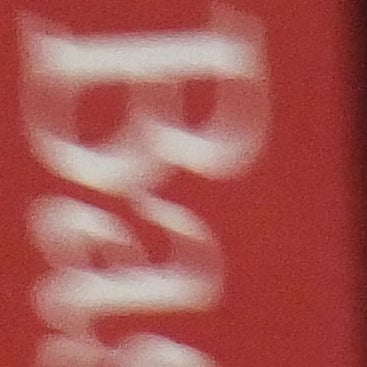 | 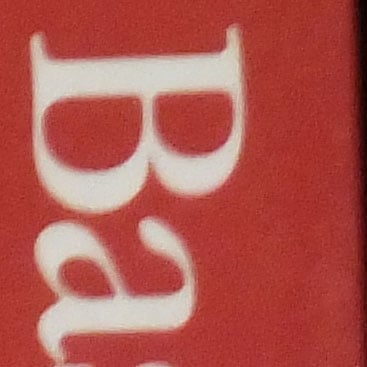 | |||
100% crop, 4.2 – 126mm at 126mm, 400 ISO, 1/20th, IS off. | 100% crop, 4.2 – 126mm at 126mm, 400 ISO, 1/20th, IS on. | |||
Fujifilm FinePix HS30 EXR shooting modes
The FinePix HS30 EXR offers a range of shooting modes from fully manual to fully automatic with some unique options in between including a range of ‘EXR’ modes that rely on the unique arrangement of the sensor array, which is rotated by 45 degrees compared to traditional sensors. Pairs of diagonally-aligned pixels on the sensor can then be reconfigured to enhance the resolution or dynamic range, or reduce noise.
Let’s look at the conventional modes first. I won’t go into detail about the PASM modes which operate in the same fashion as on any other camera, except to say that the command dial makes changing of aperture and shutter speeds in the manual and semi auto modes very straightforward. Likewise the Auto position on the mode dial does what it says with no special features.
The SP1 and SP2 positions are home to a variety of scene modes which are selected by pressing the menu button and four-way controller. These include all the usual suspects including Portrait, Sport, Night, Cat, Dog, Beach, Snow, Sunset and Fireworks. The same options appear on the menu whether the SP1 or SP2 position is set, the two positions simply allow you to have two scene modes readily accessible.
The HS30 EXR has a scene detection auto mode, which makes you wonder why Fujifilm stick with all these scene modes. I would have thought that advanced photographers would prefer to use manual or Program Auto exposure modes and make their own decisions and newbies would be happy to leave it to the camera rather than scroll through a long list of scene modes. Having said that, it could be useful to have, say night Night (Tripod), sunset, or one of the other more useful scene modes assigned to the mode dial. A good candidate would be the Natural & Flash scene mode that takes two shots, one with and one without the flash.
According to the manual, the Adv position on the mode dial ‘Combines “point-and-shoot” simplicity with sophisticated photographic techniques’. It has four options all of which use multiple exposures to create effects. Pro Focus takes a series of up to three images and combines them to produce a shallow depth of field effect. This is an interesting extension of the shallow depth of field options offered on some compacts that goes further than merely providing accessible controls for setting a wide aperture. Pro Low-Light is another composite mode that takes a four-image sequence and produces a low noise composite in a similar fashion to the Cyber-shot HX200V’s Handheld twilight mode. Both Pro Low-Light, which there’s an example of on the Noise results page, and Pro Focus produce images with a maximum 8 Megapixel resolution.
Multiple Exposure is a double exposure feature which allows you to superimpose two shots in a single frame. The first shot is displayed in the viewfinder with the next scene overlayed so you can create your composition. This kind of thing is easy to achieve in image editing software, but then so are a lot of other features that are becoming increasingly popular as in-camera effects, so why not? Individ.Shutter 3D creates a 3D image from two shots taken a slightly different angles. As with the double exposure mode, the first shot is shown on screen so you can frame the second one accurately. Images are saved with an MPO format file and can be viewed on a suitably equipped 3D TV.
The mode dial has a C position which can be used to store a custom setup, followed by Panorama mode. Sony was first with easy to use panoramic modes on its compact range and though many have followed, few have managed to match Sony’s Sweep panorama feature for simplicity and quality of results. Fujifilm has though and it’s Motion panorama 360 can produce a full 360 degree view of a scene by panning the camera in a full circle. You can even create seamless 360 panoramas that will play back on the HS30’s LCD screen in an endless loop.
Getting a full 360 requires a degree of practice and the right subject – nothing too near to the camera and a reasonably level pan. It’s not difficult to get narrower views using the 120 and 180 degree options, though and, as the example below shows, the quality is very good. Panoramas can be shot either clockwise or counter-clockwise with the camera in landscape or portrait orientation and the maximum image size is 1624 x 11520 pixels.
Fujifilm HS30 EXR Panorama |
 |
original 9600 x 1624, 7.05MB |
Which brings us to the EXR modes, which take advantage of the HS30’s unique sensor arrangement to provide a range of low light and low noise options.
With the mode dial in the EXR position four options are available from the menu. The first of these and the default mode, EXR Auto is a ‘conventional’ program auto mode with scene detection. It differentiates 27 scene types broadly categorized into those with and without people, landscapes, backlit, night shots, and those containing sky, greenery and sunsets.
In Auto EXR, the HS30 also applies one of three unique EXR modes: Resolution Priority, High ISO and Low Noise, and D-Range Priority. Alternatively you can manually select the EXR mode yourself. The three EXR modes exploit the unique arrangement of the HS30’s sensor array, which is rotated by 45 degrees compared to traditional sensors. Pairs of diagonally-aligned pixels on the sensor can then be reconfigured to enhance the resolution or dynamic range, or reduce noise.
The EXR Resolution Priority mode, also known as HR, maintains the full 16 Megapixel resolution and applies processing to bring out fine details. The EXR High ISO and Low Noise mode, also known as SN, groups all the coloured pixels into pairs, reducing the overall resolution to 8 Megapixels, but improving sensitivity and reducing noise. Finally, the EXR D-Range Priority mode, or DR for short, again rearranges the pixel groups to drop the resolution to 8 Megapixels, but this time to capture two images simultaneously, thereby improving the tonal dynamic range of the final image.
It is of course possible to reduce the resolution on other cameras, but doing so rarely improves noise levels or dynamic range due to the way their pixels are grouped or discarded. The HS30’s EXR sensor is, however, designed for this purpose, and while effectively losing half the total Megapixels is quite a sacrifice, the process could be justified if it can improve noise or dynamic range for certain shots.
Fujifilm has redesigned the HS30 EXR’s 16 Megapixel sensor claiming better low light performance with 30 percent less noise at higher ISO settings. You’d expect that improvement would also apply to the SN and even the DR EXR modes, so how well does it work? To find out I shot my standard low light scene using the EXR Resolution Priority HR and High ISO and Low Noise SN modes in addition to the standard Program mode, and you can see the results in my HS30 EXR noise page.
To test the third EXR D-Range Priority DR mode, I shot the scene below, which includes a brightly backlit window and dark shadow areas. On the left is the normal 16 Megapixel Program version, while on the right is the 8 Megapixel D-Range Priority version. In D range Priority mode the HS30 EXR selected 250 ISO, so for the Program auto shot I manually selected the closest available 200 ISO setting
Below the full-sized images are 100% crops taken from the window area, where it’s clear the EXR version has retained greater tonal detail which has become clipped and lost forever on the standard version. There’s greater retrieval of highlight detail across the image too. Meanwhile, the dark shadow areas in the door have been boosted a little. As you can see from the histograms and the crops, the D-Range Priority mode is genuinely recording more bright highlight and dark shadowy detail, and will be a preferred choice for those shooting in demanding lighting environments like these.
FinePix HS230 EXR program Auto 200 ISO |
FinePix HS30 EXR D-Range Priority 250 ISO | |
 |  | |
 |  | |
 |  | |
1/30 f5.6 200 ISO |
1/30 f5.6 250 ISO |
Fujifilm FinePix HS30 EXR movie modes
The FinePix HS30 EXR retains the 1080p30 best quality mode of its predecessor along with 720p30 and 640×480 at 30fps. Additionally, there are three high speed movie modes offering 80fps at 640×40, 160fps at 320×240 and 320fps at the oddly shaped 320×112 which is actually 320×240 with black bands top and bottom. On playback at 30fps these provide slowed down action by factors of approximately 2.5, 5 and 10x.
Movies are encoded using the efficient H.264 codec and saved in QuickTime format with a .mov file extension. The average bitrate is around 14 Mb/s which means you can easily fit a clip of the maximum recording time of 29 minutes on a 4GB card. Fujifilm recommends a class 4 speed card or faster.
You can shoot movies regardless of the position of the mode dial, but the exposure and ISO settings are automatic. You can, however, use exposure compensation prior to (but not during) recording. You can also take still shots during movie recording with the option of not interrupting recording and having the still resolution match the movie resolution (effectively a frame grab) or interrupting the recording and shooting with the currently selected still image size up to a maximum M (3264 x 2448) resolution.
Newly introduced on the HS30 EXR, Face tracking AF can be used for movie recording and you can now manually focus the lens while shooting movies. There’s also a new electronic level gauge which helps you to keep things on an even keel. One thing it’s not really possible to do well while recording movies, though, is use the manual zoom. As you can see from my efforts in the first clip below, the manual zoom is good in some situations but movie recording isn’t one of them. It’s difficult to zoom manually at the slow speeds required for movies even with an expensive lens and it doesn’t help that the plastic construction of the HS30 EXR’s 30x zoom makes for a less than smooth action.
| |
|---|---|
|
No apologies for the erratic zooming – it’s probably best to frame your shot, then avoid zooming during shooting with the HS30 EXR. The stabilisation works well at wider angles, but doesn’t cope well with larger movements and there’s some odd looking shearing of the image at the full zoom magnification.
| |
|---|---|
|
Stabilisation was turned off for this tripod-mounted pan. It’s much easier to use the manual zoom with the camera on a tripod, but still nowhere near as smooth as a motorised zoom. The focus remains very steady throughout this clip though.
| |
|---|---|
|
The continuous autofocus is a little wayward right through this panning shot and doesn’t quite pull it back at the end. Likewise the exposure is slow to react passing the windows, though you may prefer this to the Canon approach which is to react quickly and by a lot.
| |
|---|---|
|
This clip demonstrates the HS30 EXR’s new Face tracking AF in action. Here the lens is zoomed in to about 200mm. The HS30 EXR face tracking locked onto the woman’s face, closely followed by the man’s, about 5 seconds in, then lost them momentarily at around 8 seconds after which it tracked them both until they exited the frame.
Fujifilm FinePix HS30 EXR
handling
The HS30 EXR starts up and is ready to take a shot in about two and half seconds, not fast, but a considerable improvement on its predecessor. If you like to get out of the blocks quickly there’s a Quick Start option that knocks about a second of the start-up time at the expense of shortened battery life.
The abundance of physical controls makes it easy to make quick changes to the exposure setup and to access other settings and the five-button row on the left of the screen lets you quickly change the ISO, exposure mode, focus modes, and white balance without having to hunt through menus and without getting the way of the other controls.
The top position on the four-way controller can still be used to set RAW shooting modes, but is now programmable with any one of ten functions including image quality, dynamic range, film simulation, face recognition and the new Intelligent digital zoom and Electronic level features. And in a minor change that makes a big difference it’s no longer necessary to keep the exposure compensation button held down while making adjustments.
While the physical side of the HS30 EXR works well, once you get into the menu system things become a little less well organised. Divided onto two tabs a shooting menu and a set-up menu, the menu system is little more than two long lists. I won’t list the contents other than to say that functions like the IS mode, RAW shooting, Face detection and movie mode could be much easier to get to.
The manual zoom is probably the single feature that sets the HS30 EXR apart for the competition in terms of handling and it’s one of those features that comes down to shooting style and personal preference. If you’re primarily a stills photographer, it is a lot more immediate than a powered zoom, but you can all but rule it out for movie use. Of course, there’s nothing to stop you framing up your shot before pressing the record button, just don’t expect great results if you try to adjust it while recording. One other feature of the manual zoom that’s worth noting is that the focal lengths are marked on the barrel.
 |
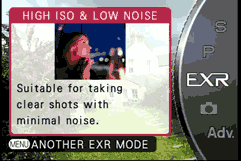 |
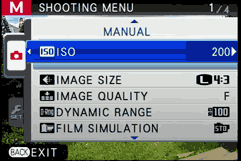 |
 |
 |
 |
The FinePix HS30 EXR offers four focussing modes; Area, Multi, Centre and Tracking. The first of these allows you to select one of 49 AF areas that cover all but the extreme edges of the frame. The Multi mode automatically selects one of these areas for you depending on the location of the subject. Centre is the default mode and needs little explanation and the same could be said for tracking which can now also be used in movie mode. In general, the HS30 EXR’s autofocus is fairly quick and reasonably accurate, there’s a fraction of a second delay between half pressing the shutter and it locking on but, in good light, it never feels like you’re having to wait for it. The HS30 EXR has Face detect and Face recognition options with room to register up to eight faces.
Fujifilm FinePix HS30 EXR Continuous shooting
The FinePix HS30 EXR’s continuous shooting options are accessed via a button on the top panel which displays a menu page containing six options – Off, continuous, Best frame capture, AE Bracketing, Film simulation bracketing, and Dynamic range bracketing. The AE bracketing takes three shots in steps of plus and minus 1/3, 2/3 or 1EV for exposure. Best frame capture takes a series of shots starting with buffered images recorded before the shutter was pressed.
In terms of conventional continuous shooting the HS30 EXR offers burst modes of up to 32 frames at 3, 5, 8 and 11fps, though not all at full resolution. Focus and exposure are determined by the first frame in the series. The maximum resolution depends both on the frame rate and the burst size, with the 11fps rate restricted to 8 Megapixel images and a burst of 8 frames at 8fps at full resolution.
To test the FinePix HS30 EXR’s continuous shooting performance I fitted it with a formatted 8GB Sandisk Extreme UHS-1 card. Set to the full resolution 8fps continuous mode it fires a burst of six frames marginally faster than the quoted 8fps rate. Set to the fastest 11fps mode it fired off a burst of 13 8 Megapixel images at close to 12 frames per second. So a good performance slightly better than Fujifilm’s quoted speeds but the short burst rates, even at the lower resolution will allow the capture of only very short action sequences of around a second or so. With the UHS-1 card, the full buffer takes just under 10 seconds to clear, slightly faster than with a Speed class 10 card, which takes almost 12 seconds.
Fujifilm FinePix HS30 EXR Sensor
The FinePix HS30 EXR’s 16 Megapixel CMOS sensor records still images with a maximum size of 4608 x 3456 pixels at one of two JPEG compression settings and can also record camera RAW files. The Fujifilm EXR sensor is unconventional, with a 45 degree photosite orientation that Fujifilm claims improves low-light performance. The HS30 EXR’s sensor has been further enhanced with a redesigned photosite shape that Fujifilm claims improves high ISO performance over its predecessor by 30 percent.
On the Fine setting images from the HS30 EXR are on average around 5MB to 6MB in size. The shutter speed range is 30 seconds to 1/4000th and the ISO range at full resolution is 100 to 3200 ISO with 6400 and 12800 available at lower resolutions.
To see how the quality of the FinePix HS30 EXR measures-up in practice, take a look at my Fujifilm HS30 EXR quality and Fujifilm HS30 EXR noise results pages, browse my Fujifilm HS30 EXR sample images, or skip to the chase and head straight for my verdict.
 The things that mark it out are its rugged hefty construction, abundance of physical controls, its mechanically-coupled manual zoom and the unique EXR modes. Fujifilm has augmented those features with a redesigned sensor, hugely improved electronic viewfinder and LCD screen, and enhanced movie shooting. It's still not a camera everyone will love, as ease of use isn't one of its strengths and if you want to make the most of its pixel-combining EXR modes you'll have accept a drop in image size to 8 Megapixels. But If you're comfortable with physical controls and prefer to be given the option to experiment with a variety of shooting modes, some of them unique, you won't be disappointed. I wasn't and I have no hesitation in recommending it.
The things that mark it out are its rugged hefty construction, abundance of physical controls, its mechanically-coupled manual zoom and the unique EXR modes. Fujifilm has augmented those features with a redesigned sensor, hugely improved electronic viewfinder and LCD screen, and enhanced movie shooting. It's still not a camera everyone will love, as ease of use isn't one of its strengths and if you want to make the most of its pixel-combining EXR modes you'll have accept a drop in image size to 8 Megapixels. But If you're comfortable with physical controls and prefer to be given the option to experiment with a variety of shooting modes, some of them unique, you won't be disappointed. I wasn't and I have no hesitation in recommending it.



