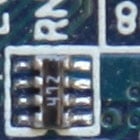Canon EOS 5D Mark II
-
-
Written by Gordon Laing
Samples
The following images were taken with a final production Canon EOS 5D Mark II, running firmware 1.0.6 and unless otherwise stated, equipped with the EF 24-105mm IS lens. Note, we retested the 5D Mark II’s movie mode and ‘black-dot’ fix with the subsequent 1.1.0 firmware.
The EOS 5D Mark II was set to Large Fine JPEG quality, Auto White Balance, Evaluative metering and the Standard Picture Style; High ISO Noise Reduction and the Auto Lighting Optimiser were set to their default Standard settings; Highlight Tone Priority was disabled. Image Stabilisation was enabled for all these handheld shots.
The individual exposure mode, file sizes, shutter speeds, aperture, ISO and lens focal length are listed for each image.
The crops are taken from the original files, reproduced at 100% and saved in Adobe Photoshop CS2 as JPEGs with the default Very High quality preset, while the resized images were made in Photoshop CS2 and saved with the default High quality preset. The three crops are typically taken from far left, central and far right portions of each image.
Note: you may wish to open a number of galleries for direct comparison of detail and noise: Sony Alpha DSLR A900 gallery, Nikon D700 gallery and Canon EOS 50D gallery.
Landscape: 6.31MB, Program, 1/200, f10, ISO 100, 24-105mm IS at 24mm (equivalent to 24mm)
Landscape: 10.30MB, Program, 1/200, f10, ISO 100, 24-105mm IS at 24mm (equivalent to 24mm)
Landscape: 8.00MB, Program, 1/400, f8, ISO 200, 24-105mm IS at 105mm (equivalent to 105mm)
Portrait: 5.15MB, Aperture Priority, 1/1600, f4, ISO 200, 24-105mm IS at 105mm (equivalent to 105mm)
Macro: 8.63MB, Aperture Priority, 1/80, f6.3, ISO 400, 24-105mm IS at 105mm (equivalent to 105mm)
Indoor: 7.30MB, Program, 1/40, f4, ISO 400, 24-105mm IS at 24mm (equivalent to 24mm)
Indoor: 6.31MB, Aperture Priority, 1/8, f5, ISO 800, 24-105mm IS at 24mm (equivalent to 24mm)
Indoor: 5.68MB, Program, 1/50, f5, ISO 1600, 24-105mm IS at 24mm (equivalent to 24mm)
Indoor: 12.1MB, Aperture Priority, 1/100, f8, ISO 25600, 24-105mm IS at 24mm (equivalent to 24mm)
Astro-photography: 8.74MB, Manual, 4 secs, f2, ISO 6400, 50mm 1.2L (equivalent to 50mm)
| ||||||||||||||||||||||||||||||||||||||||||||||||||||||||||||||||||||||||||||||||||||||||||||||||||||||||||||||||||||||||||||||||||||||||||||||||||||||||||||||||||||||||||||||||||||||||||||