Canon EOS 40D
-
-
Written by Gordon Laing
Canon EOS 40D sensor and processing
Canon EOS 40D features : Lenses and viewfinder / Screen and menus / Sensor and processing / Anti dust
Canon EOS 40D features continued…
Lenses and viewfinder / Screen and menus / Sensor and processing / Anti dust
The Canon EOS 40D is equipped with a new 10.1 Megapixel CMOS sensor, measuring 22.2×14.8mm; this results in all lenses effectively having their field of view reduced by 1.6 times. The maximum resolution is the same as the EOS 400D / XTi: 3888 x 2592 pixels, which gives you around an extra inch in both directions when printed at 300dpi compared to the 30D.
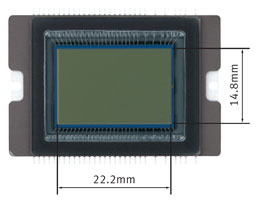 |
The 40D’s sensor may be based on the manufacturing technology behind the EOS 400D / XTi’s sensor, but employs new micro-lens processes to improve light-gathering efficiency. As such while it has a finer pixel pitch, Canon claims the signal to noise ratio matches that of the EOS 30D.
|
The EOS 40D also employs the most recent DiG!C III processor which allows the analogue signal to be converted into digital using 14 bits of resolution as oppose to the 12 bits of the 30D – and most other DSLRs. This 14-bit tonal detail is also recorded in the 40D’s RAW images.
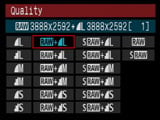 |
The 40D may not feature a dedicated button for adjusting the image quality, but goes some way to make up for it with the broad choice of modes: there’s the usual three resolutions each with the choice of two JPEG compression settings. Full resolution RAW files can be recorded by themselves, or alongside any of these six JPEG options. Then there’s the 40D’s sRAW mode which records files with one quarter the resolution of normal RAW files, again either by themselves, or accompanied by one of the six different JPEG options.
sRAW is a bit of a curiosity first seen on the 1D Mark III, operating at 2.5 Megapixels. Surely anyone shooting in RAW and going to the effort of post-processing them will want to use the camera’s full resolution? Canon also doesn’t convince us when it describes the feature as being “handy when you do not need a resolution as high as a normal RAW image”.
At least normal RAW files are available, and again with a wide choice of accompanying JPEGs if desired. In our tests, Large Fine JPEGs measured around 3-7MB each, while normal RAW files weighed-in between 12 and 18MB each
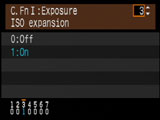 |
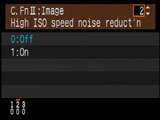 |
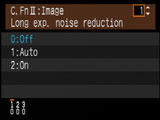 |
The EOS 40D offers sensitivity between 100 and 1600 ISO with a 3200 ISO ‘Hi’ option available if you enable ISO expansion in a custom menu. This unlocking of the 3200 ISO mode may be normal for Canon DSLRs, but surely it’s unnecessary nannying on a camera of this class. Two noise reduction modes are available: High ISO Noise Reduction reduces chroma noise at higher sensitivities, although is also applied across the whole ISO range, while Long Exposure Noise Reduction uses dark-frame subtraction.
An Auto ISO mode is also available, but operates at higher sensitivities than you may prefer in certain modes. For example in Program and Aperture Priority modes, Auto ISO operates between 400 and 800 ISO unless it would result in an overexposure, and in Manual exposure mode it’s fixed at 400 ISO – so you’ve been warned.
 |
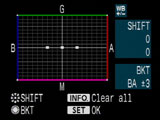 |
White Balance can be set to Auto, a manual temperature between 2500 and 10,000K, a custom reading, or as a choice of presets including Daylight, Shade, Cloudy, Tungsten, White Fluorescent and Flash. White Balance correction and bracketing options are also available.
Sharpness, Contrast, Saturation and Colour Tone are applied using a number of Picture Styles: for colour photography, you have the choice of Standard, Portrait, Landscape, Neutral and Faithful, while a further Monochrome option offers filter and toning effects. While it’s possible to tweak these presets or configure your own with the three custom modes in-camera, software supplied with 40D lets you create and edit precision Picture Styles to your absolute requirements.
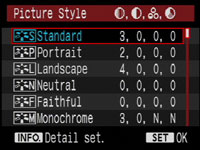 |
 |
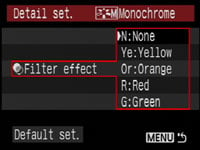 |
We used the default Standard Picture Style for most of our sample images, and found it delivered very smooth images, albeit ones which could stand a little additional sharpening. Increasing this by a notch, or shooting in RAW could reveal a lot more detail without undesirable artefacts, as shown in our Results pages. In the meantime, examples of the first four Picture Styles and 100% crops are shown below.
Canon EOS 40D Standard Picture Style |
Canon EOS 40D Portrait Picture Style |
Canon EOS 40D Landscape Picture Style |
Canon EOS 40D Neutral Picture Style | |||
 |
 |
 |
 | |||
Whole image shrunk to fit |
Whole image shrunk to fit |
Whole image shrunk to fit |
Whole image shrunk to fit | |||
 |
 |
 |
 | |||
100% crop |
100% crop |
100% crop |
100% crop |
Leveraging the 40D’s 14-bit A-D conversion is a new Highlight Tone Priority option, buried away in one of the custom function menus. According to Canon, this improves the highlight detail by expanding the dynamic range from the standard 18% grey to bright highlights. This option is only available between 200 and 1600 ISO and Canon warns noise could be increased in shadow areas.
To put this to the test we shot our standard outdoor resolution landscape composition with and without Highlight Tone Priority enabled. At this time of year, the peaks of the mountain range are covered in snow, and normally there’s very little detail captured in these highlight areas.
Below you can see crops taken from these areas with and without Highlight Tone Priority and on decent quality monitors, it’s clear the version with the feature enabled has recorded highlight details which have become blown-out on the normal image. We also didn’t notice any increase in noise in darker areas, although this composition was taken under bright daylight. Highlight Tone Priority will undoubtedly be a popular option for wedding photographers along with anyone shooting in bright wintery conditions.
Canon EOS 40D JPEG Highlight Tone Priority Disabled |
Canon EOS 40D JPEG Highlight Tone Priority Enabled | |
 |  | |
1/500, f8, 200 ISO |
1/500, f8, 200 ISO |
Canon EOS 40D drive modes, handling and remote control
One of the major new features of the Canon EOS 40D is its 6.5fps continuous shooting capability, made possible by four channel read-out on the sensor and a new dual motor system for independently charging the mirror and shutter. Canon claims a buffer for up to 75 JPEGs or 17 RAW files, so to put this to the test we fitted a formatted 1GB SanDisk Ultra II card and set the 40D to Continuous High mode.
With the quality set to Large Fine JPEG, the EOS 40D fired-off 117 frames in 19.5 seconds before pausing for a fraction; this corresponds to a rate of 6fps. Set to RAW mode, the 40D fired-off 17 frames in just over three seconds, corresponding to a rate just below 6fps.
 |
While these figures are a little below Canon’s claim of 6.5fps, there’s no doubt the EOS 40D is a very quick camera both in terms of continuous shooting and general operation. It powers-up almost instantly and responds very quickly in use. You certainly get the impression there’s few situations the 40D couldn’t handle. Completing the drive modes is a useful two-second self-timer to go with the usual 10 second option, and it’s also possible to lock the mirror-up to reduce vibrations.
Software supplied with the EOS 40D additionally allows you to remote control the camera over a USB connection and record images direct to your PCs hard disk. This lets you use your PC as an inter-valometer, pre-program long exposures in Bulb mode, and even both focus the lens and preview the image on your PC’s monitor thanks to Live View.
 |
This is a wonderful feature to have, and so long as you have a laptop handy, it could even eliminate the need for certain photographers to invest in Canon’s pricey cable releases. In fact the only downside we could find was the inability for the USB port to power the camera itself, thereby making an AC adapter mandatory for serious unattended time-lapse photography. We have a full demonstration of these remote control features – not to mention the 40D’s continuous shooting – in our Canon EOS 40D video tour.




