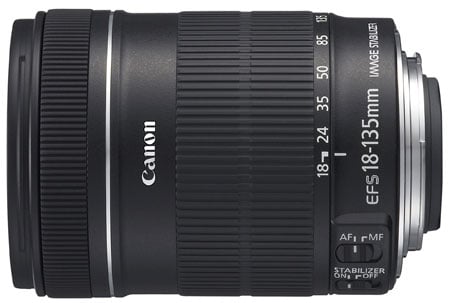
Canon EF-S 18-135mm f3.5-5.6 IS
-
-
Written by Gordon Laing
Real-life sharpness at 135mm - Canon EF-S 18-135mm IS
Canon 18-135mm results : Sharpness 18mm / Sharpness 50mm / Sharpness 85mm / Sharpness 135mm / Geometry / Vignetting
Corner sharpness at 135mm |
Canon EF-S 18-135mm IS Corner sharpness at 135mm | ||||
 | ||||
f5.6, 100 ISO | ||||
 | ||||
f8, 100 ISO | ||||
Centre sharpness at 135mm |
| The uncorrected crops taken from the centre of the frame at 135mm look much better than those from the corners. There’s no fringing or softness to worry about here. Interestingly, the f5.6 sample arguably looks fractionally sharper than the one at f8, perhaps due to diffraction, but there’s not much in it here and most would be perfectly happy with the centre performance at 135mm, even with the aperture fully-open. Just watch out for those extreme corners. |
Now see how the lenses compare in terms of geometric distortion and vignetting, or if you’ve seen enough, head straight to our verdict.
Canon EF-S 18-135mm IS Centre sharpness at 135mm | ||||
 | ||||
f5.6, 100 ISO | ||||
 | ||||
f8, 100 ISO | ||||
Canon 18-135mm results : Sharpness 18mm / Sharpness 50mm / Sharpness 85mm / Sharpness 135mm / Geometry / Vignetting
|
 | To compare sharpness at a mid-telephoto focal length of 135mm, we shot this scene with the Canon EF-S 18-135mm IS, using an EOS 7D body at all apertures. |
The 7D was set to RAW to avoid in-camera JPEG corrections; all files were processed in Canon DPP with lens corrections disabled and the default sharpness of 3. IS was disabled on each lens, and magnified assistance in Live View used to confirm the focusing.
The image above was taken with the Canon EF-S 18-135mm IS mounted on a Canon EOS 7D body. The lens was set to 135mm f8, and the 7D to 100 ISO. The crops are taken from the areas marked with the red rectangles for presentation here at 100%.
When zoomed-into its maximum focal length, the EF-S 18-135mm IS suffers from quite noticeable coloured fringing in the corners at f5.6, and sadly this isn’t improved with the aperture closed a stop to f8. This fringing can however be greatly reduced using lens corrections in Canon’s DPP software.
You’ll also notice the f5.6 crop is a little darker than the one at f8, due to vignetting. As you’ll see in our vignetting results page, the EF-S 18-135mm IS suffers quite badly from darkening in the corners when zoomed-in and at its widest aperture of f5.6, although closed one stop to f8 greatly improves matters. This is also something which can be effectively corrected either in-camera with models which support Peripheral Illumination Correction, or after the event in the DPP software.
Since fringing and vignetting can both be corrected quite effectively in software, we’re not going to berate the lens too much for suffering in both respects. Of greater concern though is the actual sharpness of the image in the corners. At f5.6, details in the corners are quite soft, and while there’s some improvements at f8, the extreme corners remain relatively blurred. You can see this in the crops below, where the upper right corner improves a little on the f8 sample, but the lower left corners remain quite soft at both f5.6 and f8.
This softness can’t be corrected after the event, so if you want a pin-sharp image across the frame when zoomed-in with the EF-S 18-135mm IS, you’ll need to crop the extreme edges away and accept a small loss in resolution. Now scroll down to see how the situation compares in the centre of the frame at 135mm.




