Canon PowerShot G7
-
-
Written by Gordon Laing
Canon PowerShot G7 lens coverage
Lenses and Optical stabilisation / Screen and menus / Sensor and processing
Canon PowerShot G7 features continued…
Lenses and Optical stabilisation / Screen and menus / Sensor and processing
The Canon PowerShot G7 is equipped with a 6x optical zoom which delivers an equivalent range of 35-210mm and fully retracts into the body when powered-off; the actual optical specification is 7.4-44.4mm f2.8-4.8. This lens has a noticeably longer and more useful range than the 4x (35-140mm equiv) of the earlier G6, and for the first time in a G-Series camera, the additional benefit of optical Image Stabilisation – more of which below.
On the downside, the G7’s maximum aperture is slower than the G6’s focal ratio of f2.0-3.0. The difference between f2.0 and f2.8 may not sound like much, but it’s a whole stop in photographic terms, which demands exposures twice as long. While the G7’s minimum depth-of-field is also not as impressive as a result, at least the stabilisation extends the range of exposures you can handhold.
Like most compacts the actual zoom lurches slightly from one focal length to the next, although there’s more discrete steps than most: we counted 13 in all, and the current position in the range is indicated by a graphical bar on the G7’s screen.
Canon PowerShot G7 coverage wide |
Canon PowerShot G7 coverage tele | |
 |  | |
| 7.4-44.4mm at 7.4mm, f4 (35mm equivalent) | 7.4-44.4mm at 44.4mm, f5.6 (210mm equivalent) |
To illustrate the PowerShot G7’s optical coverage in practice we mounted it on a tripod and took photos with the lens zoomed all the way out, then all the way in. These shots, shown above, were taken from exactly the same position as the coverage examples in our other reviews, so can be used for comparison.
As an example, the Canon PowerShot A640 has a 4x optical range equivalent to 35-140mm. If you open our PowerShot A640 review, you’ll see the G7 shares the same coverage when zoomed-out to wide angle, but enjoys a longer and more useful reach when zoomed-in. That said, in a product targeted at creative photographers who demand that bit extra, we’d have preferred to find wider coverage, such as an equivalent of 28mm. Sadly such wide angle facilities continue to elude Canon’s compacts without the use of accessories.
Speaking of which, the PowerShot G7’s coverage can be widened or extended using two optional converter lenses. The TC-DC58C tele-converter applies a 2x magnification, delivering a maximum equivalent focal length of 420mm, while the WC-DC58B wide converter applies a 0.75x factor, allowing the G7 to deliver a widest equivalent focal length of 26.25mm.
To attach these you first press the button to the lower right of the G7’s lens to release the housing surrounding it. You must then fit the optional LA-DC58H conversion lens adapter onto which either a lens hood or the optional converter lenses can be mounted. Like most lens attachments, both accessories add considerably to the G7’s overall size and weight – and this could be an issue with the camera’s minimal grip – but at least the option’s there if you need it.
Canon PowerShot G7 Focusing
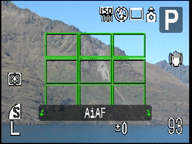 |
 |
The PowerShot G7 offers three focusing modes: 9-point AiAF, Flexizone, which uses a central frame or allows you to choose a face, and Face Detect, where the camera automatically tracks one or more faces in the frame, focusing and exposing for the selected person. In practice the G7 focused accurately, although wasn’t exactly speedy. The Face detection worked well and is demonstrated in our video tour.
The PowerShot G7 boasts excellent macro facilities and can focus as close as 1cm when zoomed-out to wide angle. This is significantly closer than the earlier G6’s 5cm minimum focusing distance and gives the G7 amazing opportunities, although beware at this sort of distance there’s noticeable geometric distortion and it’s also difficult not to cast a shadow on the subject. Luckily you can still get respectable results from a little further back with the lens slightly zoomed-in. See our Results and Gallery pages for examples.
 |
In manual focus mode, a window in the middle of the screen shows a 2x magnified view with a distance scale running vertically to the right. The focusing increments are quite fine and adjusted using the rear-mounted control wheel; it’s possible to achieve reasonably accurate adjustments. Focus bracketing is also offered which takes one photo at the manual focus position, followed by one focused a little closer and one a little further. The extent of the closer and further focusing distances can also be adjusted.
Canon PowerShot G7 Image Stabilisation
The PowerShot G7 is the first G Series camera to feature built-in optical Image Stabilisation to combat camera shake. Canon claims up to three stops of compensation are offered by the system, which would allow you to use exposures eight times slower than before. For example, if the slowest exposure you could safely handhold your camera at a certain focal length was, say, 1/60, then three stops of compensation would allow you to reduce the exposure to 1/8 (or more precisely, 1/7.5).
Like Panasonic’s OIS, Canon offers the choice of two main stabilisation modes: one which operates continuously and another which only activates when you actually take the picture. The former is beneficial when it comes to composing, especially at macro or long zooms, but the latter ‘Shoot Only’ mode can potentially offer greater compensation as the system only has to start from a central position. The G7 also offers an additional Panning option which only corrects the vertical axis for when you’re tracking a subject sideways; this is an option you’d normally only find on Canon’s stabilised telephoto EOS lenses.
Canon PowerShot G7 IS off |
Canon PowerShot G7 IS Continuous |
Canon PowerShot G7 IS Shoot Only | ||
 |  |  | ||
| 7.4-44.4mm at 44.4mm, 1/80, 80 ISO | .4-44.4mm at 44.4mm, 1/80, 80 ISO | .4-44.4mm at 44.4mm, 1/80, 80 ISO |
Above are crops from three shots of a house taken with IS disabled, followed by the two main IS modes, Continuous and Shoot Only. The G7 was zoomed-into its maximum optical focal length of 44.4mm (equivalent to 210mm) and the shutter speed set to 1/80. The original crops measured 370×240 pixels and therefore represent an area approximately one 10th of the width of the full G7 image. Each crop has been reduced to 185×120 pixels for reproduction here, so you’re effectively viewing them at 50% actual size.
Clearly the shutter speed on the first shot was insufficient to avoid camera shake, but activating either Continuous or Shoot Only IS modes effectively eliminated it. Interestingly in all our tests with IS, we couldn’t find an example where the Shoot Only mode delivered superior results to the Continuous mode, although we have measured the benefits on Panasonic models which implement a similar technique. Of course this could simply be due to the conditions under which we tested, but from our experience we’d opt for Continuous mode because it appeared to deliver equally effective results with the compositional benefit of a stabilised live view.
Optical stabilisation is one of the PowerShot G7’s key features and it proved effective in our tests. Note the G7’s optical stabilisation, like other anti-shake systems, is designed to combat camera shake and won’t prevent a moving subject from blurring at slower shutter speeds.




