Canon EOS 400D / Digital Rebel XTi review
-
-
Written by Gordon Laing
Canon EOS 400D / Rebel XTi anti dust
Canon EOS 400D / Rebel XTi features
Lenses / Screen and menus / Sensor and processing / Anti dust
The EOS 400D / Rebel XTi is the first Canon digital SLR to actively combat the problem of dust. Canon’s new EOS Integrated Cleaning System tackles dust in three ways: Reduce, Repel and Remove.
In terms of reduction, the 400D / XTi follows the EOS 30D and 5D in featuring an improved body cap which is designed to prevent dust generation through wear on the cap itself. In terms of repelling, the low pass filter also employs anti-static technologies to avoid attracting dust in the first place.
So far nothing groundbreaking, but where it starts to get interesting is in terms of actual dust removal. The 400D / XTi features a self-cleaning sensor unit which uses high frequency vibrations to shake dust from the low pass filter in the same was as the Olympus SuperSonic Wave Filter, SSWF.
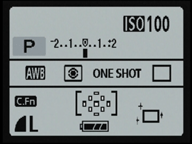 |
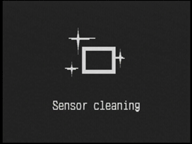 | ||
Like the Olympus system, this process takes place every time the camera powers-up (taking about one second while showing a small animation in the lower right corner), but unlike the Olympus, it can be over-ridden by pressing or half-pressing the shutter release. The filter vibration process also takes place when the camera’s powered-off and can additionally be manually activated if desired. Being able to over-ride the process during startup is a far more sensible approach than the Olympus SSWF as it allows the camera to be ready for action straightaway if necessary.
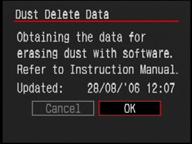 |
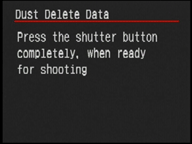 | ||
Canon’s also gone one step further by allowing the recording of a reference frame which maps the position of any stubborn dust particles. This is performed using a menu option which instructs you to manually set the lens focus to infinity and focal length to at least 50mm. You should then photograph a solid white subject like a sheet of card from 20-30cm away. The 400D / XTi then automatically takes the shot with an aperture of f22 to best capture any dust marks on the image.
Interestingly, the resulting reference data is not actually saved as a separate image, but appended to each and every subsequent JPEG and RAW file automatically. Since the image data is very simple though, it makes virtually no difference to the file size. If you’d like to stop the data being appended, you’ll need to reset the camera settings from a setup menu.
The latest version 2.2 of the supplied Digital Photo Professional software for PCs or Macs can then automatically retouch dust marks from any JPEG or RAW images which contain the reference data. Any marks that are missed can be manually cloned-out, and DPP can also remember their positions for application on subsequent images if desired. Finally, there’s also the brute-force option to flip open the mirror and shutter curtains to manually remove any particularly persistent particles.
All in all, it’s an impressive sounding approach which appears to cover all eventualities, but how well does it all work in practice? Comparing the effectiveness of various anti-dust systems is always tough, but what we can do is describe our own experiences during the testing process where we changed lenses several times a day both indoors and outdoors.
First things first: despite vibrating the low pass filter upon every startup and shutdown, we still found dust marks on some images. An example is shown below where several dust marks were visible in the blue sky. The one cropped for illustration was taken from the right side, just above the mountain ridge; it’s also just visible in the reduced image on the left. Another example can be seen on the first image in our Gallery.
Canon EOS 400D / Rebel XTi dust example | ||
 |  | |
| Full frame, reduced in size to 282×188 pixels | 100% crop measuring 282×188 pixels | |
Once we’d identified there was dust on the sensor, we shot another frame on a tripod, before creating our first dust reference frame and shooting the same scene again. Interestingly despite the first image not featuring any dust reference data, the file size was actually fractionally larger than the second shot which included the data. Clearly the dust reference data is so small, it can go unnoticed within the variances of the actual JPEG compressor. In this respect there’s no problem what-so-ever with the camera appending the data to every image.
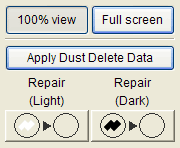 |
Upon opening the image in DPP, you’ll need to select ‘Start Stamp Tool’ from the Tools menu, then click on the ‘Apply Dust Delete Data’ button. In our tests we found this approach managed to remove the majority of dust marks, although some persistent ones remained. It was however easy to manually remove these and DPP includes two options for retouching light or dark dust marks.
So while the EOS 400D / Rebel XTi’s dust removal systems were not 100% infallible during our test period, they’re a most welcome addition and will hopefully be fitted to subsequent Canon digital SLRs. We particularly liked the way dust data could be updated before an important shoot and automatically appended to subsequent images with little or no impact on file sizes.




