Canon EOS 30D review
-
-
Written by Gordon Laing
Canon EOS 30D sensor and files
Lenses / Screen and menus / Sensor and processing
The Canon 30D is fitted with the same 8.2 Megapixel CMOS sensor as the 20D. Measuring 22.5 x 15mm, it effectively crops the field of view of all lenses by 1.6 times – so the optionally bundled 18-55mm zoom performs like a 29-88mm lens on a 35mm body. Again like its predecessor, the 30D is compatible with all EF and EF-S lenses, each effectively having their focal length multiplied by 1.6 times.
The 30D’s sensor delivers a maximum image size of 3504×2336 pixels. If you’re reproducing at 300dpi, these should contain sufficient detail for up to 11.7 x 7.8in. The next step-up from the 20D and 30D are the Nikon D200 and Sony Alpha A100, who’s 10.2 Megapixel sensors deliver images with 3872×2592 pixels which at 300dpi gives them a printable advantage of approximately one inch on each axis.
 |
The differences are greater when compared against Canon’s own 12.8 Megapixel EOS-5D. Its 4368×2912 pixel images have sufficient detail to be reproduced up to 15x10in at 300dpi, or about 3in wider and 2in taller than those made with the 20D or 30D.
Quality settings
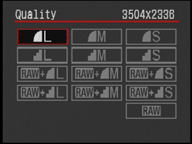 |
Images can be recorded at three different resolutions, each with the choice of two JPEG compression levels; best quality JPEGs typically measure between 3 and 4MB each. Full resolution images can alternatively be recorded in Canon’s CR2 RAW format, accompanied by a JPEG using any of the six JPEG settings if desired. As with all its DSLRs, Canon supplies a copy of Digital Photo Professional for processing RAW files.
Colour and styles
Like the 5D before it, the 30D has adopted Canon’s Picture Styles for image processing, and the options available are identical to its bigger brother. The five main and three user-defined Picture Styles offer adjustment of sharpness (from 0 to 7), contrast (+/-4), saturation (+/-4) and colour tone (+/-4). An additional monochrome Picture Style switches the options to sharpness, contrast, filter effect and toning effect. The filter effects consist of none, yellow, orange, red or green, while toning offers none, sepia, blue, purple or green.
We used the default Standard Picture Style for our day-to-day and Gallery shots. This is set to a sharpness level of three and a zero / middle value for contrast, saturation and colour tone. Despite its neutral-sounding characteristics, the Standard Picture Style delivered good-looking, punchy JPEGs which were ready to use without any post-processing. Resolution aside, they unsurprisingly appear very similar to the Standard JPEGs out of the 5D.
The 30D supports both sRGB and Adobe RGB colour spaces.
Image processing and handling
The 30D employs exactly the same DIGIC II image processor as every other model in Canon’s current DSLR range, allowing it to deliver a responsive user-experience. The camera’s ready to go in 0.15 seconds and during playback the command wheel zips through images showing a low res preview instantly, followed by the full resolution version about half a second later. Thumbnails of nine images also appeared in less than half a second with a decent CF card.
Like its predecessor, the 30D’s fastest continuous shooting mode is rated at 5fps, a decent step-up from the fastest 3fps of the 5D. Canon quotes an increased buffer size over the 20D, allowing 30 JPEGs or 11 RAW images to be captured. Also new to the 30D is an alternative, slower 3fps mode.
We tested the 30D with a SanDisk Ultra II 1GB Compact Flash card and took a burst of 18 best quality JPEGs in four seconds before the camera paused – this equates to around 4.5fps. In other circumstances we shot longer bursts, but the speed worked out around the same. And while we may not have personally achieved 5fps, the 30D still shot bursts 50% faster than the 5D and felt a world apart in this respect.




