Canon EOS R6 review
-
-
Written by Gordon Laing
Intro
The Canon EOS R6 is an upper mid-range full-frame mirrorless camera with 20 Megapixels, 4k 60p video, built-in stabilisation, bursts up to 20fps and a fully-articulated touchscreen. Announced in July 2020 alongside the higher-end EOS R5, it’ll may lack some of the headline grabbers from the flagship model, but actually shares a number of key features that could satisfy most people whether they shoot photos, videos or both.
After months of teasing, I’ve finally been able to fully test a final production model and in this review I’ll present my findings across several videos. I’ll start with my Hands-on First-Looks video which gives you an overview of all the features, controls and physical comparisons with a bunch of rival models. Next is my EOS R6 for photography review, which as the name suggests is entirely devoted to people who are mostly or even only interested in using the camera for stills photography. I’ll follow this with review of the movie capabilities very soon. And if you prefer a written version of the highlights, just keep scrolling!

Above: Canon launched the R6 alongside the higher-end R5, seen here on the right. Physically the R6 has a magnesium alloy chassis with a poly-carbonate exterior, versus magnesium alloy for the chassis and body on the R5; this makes the R6 slightly lighter and Canon describes both as being weather and dust-resistant but to different levels: the R6 is equivalent to the 6D II versus the 5D level of the R5. You’ll also notice control differences on the top which I’ll cover in a moment. But both models have a bunch of core features in common including built-in stabilisation with up to 8 stops of compensation, 12fps mechanical or 20fps electronic bursts, uncropped 4k up to 60p with dual pixel autofocus, fully-articulated screens, joysticks and dual card slots, albeit twin SD on the R6 vs SD and CF Express on the R5. If you’d like to know more, check out my Canon EOS R5 review!

Above: For scale here’s the Sony A7 III on the left next to the R5 on the right – sorry I don’t have a clip showing the R6 with the Sony, but the two Canon’s are pretty similar from the front. Personally speaking I found both Canon bodies more comfortable than the Sony with better controls and user interfaces too, but again that’s a personal choice.

Above: Ok, now for the R6 in more detail, starting with the top panel where it really differs from the R5. There’s no top screen or mode button here, with Canon instead opting for a simple mode dial more in-line with its entry-to mid-range bodies.

Above: From the rear though, the R6 and R5 look very similar and I’m pleased to say the more affordable model still sports an AF joystick and thumb wheel, so three control dials just like the R5.

Above: The screen on the R6 is a little smaller: 3in 1.62 million dot vs 3.2in 2.1 million dot on the R5, but most importantly it remains side-hinged and fully-articulated with the same excellent touchscreen interface – two aspects Canon continues to enjoy over Sony, although I do appreciate some people prefer screens that only tilt vertically. For me though, the side-hinge doesn’t just allow the screen to face forward, but also means I can compose comfortable high or low whether shooting in the landscape or portrait orientation.

Above: The viewfinder on the R6 uses a 3.69 million dot OLED panel with 0.76x magnification – that’s lower res than the 5.69 million dot viewfinder on the R6, but matches the original EOS R while also doubling the refresh rate to 120fps – plus it remains more detailed than the Sony A7 III. Interestingly the R6 viewfinder panel may also be a little less power-hungry than the R5’s, and partly responsible for the few extra shots per charge.

Above: And here is the new LP-E6NH battery that Canon’s developed for the R5 and R6, the same size as – and backwards-compatible with – the older LP-E6N, but sporting around 15% longer life. Canon’s quoting 510 shots per charge with the screen or 380 with the viewfinder, a handful more than the R5 manages. In comparison, Sony quotes 710 shots on the A7 III with the screen or 610 with the viewfinder.

Above: For longer life, the new BG-R10 grip works on both the R5 and R6, takes two batteries and provides portrait controls. When attached to the camera, you can charge both batteries over USB-C.

Above: Speaking of ports, the R6 is simpler than the R5 but still covers the essentials. There’s 3.5mm microphone and headphone jacks, USB-C and Micro HDMI, along with an E3 type remote terminal – so the R6 misses out on the N3 remote port of the R5 and its PC sync port for external lighting. The USB-C runs at 3.1 Gen 2 speeds and can be used for charging and operation with a compatible power delivery source, and it’s interesting to see Canon switch from Mini to Micro HDMI. You should also be able to use the R6 as a webcam over HDMI up to 4k, or directly over USB using Canon USA’s beta plugin for Windows.

Above: Canon’s also learned from previous mistakes and fitted the R6 with twin memory card slots, this time dual SD UHS II versus SD and CF Express on the R5. CF Express was necessary on the R5 to support 8k RAW and 4k 120p, but in their absence on the R6, it can get away with SD only which may be preferred by some photographers. Sadly unlike the R5, it’s not possible to record video to both cards simultaneously, but you can use them to backup photos as you shoot.

Above: Ok now onto the sensor, a 20 Megapixel full-framer that’s based on the one in the 1Dx Mark III DSLR but now with a different low pass filter and able to support dual pixel autofocus on uncropped 4k 60p video – remember the 1Dx III made you choose between a crop or manual focus when filming 4k 60.

Above: As a quick aside, you’ll notice the shutter curtain’s closed when powered-down, like the EOS R but unlike the RP and most other mirrorless cameras which leave their sensors visible. On the R5 and R6 you can now choose whether the shutter is open or closed at power-off. When closed, it keeps dust from the sensor, but remember the shutter curtains are actually more delicate and easy to damage than the sensor with its protective filter.

Above: Moving onto photo quality, the R6 captures images with 5472×3648 pixels vs 8192×5464 on the R5, and you can choose to record any combination of JPEG and 14 bit RAW files, with compressed RAW also available. As first seen on the 1Dx III, you can also enable HDR PQ to switch JPEG to the 10 bit HEIF format if preferred, and I have a separate video all about how Canon implements HEIF.

Above: Both the R5 and R6 are fast shooters, able to fire-off long bursts at 12fps using the mechanical shutter – two more than most Sonys – and here’s how it sounds – apologies for the windy conditions. Canon quotes 1000 JPEG or 240 RAW images on the R6. There’s also silent shooting with an electronic shutter up to 20fps with autofocus, although I can’t comment on rolling shutter yet.
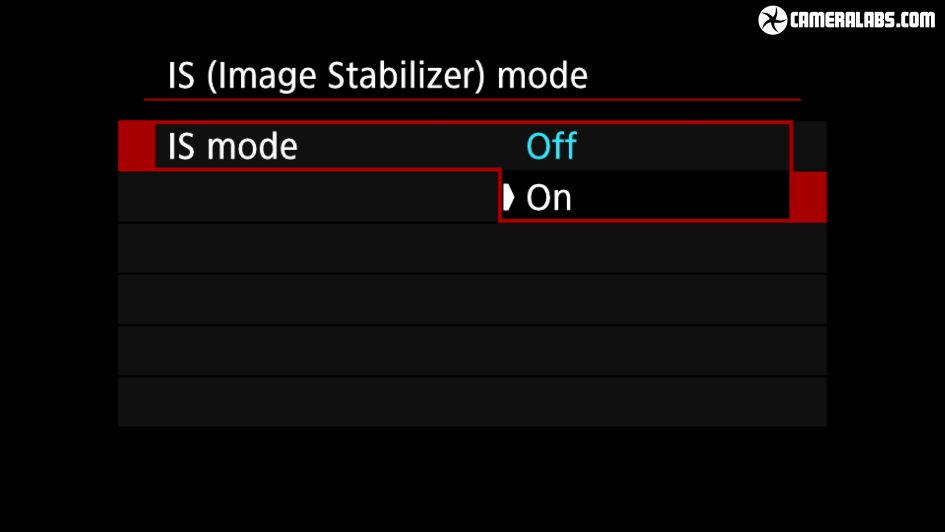
Above: The R5 and R6 become Canon’s first interchangeable lens cameras with built-in sensor-shift stabilisation, or IBIS for short, and the company is making ambitious claims with up to 8 stops of compensation depending on lens. It automatically works alongside optical stabilisation on RF and EF lenses with IS, but don’t assume these will always deliver superior results. The unstabilised RF 50mm f1.2 supports seven stops, while the RF 28-70mm f2 claims the maximum eight, both due to their imaging circles. To illustrate the effect of IBIS on an unstabilised lens, I recorded the HDMI output of a pre-production R5 fitted with the RF 50mm f1.2 lens and you can see it in action in my hands-on video above. Now this is pre-production and may improve further on final models, but I was very impressed by the IBIS on the R5 and R6 and it transforms the use of unstabilised lenses for both photos and video.

Above: Canon’s also improved the autofocus capabilities of the R5 and R6 enough to now refer to them as Dual Pixel AF II. The coverage is 100% across the frame, it’ll work down to light levels of -6EV on the R5 or -6.5EV on the R6 given an f1.2 lens.

Above: Face and eye detection have both been improved with the R5 and R6 able to recognise and track eyes from much further away as seen in this clip I filmed using the RF 24-105mm STM zoom; I’ll need to do further comparisons, but it’s looking as good as Sony here. Animal eye detection is also available and works with dogs, cats and birds, even birds in flight which is something I look forward to testing with Brighton’s seagulls.

Above: And now to movies, with the EOS R6 able to film uncropped 1080 or 4k video from 24 to 60p with dual pixel autofocus and up to half hour clips. You can also record 10-bit internally or over HDMI using C-log 1 for grading later, but unlike the R5 there’s no internal RAW; I wonder if Canon may add it over HDMI in the future? Technically speaking while 1080 video on the R6 genuinely uses the full sensor width, the 4k mode starts with the wider dci shape before cropping it very slightly into 16:9 UHD for recording, so like the 1Dx III, the R6’s 4k UHD actually incurs a 1.06x crop. To all intents and purposes though I’m happy to describe it as full-frame, but wanted to be clear. Unlike the R5, all video is recorded in the 16:9 shape on the R6, with Dci being unavailable. The higher-end R5 also sports 8k whether compressed or RAW as well as 4k at 120p.
The R6 may not support 4k at 120p, but it will do 1080 at 120p, something the R5 is currently unable to capture; like the R5, you get autofocus during high frame rate videos and the clips last up to 7.5 minutes, but there’s no sound and the clips are automatically slowed in-camera by four times for playback.
While the R6’s movie capabilities are unsurprisingly over-shadowed by the R5, it’s important to remember it will record uncropped 4k up to 60p in 10-bit with confident autofocus, something that remains a challenge for most rivals and like the R5, Canon’s even finally included zebra patterns to better-judge exposures.
Canon EOS R6 for photography
All my tests, samples and results in this review were made with a boxed final production R6, and all my RF lenses were updated to their latest firmware required to support the best stabilisation. If you need to update your RF lens firmware, search for the model in the support section of your local Canon website, download and unpack the file onto a formatted memory card, then start the process from the camera’s firmware version option in the setup menus.

Above: Starting with the handling, the R6 felt solid and comfortable but definitely more mid-range than the R5. The R6 has a magnesium alloy chassis with a poly-carbonate exterior, versus magnesium alloy for the chassis and body on the R5; this makes the R6 slightly lighter and while Canon describes both as being weather and dust-resistant, the R6 is equivalent to the 6D II versus the improved 5D level of the R5. If you’re coming from the RP or a mid-range DSLR I reckon you’ll be satisfied, but 7D, 5D and even some EOS R owners may feel it lacks the toughness they’re used to and want to aim for the R5 instead.

Above: In use though I had no personal complaints with the build and felt the biggest physical difference between the R6 and R5 was their mode control. The R5 inherits the top screen and mode wheel of the original R, while the R6 opts for a simpler non-lockable mode dial similar to the RP. This can’t help but give it more of an entry-level look and feel, but with just one dial to turn you may actually find the R6 quicker to switch between modes, and like the R5, it’ll also remember different settings for stills and video. That said, EOS R owners looking to upgrade may miss their top screens, albeit perhaps not the touchbar.

Above: Despite the basic mode dial though, Canon’s thankfully not compromised the main control system, with the R6 providing the same three dials and joystick of the R5 giving it more direct and traditional operation than the R and RP, although unlike those models the rear thumb wheel doesn’t tilt like a joypad, as the joystick provides that functionality. Everything is customisable too, and separately for stills and movies if you like. Strangely the joystick isn’t enabled for direct AF area movement by default though, so I’d suggest turning that on straightaway; if the area goes awry, a push-down on the joystick returns it to the centre.

Above: I also wanted to mention the dual card slots. While it’s not possible to record video to both simultaneously, you can record photos to both cards at the same time on the R6, which is invaluable for backups as you shoot. And in a nice advantage over the R5, the absence of high bit-rate video means both card slots use the affordable SD format. In contrast, if you buy the R5 and want to backup as you shoot, one of your cards has to be an expensive CF Express model even if you never film a second of video.

Above: In terms of composition, the 3.69 million dot viewfinder with 0.76x magnification matches the original EOS R in size and detail, but surpasses the budget RP on both; it’s also more detailed than the Sony A7 III. The EOS R5’s viewfinder beats them all on resolution though with 5.69 million dots, matching the Sony A7r IV and Lumix S1R, although Sony’s latest A7S III takes the viewfinder crown right now boasting 9.44 million dots and 0.91x magnification. Like the R5, you can switch the viewfinder refresh rate between the default 60Hz and a smoother, but more power-hungry 120Hz. The 120Hz modes really do look silky smooth when panning swiftly for action, but I found the 60Hz mode was perfectly adequate for following the fast and erratic seagulls of Brighton while maximising my battery life, and I’ll show you a bunch of examples in a moment.

Above: And while the flip-screen may initially appeal more to video shooters at first glance, I find them invaluable to comfortably frame still photos in the portrait orientation at high or low angles. Don’t dismiss them for stills.
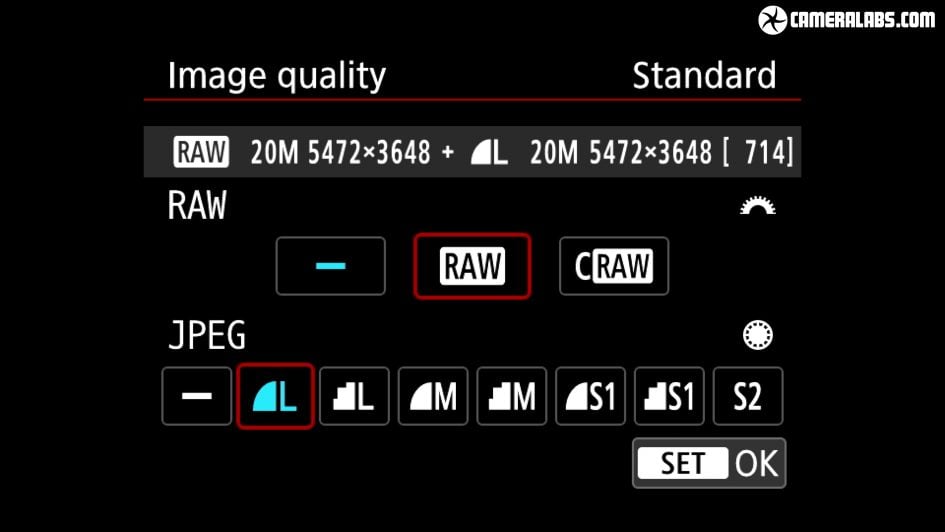
Moving onto photo quality, the 20 Megapixel sensor – inherited from the EOS 1Dx Mark III – captures images with 5472×3648 pixels. There’s three smaller sizes available for compressed JPEG or HEIF files, but RAW files are all recorded at the full resolution and available in normal or compressed versions. You can record images in the native 3:2 shape, or in 1:1, 4:3 or 16:9, as well as in a 1.6x crop for use with APSC lenses where the resolution falls to 7.7 Megapixels. Meanwhile if you enable HDR PQ, the R6 switches JPEGs to the HEIF format with the same size and accompanying RAW options. Software support for HEIF files remains in its infancy but with a 10-bit dynamic range on the R6, they capture a greater tonal range than standard JPEGs without the need to post-process RAW.
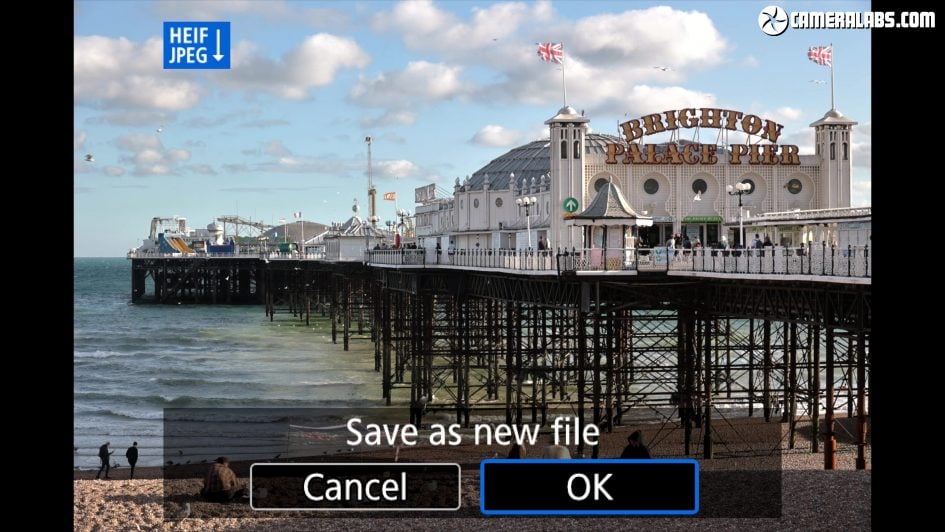
Above: To give an idea of what’s possible, the R6, like the R5 and 1Dx III before it, lets you convert HEIF to JPEG in-camera from the playback menus. In this shot of Brighton Pier, you can see how the sky looks washed-out and completely saturated on the HEIF file, but by automatically adjusting the levels and converting it to a JPEG in-camera, you can clearly see how bright highlight detail has been recovered.
Moving onto resolving power, I tested the R6 by photographing a standard chart before zooming-in for closer examination and comparison. I’ll show you how it compares side-by-side with the three other EOS R cameras, as well as the Sony A7 III. All four EOS R cameras were fitted with the same RF 50mm f1.2, closed to f8 for optimal sharpness, and we’ll be examining near the middle of the frame where again the optics perform at their best.
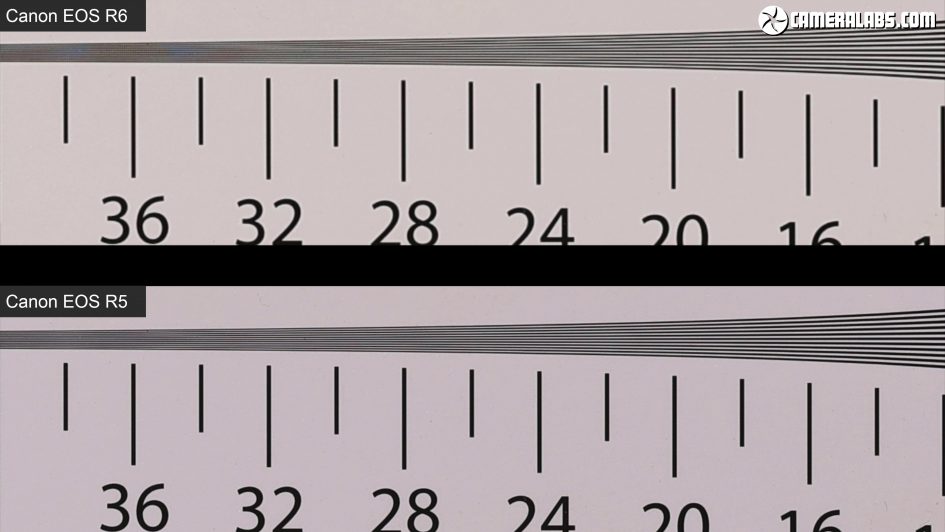
Above: First-up the EOS R6 at the top and the EOS R5 in the bottom, where as you’d expect the 45 Megapixel R5 is comfortably out-resolving its more affordable 20 Megapixel sibling, but for many the more important comparison will be against the original EOS R seen below.
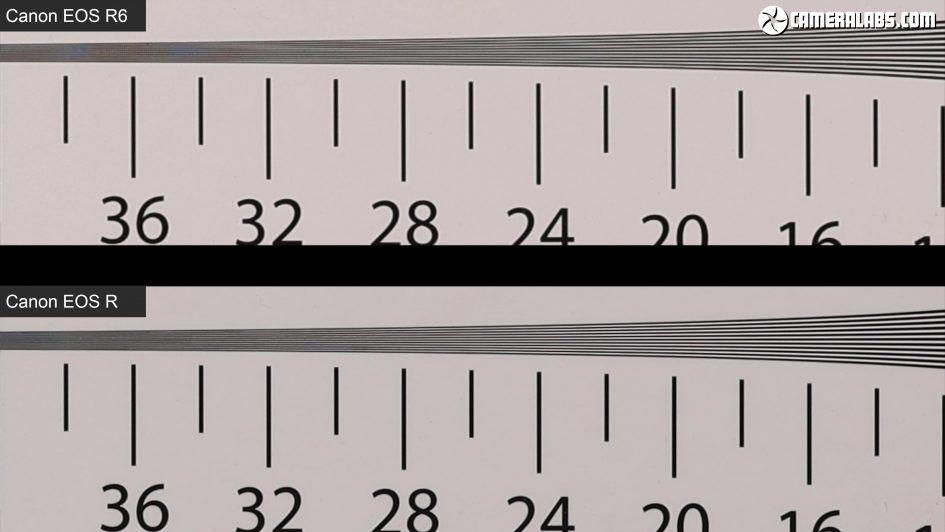
Above: The EOS R shares the same 30 Megapixel sensor as the EOS 5D IV and certainly resolves a little more than the R6, but perhaps not by as much as you’d expect from its 10 extra Megapixels. I think this may reassure EOS R owners who understandably weren’t relishing a downgrade in resolution if they went for the R6.
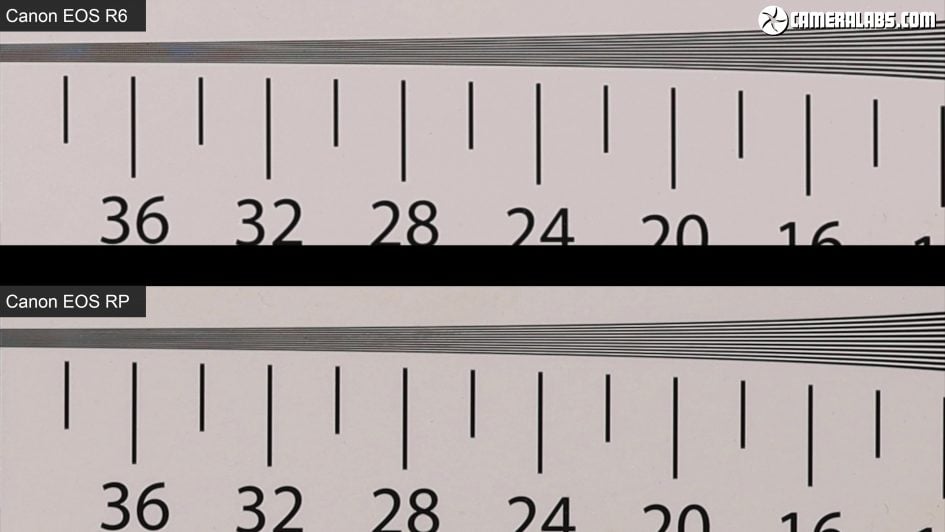
Above: Switching the EOS R for the budget RP, which recycles the 26 Megapixel sensor from the 6D II, and you’ll see a result that roughly matches the R6, despite its six extra Megapixels. So if you upgrade from the RP to the R6, you’re not going be losing any detail in your photos. So the R5, as you’d expect, delivers the most detailed images in the EOS R range, but the surprise may be how close the R6 comes to the R and RP.
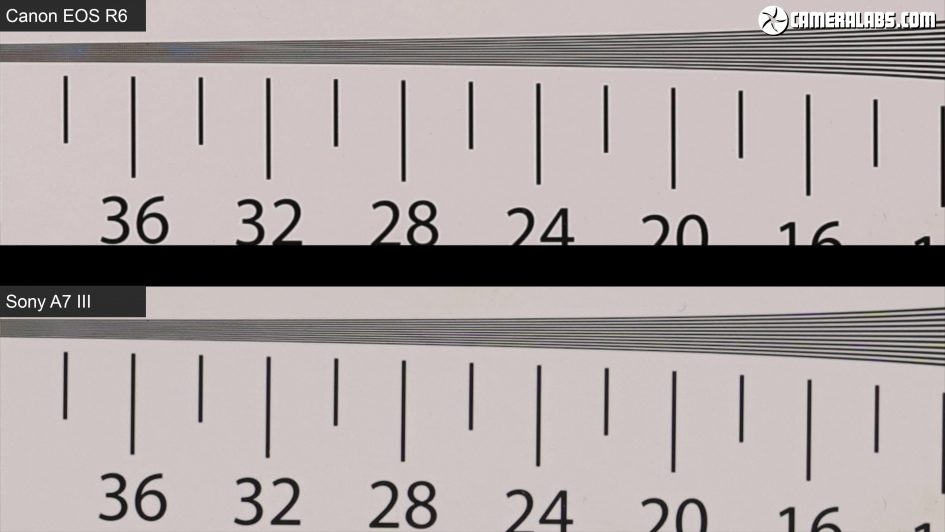
Above: Just one more resolution comparison, this time against the Sony A7 III which has a slightly higher resolution 24 Megapixel sensor. You can see here the Sony is slightly out-resolving the R6 as you’d expect but while you can measure the difference on a test chart, it doesn’t make a huge difference for real-life subjects. So in the 20-30 Megapixel range I’d say the choice boils down to other features and if you’re after a serious boost in resolving power, you’d need to go for models like the R5, A7r IV, S1R or Z7.
To compare noise levels, I photographed a still life composition with all four EOS R cameras again all using the same RF 50mm f1.2 lens closed to f8, and at each of their ISO sensitivities before cropping-into out-of-camera JPEGs for closer examination. I had to use JPEGs here as RAW support was still in beta at the time of testing. All the images were taken with identical exposures, so any difference in brightness is down to their actual sensitivity variations. I’ve cropped the same section of the flowers with Final Cut scaling them to the height of the frame, so higher resolution bodies should reveal greater detail at lower ISOs but may suffer at higher sensitivities. I’d love to hear which camera you think is delivering the better results. You can see the full comparisons in my R6 for photography video review.

Above: Let’s start with the EOS R6 on the left and the R5 on the right. As you’d expect the R5 out-resolves the R6 at the lower sensitivities, but impressively keeps a lead throughout the series.

Above: Next the R6 still on the left with the original EOS R on the right which again also represents the 5D IV DSLR. I’d say the R6 is delivering visibly more detail at high ISOs than the R, so it represents an upgrade in low light or at high sensitivities.
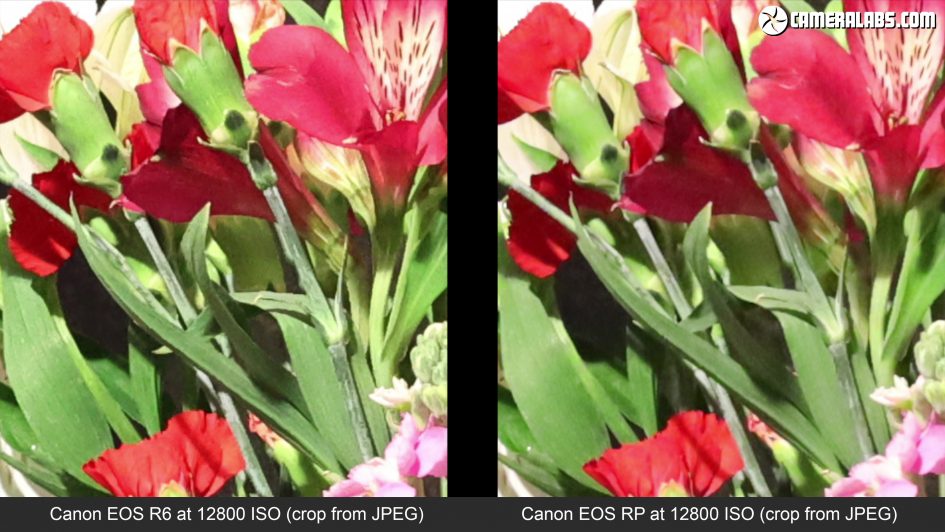
Above: And finally for the R6 still on the left and the budget RP on the right which also represents the 6D II DSLR. Again I’d say the R6 is retaining finer detail at high ISOs better than the RP, making it a decent upgrade for those who shoot in low light or at high sensitivities.
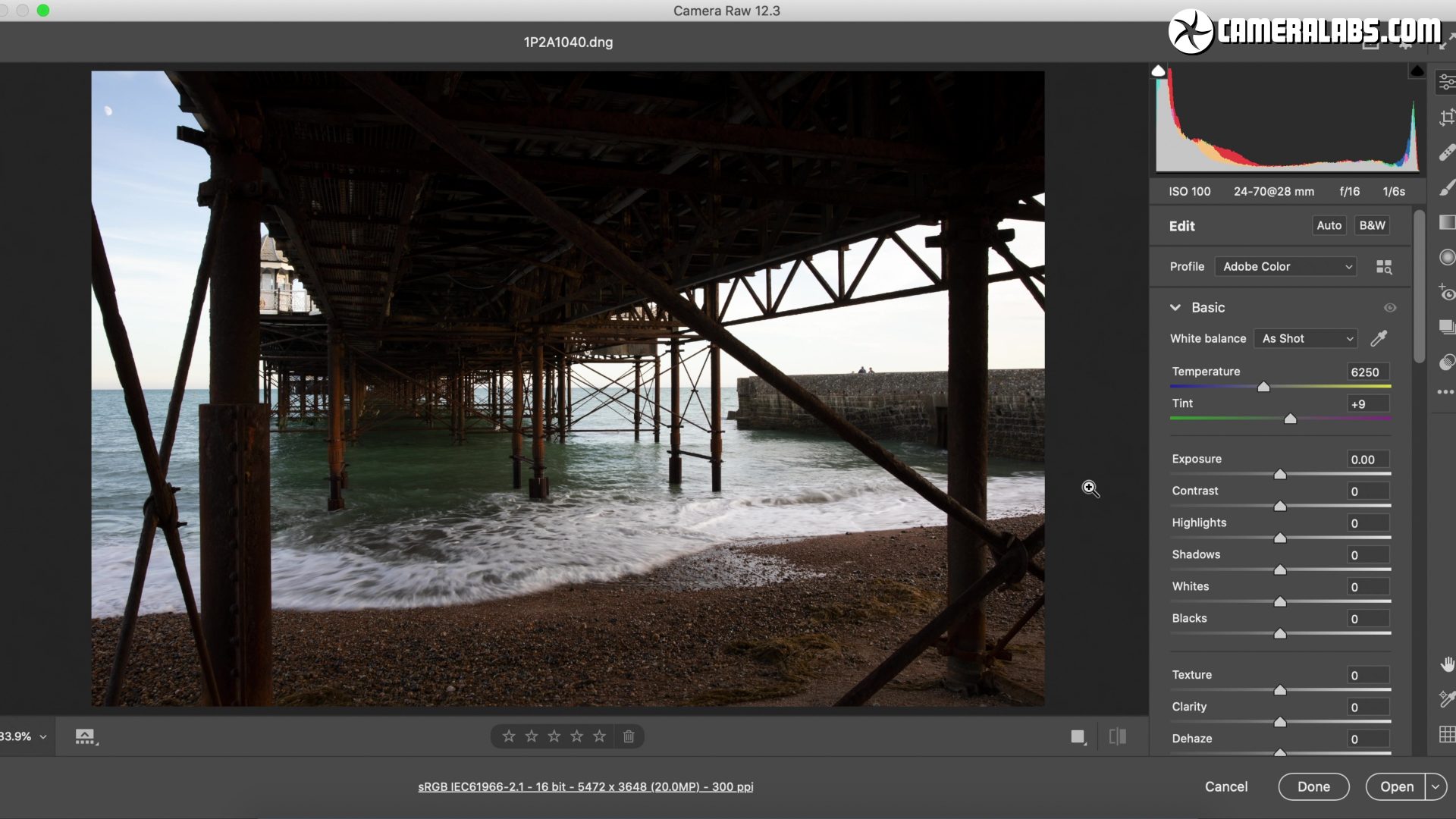
Above: To see what’s possible in terms of tonal retrieval, here’s a shot I took where the bright highlights and dark shadows are saturated. I converted the RAW file into a DNG using an Adobe converter, then opened it in Camera RAW under Photoshop.
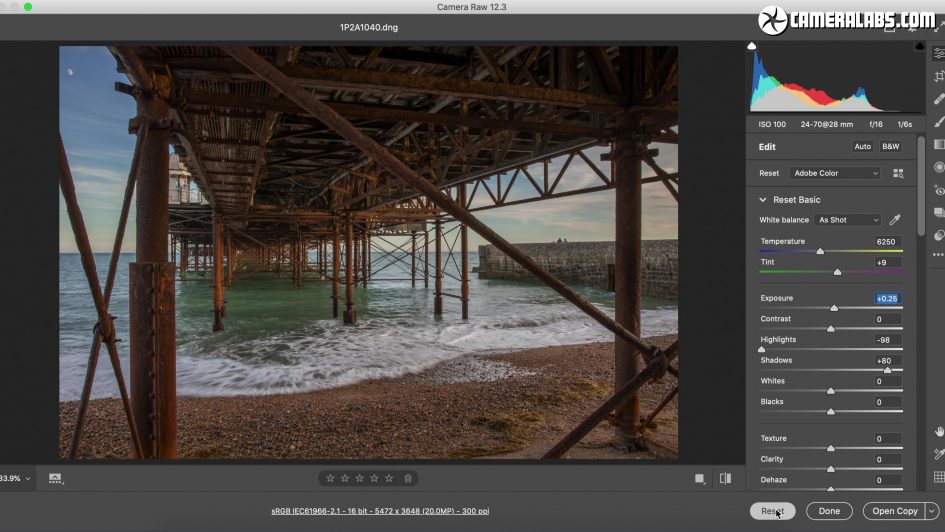
Above: Here’s the RAW file with the highlights and shadows greatly boosted.

Above: Moving on, the R6 and R5 become Canon’s first EOS cameras with built-in sensor-shift stabilisation which, in theory, should reduce shake on any lens you attach, new and old. Lenses with optical IS work alongside the sensor system and there’s no way to choose one or the other – they’re either both on or both off, and you enable or disable them with the IS switch on the lens barrel. Once again remember to update the firmware on any RF lenses with IS for the best stabilisation results.
To find out I tested it with three different lenses, starting with the RF 24-70mm f2.8L at 70mm. Notice the plus symbol next to the hand icon, indicating enhanced stabilisation on firmware-updated RF lenses with IS. The plus symbol doesn’t appear when using EF lenses with IS, although the body will still work alongside the optical stabilisation. Canon quotes up to 8 stops of compensation with the RF 24-70mm at 70mm, although in my tests I managed five stops over my unstabilised shots with this lens.
Next for an unstabilised RF lens, the RF 50mm f1.2L. Steadier views while composing is one of the major benefits of IBIS for me, and it transforms the usability of lenses like the RF 50mm f1.2, RF 85mm f1.2 and RF 28-70mm f2. Note the hand icon no longer has the plus symbol as the lens doesn’t include its own optical stabilisation. Canon quotes up to seven stops of compensation with the RF 50mm f1.2L on the R6 although in my tests I only managed four compared to my shots without IBIS.
Now for an unstabilised EF lens, the EF 85mm f1.8, adapted to the R6 body. Again note the hand icon missing the plus symbol, although this applies to all EF lenses whether they have IS or not. This time I managed to handhold five stops slower than without IBIS, although in my tests with the R5 it was nearer four – these are variations due to the nature of the tests, and the resolutions of the sensors.
Everyone’s experience differs with IS, but while my own results fell several stops below Canon’s ambitious quotes, IBIS on the R6 and R5 was still extremely valuable, giving me five stops of compensation with native IS lenses and four to five with everything else. Plus as you saw in my demos, it’s not just about hand-holding longer exposures, but also enjoying a much steadier view as you compose. It’s brilliant to finally have IBIS on Canon EOS cameras, and a key reason to upgrade from any earlier EOS body. Just remember to update the firmware on RF lenses with IS for the best results.
Moving onto focus, starting with the RF 24-70mm f2.8 at 70mm f2.8. Focusing with a native RF lens on the R6 is very swift with the camera locking-onto the subject almost instantly. I have no complaints focusing with native RF lenses and have more examples in a moment.
Now, how about focusing with an adapted EF lens? I tried my EF 85mm f1.8 prime lens again, and while it’s not as fast as the previous RF zoom, it’s still focusing as quickly as it would on a DSLR – the slower speed is down to this particular lens. I feel Canon’s done a great job at focusing adapted EF lenses in live view, starting with its DSLRs and now maturing onto its full-frame mirrorless system.
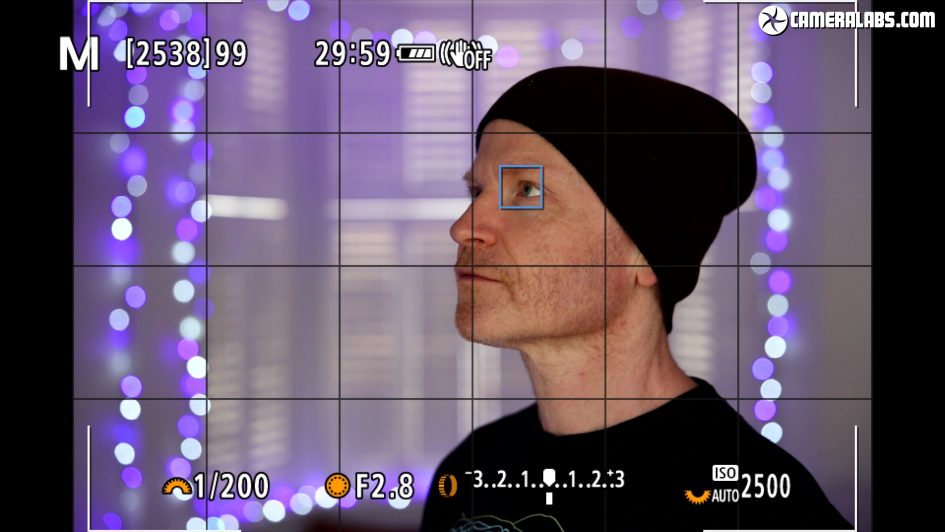
Above: Canon’s also improved its face and eye detection on the R6 and R5 and here you can see it in action on the R6 fitted with the RF 24-70mm f2.8 at 35mm f2.8. Previously the only other system which could lock onto an eye at this distance was Sony, but now Canon’s effectively matched it, while also tracking the subject’s head when it turns away. The speed, response and stickiness of the R6’s AF system represents a major upgrade over the EOS R and RP and becomes one of the most effective on the market.

Above: Eye-detection isn’t just for human subjects though – Canon’s added animal eye-detection for dogs, cats and even birds. For the best results, especially with birds, you’ll need to remember to switch the subject from human to animal, but if you forget, it’ll still work, just less confidently.
Since I’d already tried the R5 with the RF 70-200mm f2.8 I thought I’d test the R6 with the cheaper RF 24-240mm super-zoom which slows to f6.3 at the long-end. It proved to not be quite as responsive as the 70-200mm f2.8 in my tests with the seagulls in flight, but the AF area box still managed to track them effectively around the frame, even switching to their eyes when they were close enough. And while Sony can also track birds-in-flight effectively, it won’t yet go as far as to offer eye-detection, so a technology win for Canon over its rival here.
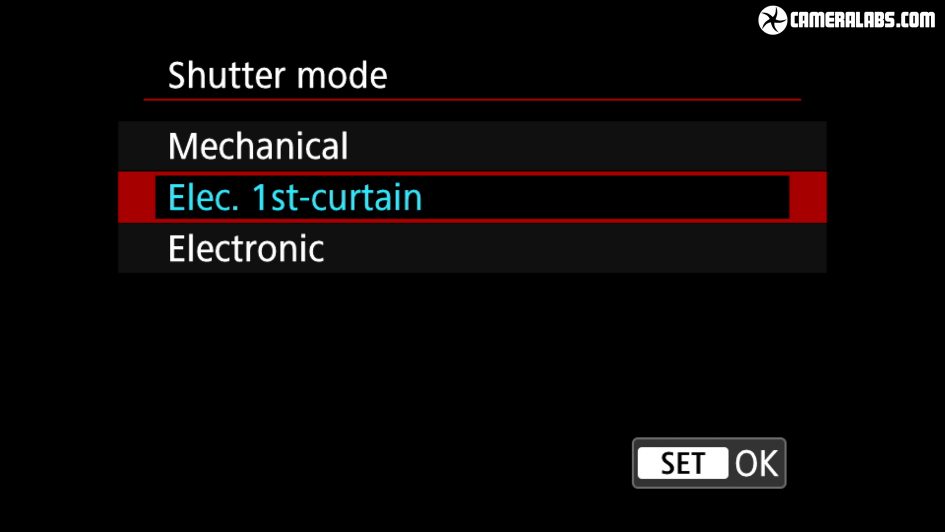
Above: Moving onto the drive modes, the R6 has the choice of three shutters: the default electronic first-curtain which reduces noise and vibration by opening the shutter electronically but closing it mechanically to avoid artefacts. Or you can choose fully mechanical or fully electronic shutters, the latter operating in full silence but with the usual caveats.
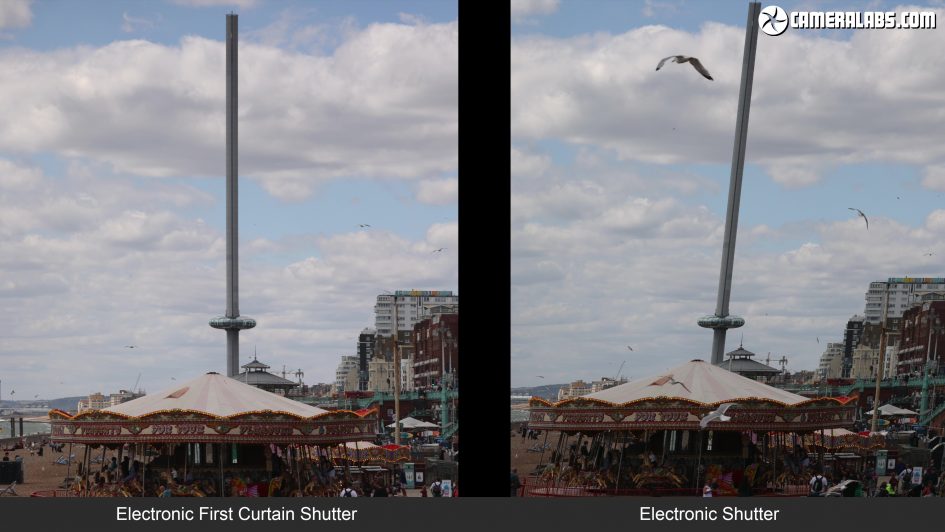
Above: During a series of bursts taken with the electronic first-curtain shutter and 12fps drive while panning with the R6 at 100mm, the tall tower and buildings are all vertical as you’d expect. During a series panning at the same speed but with the fully electronic shutter and 20fps drive, notice how the tower and buildings are now sloping to the side – this skewing effect is down to the sensor readout speed and is visible on most electronic shutter modes, although different cameras suffer to different degrees. I found the R6’s electronic shutter proved worse than the R5 for skewing, presumably due to a slower sensor readout, so use with caution. Also beware of using any electronic shutter under artificial lighting as you may experience banding effects due to flickering. So as always, electronic shutters can be great for achieving high speed bursts and shooting in silence, but just be aware of their limitations.
The normal shutter itself is fairly quiet in use though, while the mechanical shutter is a little louder, but far from obtrusive. Moving onto bursts, Canon quotes a top speed of 12fps in H+ mode which I confirmed in numerous tests, although you may find it reduce in speed if the battery charge is low or you’re using older lenses.

Above: Notice the green H+ icon on the screen which indicates the top 12fps speed is achievable, but you may notice this turn white or even start flashing in some situations, indicating slower maximum speeds. To achieve 12fps, you’ll need to be using one of the latest LP-E6NH batteries and with at least 60% charge remaining. If the charge falls below this, you may find the R6 – and R5 – dropping to around 9fps when displaying a white H+ icon, or even just below seven if the icon’s white and flashing. If you use an older battery pack or certain older lenses, you’ll also experience slower speeds. As far as I know, third party batteries are also unable to deliver the maximum speed.

Above: So you’ll need a new battery with a decent charge level and a compatible lens to enjoy the top speeds from the R6 and R5, but 12fps still isn’t to be sniffed at and represents a big step-up from the previous EOS R cameras, while slightly beating Sony’s 10fps mechanical bursts. Coupled with the upgraded autofocus system, it allows you to easily capture quick bursts of action. These shots of Marc riding his skateboard were taken by Ben Harvey using the R6 while I used the R5 alongside. Ben used the RF 35mm f1.8 on the R6 and as an existing EOS R owner he really noticed the faster drive speed and increased confidence in focusing on the new model. Thanks to Ben and Marc for their help here.

Above: For approaching subjects, I photographed a series of cyclists using the R6 and the RF 24-240mm at 240mm f6.3; I’d already seen how well the R6 and R5 shot with the higher-end RF 70-200mm f2.8L so I wanted to see how well a more affordable lens would perform. The answer in short is very well. I simply enabled face detection from the AF menu, set the drive speed to H+ (lit green thanks to a sufficiently-charged battery) and let the camera do the rest. In almost every case it locked straight onto the desired subject and tracked their face throughout bursts lasting several seconds. Playing back the images revealed a 100% hit rate and timestamps confirmed the R6 was capturing and maintaining a speed of 12fps with the electronic first-curtain shutter.

Above: I then switched to the fully electronic shutter mode which increases the maximum potential speed to 20fps, but otherwise the experience was exactly the same with the R6 easily locking-onto faces and tracking them across the frame as they approached. And once again checking the timestamps confirmed the full speed of 20fps. As for skewing artefacts, you may notice the background wobbling a little between frames in these sequences, but other than that the results were very usable for approaching subjects.

Above: For a greater challenge I turned the R6 and 24-240mm to Brighton’s seagulls, again using face tracking but with the subject changed from human to animal. This time my experience was a little mixed depending on the background. So long as the birds were well-defined, the R6 easily locked-onto them, but when flying in front of a busy background it struggled from time to time, albeit locking-back on once the bird cleared the clutter. I put this down to the RF 24-240mm at 240mm f6.3 not providing sufficient subject separation at long distances for the AF system to work as well as it does with lenses that deliver shallower depth-of-field results. Certainly switching to the RF 70-200mm f2.8L improved my hit rate against busy backgrounds as it did with the R5. To put it in perspective though, the R6 still delivered a very high hit rate with the RF 24-240mm, just missing out on the virtual perfection I experienced with the 70-200. Oh and I also achieved and maintained 12fps bursts with the electronic first-curtain shutter.

Above: I also wanted to try out the R6’s fully electronic shutter for birds in flight for those who desire 20fps and or silent shooting. Once again the R6 successfully tracked and captured almost perfect sequences of the birds as they darted around the frame, and again the timestamps confirmed the 20fps speed with the RF 24-240mm zoom. As for the impact of rolling shutter, the bird shapes looked generally well-behaved, but as I panned quickly to follow them, some the backgrounds suffered a little from skewing. You may notice it on the pier in the background of some sequences here where it appears to be sloping a little. Is it a problem? Only you can say. As someone who’s very familiar with this view, some of the backgrounds look a little odd to me, but if you weren’t familiar with the location or simply weren’t looking too closely for artefacts, you may not notice at all. So I put it to you – has skewing spoilt the images in this section or is it acceptable? Either way, if you do have a background or subject that’s susceptible, you can always switch to the electronic first curtain and still enjoy respectable speeds up to 12fps without making too much of a racket. And as I concluded in my earlier reviews, it’s the speed and confidence of the R5 and R6 which will be most apparent to existing EOS R and RP owners and arguably one of the biggest reasons to upgrade. Oh, and I never experienced any overheating on the R6 when shooting still photos, even during long bursts on a hot day.
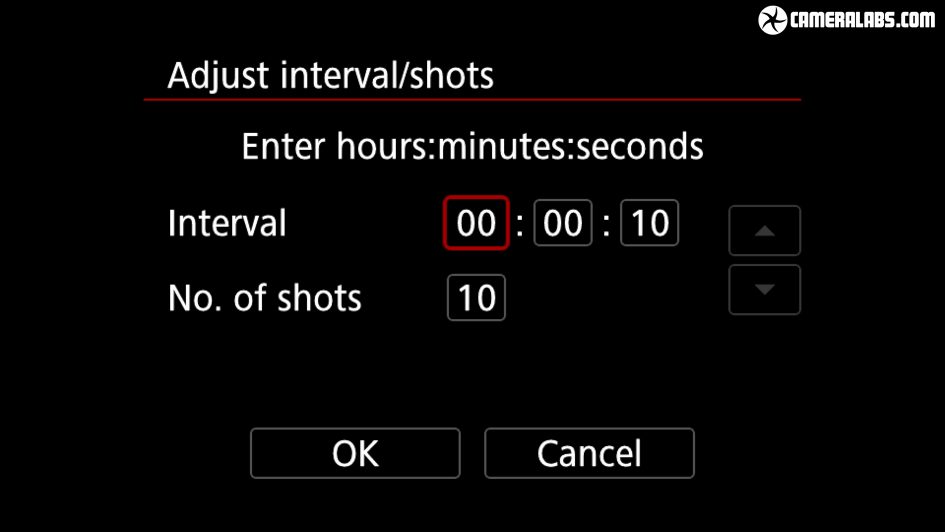
Above: The R6 may lack the DP RAW Portrait relighting and background clarity tricks of the R5, but still has a bunch of useful extra shooting modes including a Multiple Exposure mode with up to nine frames, in-camera HDR with a variety of effects, focus bracketing for up to 999 shots albeit without in-camera stacking, a built-in interval timer, and a separate mode that can generate time-lapse movies in-camera. Switch the mode to Bulb and the Bulb timer is also unlocked, allowing you to preset a long exposure of several minutes or even hours. If you pair the camera over Bluetooth with the Canon app, you can also use your phone as a responsive remote shutter control, eliminating the need for a cable release accessory for some photographers, although an E3 type remote terminal is also provided.

Above: Like most new cameras, there’s no built-in GPS receiver, but once paired with your phone over Bluetooth, the R6 can seamlessly acquire and embed your position on images as you can see here by Brighton pier. Of course the accuracy is entirely dependant on your phone – I used a Galaxy S20 and found it worked most reliably in the top of my backpack rather than a trouser pocket. The link should resume upon power-up so long as the app’s running, but if the GPS symbol is flashing on-screen you’ll need to reconnect.
I was fond of the output from the R6, with clean images even at high ISOs and pleasing colours straight out of camera. Obviously a 20 Megapixel sensor isn’t going to win any resolution contests, but the real-life output was virtually indistinguishable from 24 and 26 Megapixel rivals in my tests, and even the 30 Megapixels of the original EOS R didn’t make a significant difference. I feel this is a crucial point since many EOS R owners may be looking for upgrades in speed and handling, but understandably feel hesitant to lose one third of their total Megapixels. Point the R and R6 at a test chart and you’ll certainly see the R out-resolving it, but not by much, and importantly the R6 delivers more detail at high ISOs. So in terms of quality you’re unlikely to notice the resolution drop, but you will see the improved high ISO performance while revelling in the far better autofocus, drive speed, IBIS and twin card slots. I also think it’s worth remembering that while the R6 may not boast the higher Megapixels of most rivals, no-one complains about the image quality from the 1Dx Mark III which, after all, shares the same sensor.
Check prices on the Canon EOS R6 at B&H, Adorama or WEX! Alternatively get yourself a copy of my In Camera book or treat me to a coffee! Thanks!
 The EOS R6 may have been over-shadowed by the headline-grabbing R5, but quietly becomes one of the most compelling cameras in Canon’s range. Compared to the R5, it may lack the 45 Megapixels, 8k video, slow-motion 4k, more detailed viewfinder and slightly tougher build, but it’s more notable how much they have in common. Buy the R6 and you’ll get the same built-in stabilisation, the same rear controls, the same screen articulation and crucially the same autofocus and drive system that allows both cameras to confidently track just about any subject with a high degree of success. And by lacking the high bit-rate video of the R5, the R6 can also make both of its card slots use the more affordable SD format. What’s not to like? The IBIS delivered below the quoted compensation in my tests, the 4k video looked great but over-heated after around 35mins (although it could shoot unlimited 1080p), the battery life could be higher plus you’ll need a decent charge level to achieve the top drive speeds, the electronic shutter is susceptible to more skewing than the R5, and the basic top controls can’t help but look more entry-level than the price suggests. Ultimately the EOS R6 cunningly gives you what’s arguably the best parts of the R5 at a much more affordable price. Don’t get hung-up on the relatively low-sounding resolution as the image quality is more than adequate for all but the most detail-hungry photographers. If you’re an existing Canon owner looking to move into mirrorless or wanting to upgrade from the R or RP, you won’t be disappointed.
The EOS R6 may have been over-shadowed by the headline-grabbing R5, but quietly becomes one of the most compelling cameras in Canon’s range. Compared to the R5, it may lack the 45 Megapixels, 8k video, slow-motion 4k, more detailed viewfinder and slightly tougher build, but it’s more notable how much they have in common. Buy the R6 and you’ll get the same built-in stabilisation, the same rear controls, the same screen articulation and crucially the same autofocus and drive system that allows both cameras to confidently track just about any subject with a high degree of success. And by lacking the high bit-rate video of the R5, the R6 can also make both of its card slots use the more affordable SD format. What’s not to like? The IBIS delivered below the quoted compensation in my tests, the 4k video looked great but over-heated after around 35mins (although it could shoot unlimited 1080p), the battery life could be higher plus you’ll need a decent charge level to achieve the top drive speeds, the electronic shutter is susceptible to more skewing than the R5, and the basic top controls can’t help but look more entry-level than the price suggests. Ultimately the EOS R6 cunningly gives you what’s arguably the best parts of the R5 at a much more affordable price. Don’t get hung-up on the relatively low-sounding resolution as the image quality is more than adequate for all but the most detail-hungry photographers. If you’re an existing Canon owner looking to move into mirrorless or wanting to upgrade from the R or RP, you won’t be disappointed.



