Nikon COOLPIX L22
-
-
Written by Gordon Laing
Intro
The Nikon COOLPIX L22 is a budget compact with a 12 Megapixel CCD sensor, 3in screen and 3.6x optical zoom lens. Replacing the hugely popular COOLPIX L20, it’s one of five COOLPIX compacts released concurrently in February 2010 ranging from budget models to the new P100 HD-capable super-zoom.
In the budget range Nikon also launched the COOLPIX L21 which, though sharing some details with the L22, isn’t close enough to be considered a different version of the same model. The L21 has an 8 Megapixel sensor and 2.5 inch screen, and while the zoom range is the same 3.6x, it starts and ends at slightly longer focal lengths. It’s also a little smaller than the L22 with slightly different body styling.
The L22 is powered by a pair of AA batteries and two alkaline cells are included in the box. Replacing these with NiMH or lithium batteries significantly increases the number of shots you can take before the power runs out. In our review of the COOLPIX L22 we’ll take a look at the quality and features you can expect from a 2010 budget point-and-shoot camera, along with comparing it against one of its biggest rivals, Canon’s PowerShot A490 / A495, and the next step-up the ladder with the PowerShot A3000 IS / A3100 IS.
 |
The new COOLPIX L22 is a tiny bit smaller than the L20 it replaces and the bold angular styling has been superceded by a softer, gently curved front panel that widens on the right side to provide a natural hand grip.
Cameras that use AA batteries are always going to be on the weighty side and with an operational weight of 183 grams, the L22 is a little heavier than the other AA-powered compact we compared it against, the Canon PowerShot A490 / A495. All the same, it’s very pocketable and the heft adds to the feeling of quality engendered by the nicely engineered close-fitting body components. When you shake it, nothing rattles.
The entire back of the camera is finished in black plastic which fails to match the good looks of the front – indeed it’s as if the L22 all of a sudden remembers it’s a budget camera and ought to start looking like one. The 3in screen is slightly recessed and has a matt finish, both of which help to keep it scratch and smear-free.
 |
Nikon has gone in the opposite direction to Canon, relocating the zoom control from a rocker switch on the rear panel of the L20 to a collar around the shutter release on the L22. This frees up a little space at the top of the rear panel in which an array of raised pimples has been set to provide a secure resting place for your thumb.
We had to search for the AV port – a good thing, as it should be unobtrusive- and eventually located it beneath a small rubber cover on the bottom of the camera alongside the Battery and SD card compartment; note the L22 is not compatible with the latest SDXC cards. A USB cable to connect the camera to a computer is supplied, but the video cable is optional, so there’s extra expense involved if you want to connect the camera to your TV to play back photos and video.
|
Aside from the on/off switch and the zoom collar on the top panel, all of the L22’s controls are situated on the rear panel to the right of the screen. This being a basic point-and-shoot model, there aren’t too many of them and even the ones that access on-screen menus don’t delve too deep or get overly complicated.
The shooting mode button is a good example. Pressing it activates a menu with five choices, only one of which provides a further level of options. The single-level options are Auto, Easy auto, Smart portrait, and Movie. The Scene option displays a further 16 scene modes.
Opposite the shooting mode button is a playback mode button. Like the Canon Powershot A490 / A495 and A3000 IS / A3100 IS, the playback button on the COOLPIX L22 can be used to switch the camera on in playback mode – you need to hold the button down for a second before the camera switches on, which prevents accidental activation.
Next down is a four-position control pad that provides one-touch access to flash, exposure compensation, macro focussing and self-timer controls and doubles up as a menu navigation control. Finally, at the bottom of the rear panel is a button to access the L22’s menu system and another for deleting individual shots.
The COOLPIX L22 has an integral flash unit flash unit with, according to the manual, a range of 7 metres at the widest lens focal length of 6.7mm (37mm equivalent). That’s pretty impressive and considerably more powerful than either the PowerShot A490 / A495 or A3000 IS / A3100 IS.
The flash has five modes – auto, red-eye reduction, off, fill and slow synch. When using the red-eye reduction mode the image is post-processed in the camera to remove red-eye. The L22 recycles the flash in less than 3 seconds, about half the time it takes the PowerShot A490 / A495 – not bad for a camera which runs from AAs.
Like the PowerShot A490 / A495 the COOLPIX uses a pair of AA batteries as its power source. This has the advantage of convenience and the potential to go for longer without the need to recharge. You can replace the supplied alkaline cells when they die after 240 shots (compared with 150 on the PowerShot A490 / A495), or shell out for NiMH or Lithium rechargeables which will get you 420 or 660 shots respectively between charges. Whatever option you choose, though, is going to mean additional financial outlay, unless of course you already have some spare AAs. Whichever you opt for, you need to tell the L22 via the setup menu.
Nikon COOLPIX L22 coverage wide |
Nikon COOLPIX L22 coverage tele | |
 |  | |
| 6.7-24mm at 6.7mm (37mm equivalent) | 6.7-24mm at 24mm (134mm equivalent) |
The COOLPIX L22 retains the 6.7-24mm (37-134mm equivalent) lens of its predecessor. The 3.6x optical zoom lens has a maximum aperture of f3.1 at the wide focal length, diminishing to f6.7 at the telephoto end.
The 3.6x optical zoom range isn’t anything to write home about, but it’s good enough to help you frame shots that are a little outside the standard lens view of the world – by convention a 50mm lens on a 35mm camera. The 37mm wide angle will, for example, let you easily shoot a group of four in an average-sized living room. And the 134mm telephoto will help you get nice and close for head and shoulders portraits without being intrusive, but isn’t going to be much use in the wildlife park or on the touchlines. At the tele end, the Nikon lens does reach a little further than the 122mm (equivalent) of the PowerShot A490 / A495 though.
When you turn the camera on the lens extends by 15mm and the camera is ready for action around two and a half seconds. The zoom extends smoothly and rapidly through the range, reaching the optical maximum in about a second and a half. There’s then a short pause after which it continues into the digital zoom range and the zoom indicator on the LCD panel turns yellow.
Use of the digital zoom, of course, results in a big decrease in image quality. At the maximum image size setting, the central section of the full frame image is enlarged and pixel values are interpolated to produce a new full-sized shot. As there’s no means of disabling the digital zoom you need to take care not to activate it accidentally.
The COOLPIX L22, like the PowerShot A490 / A495 lacks optical or sensor-shift image stabilization, but it does have two methods for dealing with the effects of subject movement and camera shake at slow shutter speeds The first of these is Motion Detection which, in low light situations, or where significant camera or subject motion is detected, increases the ISO to enable the use of a faster shutter speed. The other, Electronic Vibration Reduction, post-processes the image to try and reduce the blurring caused by camera shake.
Nikon COOLPIX L22: Motion Detection and Electronic VR off / auto | ||
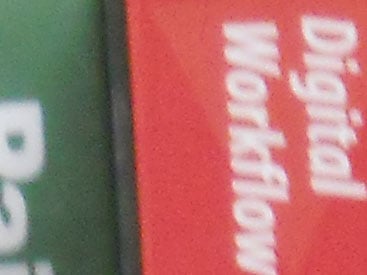 | 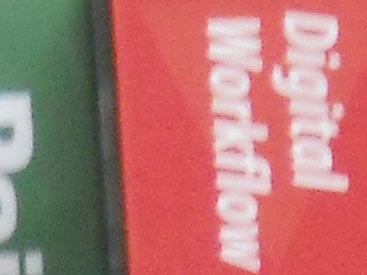 | |
100% crop, 6.7-24mm at 24mm, 1/25, 400 ISO, off |
100% crop, 6.7-24mm at 24mm, 1/25, 400 ISO, auto | |
In our view, Nikon’s Motion Detection and Electronic Vibration Reduction make very little difference to the camera’s ability to take better pictures in low light. The crops above are from shots taken with the COOLPIX L22 with the lens set to its maximum focal length of 24mm (134mm equivalent). Both images were shot in Auto mode, for the one on the left Motion Detection and Electronic VR were turned off and for the crop on the right both were set to automatic.
Though the Motion detection and Electronic VR icons were both displayed, Motion Detection was not activated as in both instances the same ISO and exposure settings were used – 1/25th of a second at f6.7 and 400 ISO. It’s impossible to say with certainty whether the image on the right has had Electronic VR post processing applied, but it does show evidence of camera shake and, in our view, it’s no improvement on the shot taken without it. If you are shooting in low light and want to maximise your chances of getting a camera-shake-free result, we’d recommend using the L22’s Best Shot Selector (BSS) feature, which takes up to ten shots while the shutter is held down, then saves the sharpest one.
 |
In Easy Auto mode the COOLPIX L22 has face detection. Up to 12 detected faces are surrounded with a yellow border. In practice, the L22’s face detection was fazed in anything but the most ideal circumstances, i.e. good lighting conditions with subjects close to and facing the camera. In poor lighting it often didn’t recognize faces at all, or having detected them, would quickly lose track of them. It also seemed to have difficulty with people wearing glasses.
The L22’s smart portrait mode automatically locks focus onto faces and takes a shot as soon as a smile is detected, but this mode is affected by the same limitations as face detection in Easy Auto mode. Finally, Auto mode, which automatically takes over if no faces are detected in the frame, uses a single central frame AF region. Focus is locked when the shutter release is held half way down so you can focus on a central subject, then recompose and shoot. Auto mode AF focussing is quick and accurate even in low light, where the AF assist lamp aids in selecting and locking focus almost instantaneously.
The L22’s 3in / 230k screen is, on a camera in this price bracket, better than you have any right to expect. Not only is it bigger than either of the two more expensive Canon PowerShot cameras we compared it against, it’s also bright and contrasty and remains viewable up to quite acute horizontal angles – we could still see the image at around 70 degrees, albeit not as brightly as when viewed straight-on. Vertically, the illumination drops off more rapidly, but you can still see the screen with the camera held at arms-length above your head.
Pressing the menu button on the rear panel of the L22 displays a two-tab menu system. What’s displayed here is dependent on the shooting mode, in Easy Auto mode and many of the scene modes most Shooting menu settings are disabled. Even in Auto mode they’re confined to image mode (size and compression) White Balance, continuous shooting and colour options.
 |
 |
 |
The Set up menu includes display overlay settings, Electronic VR, Motion Detection, Date imprint, sound settings, card formatting, blink warning, battery type selection and image protection.
 |
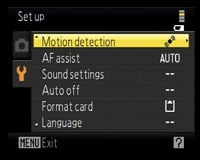 |
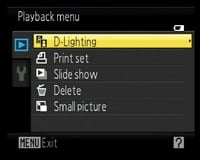 |
|
In playback mode the shooting menu is replaced by a Playback menu at the top of which is Nikon’s D-Lighting feature. This post-processes images to enhance shadow detail and increase dynamic range. You’re presented with a thumbnail before and after preview with the option to apply the effect or cancel. If you don’t have, or can’t be bothered with an image editing application, it’s a convenient quick fix for under-exposed shots and those where you belatedly realise you should have used fill-flash. The Playback menu also has direct print, slide show and image resizing options.
The shooting mode menu already described provides access to the main shooting modes – Auto, Easy Auto, Smart Portrait and Movie as well as a choice of 16 scene modes including Sports, Night Portrait, Party/Indoor, Beach/Snow, Sunset, Food, Museum, Fireworks Show and Copy. There’s also a Panorama Assist scene mode that overlays the edge of the previous shot on the display so you can accurately position the overlap ensuring easier stitching.
 |
Easy Auto mode features scene recognition, or as Nikon calls it ‘automatic scene selection’, to determine the nature of the scene being photographed and set the exposure accordingly. An icon is displayed in the top left of the display indicating one of six scene types – portrait, landscape, night portrait, night landscape, backlight and close-up.
For the most part automatic scene selection works pretty well, but the L22 did have a few episodes where it became confused and assumed buildings were people. It was also inclined to interpret scenes with more than a quarter of the frame filled with sky as backlit.
The COOLPIX L22 has no means of manually setting the ISO sensitivity, instead it’s done automatically in all shooting modes. The L22 has a slightly narrower ISO range than the L20 it replaces, starting at 80 ISO, rather than 64. The current automatic ISO setting isn’t displayed on the screen, rather an ISO indicator appears when the ISO is automatically raised above 80.
With motion detection enabled the camera sets higher ISO sensitivity to avoid slower shutter speeds that might result in camera shake. In practice the metering system errs on the conservative side, rarely increasing the ISO sensitivity beyond 400 even if it means shutter speeds dropping below 1/30th of a second.
The COOLPIX L22 provides two movie settings, recording at resolutions of 640×480 and 320×240 pixels, both at 30 frames per second. Movies are saved in an AVI wrapper using a Motion JPEG codec. The maximum length of a single movie is 29 minutes or when the file reaches 2GB.
Like many compacts, the optical zoom is disabled during movie recording and only the digital zoom can be used with the resultant loss in quality that entails. In the L22’s case, the digital zoom is restricted to 2X during movie recording. The zoom speed is quite slow and jumpy, so in most circumstances it’s worth using the optical zoom to frame your shot before shooting. Registered members of Vimeo can download the original file shown here for closer evaluation on their own computers.
The L22 can shoot up to five frames at 0.9 frames per second. If you hold the shutter release down for more than five seconds it will continue to shoot, but the rate slows giving an average rate over 30 seconds of 0.6 frames per second. Reducing the image resolution didn’t result in an increase in the frame rate.
The L22 has two additional multi-shot modes. Best Shot Selector shoots continuously for up to ten frames then selects and saves the sharpest one. Multi-shot 16 is quite a neat feature which shoots 16 images in continuous mode then arranges them in a single image on a 4×4 grid – handy for analysing that golf swing
The COOLPIX L22’s 1/2.3in CCD sensor records images with a maximum resolution of 4000×3000 pixels. At this size, two compression options are available with quoted compression ratios of 1:4 and 1:8, in other words the better quality mode applies half the compression of the other one. The best quality mode produces files of around 5MB in size. The ISO range of the sensor is 80 to 1600 ISO and the shutter speed range is 1 – 1/2000 with a 4 second option in the Fireworks Show scene mode. The L22 has 19MB of built-in memory.
To see how the quality of the COOLPIX L20 measures-up in practice, take a look at our real-life resolution results page, browse the sample images gallery, or skip to the chase and head straight for our verdict.






