Parrot Anafi review
-
-
Written by Adam Juniper
In depth
The Parrot Anafi is a mid-range drone with 4k video and a powered gimbal. Parrot’s most sophisticated drone to date, it’s pitched squarely against the DJI Mavic Air, undercutting it on price and boasting some unique features. Cameralabs followers might not have heard a lot about Parrot’s drones, and that’s forgivable. You may not even know that Parrot essentially created the drone market eight years before the Anafi when, at CES 2010, they showed the world the AR.Drone, an exciting new flying toy which had a built in camera which could be viewed through an iPhone screen. Size wasn’t an issue – there were no competitors and no established market – but at 55cm (22in) diagonal wearing its outdoor hull portability wasn’t great (this was swappable with an even bigger 4-ring polystyrene hull that shields all four propellers for indoor flight).
That was less than two years after Apple had introduced the iOS App Store (remember when an iPhone had just the built-in apps?) and yet excited journalists were now able to use the handset to ‘fly’ down the corridors of Las Vegas hotels and, at the touch of a button, perform an awesome flip. The AR.Drone was a consumer product with broad appeal; Geeks loved it, the phone community was excited, toy manufacturers knew they had to keep up and of course photographers & videographers were very excited. The coverage, especially the indoor hull, has clearly influenced perceptions of drone design to this day; but the flying camera, at that point, was mostly potential.
Since then Parrot have developed two lines of drones, both building on that heritage. One is the Mambo, which is very compact and very definitely in the toy category. It can be flown to the other end of the office to either drop love notes with mechanical claws or fire tiny pellets from their cannon depending, presumably, on the harassment rules that prevail. Very cool, but not a photographer’s dream. The other, the Bebop and Bebop 2, incorporated more polystyrene and kept the camera in the hull. Real HD-quality footage was talked-up, but the optics were stabilized using software only – far from ideal, especially when the lightweight construction means the body somewhat flighty.
During the Bebop’s lifecycle Parrot have managed to follow trends and innovate. They added range-extending controllers (the Skycontroller and Skycontroller 2) and First person View (FPV) goggles and making both available – with the Bebop – for less than the price of DJI’s goggles alone. The same FPV goggles and controller can also be acquired with a flying wing – the Parrot Disco – essentially a powered glider with a built-in camera.
Still, though, Parrot have always retained a sense of fun and gone for great consumer products well packaged and delivered through consumer channels, which has also meant controlling prices. In 2013 DJI entered the fray, and they made no such concessions – the Phantom 1 was for people who wanted to carry a GoPro (later models have built in cameras). They saw filmmakers and photographers as the market and were less worried about target retail prices. Five years on and DJI build in cameras technology and, through recent releases like the Spark and Mavic Air, have really also made that tech very consumer friendly. Not to mention pulled out all the marketing stops. They’ve also remained ‘reassuringly expensive’ – the DJI Mavic Air is $799 / £769 with one battery.

The Parrot Anafi in Flight
Parrot’s New King
Step forward the Anafi – Parrot’s first drone with a 4K camera and powered gimbal; something that can, on the face of it, take on DJI. Despite journalists desperate for comparisons putting the Bebop against previous DJI products, those comparisons were apples and oranges. Make no mistake, this is the first drone that Parrot have produced that might really be of interest to photographers and videographers. What might once have been described as the prosumer market, were it not for the fact that no one on either side of that portmanteau really appreciates it. (How many professionals want to be told their gear is anything less than professional, for example?)
What matters to anyone using a drone (aside from whether it works) is to be able to get the shot which, in practice, means getting the aircraft to a take-off point, and manoeuvring it into position simply. For the former size is the most significant factor; the most useful drone isn’t the biggest but the one most able to travel to location. Build quality, by extension, is an issue – some of the most ‘professional’ drones need to be very carefully looked after, but the implication of a compact design is easy portability.
Getting Started
First impressions of the Anafi are very good. Parrot have not skimped on the packaging, and when opened it reveals the solid looking controller and a high quality hard-fabric case. The case It might seem odd that the compact case doesn’t enclose the controller as well, but the latter seems very rugged and packing the pair into a ruc-sac however you choose would certainly be more space efficient than you can be with a DJI Mavic Air’s bag (which costs extra, too).

The Anafi fits into a compact case though the folding controller does not; when testing I was able to throw both into the back of of my rucksack.
At first inspection the Anafi feels a little cheap, by virtue of a very light frame. With battery attached the drone is just 320g, but that lightness is achieved not through aggressive economy but carbon-fibre. The tiny folding props are also very light and sport a tiny winglet at the end that seems to make the Anafi noticeably quieter than its competitors, a nice plus.
Underneath the drone in the case you’ll find a USB-C to USB cable to charge the drone; there is no separate charger to lose or to carry around – the Anafi itself serves as the charger (compatible with Power Delivery chargers for faster charging speeds). There is also an adapter for the 16GB MicroSD card which clips beneath the battery in the drone. Since the contents can be downloaded to the app or via the USB cable, it seems the idea is that the card is rarely removed, but it accessible (there is no built in memory as well as the card space like the Mavic Air).

Unfolded and ready to fly. Note the protective arms extending around the lens gimbal from the fuselage.
The arms and legs are fixed pieces, which are extremely intuitive to open up, certainly not something that can be said for the Mavic or Mavic Air which both opt for a mix (two legs opening horizontally and others in a downward swoop, in a specific order, which I never seem to remember). The Anafi’s hinges open with satisfyingly despite the low weight.
Before you can fly you must first allow the battery, attached to the body, to charge. Four indicator lights flash on the battery (which is also the back-half of the fuselage). You can then download FreeFlight 6 in the meantime, the app you will use to see through the aircraft’s eye, perform setup/advanced features, and download images should you choose. The name (Parrot apps have always been called FreeFlight) might seem a little ironic though, since the company has chosen to make some features available only thorough in-app purchase. I can’t possibly imagine how the revenue this will earn could make up for the insult this is to customers. Anyway, more on this later; all the key features are not paid for.
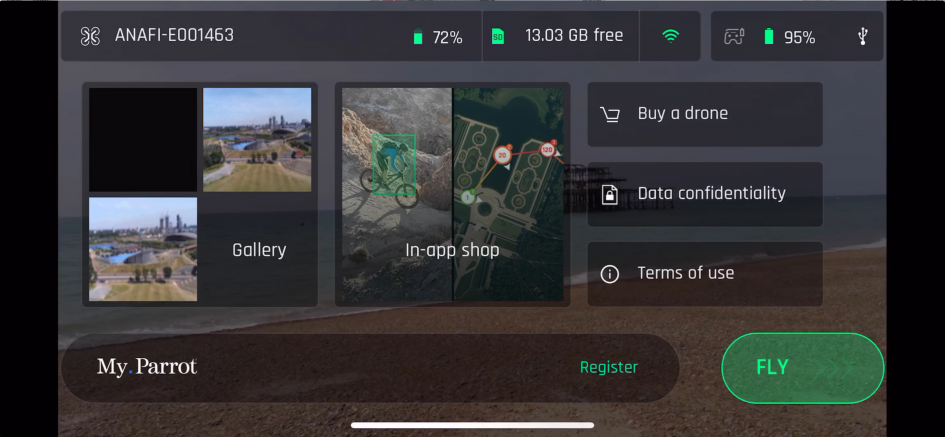
The FreeFlight 6 app is required to fly the drone, and can also be used to download and review images. This is its welcome screen.
There is also the matter of the Drone Dance – once powered up and connected (all accomplished very easily thanks to on-screen guidance) the drone must be rotated on each axis to ensure the sensors are working correctly. Then one needs just remove the lens cap and go. The cap is a bit cheap; a very tiny rubber circle that it is vital to put somewhere safe (DJI opt for a more sophisticated, but more fiddly, solution on their craft which keep the gimbal in place; Parrot simply make this the case’s job).
More important than lens caps is the camera’s full 180-degree up/down tilt facility, which opens up some shooting possibilities that the DJI fleet lack, all of which can’t view much above the level without the body interfering. Not the Anafi though, it can swoop under a bridge – or whatever – and track for drama.
On the spec sheet the 2-axis gimbal is a slight disappointment – DJI have 3-axis gimbals in all but the Spark – but in practice the difference is difficult to perceive; the 1 / 2.4-inch Sony sensor is more than adequately stable since (and software does do a good job with the remaining axis). Not only is the rotation a bigger win than the loss of a mechanical stabilisation axis, but then there’s zoom.

The rear of the controller has two shoulder controls, tilt on the left (as you use it), zoom on the right. The button on the left (right of shot) resets the camera to horizontal, and the other starts and stops recording or takes a still depending on the mode chosen on screen.
That’s right, zoom. Not a feature DJI will offer you without you needing to invest very heavily, both literally and metaphorically, in a drone like the Inspire 2 with one of the higher-end camera/lens options. The zoom is digital, but as long as you remain beneath 1.4x when shooting 4K or 2.8x in 1080p mode then there is no loss of quality since the pixel count in the sensor still exceeds that of the video. This truly bares out in the recording. The zoom will go beyond the given limits using digital extrapolation, just as your phone will. You can see an example below where I start with the lossless zoom range before continuing with the interpolated extension where there is a gradual loss of quality.
Above: Download the original file (Registered members of Vimeo only).
Capturing
Video recording is in 4K 4096 x 2160 in 24fps for the cinematic feel, or 4K UHD at up to 30fps. You can get 1080p at up to 60fps and there is a “hyperlapse” feature for quickly generating speeded up videos. Pleasingly that video is at a higher quality 100Mbps than some drones – level with the Mavic Air.
Above: Download the original file (Registered members of Vimeo only).
Photographers will be pleased to know that RAW is an option, but you do have to choose from a standard “JPEG Rect” (with lens correction applied as part of the processing) or what Parrot call “JPEG Wide” with or without a DNG file. Once in Photoshop RAW a pretty dramatic correction to the lens distortion is needed with (as yet) no profile.

Still photography is impressive. This is Brighton’s West Pier unedited (save for reproduction here. Full-resolution 21-megapixel (5344 x 4016) Jpeg (Wide).
The 23mm EFL lens is sharp and defaults to a center-weighted metering that makes a good job of exposure. The standard JPEG in Auto mode makes a good job of sharpness and lens correction, giving you images you’d be happy to share (and certainly to compare with your DJI-owning friends). My only criticism – born out when I checked in Photoshop – was that the images I got tended to go too far on the blue one way or the other, but that might have something to do with my choices of location.
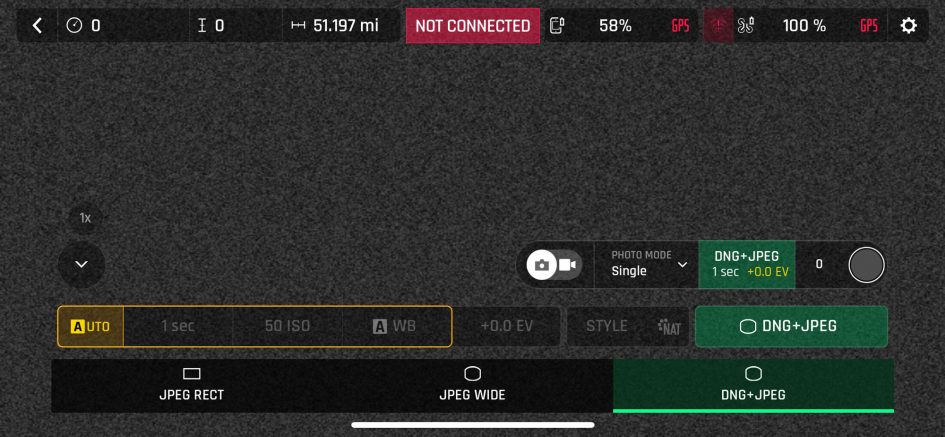
The photo settings options can be set even while the drone is of – Parrot provide simulated static for that old-school charm.
The menus are easy to operate (and pleasingly you can even play with them while the drone is off, as here, with simulated static. I tapped on the camera settings revealing the row below with the exposure options and the format options. A tap on format option reveals the actual choices. Screen clutter seems far less than with the DJI menus that colonise the screen from the right obscuring the centre.
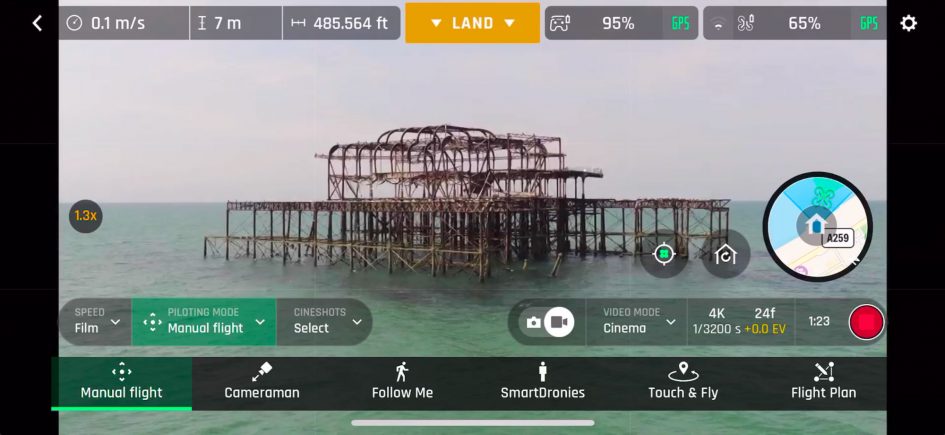
Choosing from the automated camera modes.
Flying & features
Flying the drone is straightforward too; hit the take off button and then the standard sticks arrangement (called ‘Mode 2’) is defaulted to which becomes very natural very fast. I like that the drone defaults to “Film” speed (as opposed to “Sport”) which means it will act in a deliberately restrained way to keep your footage smooth, but making it easy to unleash the full 50Kph / 33Mph if needed.
Above: Download the original file (Registered members of Vimeo only).
The drone also handles wind very well – as you can imagine the beach images shown were caught over a sea breeze which would have caused constant warnings from a Mavic but seemed no issue to the Anafi. Personally I found the default rotation speed a bit sharp, when filming at least, but the settings allow you to bring this under control; I wonder if this is something to do with the 2-axis gimbal?

JPEG Rect (default) Boats Cloudy Day
There are some other items in the feature list that seem a little lacking compared to DJI’s offering; notably gesture control and collision avoidance. The former – the ability to waft your aircraft with Jedi-like hand gestures – was certainly technically impressive but in practice wasn’t much use and I can entirely understand why Parrot wouldn’t waste time developing an similar features. The latter certainly does have its uses; assuming you’re flying forward or backward then the Mavic Air will stop rather than collide with an object, and even plot a path to avoid it rather than stop dead and ruin your shot.
That said, if you’re flying straight at obstacles, or people, you probably shouldn’t be flying anyway, and you can still crash a Mavic Air by flying sideways for a dolly shot (it has no collision sensors on the side or top). The Anafi does sport downward sensors to help the drone hold position and to make a safe automated landing, but nothing to intelligently avoid obstacles as there is in the Mavic Air.
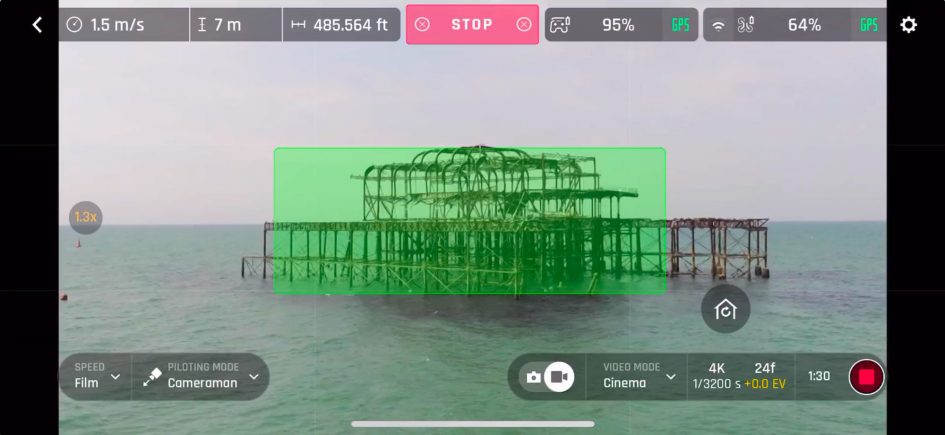 It’s easy to select an object on screen and the software will keep tracking it until you choose to stop.
It’s easy to select an object on screen and the software will keep tracking it until you choose to stop.
Although most only really make sense for video, there are a full range of automated features. The first of these is ‘Cameraman’ which allows you to track an object/person by dragging a square around the, on screen. This works surprisingly well – maybe not quite on a par with the DJI equivalent (which is even able to identify specific subjects e.g. “boat” and, presumably, track accordingly), but not far off.






