Canon PowerShot SX150 IS
-
-
Written by Ken McMahon
Intro
The Canon PowerShot SX150 is a budget superzoom with a 12x stabilised optical zoom lens, a 14.1 Megapixel CCD sensor and a 3 inch LCD screen. Announced in August 2011 it replaces the PowerShot SX130 IS, adding 2 Megapixels to the sensor resolution, intelligent image stabilisation which adapts to the scene being photographed and minor control layout alterations.
As well as Smart Auto and Easy Exposure modes the PowerShot SX150 IS is packed with easy to use features. These include Creative Filter effects, face detect AF and the Smart shutter scene mode. It also has PASM exposure modes so offers the freedom to select your own exposure setting, should you want to. The best quality video mode is 720p30.
One of the most attractive things about the PowerShot SX150 IS, though, is it’s price. There are plenty of other superzooms that better the SX150 IS specification, the Panasonic ZS8 / TZ18 and Sony HX7V being but two examples, but if you’re looking for top-brand superzoom features on a budget the SX150 is a tough act to beat. In view of the fact that its budget price might put it in the reckoning even if you weren’t considering a superzoom, we’ve compared it with two other models in the 2011 Canon line-up, the similarly priced IXUS 220 HS / ELPH 300 HS and the slightly more expensive IXUS 230 HS / ELPH 310 HS. Read on to see how they measure-up.
 |
Canon PowerShot SX150 IS Design and controls
The Powershot SX150 IS isn’t the world’s most compact superzoom, or the lightest. It’ll fit comfortably in your coat pocket, but if you’re looking for something you won’t notice in your jeans, this isn’t it. Having said that, it’s a very comfortable fit in the hand and the controls aren’t in the least bit fiddly, as they can be on the more compact superzooms.
The design isn’t radically different from its predecessor, the PowerShot SX130 IS, in fact from the front it looks identical and on the back panel the only difference is the replacement of the Face AiAf button with a dedicated movie record button. The controls are fairly conventionally laid out with Canon’s four-way wheel controller used to navigate menus as well as providing one-touch access to ISO sensitivity, flash settings, self-timer functions and focussing.
The PowerShot SX150 IS screen measures 3 inches diagonally and has 230k pixels. While not exactly groundbreaking, there aren’t many compacts, budget or otherwise, with a screen bigger than 3 inches. The SX150 IS screen is also bright and punchy and while no screen is immune to the effects of bright sunlight, you get a good view in nearly all circumstances.
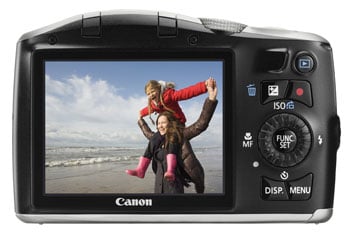 |
Like its predecessors and Canon’s A-Series compacts, the PowerShot SX150 IS uses a pair of AA batteries for its power source. Two alkaline cells are included in the box, when they run out, after around 110 shots, most people will want to replace them with rechargeable NiMH batteries. With Canon’s own NB-3AH NiMH rechargeables, the quoted battery life using the CIPA (Camera Imaging Products Association) standard is a much more respectable 320 shots and you’ll get similar performance with most quality brand NiMH cells with a 2500mAh rating.
The SX150 has a built-in flash which is manually operated – you flip it up with your finger to activate it in Auto mode. If the flash is in the lowered position in low light a message appears in auto modes telling you to raise it. Pressing the flash button on the control wheel provides further settings in Program mode including Auto, forced on and slow synchro. In most auto modes the flash is fully automatic, in other words once raised it fires if the lighting conditions require it.
The quoted maximum range of the flash at the wide angle lens setting is 3 metres. In Program and Manual modes, flash exposure can be adjusted in the same way as exposure compensation – up to plus or minus two stops in 1/3rd of a stop increments. A red-eye lamp feature optionally illuminates the AF assist lamp prior to flash exposures and there’s also a red-eye correction software fix. I always found Canon’s AA-powered cameras to have excruciatingly slow flash recycling times and the PowerShot SX150 IS is no exception with up to six seconds wait for the flash to recharge between shots.
Canon PowerShot SX150 IS lens and stabilisation
The PowerShot SX150 IS features a 12x optical zoom with an equivalent range of 28-336mm. It’s the same lens as on the earlier SX130 IS, but the stabilisation has been enhanced. Physically, the PowerShot SX150 IS uses the same optical image stabilisation technology which shifts the lens elements to compensate for camera movement, it’s the processing that’s changed.
So-called ‘Intelligent IS’ automatically sets stabilisation according to the nature of the camera movement when the IS is set to Continuous. On earlier models for panning shots you had to select either vertical or horizontal stabilisation and this now happens automatically. There’s also a special mode for macro shots and SX150 can tell when it’s on a tripod or other steady support and turns the stabilisation off. If you want to be absolutely sure, you can still turn it off manually from the Shooting Settings menu and there’s also still the shoot only option, which activates the Intelligent IS system when you half-press the shutter release. There are further IS modes specifically for movie shooting which I talk about below.
PowerShot SX150 IS coverage wide | PowerShot SX150 IS coverage tele | |
 |  | |
| 5-60 mm at 5mm (28mm equivalent) | 5-60mm at 60mm (336mm equivalent) |
To test the PowerShot SX150 IS stabilisation I set the lens to its maximum focal length and took a series of hand-held shots at progressively slower shutter speeds in shutter priority mode, first with the IS set to off, then with it set to Continuous mode. The crops below show a 1/10th of a second exposure with IS off on the left and in Continuous mode on the right.
PowerShot SX150 IS: IS Off/On (Continuous) | ||||
 |  | |||
100% crop, 14-42mm at 42mm, 200 ISO 1/10th, IS off. | 100% crop, 14-42mm at 42mm, 200 ISO 1/10th, IS on. | |||
The crop on the left is from the shot with IS turned off and the one on the right is with it turned on in Continuous mode. As you can see, the PowerShot SX150 can be hand-held at 1/20th of a second and the IS effectively eliminates any blur caused by camera shake. At a focal length of 336mm this is effectively four stops of stabilisation which is pretty impressive. To put it in context though, I found that with the stabilisation turned off the SX150 IS could be hand-held at slower shutter speeds than you’d normally expect going by the 1/focal length rule of thumb.
Canon PowerShot SX150 IS shooting modes
If you’re a fan of physical mode dials you’ll be pleased to know that the PowerShot SX150 IS has a large prominent one that is clearly marked and has a positive click action – you’d have no problem changing modes with this dial even wearing gloves. As well as the PASM exposure modes the SX150 IS features Canon’s Smart Auto mode with scene detection making sure that the exposure is appropriately set regardless of the subject and lighting conditions.
|
 |
In Auto mode the default focus mode is Face AiAf, which tracks up to 9 faces in the frame with one face prioritized when the shutter release is half-pressed.
The Easy position on the mode dial, locks every button on the camera, turning it into a point-and-shoot model that you can give to anyone. There’s a dedicated position on the mode dial for Canon’s recently introduced Creative Filter effects, the SX150 IS includes Fisheye, Miniature, Toy Camera, Monochrome, Super Vivid, Poster Effect, Colour Accent and Colour Swap.
The filter effects also appear on the menu when the dial is set to the SCN position along with the SX150 IS’s numerous scene modes including smile shutter which fires off a shot, or a sequence of shots when a smile is detected. The SX150 IS also includes wink and Face self-timer settings which allows you to set up the camera for a self timer shot and include yourself in the picture without having to rush around.
Canon PowerShot SX150 IS movie modes
The PowerShot SX150 IS’ best quality video mode is 720p30 encoded using the H.264 codec at an average bitrate of 25 Mbps and saved as a Quicktime file with a .mov extension. You can also save 720p footage in Apple’s edit-friendly iFrame format. A new dedicated movie record button means you can shoot movies regardless of the current shooting mode and there’s also a Movie position on the mode dial which switches the screen to 16:9 format with black bars top and bottom for easier composition before you start filming. You can shoot movies in some of the scene modes and with some of the Creative Effects and you can also lock the exposure and adjust by plus or minus two stops prior to recording.
The PowerShot SX130’s optical zoom is fully functional during video recording and the motor is quiet, but not silent. While recording, the zoom has only one speed – super slow – taking a full 12 seconds to go the distance from wide to tele. This has a nice, majestic feel about it and the focus is rock steady throughout, but the option of a faster speed would be good to have.
In addition to the HD movie mode, standard modes at 640 x 480 (L) and 320 x 240 (M), both at 30fps are available. You can also shoot movies using a Miniature (tilt-shift) effect. As well as blurring the top and bottom of the frame, this speeds up the action by 5, 10 or 20X, for a one minute clip, producing playback times of 12, 6 and 3 seconds respectively. Intelligent IS automatically stabilises the camera during movie recording using Canon’s Dynamic IS system and there’s an optional Power IS setting which works very effectively to stabilise the image at long focal lengths. As with stills shooting, if you put the camera on a tripod, movie stabilisation is disabled.
| |
|---|---|
|
The PowerShot SX150’s focus remains sharp throughout the zoom range and the new Powered IS setting does a great job of keeping things steady at the maximum zoom setting.
| |
|---|---|
|
Other than a couple of rain spots on the lens, another good result with focus remaining sharp throughout this tripod panning shot.
| |
|---|---|
|
Some visible noise in this low light hand-held panning shot, and the exposure steps visibly at the camera pans past the brightly lit exterior, but the auto white balance is good and the stero mics do a good job with the ambient sound.
| |
|---|---|
|
The SX150 IS can apply its miniature ’tilt-and-shift’ effect to video, either at 640×480 (VGA) resolution or 720p, depending on whether you have the photo aspect ratio set to 4:3 or 16:9 respectively. This short clip was shot using the 5x speed option resulting in a 12 second clip from a one minute shot; I used the 16:9 / 720p option.
Canon PowerShot SX150 IS
handling
The PowerShot SX150 Is is ready to take a shot around two and a half seconds after you switch it on, a little sluggish by modern compact standards. The zoom is pretty swift (other than for movie shooting) and reasonably quiet, it also provides a very good level of fine control making it easy to frame up a shot despite the relatively wide range.
The PowerShot SX150 IS’s face detection is quick and reliable, guaranteeing in-focus shots as long as people aren’t too far away and the lighting is reasonably good. In the PASM and some scene modes you can also choose centre and tracking AF options as well as manual focus. Oddly, though, in Auto mode the AF defaults to Canon’s nine-area system when no faces are in the frame, in the PASM modes it only uses the central AF area.
 |  |  |
Fast continuous shooting isn’t one of the SX150’s strengths. At full resolution it manages a meagre 0.9 frames per second. In the Low Light scene mode, the continuous shooting speed increased to 2.4fps, albeit with 1600 x 1200 images.
The PowerShot SX130 IS has a 1/ 2.3in CCD sensor which produces images with a maximum size of 4320 x 3240 pixels. There are a number of smaller image sizes available including a cropped 16:9 3744 x 2104 setting. Two JPEG compression settings are available – Fine and Normal – the former producing maximum resolution images with a file size of between 3-5MB.
To see how the quality of the Canon PowerShot SX150 IS measures-up in practice, take a look at our real-life resolution and high ISO noise results pages, browse the sample images gallery, or skip to the chase and head straight for our verdict.
 The Canon PowerShot SX150 IS is a hard camera not to like. You can talk about features and compare specifications but what those things rarely convey is a sense of personality, which the SX150 IS has in bundles. Compared with most modern compacts it's big and heavy, but it's a comfortable and enjoyable camera to use whether in point-and shoot auto modes or for fully manual operation.On the down side, increasing the resolution to 14.1 Megapixels has done nothing for the image quality and noise characteristics, and continuous shooting speeds remain a bit of an embarrassment. The SX150 remains a solid performer, it won't turn many heads, but for a capable compact with better than average zoom reach at a budget price it's hard to beat.
The Canon PowerShot SX150 IS is a hard camera not to like. You can talk about features and compare specifications but what those things rarely convey is a sense of personality, which the SX150 IS has in bundles. Compared with most modern compacts it's big and heavy, but it's a comfortable and enjoyable camera to use whether in point-and shoot auto modes or for fully manual operation.On the down side, increasing the resolution to 14.1 Megapixels has done nothing for the image quality and noise characteristics, and continuous shooting speeds remain a bit of an embarrassment. The SX150 remains a solid performer, it won't turn many heads, but for a capable compact with better than average zoom reach at a budget price it's hard to beat.




