Panasonic Lumix GX800 / GX850 review
-
-
Written by Gordon Laing
In depth
The Panasonic Lumix GX800, or GX850 as it’s known in North America, is an entry-level mirrorless camera with interchangeable lenses. Announced in January 2017, it replaces the GF7 and is aimed at anyone upgrading from a phone or compact camera for better quality, control and flexibility. Like all of Panasonic’s mirrorless cameras to date, it’s based on the Micro Four Thirds system which means it works with any lens designed for that format, including a wealth of options from Panasonic and Olympus. Panasonic typically sells the GX800 / GX850 in a kit with a 12-32mm / 2.7x kit zoom that’s equivalent to 24-64mm in coverage, giving you slightly wider angle capabilities than most kit lenses.
The Lumix GX800 / GX850 features a 16 Megapixel Micro Four Thirds sensor, the ability to record Full HD or 4k video, built-in Wifi and a touchscreen that flips up by 180 degrees for selfie shooting or filming pieces to camera. Like the Lumix GX80 / GX85 before it, the GX800 / GX850’s sensor has the low-pass filter removed for slightly crisper results – confirmed in my tests with its more sophisticated sibling. And like all recent Lumix cameras, 4k video isn’t just there for people with 4k TVs – the GX800 / GX850 boasts Panasonic’s array of cunning 4k Photo modes which effectively let you shoot 8 Megapixel stills at 30fps and refocus images after the event. Meanwhile autofocus duties are performed with Panasonic’s Depth-by-Defocus, DFD, technology which better predicts how and where to focus based on knowing how the lens performs when in and out of focus.
The Lumix GX800 / GX850 offers an impressive specification for an entry-level mirrorless camera. You’re getting an interchangeable lens camera with a decent sized sensor, a kit zoom with wider coverage than most, a tilting touchscreen that’s ideal for selfies, Wifi that makes it easy to share images, and USB charging, with 4k video and 4k Photo as the icing on the cake, differentiating it from most rivals at this price point. The only downsides are a lack of viewfinder (albeit typical at this level), the lack of body-based stabilisation (but to be fair most owners will use optically-stabilised zooms), and the use of small Micro SD memory cards (apparently due to the new 4k circuitry taking up the space of the previous full-size SD slot on the earlier GF series).
Is it the right camera for you? To find out, Doug Kaye and I discuss and compare the GX800 / GX850’s main features in the following video review; I also have an audio podcast of this discussion if you prefer to listen to this segment: you can subscribe to the Cameralabs Podcast at iTunes, or use the audio player below the video.
Check prices at Amazon, B&H, Adorama, eBay or Wex. Alternatively get yourself a copy of my In Camera book, an official Cameralabs T-shirt or mug, or treat me to a coffee! Thanks!
For the rest of the review I’m going to highlight and demonstrate a selection of the camera’s features in more detail.


Above: The GX800 / GX850 may be one of the smallest and lightest interchangeable lens cameras around, but it still needs a jacket rather than a trouser pocket, even with the compact, collapsing kit zoom. If you want something more pocketable, you should consider one of the many premium compact cameras available. They may have slightly smaller 1in sensors, but make up for it with lenses that are brighter than most kit zooms. I’ve pictured the Lumix alongside the Sony RX100 Mark II above.

Above: Here’s the Lumix GX800 / GX850 on the left and the Sony RX100 Mark II on the right as viewed from directly above. Here it’s clear how much slimmer the Sony is in comparison. Sure, you can’t swap lenses on a premium compact like the RX100 series, but if you were going to stick with the Lumix kit zoom, then it’s worth considering as an option. I’ve discussed the pros and cons at length towards the end of my main video review above.

Above: Here’s the coverage of the Lumix G 12-32mm kit zoom in practice which delivers an equivalent range of 24-64mm. This is slightly wider than most kit zooms that typically start around 28mm equivalent, but doesn’t quite zoom as long at the ‘telephoto’ end. To be fair, the range is roughly similar to the 24-70mm equivalent range of many premium compacts and of course the major benefit the GX800 / GX850 has over those models is the opportunity to swap lenses – I’ll mention that in just a moment.

Above: With an f3.5-5.6 focal ratio, you’re never going to really throw the back ground out of focus on the 12-32mm. For the maximum effect, you should focus as close as possible to your subject and ideally shoot at the longest focal length. Here’s what you can expect in practice. Above left is the lens at 12mm f3.5 and on the right at 32mm f5.6.

Above: As mentioned earlier, the major benefit of a camera like the GX800 / GX850 over a fixed lens model, be it a phone or a premium compact, is the ability to swap lenses. Here’s the GX800 / GX850 fitted with the Olympus 45mm f1.8, which delivers a 90mm equivalent field of view. This short-telephoto focal length is perfect for flattering portraits and the bright focal ratio ideal for minimizing the depth-of-field (for more blurring in the background) and for gathering more light to shoot at lower ISOs. Two comparisons follow.

Above left: Lumix GX800 / GX850 with 12-32mm at 32mm f5.6. Above right: Lumix GX800 / GX850 with 45mm f1.8 at f1.8. Here the difference between the kit zoom at its longest focal length and a dedicated short telephoto prime lens is clear. The longer focal length of the 45mm has delivered a more flattering perspective and a much shallower depth-of-field for better separation from the background.

Above left: Lumix GX800 / GX850 with 12-32mm at 32mm f5.6. Above right: Lumix GX800 / GX850 with 45mm f1.8 at f1.8. Here’s another comparison between the two lenses, using the same settings, but focused much closer to the subject. Here the closer focusing distance has accentuated the shallow depth of field effect and the difference with the 45mm is striking. Once again, the ability to swap lenses is the key benefit the Lumix GX800 / GX850 has over fixed-lens premium compacts like the Sony RX100 series. In practice, the RX100 Mark III, IV and V would deliver roughly similar effects to the 12-32mm kit zoom in terms of depth-of-field.

Above left: Retro effect, above right: Old effect. The Lumix GX800 / GX850 offers a wealth of effects, some subtle, some not so subtle. Here’s of six of them for your delectation.

Above left: Dynamic Mono effect, above right: Silky Mono effect.

Above left: Impressive Art effects, above right: Toy Pop effect.
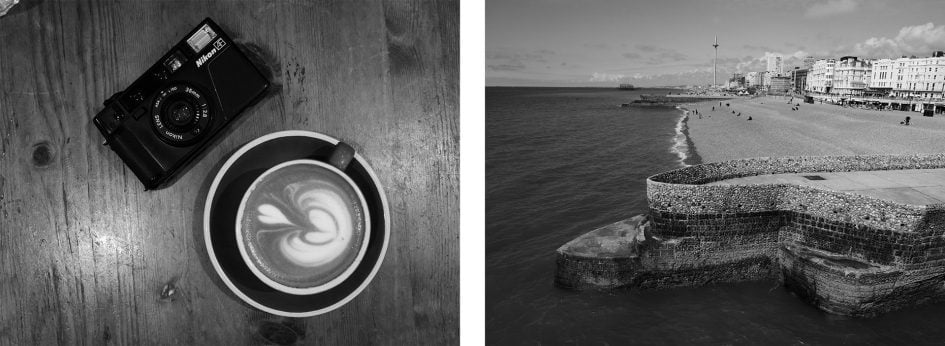
Above: Here’s two more examples shot with the Dynamic Mono effect which I found delivered a very pleasing high-contrast monochrome style with no effort.

Above: The Lumix GX800 / GX850 also offers built-in panorama-stitching facilities which do a fair job so long as there’s no subjects moving during the capture – such as pesky seagulls at the coast. You may notice some vertical banding in areas where the brightness changes significantly, and the use of an electronic shutter can also cause some vertical lines to skew a little. The key is to be careful and shoot several versions so you can pick the best, and of course consider cropping-off any less successful portions at the ends.

Above: The panorama mode also lets you choose the direction of shooting. Here’s an example with the camera on its side for a taller image.

Above: Here’s a shot I took using the 4K Photo mode on the Lumix GX800 / GX850. 4K Photo is one of the things that makes Panasonic Lumix cameras stand out from rival bodies. These exploit the fact 4K video footage contains sufficient detail to grab 8 Megapixel still images, with the benefit that you’re effectively capturing them at a high frame rate up to 30fps. This makes them great for action shots, especially if you’re using the ‘pre-burst’ mode which keeps a rolling buffer of the last second’s worth of footage. Once you press the shutter button fully, two seconds worth are committed to memory: the second before you pressed the button and the second after, making up to 60 potential pictures in total. By capturing the second before you push the button, it’s almost impossible to miss the moment, and the playback menus make it easy to grab the exact frame you want. Below are 40 images from the 60 frame burst I grabbed.
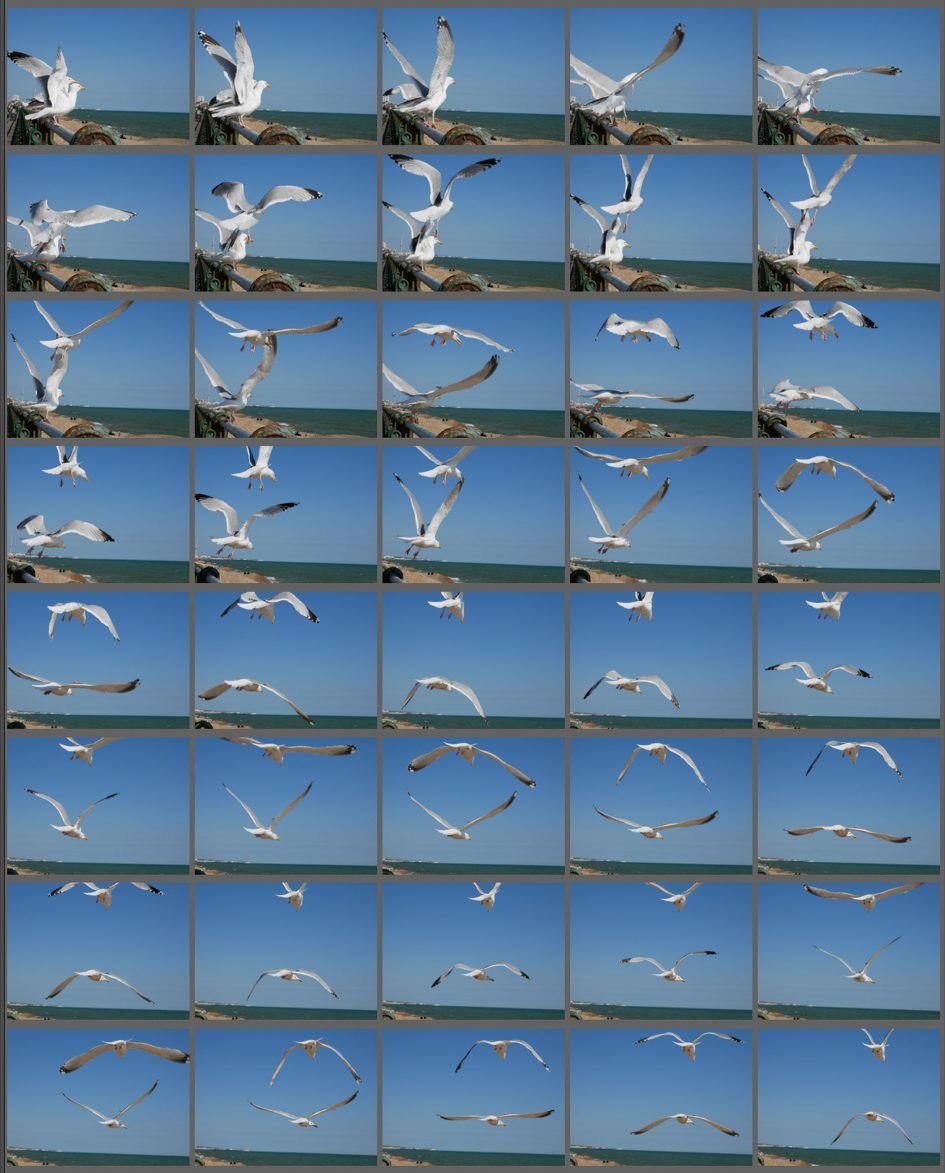
Above: Here are 40 or the 60 images grabbed during the two second 4K Photo burst. I pushed the button roughly halfway through this sequence so had I been shooting in a conventional mode, I’d have missed the point of initial take-off. By capturing 30 images before and after the press though, 4K Photo has provided a wealth of images for me to choose from. You can extract as many as you like, with each being recorded as a new 8 Megapixel JPEG.

Above: Here’s another image I extracted from 4K Photo, but this time using the Post Focus option. This records a short clip (about two to four seconds) during which the focus is adjusted from near to far. This means the clip contains frames where any part of the image is in sharp focus and allows the camera to effectively refocus the image after the event. All you do is enter Post Focus during playback, then use the touchscreen to tap the area you’d like to be in focus. In reality the camera is only fast-forwarding the clip to the point where the area you want is in focus, but it feels eerily like science fiction. Once you see the result you want, you can simply extract it as an 8 Megapixel JPEG like any of the other 4K Photo modes. This particular shot was with the closest part of the image tapped.

Above: You can extract as many images as you like during Post Focus, so here’s one from the same capture, except this time I’ve tapped on the most distant part of the image.

Above: Post Focus doesn’t just stop at extracting single frames. If you like, you can use the touchscreen to tap a range of distances you’d like in sharp focus. The camera will then go away and think for half a minute or so, stacking a selection of frames to deliver the desired range. Here I went for the maximum range from near to far. There’s some artefacts around the label on the closest bottle due to the stacking (compare it to the images above to see how it should look), but for some subjects it can still prove an effective technique.
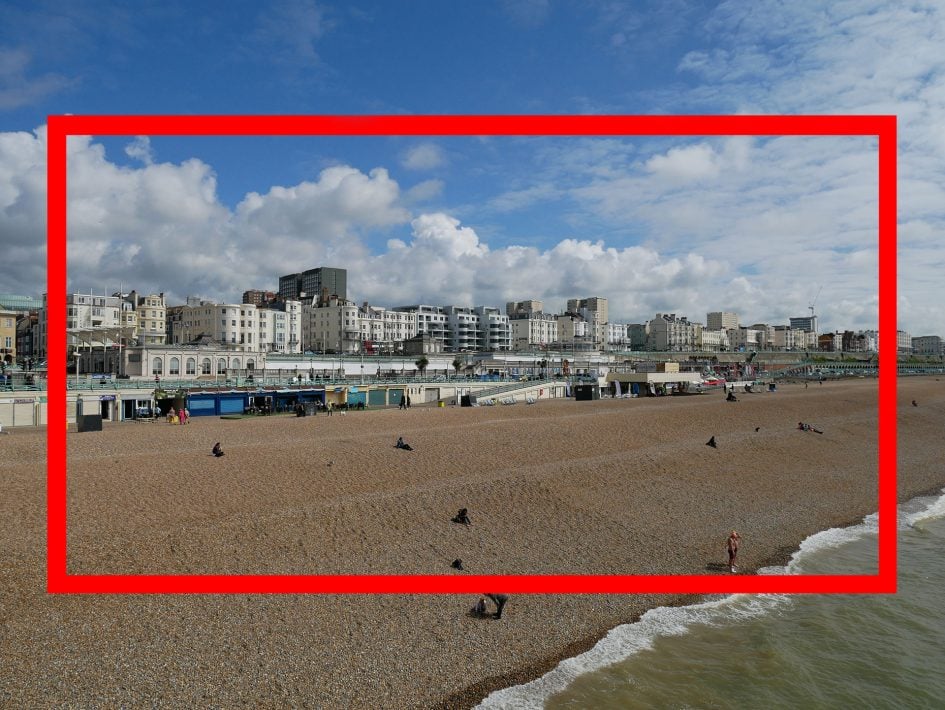
Above: When shooting 4K Photo or just plain 4K movies, the GX800 / GX850 takes a mild crop of approximately 1.1x, then scales the result down to UHD resolution. This is the same approach as other recent Lumix G cameras with the 16 megapixel sensor. I’ve indicated the crop versus a full image above, where the outer edge of the red frame represents the 4K coverage.
Above: Download the original file (Registered members of Vimeo only). Here I had the camera mounted on a tripod and operated the zoom by hand. Obviously the zooming motion isn’t as smooth or consistent as a motorised zoom on a compact, so if this is something you’re after, a premium compact could be a better choice.
Above: Download the original file (Registered members of Vimeo only). In this handheld clip you can check out the optical stabilisation of the 12-32mm. I’d say it’s fairly modest at ironing-out the wobbles and not as effective as the best stabilisation systems out there. This may or may not be an issue for you depending on how much you shake. Of course the benefit of the GX800 / GX850 over a premium compact is being able to fit a different lens, so it is possible to upgrade your stabilisation if desired.
Above: Download the original file (Registered members of Vimeo only). Here’s another handheld clip, this time indoors at a higher ISO sensitivity. Again the stabilisation isn’t amazing, but it’s good enough if you film carefully. The camera has also done a fair job at refocusing.
Above: Download the original file (Registered members of Vimeo only). It’s possible to ‘pull-focus’ between subjects on most Lumix cameras by simply tapping the desired part of the image. Here I tapped between the jar of sugar in the foreground and the rear of the cafe and in most instances the Lumix GX800 / GX850 did a good job at refocusing. I should however note the contrast-based AF system does have to overshoot the target a little and pull-back to be sure though, resulting in a little focus wobbling for hunting. If you want the focus to stop dead, you need a confident phase-detect system such as in selected Sony or Canon cameras.
Above: Download the original file (Registered members of Vimeo only). You can apply some effects while filming movies. Here’s the Miniature mode, delivering the popular tilt-shift toy effect.
Above: Download the original file (Registered members of Vimeo only). With its tilting selfie screen, the Lumix GX800 / GX850 should be ideal for vlogging, so to put it to the test, I filmed this (somewhat embarrassing) piece to camera while walking through Brighton’s Lanes. There’s three things to take home from this, other than my inability to casually vlog. First the optical stabilisation of the 12-32mm again lets the package down, with visible wobbles unless you’re fairly steady. Second, the presence of micro-wobbles has in turn triggered the undesirable effect of rolling shutter skewing, which is visible in some portions of this clip. Third, and more positively though, the camera’s face detection has done a fair job at keeping me in focus. So if you’re thinking of using the camera for vlogging, do your best to keep it as steady as possible as you walk and save the coffee for after your recording,
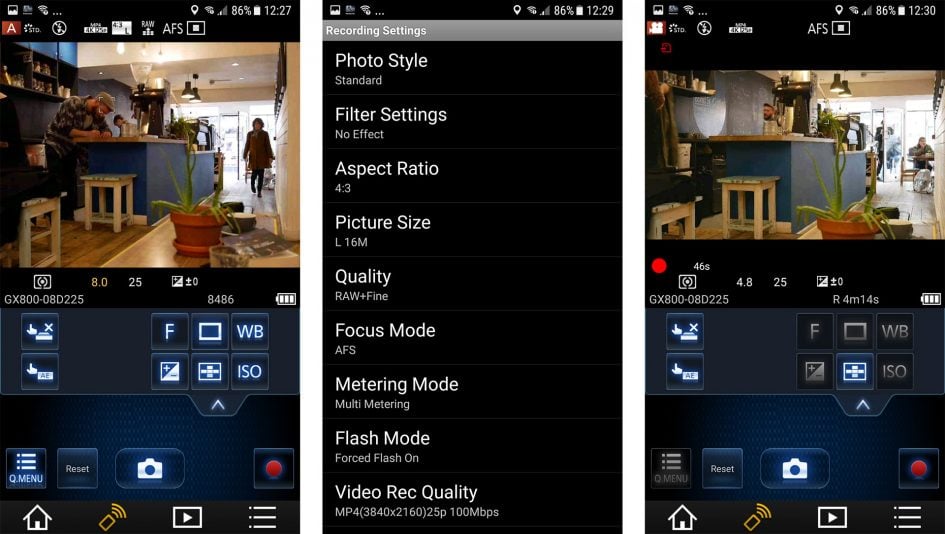
Above: It’s possible to remote control the Lumix GX800 / GX850 over Wifi using the free Lumix Image app for iOS or Android devices; I used it on my Samsung Galaxy S7. Here you can see the app remote-controlling the camera, delivering a live image and letting you adjust settings and capture still photos or even trigger movie recordings.

Above: The Lumix Image app also makes it easy to copy images onto your smartphone over Wifi. You can copy images at the original resolution or in reduced versions.

Above: The Lumix Image app also lets your phone synchronise clocks with the camera before recording a log of GPS positions. The log can later be transferred from phone to camera, before the positions are automatically tagged onto images, see below.
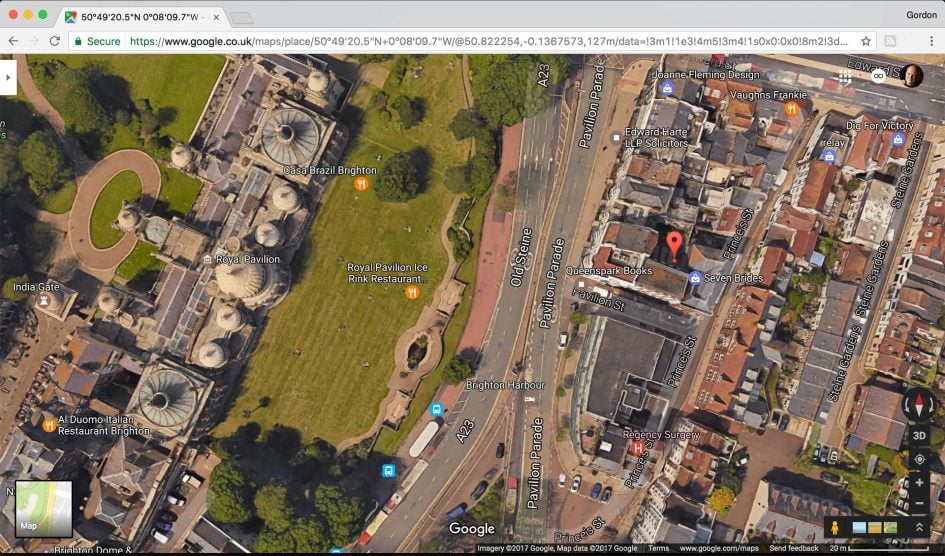
Above: I entered the tagged position for the previous image into Google maps and here’s where the camera – or at least the Image App – thought I was. It’s about 20m from the actual position, thanks to my phone not having as good a lock-onto the satellites as it could. If you want a higher degree of accuracy, make sure your phone has a clear view of the sky before shooting – I find it works best in my backpack as oppose to my pocket. Of course all cameras which take GPS positions from a phone have this limitation.
Check prices at Amazon, B&H, Adorama, eBay or Wex. Alternatively get yourself a copy of my In Camera book, an official Cameralabs T-shirt or mug, or treat me to a coffee! Thanks!

 The Panasonic Lumix GX800 / GX850 is an entry-level mirrorless camera that's aimed at anyone upgrading from a phone or compact camera. It features a 16 Megapixel Micro Four Thirds sensor, interchangeable lenses, the ability to record Full HD or 4k video, has built-in Wifi and a touchscreen that flips up by 180 degrees for selfies or vlogging - and like all recent Lumix cameras, the GX800 / GX850 boasts Panasonic's array of cunning 4k Photo modes which let you shoot 8 Megapixel stills at 30fps and refocus images after the event. On the downside, there's no electronic viewfinder and the use of smaller Micro SD cards is a little unusual. More importantly, if you're unlikely to ever fit a different lens from the kit zoom, you could enjoy similar quality and features from one of the many premium compacts around with 1in sensors - such as Panasonic's own LX10 / LX15 - and these will also better squeeze into a pocket. But if you are wanting to swap lenses at some point, the Lumix GX800 / GX850 represents one of the most affordable points of entry around and comes recommended.
The Panasonic Lumix GX800 / GX850 is an entry-level mirrorless camera that's aimed at anyone upgrading from a phone or compact camera. It features a 16 Megapixel Micro Four Thirds sensor, interchangeable lenses, the ability to record Full HD or 4k video, has built-in Wifi and a touchscreen that flips up by 180 degrees for selfies or vlogging - and like all recent Lumix cameras, the GX800 / GX850 boasts Panasonic's array of cunning 4k Photo modes which let you shoot 8 Megapixel stills at 30fps and refocus images after the event. On the downside, there's no electronic viewfinder and the use of smaller Micro SD cards is a little unusual. More importantly, if you're unlikely to ever fit a different lens from the kit zoom, you could enjoy similar quality and features from one of the many premium compacts around with 1in sensors - such as Panasonic's own LX10 / LX15 - and these will also better squeeze into a pocket. But if you are wanting to swap lenses at some point, the Lumix GX800 / GX850 represents one of the most affordable points of entry around and comes recommended.



