Panasonic Lumix GH5 review
-
-
Written by Gordon Laing
In depth
Panasonic’s Lumix GH5 is a high-end mirrorless camera, aimed at skilled photographers, videographers and movie pros. Teased in September 2016 and formally announced in January 2017, it’s the successor to the Lumix GH4, launched three years previously; like that model it’s based on the Micro Four Thirds standard co-developed by Panasonic and Olympus, allowing it to access the largest selection of native mirrorless lenses on the market.
The Lumix GH5 is based around a new 20 Megapixel sensor, giving it a boost of four Megapixels over the GH4 and now also dispenses with the low-pass filter for potentially crisper results. In a big upgrade over the GH4, the GH5’s sensor is now stabilized within the body, allowing it to iron-out the wobbles on any lens you attach; it’s the same five-axis mechanism as the Lumix G80 / G85, claiming five stops of compensation. The shutter is quieter with less vibration than before, focusing is quicker, burst shooting with Continuous AF is now available at 9fps, and both the screen and viewfinder have received upgrades: the screen has a larger and more detailed 3.2in / 1620k dot panel, while the viewfinder sports a 3680k dot panel with 0.76x magnification and 60fps refresh for one of the most detailed EVFs around. There’s also now twin SD slots, both supporting UHS-II U3 cards.
All are very worthy upgrades over the GH4, but the major headlines concern video with the GH5 now supporting unlimited 4k recording up to 60p and 6k Photo capabilities. You can now film 4k UHD at 50p or 60p internally in 4:2:0 / 8-bit or at 24, 25 or 30p internally at 4:2:2 / 10-bit – both un-cropped and at 150Mbit/s. The wider Cinema 4k is still available and a firmware update in Summer promises the option to record it or UHD (up to 30p) using an All-Intra Codec at 400Mbit/s. There’s also the option to shoot 4k in 4:3 aspect for use with anamorphic lenses, the fastest 1080p frame rate has been boosted from 96 to 180fps, and there’s a programmable focus-racking feature. Like all recent Lumix cameras, the GH5 supports 4k Photo, allowing you to grab 8 Megapixel stills (now at the faster speed of 60fps), but the sensor and processing now supports 6k Photo, capturing 18 Megapixel stills at 30fps. Completing the feature-set are built-in Wifi (at 5GHz) and Bluetooth too, the latter used for responsive remote triggering and easier connectivity, along with a full-size Type-A HDMI and USB 3.1 port. There’s a lot to discuss and compare, so read on to find out if the GH5 is the hybrid camera you’ve been waiting for in my in-depth review!

Panasonic Lumix GH5 video review / podcast
In the video below, Doug Kaye and I discuss everything you need to know about the Panasonic Lumix GH5! I also have an audio podcast of this discussion at Panasonic Lumix GH5 podcast, or you can subscribe to the Cameralabs Podcast at iTunes.
Panasonic Lumix GH5 design and controls
The Lumix GH5 is a chunky, serious-looking camera which shares a very similar control layout to its predecessor, allowing GH4 owners to get to work straightaway. There are a few control differences I’ll go over, along with a number of physical upgrades.
But first the body itself which is rated as being dust and weather-proof, and now tested as freeze-proof too. It certainly feels substantial and confident in your hands, and shrugged-off any inclement conditions I shot under, including steady drizzle.
The body itself measures 139x98x87mm and weighs 725g including battery, making it larger in every dimension than the GH4 and comfortably heavier too; the GH4 measured 133x93x84mm and weighed 560g with battery. This makes the GH5 one of the largest mirrorless cameras to date. The Olympus OMD EM1 Mark II is another fairly large mirrorless camera, but one that’s still noticeably smaller than the GH5 at 134x91x69mm and lighter too at 574g – see them side-by-side below.

Fujifilm’s XT2 is even smaller still, despite housing a larger APSC sensor inside, measuring 133x92x49.2mm, although it lacks built-in stabilisation, has the shallowest grip of its peer group and is also limited to ten minute 4k clips in its bare body configuration to avoid overheating. It’s revealing to note the XT2’s thickest point from the rear to the front of the grip is actually the same as the thickness of the GH5’s main body alone; it’s noticeably more compact.

Meanwhile Sony’s A7S Mark II packs a full-frame sensor into another body that’s smaller than the GH5 at 127x94x48.2mm and weighing 465g with battery. Amazingly Sony’s managed to include built-in IS too.

So the Lumix GH5 is large for a mirrorless camera, but that’s not necessarily a bad thing. For starters, there’s plenty to hold onto. The tall grip provides room for all your fingers, while the rounded outer profile fits comfortably into your palm and ensures your finger tips don’t wrap round too quickly and bump against the front panel. That said, the GH5 employs a fairly modest bump for your thumb to push against on the rear compared to some rivals. As always, grip comfort and ergonomics is a very personal thing, but of the four mirrorless bodies mentioned here, I’d rank the Olympus OMD EM1 II as the best, followed by the Sony A7S II, then the GH5, followed by the XT2. A more pronounced rear thumb rest on the GH5 could have enhanced its handling for me.
A larger body also has benefits beyond comfort – it can also help with heat dissipation. The GH5’s main body may be around 5mm thicker than the main bodies of the EM1 II, XT1 and A7S II, but it’s the only one which boasts 4k recording times limited by battery and memory capacity alone. In contrast the Olympus OMD EM1 II and Sony A7s II are both restricted to a second shy of 30 minute 4k clips, while the XT2 body alone is limited to ten minute 4k clips and requires the optional battery grip to extend them to 30 minutes at a time.
It’s also worth noting the GH5 while large compared to its peers, still remains smaller and lighter than rival DSLRs. Canon’s EOS 5D Mark IV and Nikon’s D500 measure 151x116x76mm and 147x115x81mm, and weigh 890g and 860g with their batteries respectively. Of course these also employ larger full-frame and APSC sensors respectively, but conversely neither has built-in stabilisation or unlimited 4k recording, so there’s lots to weigh-up figuratively and literally.
In terms of controls, the GH5 greatly resembles the earlier GH4 with a couple of adjustments and enhancements. As before there’s a dedicated drive mode dial on the upper left side, now featuring positions for 6K Photo and Post Focus shooting. To the right of the viewfinder head is the main mode dial, again locked from turning by a ballpoint-pen style button, and surrounded by a power lever. And like the GH4, the large area to the right of the mode dial is home to dedicated White Balance, ISO and exposure compensation buttons, along with the first Function button and a relocated (and satisfyingly large) record button. GH4 owners will recall the record button was previously located on the rear to the right of the viewfinder and focus mode collar. I’m not convinced the relocation is any better in terms of convenience – or indeed accidental presses – but it didn’t cause me any issues.

Interestingly the thickness of the GH5’s main body means this upper surface is more expansive than the narrow ledges on its mirrorless rivals – indeed more like a DSLR, and makes you think Panasonic could have fitted an LCD information panel here had it not relocated the video record button.
Exposure adjustments are made using a front finger dial and rear thumb dial, both of which are decent-sized and provide positive clicked feedback. Again it’s personal, but I prefer the GH5 dials to the unnecessarily small and flusher ones on the Sony A7S II and Fujifilm XT2. Indeed their position and size means it’s almost possible to shoot with and control the GH5 one-handed if necessary, although for me the Olympus OMD EM1 Mark II remains superior in this regard – the larger grip and less pronounced thumb rest on the GH5 means I wouldn’t be as confident operating it one-handedly, but those with larger hands would probably be fine.

Round the back you’ll find four more customisable function buttons, and a thumb wheel which can tilt to provide up / down / left / right navigation. The right half of this wheel is flush to the rear surface though, presumably to avoid accidental operation, but as someone who’s thumb gravitates to the right side of rear wheels, I found it frustrating to access at times. To the upper right of the wheel there’s a DISP button to cycle through the usual views and guides, but this too is strangely flush to the rear surface and hard to push with confirmation. I’d have preferred Panasonic to deploy the taller dome-headed style of the White Balance and Fn1 buttons across the body as they provide much more positive feedback. While I’m complaining, I’ll also put in a request for backlit buttons on a camera of this class. To be fair hardly any cameras offer them, but those that do – like the Nikon D500 – transform their usability in low light.
More positive is the addition of a new joystick, positioned between the viewfinder and AF collar. This satisfyingly tactile control with a nice push-to-click option allows you to quickly reposition the AF area as well as providing another way to navigate the (attractively revamped) menu and options. While Panasonic continues to offer an excellent touchscreen user interface which can also be operated while composing through the viewfinder (see below), I love that there’s a number of alternative physical controls if you prefer.
In terms of customisation you can configure (separately in record and playback) five physical buttons around the body and an additional six soft keys on the touchscreen which popout on a virtual panel. Like earlier Lumix cameras, the touch-screen interface is very well implemented. You can of course tap to reposition the AF area quickly and easily either for stills or to pull-focus in video. You can also use the touch-screen to adjust the AF area while composing through the viewfinder and unlike many rivals which offer the same capability, it feels very quick and responsive on the GH5. If however you find yourself repositioning the AF area with your nose by accident, you can turn the touchpad feature off or flip the screen out to the side, or of course back on itself.
In addition you can tap your way through the super-imposed Q-Menu or navigate throughout the entire redesigned paged menu system by touch. If preferred you can use the cross-keys and centre button to navigate and select, but I’m pleased to report the touch interface works a treat and ended up being my preferred way of adjusting and selecting. Panasonic also cleverly uses the touchscreen to let you drag a live histogram around the screen to avoid getting in the way, or drag guidelines by handles to your preferred position, and there’s also the soft on-screen function keys mentioned above, exploited particularly well during the movie mode to make silent adjustments. Suffice it to say you can swipe through images in playback, pinch-to-zoom and also select the plane of sharpness in the 4k / 6k Post Focus modes. Overall it’s one of the best touch experiences around.
The screen itself employs a 3.2in / 3:2 shaped / 1620k dot LCD panel, larger and higher resolution than the typical 3in / 1040k dots panels employed on many cameras, and thanks to the RGBW structure, brighter than the GH4’s screen too. The 3:2 aspect ratio means images shot or played back in the native 4:3 aspect ratio are displayed with thin black bars on the left and ride sides. This means the active image size is smaller than when displaying 3:2 images, but the larger than average 3.2in screen makes up for it.

In terms of articulation, the screen is side-hinged, allowing it to be angled for comfortable shooting at high or low angles whether shooting in the wide / landscape or tall / portrait orientations, while also being able to face forward for selfies and filming pieces to camera, or folding back on itself for protection. As someone who shoots a lot in the portrait orientation and films pieces to camera, I greatly value a fully-articulated screen and it’s one of the aspects which drives me away from models with screens that only tilt vertically. But I equally understand there’s some downsides: first, it involves two steps to open out and tilt compared to just one for a vertically-tilting screen, and secondly the side hinge means the screen can’t help but get in the way of some of the ports, especially if you have anything connected to the HDMI or USB.
Considerately the microphone port is located sufficiently high on the left side to clear the screen’s movements – the benefit of a tall body. The headphone port though is lower and likely to cause an obstruction as you angle the screen upwards – slightly annoying since it looks like there could have been an opportunity to position it a little further forward to provide greater clearance. To be fair though, these are issues which face all side-hinged screens, and I’m pleased at least a connected microphone won’t get in the way.
Moving onto the viewfinder, Panasonic has upgraded the resolution and magnification from the GH4 to deliver one of the best experiences around. The GH5 employs a 4:3 shaped OLED panel with 3680k dots and 0.76x magnification. The magnification delivers a much larger apparent image than the 0.67x of the earlier GH4, although you’d be hard pushed to notice much difference between the GH5’s viewfinder image size compared to the 0.74x or 0.77x magnifications of rival mirrorless models. What you will notice though is the higher resolution. The vast majority of electronic viewfinder panels employ 2360k dots for a 1024×768 resolution, while the GH5 boasts 3680k dots for a 1280×960 resolution. That equates to over 20% more pixels both horizontally and vertically and allows the GH5’s viewfinder to resolve finer details, deliver smoother fonts and better-avoid moire. Couple this with the fact the native shape of the GH5 images fills the viewfinder panel and you have one of the most detailed and immersive electronic viewfinder experiences around. Note I’ll discuss lag and blackout in the continuous shooting section later.
A sensor under the viewfinder can be configured to switch between it and the screen automatically, or you can do it manually if preferred; like most viewfinder sensors, it can be fooled by a pesky raindrop making it seem like your eye is up against it, but a quick wipe sorts that out, and besides the generously-sized eyecup keeps it fairly well-protected. The camera can also be configured into a power-saving mode which only uses the viewfinder and puts it to sleep when an eye isn’t detected near it.

Most the GH5’s ports can be found behind flaps on the left side of the body. At the top, behind a circular flap, is a 3.5mm microphone jack which, as noted earlier, is sufficiently high on the body to clear the screen when it rotates. Below this, behind a larger rectangular flap, is a 3.5mm headphone jack, and below this are a full-size Type-A HDMI port and a Type-C USB-3 port (only the second camera after the OMD EM1 II I’ve tested to feature this latest USB port). In a simple but considerate upgrade over the GH4, Panasonic supplies the GH5 with a clip-on adapter which holds an HDMI plug in position and protects the port from damage. Previously the GH4 employed a smaller and more easily damaged HDMI port, and if you wanted to connect a full-size plug you’d either need an even more vulnerable adapter or the optional port replicator base. Panasonic has also promised USB tethering software for the GH5 later in 2017 to bring it in line with rivals.
Turn to the right side of the body and you’ll find a 2.5mm remote cable jack hidden near the top behind its own flap. Below this is a large door behind which you’ll find twin SD memory card slots. This is an important upgrade over the GH4 and a feature I’m pleased to say is becoming standard at this end of the market: the Olympus OMD EM1 Mark II and Fujifilm XT2 both feature twin SD slots, leaving Sony as the only company not to include them yet on its high-end mirrorless bodies; I’d expect that to change with its Mark III generation though.

Impressively, both of the GH5’s SD slots will exploit the full speed of UHS-II memory cards, whereas most rivals to date with twin SD slots will only support the full speed on one of them. I confirmed this in my tests and you can find out more in my AF and Continuous shooting section later in the review.
Like most cameras of its class, the GH5 doesn’t have a built-in popup flash, instead relying on a PC Sync port and hotshoe to connect to external lighting and flashguns. In this respect it’s no different from most of its current rivals, although it’s worth noting the Olympus OMD EM1 Mark II and Fujifilm XT2 are both supplied with mini flash units which are actually very handy. Completists will also remember the GH4 unusually did feature a built-in popup flash, as well as a PC Sync port and hotshoe. I understand from Panasonic that removing the flash on the GH5 allowed them to make more room for heatsinks, perhaps by relocating some circuit boards to the head.
The hotshoe can be used to mount the optional DMW-XLR1 accessory which equips the GH5 with two analogue XLR microphone inputs and outputs audio in the digital I2S format at 48 / 96KHz and in 16 or 24 bit. This accessory is smaller, more portable, cheaper and much more convenient than the DMW-YAGH docking station option for the earlier GH4, and while there’s no SDI terminals, at least the GH5 body itself can now record video in 10 bit internally, or output it over a full-sized HDMI port. It all makes for a much more convenient and portable solution.
The GH5 is powered by a DMW-BLF19 Lithium Ion pack, rated at 1860mAh / 14Wh which charges in a supplied AC adapter. Like the Olympus OMD EM1 Mark II and all DSLRs to date, there’s no in-camera USB charging here, leaving Sony and Fujifilm as its only rivals that offer USB charging. The GH5’s battery is one of the largest in its peer group, boasting even greater charge than the Olympus OMD EM1 Mark II’s 1720mAh, although in practice both deliver similar shot-counts of around 400 frames. A Power Save LVF option uses the electronic viewfinder alone for composition and automatically puts the camera to sleep when the viewfinder sensor detects you’re not using it – this can extend the battery life by as much as two and a half times, allowing around 1000 shots per charge.
The GH5 uniquely boasts unlimited 4k recording, so to put it to the test I charged the battery, inserted a freshly-formatted 128GB SD card and set the quality to 4k UHD at 50p. The camera quoted almost two hour’s worth of video capacity on the card when set to 4k / 50p, and impressively it managed to deliver that too on a single change. My card’s capacity was the limiting factor in this test, filling-up after 1 hour, 57 minutes and 13 seconds of 4k / 50p footage, split into two files, one lasting 1:35:15 and measuring 103GB, the other lasting 21:57 and measuring 23.6GB. After this the camera felt warm, but far from hot and the battery indicated one bar remaining. Formatting the card and starting again saw the battery icon start to flash immediately, but I still managed to record an additional few minutes. So given a sufficiently large card, you can expect to record just over two hours of uninterrupted 4k video with stabilisation disabled on a single battery charge. The total recording time per charge isn’t unusual compared to its best rivals – the OMD EM1 II recorded almost two and a half hour’s worth of 4k (albeit 25p) in my tests on a single change – but what makes the GH5 unique is it can do it with a single clip whereas everything else in this category breaks footage into clips a second shy of 30 minutes. So if you need to record more than half an hour at a time without going for a dedicated camcorder or cinema body, the GH5 shoots to the top of your list.
If you’d like more power you can fit the optional DMW-BGGH5 battery grip which adds portrait controls and accommodates a second battery in addition to the one in the body, extending the shooting capacity to 810 images under CIPA conditions. I didn’t have one to try out, but I have no reason not to think it couldn’t extend video recording times well-beyond two hours with a sufficiently large card – as my GH5 felt far from over-heating after consuming one battery’s worth of charge.
Indeed if you can eliminate power drain and memory capacity from the GH5, you should in their be able to record video, uninterrupted, for even longer periods. I haven’t yet been able to put this to the test, but in discussions with Panasonic engineers, I’ve been told it is possible if you use a dummy battery AC adapter, fit two memory cards set to overflow and hot-swap the inactive card when it fills. I hope to try this out in the future and will report back.
Finally, the GH5 is equipped with Wifi (including the 5GHz frequency/ IEEE 802.11a/b/g/n/ac standards) along with Bluetooth which I’ll cover later in the review.
Panasonic Lumix GH5 lenses and stabilisation
The Panasonic Lumix GH5 employs a Micro Four Thirds sensor and lens mount which, like all Lumix G models before it (along with all Olympus PEN and OMD cameras), results in a field reduction of two times relative to full-frame systems. So a 25mm lens delivers an equivalent field of view to 50mm on full-frame, and the effective depth of field compared to full-frame is also reduced by two times, so f1.4 will deliver a depth of field equivalent to f2.8 on full-frame.
The Micro Four Thirds mount gives the Lumix GH5 access to the broadest and most established native lens catalogue of all the mirrorless camera systems, with multiple options available at every focal length. At the time of writing, Micro Four Thirds had over 75 lenses available from Panasonic and Olympus along with third parties including Sigma, Tamron, Samyang, Voigtlander and others. So while many rival mirror-less formats are only now beginning to cover most bases with a single lens, Micro Four Thirds typically has two or more options available. Whether it’s Fisheye, ultra wide, fast aperture, macro, super-zoom or good old general-purpose, the Micro Four Thirds catalogue has it covered, and many of them are great quality too – find out more in my Micro Four Thirds lens guide.
The Lumix GH5 is typically sold body-alone or in a kit with the recent Leica DG Vario Elmarit 12-60mm f2.8-4 zoom which offers a generous range equivalent to 24-120mm and a brighter focal ratio than typical f3.5-5.6 models. The lens, like most Lumix kit zooms, includes optical image stabilisation, but also supports Dual IS which means it can work alongside the built-in stabilisation of the body to deliver superior results. It also claims weather-sealing, although without a rubber seal at the mount, it may not be as resistant as higher-end options. But back to its coverage which takes you from fairly wide-angle to respectable telephoto, covering most bases in a compact package.

Above: Leica 12-60mm coverage on Lumix GH5
The f2.8-4 focal ratio is a brighter than a typical kit zoom and if you zoom it to 60mm, you’ll be able to achieve some blurring in the background. But if you want a really shallow depth-of-field, I’d recommend going for a prime at f1.8 or faster still. Here’s an example of the maximum blurring you can expect at 60mm f4.

Above: Leica 12-60mm at 60mm f4
The Lumix GH5 features built-in stabilisation which shifts the sensor to reduce camera-shake with any lens you attach, new or old, native or adapted. For many years, Panasonic resisted built-in stabilisation, favouring optical lens-based solutions and leaving Olympus to gain ground and experience with its body-based sensor shift. Then back in October 2013, Panasonic relented and introduced its first Lumix G body with built-in stabilisation, the GX7. This first implementation was fairly basic and in my tests rarely delivered more than a stop or two of compensation.
Panasonic has however improved the stabilisation on each subsequent body and today the Lumix GH5 inherits the company’s best effort to date, the five-axis Dual IS 2, first deployed on the G80 / G85 and claiming up to five stops of compensation when used in conjunction with Dual IS 2 compatible lenses. Dual IS 2 lenses include both 12-60mm Leica and Lumix kit zooms and the recent upgraded versions of models like the 100-300mm. Meanwhile other lenses, including the Leica 100-400mm super-telephoto zoom, have received firmware updates – check the Panasonic support pages to see if there’s a firmware update for any Lumix lenses you own, although obviously they need to have optical OIS stabilisation in the first place.
To put Dual IS 2 to the test I fitted the Leica 12-60mm zoom to the GH5, zoomed it to 60mm for a 120mm equivalent field of view, then took shots starting with a shutter speed of 1/125, reducing them one stop at a time until I reached one second. I performed the test twice, first without stabilisation enabled and secondly with it enabled; note if the lens supports Dual IS, you’ll see a ‘Dual’ icon in the corner of the screen or viewfinder, although there’s no visual identification between Dual IS and Dual IS 2. As with all stabilised systems, you should half-press the shutter and wait a second or so for the compensation to attain its maximum effectiveness. You’ll hear the stabilisation whirring faintly in the background at all times.
On the conditions of the day, I needed a shutter speed of 1/125 to handhold the lens without stabilisation and enjoy a sharp result. With stabilisation enabled, I achieved the same result at 1/8 and found my 1/4 result was almost perfect. I’ve presented 100% crops from both versions shot at 1/4 below for comparison. A shutter of 1/8 represents four stops, and 1/4 represents five stops, so a respectable result for the GH5 when working with a Dual IS compatible lens.
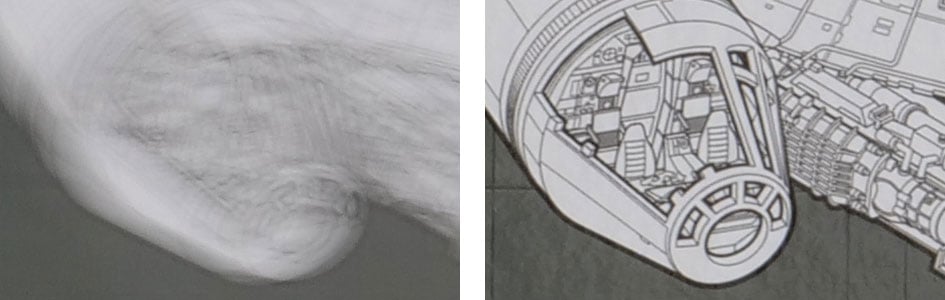
Above: Lumix GH5 and Leica 12-60mm at 60mm and 1/4. Left without IS, right with IS.
But for me where it really starts to get interesting is when fitting a lens without any optical stabilisation at all, such as one of the many fabulous prime lenses available in the Micro Four Thirds system. Mount one of these and the stabilisation will be body-based alone, allowing us to see exactly how well the GH5 is compensating for wobbles by itself, especially compared to Olympus models.
To put this to the test I fitted the Olympus 75mm f1.8 prime lens which has an equivalent field of view of 150mm. With stabilisation disabled, I needed a shutter speed of 1/160 to successfully handhold it without camera shake, but with the body-based stabilisation enabled, I achieved a similar result at 1/20 and one that was close to perfect at 1/5. This represents around three to five stops of compensation which is very respectable and approaching that boasted by the OMD EM1 Mark II. This is a fantastic result, which represents around six stops of compensation. Below are 100% crops taken from the 1/5 second images without and with stabilisation.
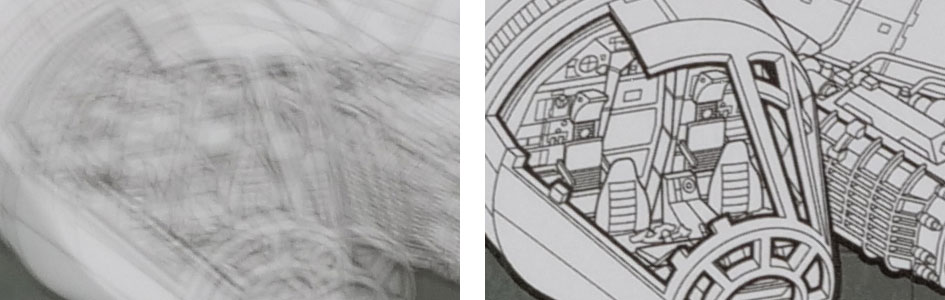
Above: Lumix GH5 and Olympus 75mm at 1/5. Left without IS, right with IS.
It’s important to note most stabilisation tests, including my own, are subject to a degree of experimental error and inconsistency, so I can’t say Dual IS isn’t as good as the body-based system working alone. But what I can say without a doubt is the GH5’s built-in sensor shift stabilisation works a treat with unstabilised lenses during composition and recording, and in my tests matched what I measured on the flagship Olympus body. This is a great result for Panasonic which has finally caught up with its big rival in this regard, and I’m pleased to find the system deployed on both affordable bodies like the G80 / G85 in addition to the flagship GH5.
But stabilisation isn’t just for stills. Panasonic bodies are known for their excellent video quality and I was keen to see how well the stabilisation worked when filming 4k. To put it to the test I fitted the GH5 with the unstabilised Olympus 17mm f1.8 prime lens, closed it to f2.8, and walked around Brighton’s Museum to see how well the camera’s stabilisation could iron-out the wobbles.
Above: Download the original file (Registered members of Vimeo only). in this first clip, I filmed with the GH5 and Olympus 17mm f1.8 using the sensor-based stabilisation alone. Walking, even up and down stairs, posed no problems for the stabilisation system which has delivered smooth footage here. The occasional faint clicking sound you may hear in the background is the sound of this particular lens refocusing; other lenses are much quieter or effectively silent when refocusing, although the very faint whir of the actual stabilisation may still be just audible.
Above: Download the original file (Registered members of Vimeo only). In this second clip, I repeated the same movements as the first, but this time with the optional ‘e-stabilisation’ enabled. This takes a small crop in order to apply additional digital compensation. I think it’s slightly improved, but would try to use the sensor-shift-only mode for the least pixel-wrangling and maximum coverage where possible. Once again note the sound of the Olympus 17mm lens refocusing is audible as faint clicks during the footage.
Whether you’re shooting stills or video, the built-in stabilisation on the Lumix GH5 is Panasonic’s best to date and essentially catches up with Olympus in most of my tests. As such it’s become a key selling point for the camera and a major upgrade over its predecessor which had no body stabilisation at all.
Panasonic Lumix GH5 autofocus and continuous shooting
Like previous Lumix G bodies, the GH5 employs a 100% contrast-based AF system with Panasonic once again resisting the opportunity to embed phase-detect points on the sensor. In the past this has often meant the Lumix G bodies have fallen behind rival bodies on their ability to track subjects in motion, but Panasonic’s engineers have been gradually refining their alternative Depth by Defocus or DFD technology and the GH5 features its most sophisticated implementation to date with 480fps AF drive and improved tracking. DFD profiles the blurred characteristics of Panasonic lenses to better guess which way to focus them, accelerating the process and improving the continuous AF capabilities. The GH5 also now offers four AF Custom Settings which allow you to adjust how it responds to subjects in motion.
The GH5 lets you choose from six AF area modes: pinpoint (not available in continuous AF), single (adjustable size), Custom Multi (which cleverly lets you configure your own zones using the touchscreen), 225-Area, Tracking or Face Detection. In each case you can use the touch-screen or joystick to reposition AF areas or select subjects, a feature that I really miss on cameras which neglect to offer touch-screens. Panasonic even lets you tap the screen to configure the AF area when you’re composing through the viewfinder. This can be surprisingly useful, but if, like me, you compose with your left eye to the viewfinder, you can inadvertently shift the AF point with your nose. In this instance it’s best to either flip the screen out to the side, close it back on itself or disable the feature.
As always, the Single AF performance is a highlight. Recent Lumix G bodies have become very fast at Single AF, but if anything the GH5 feels even faster. When fitted with a modern lens, like the Leica 12-60mm or Leica 100-400mm, the focusing speed can be blisteringly quick, sometimes snapping-into focus with no perceptible delay at all. This certainly ties-in with Panasonic’s claims that its focusing speed of 0.05 seconds is its fastest yet. Note focusing slowed down though when shooting in the 4K / 6K Photo modes in my tests.
Like other recent Lumix G bodies, the GH5 continues to focus confidently even if the AF area is dialled-down to its smallest size, and impressively in very low light too. The GH5’s AF system works down to -4EV with a sufficiently bright lens which means it can simply keep focusing in very dim conditions when other cameras become sluggish or give up. It’s an important capability that makes the GH5 very usable across a wide range of lighting conditions. Whether you’re shooting cityscapes at night or exploiting the excellent face and eye detection to capture portraits at events, the camera’s AF system feels very confident.
I really noticed the low-light focusing capabilities when shooting long exposure landscapes after sunset. When composing shots of Brighton’s old West Pier in very low light, the GH5 locked-on without too much fuss, whereas the Canon EOS M5 I was testing at the same time consistently failed to focus; the low light also made it hard to manually focus the M5, rendering it impossible to capture the desired scene. You can see the shot I took with the GH5 in the exposure section later; you won’t see it in my M5 review as they were all out of focus.
Moving onto continuous autofocus, the GH5 employs Panasonic’s latest DFD technology to predict which way to adjust the lens and the company claims better tracking and prediction than earlier models, including the G80 / G85. Note DFD continues to only apply to Panasonic’s own lenses.
To put the continuous AF capabilities to the test on the GH5 I tried it with the Leica 100-400mm f4-6.3, an increasingly popular lens for sports and wildlife shooters alike. I tried the lens at a variety of focal lengths, but tried to stay towards the longer-end and always with the aperture at its maximum value to really put the system through its paces. I photographed a variety of approaching subjects including runners, cyclists, vehicles, jetskis and birds in flight. I used a combination of a single area and Custom Multi mode for a more forgiving zoned region.
Starting with cycling, I asked my friend Ben to ride towards me at a consistent speed as I fired-off bursts in the Continuous High mode with AFC / Continuous AF; I used the Leica 100-400mm zoom, set to 400mm for an 800mm equivalent field-of-view and opened the aperture to its maximum f6.3. I tried a variety of focus area options, including 225 area and tracking, but as with earlier Lumix G cameras, found the best results in this situation was with either a single area or a custom multi pattern; I created my own fat cross pattern and positioned it where I wanted Ben’s face to be on the frame and manually adjusted the camera’s position to keep him centred under it. Here’s a single frame of Ben, followed by a sequence of 16 images where I’ve presented 100% crops.

Above: Lumix GH5 with Leica 100-400mm at 400mm f6.3. CAF at 9fps
Lumix GH5 with Leica 100-400mm at 400mm. Burst at 9fps and CAF. 100% crops




As you can see, the GH5 returns a respectably high hit rate even at 800mm equivalent with a subject approaching head-on. There’s a couple that are a little soft, particularly when the subject is close, but on the whole it’s an impressive performance for a contrast-based AF system. I should however note when focusing continuously and shooting at fast bursts, the resolution of the viewfinder reduces and the image sometimes looks a little soft as you’re following the action. This can be a little disconcerting as you think the camera’s failing to focus correctly, but once you review the images afterwards you’ll see most or even all are sharp. It’s a limitation of how a 480fps AF drive system works with an electronic viewfinder and something you simply have to get used to if you want to shoot at the top speeds.
Moving onto birds in flight, I turned the GH5 and Leica 100-400mm onto Brighton’s seagulls during what turned out to be a very windy day. As such most of the birds were gliding against the wind and were fairly static as they scanned the ground below for hapless tourists with unguarded chips and doughnuts. That said, with the wind buffeting both me and the subjects, the birds were dancing around an otherwise featureless frame, so after experimenting with custom multi-areas, I switched to the full AF area and let the camera work out where the subject was. The GH5 did a good job and kept the birds in focus during sustained bursts at the top speeds, although again they weren’t exactly moving that quickly. I should add that while there’s a little viewfinder lag when shooting at the top speeds, it’s not too bad and quite possible to follow fairly erratic subjects as they moved around the frame. Here’s an uncropped bird shot, followed by a sequence of 16 from a more distant subject with 100% crops presented below. All were taken with the 100-400mm at around 200mm for a 400mm equivalent focal length.

Above: Lumix GH5 and Leica 100-400mm at 161mm f6.3, CAF at 9fps
Lumix GH5 with Leica 100-400mm at 200mm. Burst at 9fps and CAF. 100% crops




Is the GH5 better for bird photography than the Olympus OMD EM1 Mark II? In my tests both cameras actually performed on a similar level, delivering similar hit rates. Both also offer pre-burst shooting options which keep a small rolling buffer of images allowing you to easily capture the moment a bird takes-off. In some tests I felt the embedded phase-detect AF system of the EM1 Mark II gave it the edge over the GH5’s Depth-by-Defocus contrast-based system, and there’s also an 18fps mode with effective CAF if you’re willing to use the electronic shutter, but overall I was very impressed by the abilities of both cameras. Anyone trying to decide between them would be advised to rent or borrow both to try them under specific conditions that are important to them. But the fact is both of the flagship Micro Four Thirds bodies have improved a great deal over their predecessors when it comes to continuous AF and in my view it’s no longer the issue it was in the past.
As noted earlier, the GH5 also now gains custom AF profiles for adjusting how the camera handles subjects in motion. There’s four profiles out the box: Set 1 is the basic setting and what I used for all my tests above, Set 2 better accommodate subjects moving in one direction quickly (like a predictable cyclist or vehicle), Set 3 aims at slow random movement, while Set 4 is for rapid and random movement like a football player or bird in flight. On each Set it’s possible to further customise parameters for AF sensitivity, AF Area switching sensitivity, and Moving Object prediction. The first for example can be adjusted to better ignore obstacles passing in front of the primary subject.
As with all AF systems, it’s a case of experimenting. Start with the default Set then see how well it handles the subjects you’re shooting in terms of response. If you’re not seeing a sufficient hit rate, try another Set or customising it further if necessary. Once again I found the default Set 1 worked fine for approaching cyclists with predictable motion as well as unpredictable birds in flight. But I still welcome the chance to refine and make adjustments if desired, and the custom capabilities bring it in line with rivals like the EM1 II and XT2.
To measure the GH5’s continuous shooting performance in a more formal environment, I performed a number of tests, timing a variety of bursts. In each case the shutter speed was set to 1/500, the sensitivity to 400 ISO, and the media was a 16GB UHS-II card inserted into Slot-1 and reformatted for each test.
Starting with Single AF / AFS mode and with the quality set to Large Fine JPEG, I managed to fire-off 212 shots in 17.32 seconds for a rate of 12.24fps. Switching the quality to RAW allowed me to capture 65 frames in 5.36 seconds for a rate of 12.12fps. So when shooting RAW or JPEG in AFS, the GH5 delivered its quoted top speed of 12fps, and the maximum number of RAW frames also matched Panasonic’s quotes.
Setting the GH5 to Continuous AF / AFC mode and with the quality set to JPEG, I captured 267 frames in 31.33 seconds for a rate of 8.5fps which comes close to the quoted speed of 9fps with autofocus.
So far all my tests were with a fast UHS-II card, but I was curious to see how the camera performed with a UHS-I card. I fitted a UHS I Class U3 card and with the quality set to Large Fine JPEG and the focus set to Single AF / AFS, captured 137 images in 11.24 seconds for a rate of 12.19fps. Switching the GH5 to RAW allowed me to capture 61 frames in 5.03 seconds for a rate of 12.13fps. So with the UHS-I card, the GH5 delivered the same top frame rate but for a smaller burst of JPEGs before it stuttered, although the total number of RAW frames was roughly the same.

More revealing differences in the card speeds emerged when it came to flushing the buffer though. With my UHS-I card fitted, it took the GH5 41 seconds to finish writing 70 RAW files, compared to 20 seconds with my UHS-II card. So the faster write times of the UHS-II card allowed the GH5 to completely flush its buffer of RAW files in half the time.
I also took the opportunity to repeat the tests with the second slot and found the timings were identical to slot one, even with the UHS-II card. This proves Panasonic’s claim that both slots will exploit the increased speed of UHS-II cards, which is in contrast to Olympus and Fujifilm who’s EM1 II and XT2 might be able to use UHS-II cards in either of their twin slots, but will only exploit their increased speed in slot one. A nice benefit there for the GH5 over its rivals.
Panasonic Lumix GH5 shooting modes
The Lumix GH5 main exposure dial offers the usual PASM modes, along with Creative Movie mode (unlocking all the video options), three Custom banks, Creative (with the choice of 22 effects) and the foolproof Intelligent Auto. Eagle-eyed Lumix spotters will note there’s no Scene presets on the GH5’s mode dial, which means it also lacks the in-camera panoramas of lower models in the range. That said, scene detection is deployed behind the scenes by Intelligent Auto to recognise and adapt for different conditions and subjects.

The Lumix GH5 features a new shutter mechanism, rated to 200k actuations. It uses the same spring drive system as the GH4, but a floating construction claims to reduce vibrations by 1/6 and certainly makes it quieter than before. The mechanical shutter speed range is between 1/8000 and 60 seconds, selectable in single EV or third EV increments; the fastest flash sync is 1/250. Set the camera to Bulb and you can deploy exposures as long as 30 minutes, but there’s sadly no Bulb timers in the camera to end the exposure for you after a preset period – something that’s standard on Olympus. Here’s a 60 second exposure I took using the GH5 with long exposure noise reduction disabled.

Above: Lumix GH5 and Leica 12-60mm. 200 ISO, f8, 60 seconds without LE noise reduction.
Switch the GH5 to its fully electronic shutter option and the fastest shutter speed becomes 1/16000, giving you an extra stop over the top mechanical shutter (useful for shooting in bright conditions with large apertures) with the added benefit of operating in complete silence and avoiding any potential shutter shock. Like all e-shutters to date though, there can be issues with skewing when the subject or background is in horizontal motion during the exposure, and RAW dynamic range can also be reduced. Panasonic has at least done some work on reducing rolling shutter and the GH5 is less susceptible than before.
A third shutter option employs an electronic first-curtain, followed by a traditional mechanical shutter to end the exposure; this offers the best of both worlds, avoiding vibrations at the start of the exposure, while also avoiding rolling shutter artefacts, although the maximum shutter speed is reduced to 1/2000. There’s also a shutter delay option of 1, 2, 4 or 8 seconds available. That said, I used the traditional fully mechanical shutter for most of my tests with the GH5 and came across no issues.
The GH5 also offers a Preview Mode which simulates the effect of the selected aperture and shutter speed; a depth of field preview isn’t new, but the ability to preview motion blur (or lack of) is a fun application for an electronic composition system.
The sensitivity runs between 200 and 25600 ISO in single or one third EV increments, with an extended option allowing a lower 100 ISO option. Auto ISO is available with the option to set an upper and lower limit, along with a minimum shutter speed down to one second.
With the mode dial set to Creative you can choose from 22 effects on-screen with a preview of how they’ll look applied to the live image. Here’s a selection.

Above left: Retro effect, above right: Old effect

Above left: Dynamic Mono effect, above right: Silky Mono effect

Above left: Impressive Art effect, above right: Toy Pop effect
It’s also possible to apply some of the effects to movies which are then encoded at the selected video size up to 1080 / 50p / 60p. Here’s an example of the Miniature Tilt / Shift effect applied to a 1080 / 50p movie.
Above: Download the original file (Registered members of Vimeo only)
If you’re recording in JPEG only, the GH5 unlocks its in-camera HDR option which captures three frames at 1, 2 or 3EV intervals before compositing them into a single file. Here’s an example that illustrates how the HDR mode can be used to lift detail in shadows and retrieve it in highlights, albeit not by a great deal here. Note the minor crop incurred when the camera assembles the images itself. As before if you’re shooting in RAW or RAW+JPEG, the HDR options are greyed-out.

Above left: Lumix GH5 HDR disabled. Above right: Lumix GH5 HDR enabled. Below histograms
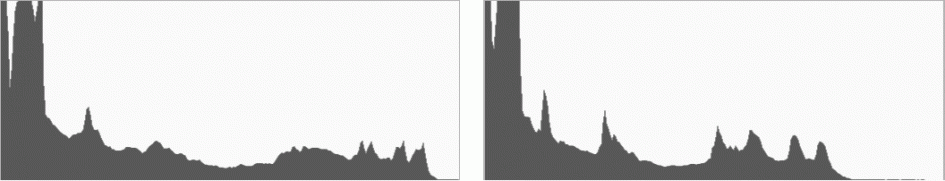
If you prefer to generate HDR manually, or simply want to cover yourself, the GH5 is very well-equipped for exposure bracketing with three, five or seven frame options at up to 1EV apart; these can be triggered singly or in a burst, and now also by the self-timer if desired. Compare this to the paltry three-frame bracketing of many DSLRs at this price point. Aperture, white balance and focus bracketing is also available, the latter with up to 999 frames at steps of one to ten, although there’s no in-camera focus-stacking with the full res images. You’ll either need to employ separate software, like Helicon focus, or deploy the 4k / 6k Post Focus stacking option I’ll describe later.
There’s also plenty of control over the way the camera processes images, including the chance to adjust tone curves with three presets or custom banks. Again Panasonic makes good use of the touch-screen allowing you to drag out the curves as desired.
Like other Lumix G bodies, the Lumix GH5 offers in-camera Timelapse capabilities with the opportunity to encode the frames into a movie afterwards, in 4K resolution if desired. You can adjust the shooting interval between one second and a second shy of 100 minutes, and for between one and 9999 frames; you can also delay the start to a set time up to 24 hours in advance and as you adjust each setting the camera calculates when the sequence will end. Alternatively you can choose the Stop Motion option which relies on you manually pressing the shutter for each frame when you’re ready – great for making films with toys. Here’s a stop motion film I made with some Lego and the earlier G80 / G85 that illustrates what’s possible.
Above: Download the original file (Registered members of Vimeo only)
Once you’ve captured the desired number of frames in either mode, the camera offers to encode them into a movie; if preferred you can trigger this process during playback later. The video resolutions include 720p, 1080p (at up to 50p / 60p) and even 4k (at 24 or 25 or 30p depending on region). You can also choose a lower frame rate from 1fps upwards to stretch your movie length and choose whether to run through the sequence forwards or backwards. You’re welcome to re-run this process as often as you like to create multiple versions.
When capturing the frames, be careful to choose a photo aspect ratio that matches the shape of the desired video, which in most cases will be 16:9, otherwise you may end up with 4:3 shaped video letter-boxed in a 16:9 frame. I’d also recommend reducing the image quality to ensure you don’t run out of space. The 8 Megapixel resolution is sufficient to generate 4k video and unless you intend to manipulate the frames later, you probably don’t need to record RAW either.
Here’s one I filmed of the sunset behind Brighton’s old West Pier, again with the earlier G80 / G85 which illustrates the result that’s possible. I set the camera to shoot 600 frames in Aperture Priority with each one three seconds apart.
Above: Download the original file (Registered members of Vimeo only)
To trigger a Timelapse you’ll need to turn the dedicated Drive mode dial on the upper left of the body to the final option. Between this and the Single shooting modes, you’ll find options for Continuous shooting, 6K Photo, Post Focus and the normal Self Timer.
Yes, 6K Photo. The Lumix GH5 becomes the first Panasonic body to boost the resolution of the earlier 4K Photo modes. The theory – and indeed the practice – are exactly the same as on previous bodies: the camera records high resolution video from which you later extract still images in playback, only instead of being limited to 4K video with 8 Megapixel stills, the GH5 can record 6K video to deliver 18 Megapixel stills. Like 4K Photo on earlier bodies, 6K Photo modes on the GH5 operate at 30fps, although 4K Photo is alternatively available on the GH5 up to 60fps. So that effectively means capturing 18 Megapixels at 30fps or 8 Megapixels at 60fps.
Extracted stills in the 6K and 4K Photo modes measure 4992×3744 and 3328×2496 pixels respectively in the 4:3 shape, or 5184×3456 and 3504×2336 pixels in 3:2. When set to 4K Photo, you can also record in 16:9 or 1:1 aspect ratios, but for 6K it’s just 4:3 or 3:2. Interestingly Panasonic says the 6K Photo stills are generated from original footage / images measuring 6000×3000 pixels, suggesting some interpolation and scaling takes place to generate the final image size and shape; 6000 pixels is also curiously wider than normal photos taken at the maximum native resolution. But whatever is going on behind the scenes, the bottom line is the real-life resolution of 6K Photos is comfortably higher than those recorded in the 4K Photo modes, so represent a significant upgrade in quality. (I recorded this 6K Photo clip in case you wanted to check an original video file.)
Beyond the improved resolution or frame rate, the modes are exactly the same as other recent Lumix G bodies. As such, there’s three options for 6K Photo: Burst (which records video while the shutter button is pressed), Burst S / S (which starts recording with one press and stops with another), and Pre-burst (which keeps a one-second rolling buffer to avoid unwieldy clips to store and go through). I ended up using the Pre mode more often than not. When you press the shutter in Pre-burst mode, the camera records two seconds worth of action: you get the second before you pressed the button and the second after. So if you press the button as soon as the action has just happened, you should have a frame which includes some part of it from a moment earlier.
When you play the capture back, you’re shown a still photo rather than a video clip, with the option to cycle through the frames quickly by oppressing the left or right arrow keys. This makes it very easy to jog back and forth before selecting the perfect moment, after which a press of the Menu / Set button saves the frame as a new JPEG with 18 Megapixel resolution if you’re using 6K or 8 Megapixel if you’re using 4K. You still can’t save RAW files in the 6K / 4K Photo modes, but you can choose the aspect ratio prior to capture along with having full control over the focus, exposure mode, aperture, shutter and ISO.
The 6K Photo mode is great for capturing the perfect moment when faced with fast action, but it’s also surprisingly useful for portraits, especially of kids, where an expression can change between frames. I personally find the Pre Burst mode very useful for capturing birds taking off. Normally my reactions are too slow to capture the moment the bird first starts flapping its wings, but with Pre Burst I can push the shutter release and know I’ve recorded the previous second’s worth – enough for several decisive moments. To illustrate it, here’s a sequence of JPEGs I extracted from 6K Photo using the Pre Burst mode showing the moments before and after I pushed the shutter release.
Lumix GH5 6K Photo Pre Burst. A sequence of images, one frame apart





Next there’s Post Focus, selected using a separate mode on the drive dial, which again exploits the ability of 6K video to record 30 relatively high resolution images every second. What makes it different from the 6K Photo modes though is during a short video clip the camera attempts to shift the focus between all the subjects in the frame, near and far. If successful, this short video clip essentially contains frames where any part of the composition is in focus, and it only took a few seconds to capture. The clever part is in playback where the camera lets you tap anywhere on the screen and the camera automatically selects the frame from the video where it’s in focus, offering focus-peaking to further help you make the choice. Like the 6K Photo modes, it then lets you export it as an 18 Megapixel JPEG.
In practice it works so transparently it almost feels like you’re working with a Light Field image. The initial process captures about two seconds of video while refocusing the lens, then takes a further three or four seconds to process it into an image you can navigate by touch. Once complete you simply tap the part of the image you’d like in-focus and it ‘magically’ becomes sharp – it’s a great party trick to impress your friends, although of course all you’re doing is using a clever media player to navigate a short video where the focus racked over the subjects from near to far.
Here’s two examples where I tapped to choose to focus on two different areas after the event. In this case I’ve illustrated the extremes, changing the focus from near to far, but you can alternatively choose anywhere in-between, so long as it fell within an AF area. PS – here’s the original 6K Post Focus video used to generate the images below.

Above: Lumix GH5 6K Post Focus. Nearest subject selected.

Above: Lumix GH5 6K Post Focus. Furthest subject selected.
In a feature which made its debut on the LX10 / LX15, the GH5 inherits the Focus Stacking option. Focus Stacking is a technique that increases the depth-of-field by compositing multiple images where the focus has been adjusted a little between each. Of course the 6K Post Focus mode already has a video file that contains multiple images where the focus has been adjusted slightly, so the data required for stacking is ready to be redeployed.
During Post Focus playback, the Lumix GH5 lets you enter the Focus Stacking mode which then offers Range or Auto Merging options. Auto Merging maximises the depth-of-field by compositing the full range captured in the image, while Range Merging lets you define the closest and furthest points of sharp focus using the touch-screen. Once selected, the camera generates an 18 Megapixel JPEG with the desired depth-of-field. To illustrate it in practice I attempted to generate a version of the composition above with the maximum depth of field from near to far. Look closely and you may notice some compositing artefacts, but on the whole the end result is quite convincing. It also makes up for the fact the focus bracketing mode in the camera doesn’t yet offer a focus-stacking option.

Above: Lumix GH5 6K Post Focus. In-camera focus-stack.
I’ve grown fond of Panasonic’s various 4K Photo modes and now the GH5’s ability to extract higher resolution 18 Megapixel stills from 6K footage – not to mention capturing 4K / 8 Megapxiels at a faster rate of 60fps – greatly improves their flexibility and usefulness. Capturing 6K footage for the purpose of higher resolution photos also gives the GH5 a unique edge over rivals which have gradually begun to add basic image capture from 4K footage – although so far none have offered pre-burst or post-focus options on high resolution video footage. So Panasonic is ahead on frame rate, resolution and capture options.
There are of course still some limitations: you can’t extract RAW files, focusing was slow in my tests (particularly with Pre Burst), and there’s the risk of rolling shutter artefacts because you’re using an electronic shutter. But in the right situations it can provide invaluable and remains a very useful tool to have at your disposal. I should also add Panasonic can also cleverly exploit 3D Noise Reduction when extracting individual stills from footage, taking multiple frames on either side into account.
Finally for this section, the GH5 is equipped with in-camera RAW Processing in playback. This lets you adjust the white balance, exposure compensation, Photo Style, i-Dynamic, contrast, highlight, shadow, saturation, noise reduction, i-Resolution and sharpness, along with the colour space and image resolution. Sadly you can’t apply any of the Creative Filter effects after the event, but you can still have fun with the Photo Styles and it’s a useful capability.
Panasonic Lumix GH5 movie mode
Video is of course a major highlight of the GH5, indeed for many owners, it’ll be the main reason behind their purchase. The previous GH4 was the first camera in its class to offer 4k recording in-camera, and three years on, Panasonic has pushed the bar even further in terms of quality, control and features. The headlines are the ability to record unlimited 4k video in-camera at up to 60p in 8-bit / 4:2:0, or up to 30p in 10-bit / 4:2:2. Previously the GH4 only offered 10-bit over HDMI and a maximum frame rate of 30p whether internal or external.
As for movie length, Panasonic claims the GH5 is limited only by power and memory capacity. To put this to the test I filmed with a freshly-formatted 128GB card and a fully-charged battery and found I could record just over two hours of uninterrupted 4k / 50p footage before both the battery and card were consumed. Fit an AC power / dummy battery adapter and you can eliminate battery life from the equation. It’s also possible to configure the twin SD slots to overflow where the second card continues when the first is full – but cleverly once the first slot stops accessing its card, it should be possible to hot-swap it for a fresh one, ready to take over when the second card fills. In theory it should be possible to run on AC power and keep hot-swapping fresh cards to record for hours on end, and once I get a GH5 back for testing I’ll put this to the test. But even with one battery and one card, an uninterrupted two hour clip remains very useful for capturing long events when most rivals limit you to half hour clips.
In another important upgrade, the GH5 no longer applies a crop to video. Previously the GH4 applied a variety of crops depending on the movie format, but now the GH5 takes the full sensor width and simply scales it to the appropriate format.
The GH5 isn’t just about 4k either. There’s still 1080p available in a variety of formats and bit rates, not to mention frame rates. Previously the GH4 offered a top speed of 1080 at 96fps, allowing a four times slow-down on a 24p timeline. Now the GH5 extends this to 180p, allowing a 7.5x slow-down at 24p. Here’s a couple of examples showing it in practice and while the quality is a little soft, it remains a useful capability. The variable frame rate option also lets you specify separate recording and playback frame rates with the footage being conformed to the latter in-camera for slow motion playback.
Above: Download the original file (Registered members of Vimeo only). Sample movie filmed with a Panasonic Lumix GH5 in 1080 / 180p, conformed to 24p in-camera using the Leica 12-60mm at f11. Here’s another Lumix GH5 slow motion 180fps sample movie and another Lumix GH5 1080 / 180p slow motion sample movie and another Lumix GH5 1080 / 180p slow motion sample.
Another important upgrade over the GH4 is having built-in stabilisation that works with any lens you attach. I demonstrated this with unstabilised lenses in the lenses section earlier, so here’s another example.
Above: Download the original file (Registered members of Vimeo only). Sample movie filmed with a Panasonic Lumix GH5 in 4k UHD / 60p / 8 bit at 800 ISO using the Leica 12-60mm at 12mm f2.8 and the Standard Photo Style. You’re looking at Dual IS stabilisation, using a combination of sensor-shift and optical compensation. I also filmed this sequence in a variety of other modes and styles for comparison. See my Lumix GH5 Cinema 4k 24p 10 bit Cinelike D, Lumix GH5 Cinema 4k 24p 10 bit V Log L, Lumix GH5 4k 25p 10 bit Cinelike D and Lumix GH5 4k 25p 10 bit V Log L sample movies.
Like the GH4 before it the GH5 operates with three system frequencies: 24Hz is for Cinema use, offering 1080 or 4k UHD in 16:9 or the wider Cinema 4k format, all in exactly 24.00p. Set the frequency to 50Hz and you’ll access the PAL modes, including 4k UHD at 25p or 50p. Finally, set the frequency to 59.94Hz and you’ll have the NTSC modes, including 23.98p, 29.97p and 59.94p. As before, you’re welcome to change frequency whenever you like – it incurs a system reboot, but doesn’t require you to reformat the card, although like the GH4 you’ll need to be set to the same system frequency used for capturing a clip in order to play it back on the camera.
The various frame rates, bit rates and encoding options are enormous so I won’t go over them here, but as noted at the start, you can record 4k UHD or Cinema 4k in 8-bit / 4:2:0 / 100Mbit/s up to 60p, or in 10-bit / 4:2:2 / 150Mbit/s up to 30p, all internally onto SD cards with no additional hardware or updates. If you want 4k in 10-bit / 4:2:2 up to 60p, you’ll need to use an external recorder.
At launch, 1080p was only available in 8-bit / 4:2:0, but a firmware update planned for April 2017 will add 10-bit options for 1080p. A second firmware update in the second half of 2017 will add higher bit rate, All-Intra, 4:2:2, 10-bit options for both 4k and 1080 video at 400Mbit/s and 200Mbit/s respectively.
Further enhancing the GH5 for video use are the wealth of shooting aids and assistance on offer. Joining colour bars, test tones, focus peaking and zebra patterns are new waveform and vector-scope display options, delivering an insight normally reserved for external monitors. You can switch the exposure display to show angle instead of shutter speed or gain instead of ISO. There’s extended luminance level options when filming in 10-bit. There’s a ‘Like709’ style and Knee Control to suppress overexposure, joining a wide choice of picture profiles including the fairly flat Cinelike-D. If you want really flat footage for subsequent grading you can install V-Log L, sold as an upgrade key for 80GBP / 99USD and operating between 400 and 3200 ISO – and with a LUT preview option too. I have a selection of V-Log L sample clips throughout this section.
A firmware update later in 2017 will provide high resolution anamorphic capabilities for use with optional lenses which squeeze an extra wide frame onto the sensor before another lens expands it back to the full width for display or projection. A Hybrid Log Gamma option in the same firmware update should also support playback on HDR compatible displays.
A small but very welcome upgrade concerns the HDMI port, now a full-size Type-A socket on the GH5 compared to the smaller and more vulnerable Type-D socket on the GH4; Panasonic also supplies a cable lock to ensure the HDMI plug stays in place. The GH5 also allows you to record 10-bit 4:2:2 internally and through the HDMI port simultaneously for backup. As mentioned earlier, there’s also an optional unit which slides onto the hotshoe and provide a pair of XLR audio jacks.
Suffice it to say you can still use the touch-screen to perform a wealth of silent adjustments to exposure and audio while filming, or to reposition the AF area and pull-focus at a choice of speeds if desired. The GH5’s contrast-based AF system does a pretty good job at focus-pulling and in some situations manages to avoid any evidence of hunting or overshooting, especially when fitted with the latest lenses.
Above: Download the original file (Registered members of Vimeo only). Sample movie filmed with a Panasonic Lumix GH5 in 4k UHD / 50p using the Leica 25mm f1.4 and the Standard Photo Style.
To completely avoid overshooting in more controlled setups, you can use the new Focus Transition feature. This allows you to define one, two or three preset focusing distances which are then presented as soft keys on-screen. Then once you start recording you can simply tap these buttons to automatically pull-focus to the precise pre-determined distances and back again as desired without any overshooting or hunting – great for controlled setups or actors who accurately hit their points. You can also choose one of five speeds You can see an example of this in practice below, where I defined three distances and selected the Low speed transition option.
Above: Download the original file (Registered members of Vimeo only). Sample movie filmed with a Panasonic Lumix GH5 in 4k UHD / 50p / 8 bit using the Focus Transition mode. I defined three positions and used the touch controls to pull focus between them.
There’s no denying the feature-set, formats and frame rates surpass anything in its class, but what about the actual quality? To find out how the noise levels compared on footage straight from the camera, I filmed the same scene using the Lumix GH4, Olympus OMD EM1 Mark II, Fujifilm XT2 and Sony A7S Mark II moments apart, using their 4K / 25p modes. The White Balance on each was set manually to the same colour temperature and the exposures matched. Since each camera offers considerably different flat profile options, some of which were not even available at the time of testing, I opted to compare footage straight out of camera using the default standard settings. Not ideal for the pro videographers and film makers out there, but hopefully still useful none-the-less.
Above: Download the original file. In the video I compare the low-light quality of the Lumix GH5, Olympus OMD EM1 II, Fujifilm XT2 and Sony A7s II in 4k 25p at 1600 ISO to their maximum movie sensitivities of 12800, 6400, 12800 and 409600 ISO respectively. Each camera was set to the same colour temperature and using its standard profile. I used lenses which delivered roughly the same field of view and adjusted the distances where necessary – the Sony samples look different due to the perspective of a longer lens and bigger sensor. The lighting was fixed and the exposures matched at each sensitivity, so any difference in brightness here is due to processing styles and variations in actual sensitivity.
Now for some more sample movie clips.
Above: Download the original file (Registered members of Vimeo only). Sample movie filmed with a Panasonic Lumix GH5 in 4k UHD / 50p using the Leica 12-60mm at 12mm f3.2 and the Standard Photo Style.
Above: Download the original file (Registered members of Vimeo only). Sample movie filmed with a Panasonic Lumix GH5 in Cinema 4k / 24p / 10 bit at 3200 ISO using the Leica 12-60mm at 12mm and the Cinelike D Photo Style. Also see Lumix GH5 3200 ISO / 4k / 60p, Lumix GH5 3200 ISO / 4k / 50p, Lumix GH5 3200 ISO / 4k / 30p / 10 bit / Cinelike D, Lumix GH5 3200 ISO / 4k / 30p / 10 bit / V Log L, Lumix GH5 3200 ISO / 4k / 25p / 10 bit / Cinelike D, Lumix GH5 3200 ISO / 4k / 25p / 10 bit / V Log L.
Above: Download the original file (Registered members of Vimeo only). Sample movie filmed with a Panasonic Lumix GH5 in 4k UHD / 50p / 8 bit at 200 ISO using the Leica 12-60mm at 12mm f8 and the Cinelike D Photo Style; I had all the parameters turned down to their minimum -5 settings, including sharpness and noise reduction.
Above: Download the original file (Registered members of Vimeo only). Sample movie filmed with a Panasonic Lumix GH5 in 4k UHD / 24p using the Leica 12-60mm at 25mm f3.4 and the Standard Photo Style. This lens was much more successful for face-tracking than the Leica 25mm f1.4 which struggled in this test.
Above: Download the original file (Registered members of Vimeo only). Sample movie filmed with a Panasonic Lumix GH5 in 4k UHD / 50p using the Leica 100-400mm at 200mm f5.1 and the Standard Photo Style.
Above: Download the original file (Registered members of Vimeo only). Sample movie filmed with a Panasonic Lumix GH5 in 4k UHD / 60p using the Leica 12-60mm and the Standard Photo Style. This is one of the fabulous models hand-painted by my friend Mark who publishes his tutorials at Sorastro’s Painting.
Above: Download the original file (Registered members of Vimeo only). Here’s a high ISO 4K / 50p low light clip at 1600 ISO; I have the same clip filmed at higher sensitivities, see my Lumix GH5 3200 ISO 4k sample, Lumix GH5 6400 ISO 4k sample, Lumix GH5 12800 IS 4k sample.
Panasonic Lumix GH5 Wifi
The Lumix GH5 is equipped with Wifi for wireless image transfer and remote control with Andoid and iOS smartphones using the free Lumix Image App. There’s no NFC for touch-based connections, but it’s still quick to establish an initial connection using a QR code. Complementing the standard 2.4GHz Wifi is 5GHz, allowing the GH5 to support 802.11a/b/g/n/ac, and the camera also now includes Bluetooth 4.2 to maintain a low-power connection with your smartphone that also effectively renders NFC redundant.
I tried the Lumix Image App on my Samsung Galaxy S7 and the basic functionality is essentially the same as other recent Lumix G cameras. You get (almost) full manual control over the camera with the chance to adjust pretty much anything that’s not set by a physical dial. So while the exposure mode still has to be adjusted on-camera using the camera dial, the app lets you set the photo and video quality, shutter, aperture, ISO, white balance, exposure compensation and AF area. You can start and stop video recordings of any quality via the app, and also tap the phone screen to pull-focus while filming.
During playback you can view thumbnails of stills and videos. JPEGs can be copied onto the phone over Wifi, but not RAW files. Videos up to 1080p in quality can be streamed from the camera for playback on the phone’s screen, and you can copy them over too. Note this isn’t possible with 4K videos though; you may be able to trigger new 4K recordings remotely, but you won’t be able to stream or copy them onto your phone, at least using the Lumix Image App.
Like earlier versions of the Lumix app, a location logging option can sync clocks between your camera and phone, record a series of GPS positions, then later apply them in bulk to your images taken during that period. Unfortunately at the time of testing, the Lumix Image App hadn’t been updated to support the GH5, so I was unable to try this in practice, but on earlier models it worked fine.
Frustratingly this also meant I was unable to test the new Bluetooth capabilities of the GH5, but in briefings I’ve been told it allows the phone to wake the GH5 from sleep and copy images or initiate remote control without touching the camera. Cleverly it also means your phone could be used to trigger the GH5 to make a backup over Wifi when it’s in range of a home or office network; the phone detects when it’s connected to a certain Wifi network, then uses Bluetooth to wakeup the camera, connect it to the same Wifi, then initiate the backup. I love the way Bluetooth is being used in clever ways like this, and as noted at the start, it also effectively eliminates the need for NFC to initiate a connection.
The presence of 5GHz Wifi on the GH5 also means it should be able to communicate more quickly with less congestion on compatible networks and I hope to put this, the Bluetooth and location logging to the test when the Image App is suitably updated.
Panasonic Lumix GH5 sensor
The Lumix GH5 employs a new 20 Megapixel Four Thirds sensor that has 1.66x the readout speed of the GH4 sensor; this allows the faster continuous shooting, along with uncropped 4k video up to 60p, and reduced risk of rolling shutter artefacts. The sensor captures images with a native 4:3 aspect ratio and a top resolution of 5184×3888 pixels.
Like other recent Lumix G bodies, the GH5’s sensor lacks an optical low pass filter which allows it to deliver slightly crisper results. In theory there’s an increased risk of moire or false colour artefacts, but I couldn’t find evidence of any in my test shots.
The sensor is coupled with a new Venus Engine image processor which employs some cunning tricks to get the most from the sensor. First is Multipixel Luminance Generation which considers nine time more data than the usual two-by-two grid used for de-mosaicing the Bayer colour filter array. Second is Intelligent Detail processing, which selectively sharpens some areas while being more restrained on others. I’m always sceptical when I hear about variable sharpening on an image, but in practice it works well on the GH5, delivering crisp-looking images without undesirable halo-ing or edge artefacts. I should also say Panasonic’s engineers have done a great job on colour processing on the GH5 with very natural looking skin tones. Personal preferences may have you gravitating towards one system or approach over another, but I’ve few if any complaints over the GH5’s image processing which is arguably the best from a Lumix G body to date. Check out my sample images page for lots of examples.
In my quality pages you’ll also see how the image quality compares to the Olympus OMD EM1 Mark II and Fujifilm XT2, but first a quick note on file formats. Like other Lumix G cameras you can record JPEG files with two levels of compression and accompanied by a RAW file if desired; RAW files can of course also be recorded by themselves if preferred, but there’s still no RAW compression options whether through data or resolution. RAW files typically measure around 23MB each and best quality JPEGs with Fine compression around 7-10MB each.
There’s also capable RAW processing facilities in-camera, allowing you to make a number of useful adjustments to RAW files during playback without going near a computer. You can’t apply any of the Creative Filter Effects after the event, but pretty much everything else can be adjusted, including the Photo Style.
I’m also pleased to say the GH5 offers plenty of control over processing, including the chance to adjust tone curves in the Highlight Shadow menu. Panasonic lets you drag the highlight and shadow portions of the tonal curve with the touchscreen, although there’s no additional anchor points beyond the one in the middle.
Now it’s time to check out the quality in my Lumix GH5 quality results, my Lumix GH5 sample images, or skip straight to my verdict!
Check prices at Amazon, B&H, Adorama, eBay or Wex. Alternatively get yourself a copy of my In Camera book, an official Cameralabs T-shirt or mug, or treat me to a coffee! Thanks!

 Panasonic's Lumix GH5 is a worthy flagship body, greatly extending the quality and capabilities of the earlier GH4. A more detailed viewfinder, twin SD slots which both support the full speed of UHS-II, effective continuous AF at 9fps, and built-in stabilisation all make it a powerful stills shooter and the improved sensor and image processing delivers the best-looking images from a Lumix body to date. Panasonic's unique 4K Photo modes now operate at twice the speed or at 6K for extracting higher resolution stills from video clips. Unsurprisingly it's the movie modes which really impress with unlimited 4K video internally at 60p or in 10-bit at 30p (or both if you're using an external recorder), and a wealth of features including vectorscope and waveform displays, anamorphic capture, programmable focus transitions, optional XLR inputs and very flat output (especially with the V Log L update), all making it one of the most portable and professional movie solutions for the money. The GH5 is a no-brainer for video pros but also becomes a highly compelling stills camera too - Highly Recommended.
Panasonic's Lumix GH5 is a worthy flagship body, greatly extending the quality and capabilities of the earlier GH4. A more detailed viewfinder, twin SD slots which both support the full speed of UHS-II, effective continuous AF at 9fps, and built-in stabilisation all make it a powerful stills shooter and the improved sensor and image processing delivers the best-looking images from a Lumix body to date. Panasonic's unique 4K Photo modes now operate at twice the speed or at 6K for extracting higher resolution stills from video clips. Unsurprisingly it's the movie modes which really impress with unlimited 4K video internally at 60p or in 10-bit at 30p (or both if you're using an external recorder), and a wealth of features including vectorscope and waveform displays, anamorphic capture, programmable focus transitions, optional XLR inputs and very flat output (especially with the V Log L update), all making it one of the most portable and professional movie solutions for the money. The GH5 is a no-brainer for video pros but also becomes a highly compelling stills camera too - Highly Recommended.



