Panasonic Lumix DMC-TZ7 / ZS3
-
-
Written by Gordon Laing
Intro
Panasonic’s Lumix DMC-TZ7 (or ZS3 as it’s known in North America) is a 10.1 Megapixel compact with a detailed 3in screen, HD video recording and a 12x optically-stabilised zoom. Launched in January 2009, exactly one year after the best-selling Lumix TZ5, the new model further enhances Panasonic’s enormously popular travel-zoom line. The core premise of its predecessors remains the same though: packing a flexible super-zoom lens range into a pocketable compact camera.
Despite slimming down by a few mm, the new TZ7 / ZS3 boasts a longer lens over its predecessor: the previous 10x / 28-280mm equivalent range has been extended at both ends to a new 12x / 25-300mm range which equips the TZ7 / ZS3 with both powerful telephoto reach and unusually wide coverage when many compacts still struggle to offer 28mm. The 1280×720 HD video capabilities of the TZ5 remain, but the TZ7 / ZS3 now adds a dedicated record button on the rear, stereo microphones, an HDMI port and the choice of recording HD footage in either the older Motion JPEG or the newer AVCHD Lite formats; the latter allowing longer recording times, while the former is easier to edit on your computer. Panasonic’s already capable Intelligent Auto mode has also been further enhanced with Face Recognition which can identify and prioritise people who make regular appearances in your photos. And for those who are counting, there’s also an extra Megapixel.
An unnecessary boost in resolution aside, they’re worthy enhancements to one of the best-selling cameras of 2008, but the questions are how well they work and whether the image and video quality measure-up in practice. The market has also moved-on, and recognising the popularity of pocketable super-zooms, Panasonic now finds itself with several rivals, most notably Canon’s PowerShot SX200 IS. Find out in our review whether Panasonic still has a winner on its hands.
|
Note: like previous generations, the TZ7 / ZS3 were launched alongside a cheaper sister model, the TZ6 / ZS1. Both models share the same body, 12x optical zoom and 10.1 Megapixel effective resolution, but the TZ6 / ZS1 has a smaller and less detailed 2.7in / 230k screen and lacks the HD movie recording, HDMI port and the ability to maintain the angle of view when shooting at different aspect ratios.
The new Lumix TZ7 / ZS3 shares a similar appearance to its predecessor, and roughly the same dimensions from the front, but has slimmed down by 4mm and is slightly lighter too at 229g with battery and card. Despite being thinner than the earlier TZ5 though, it remains a relatively chunky compact that’s better suited to trouser and coat pockets rather than the one on the front of a shirt. It’s important to put this in perspective though, as there’s plenty of compacts which share similar dimensions yet have zoom ranges three to four times lower.
 |
The build quality, like previous Lumix compacts, is excellent. The metal body feels confidently solid with no creaks or poor joins. As before, the camera bulges on the right side to provide a grip, although the textured vertical strip of its predecessor has been swapped for a thin metal line. As such the tips of your right fingers now find themselves pressed up against a more slippery surface, although the bulge of the grip itself and the raised dots on the rear for your thumb still allow you to hold the camera pretty securely. The TZ7 / ZS3 is available in black, silver, brown, blue or red, and the optional DMW-MCZS3 underwater casing can protect the camera to depths of up to 40m.
After using the same rechargeable Lithium Ion pack for a couple of generations, the Lumix TZ7 / ZS3 is now powered by a new battery, the DMW-BCG10E, which with a 895mAh rating, is slightly less powerful than the 1000mAh of its predecessor. That said, both cameras share the same 300-shot lifespan under CIPA conditions. The battery compartment also houses an SD memory card slot, and alongside the door, just off-centre, is a metal tripod thread.
Behind a small flap on the right side of the body are a combined AV / USB / Multi socket and a mini HDMI port; the former works with the supplied TV and USB cables, or with the optional AC adapter. The HDMI port can be configured to output 576p, 720p or 1080i signals (although AVCHD Lite movies are always output at 720p), and enabling the Viera Link option in the menus allows the camera to be operated across the cable by compatible Panasonic HDTVs and their remote controls. Note the HDMI port isn’t active during live composition, although you can monitor the live feed over the standard definition TV output.
The large optical zoom range is the key selling point of the camera, packing super-zoom coverage into a pocketable compact. The previous Lumix TZ5 was already pretty capable with a 10x range equivalent to 28-280mm, but with the new TZ7 / ZS3, Panasonic has extended the range to 12x. While most manufacturers would have simply have increased the telephoto reach though, Panasonic’s taken inspiration from its FX range and extended both ends of the scale. So the TZ7 / ZS3 boasts slightly longer 300mm at the long end and unusually wide 25mm coverage when full zoomed-out. Despite the extension, the f3.3-4.1 focal ratio is actually a little quicker at the long-end than the TZ5.
The TZ7 / ZS3’s broad optical zoom range gives you enormous compositional flexibility in practice, taking you from very wide angle to pretty serious telephoto. Three millimetres may not sound like much, but zoomed-out to an equivalent of 25mm allows the camera to capture a comfortably larger field than at 28mm, which is invaluable when shooting big landscapes, buildings, cramped interiors, large group shots or in situations when you literally can’t step back any further. Then a push of the zoom ring takes you to 300mm where you can grab distant details in close-up. Panasonic’s also improved the closest focusing distance from 5 to 3cm.
| ||||||||||
Canon’s PowerShot SX200 IS may also boast a 12x range in a pocketable form factor, but with a 28-336mm equivalent range, most will find Panasonic’s wider coverage more useful than an extra 36mm at the long end. Both are pretty remarkable though considering their compact form factors. You can see an example of the coverage alongside, and further examples of how you can use it in our sample images Gallery.
The lens extends upon power-up with the camera ready for action in around 2.5 seconds – not the quickest by any means, but rarely does it hold you back. A rocker around the shutter release operates the dual-speed zoom with 36 steps between wide and telephoto, and very little lurching between them.
| ||||||||||
Like all Panasonic cameras, the Lumix TZ7 / ZS3 employs optical image stabilisation – that’s pretty essential on a compact with a minimal grip and a 300mm equivalent telephoto. Again like other Panasonic models, there’s the choice of Mode 1 which stabilises constantly for a reassuringly steady view when composing, or Mode 2 which only stabilises as you take the photo – potentially more effective, but with visible wobbling as you compose. The default Auto option switches between them depending on conditions.
Above are examples taken with and without the default Auto stabilisation using the Lumix TZ7 / ZS3 fully zoomed-into its maximum equivalent of 300mm. Traditional photographic advice would recommend a shutter speed of at least 1/300 to eliminate camera shake, but the stabilised TZ7 / ZS3 allowed us to capture sharp handheld shots below 1/30. The samples above were taken at an even slower shutter of 1/15, which was a little beyond the TZ7 / ZS3’s stabilisation when fully zoomed-in, but they still visibly illustrate the benefits of the system. We’d say the system is good for at least three stops of compensation.
 |
Round the back is the same 3in / 460k pixel screen as its predecessor – 460k corresponds to a resolution of 480×320 pixels, allowing the screen to display much finer detail than the 320×240 pixel resolution of average 230k screens. Interestingly like its predecessor, the full benefit is seen during playback, rather than composition – although we’re pleased to report the streaking sometimes seen on the earlier TZ5’s screen with very high contrast subjects seems less common now.
The screen remains visible in bright conditions, although a Power LCD Mode offers a boost if desired. There’s also an auto option which can switch between Normal and Power modes, although the high-angle option of the TZ5 is missing here; it is however present on the lower-end TZ6 / ZS1 which employs a smaller and less detailed 2.7in / 230k screen.
 |
Like previous Panasonic models, the TZ5 / ZS3 offer quick access to common shooting options via a drop-down menu that’s super-imposed along the top of the screen when you press the Q.Menu button. Pressing the left and right buttons highlight particular headings, after which you use the up and down buttons to select the desired option from a drop-down list. This allows you to quickly and easily adjust aspects like the burst and AF modes, White Balance, Sensitivity, Quality and LCD mode. With no separate movie mode, you can also set the video quality here.
The direction buttons double-up outside of the Q.Menu to offer direct adjustments over the exposure compensation, flash, self-timer and macro modes.
While shooting, the Display button switches between three modes: a clean view of the image, one with alignment guides (switchable between a grid and a cross), and shooting information with either the remaining shots or remaining video recording time. A live histogram can also be enabled in the Setup menus if desired.
 |
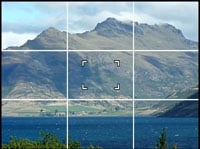 |
 |
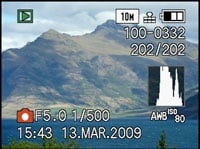 | |
During playback, the DISP button cycles between a clean view and ones with basic or detailed shooting information, the latter including a brightness histogram if it’s been enabled in the menus. Sadly the TZ7 / ZS3 doesn’t employ orientation sensors to automatically rotate portrait images to fill the screen when the camera’s turned to the side during playback, and strangely the dual display option of the TZ5 which showed two large thumbnails on-screen is also absent. You can however make slideshows based on content, or perform tweaks in playback including fine rotation.
The Lumix TZ7 / ZS3 has access to shutter speeds from 1/2000 to 8 seconds, along with seven aperture settings (at wide angle) and is perfectly happy to report what it’s going to use, but like its predecessors, there’s no means to manually adjust them. The closest you’ll come is setting the shutter speed from 15 to 60 seconds in the Starry Sky scene preset.
The main mode dial has been relocated to the far right side of the TZ7 / ZS3 with six options: Intelligent Auto, Normal, a pair of MyScene modes, SCN and Clipboard. Like the previous generation of Panasonic compacts, the choice of Play and Record is set by a switch on the rear. As for movies, Panasonic has taken a leaf from Canon’s super-zooms and fitted the TZ7 / ZS3 with a new dedicated record button on the rear which can start filming regardless of the mode you’re in.
 |
 |
Intelligent Auto on the Lumix TZ7 / ZS3 combines Panasonic’s latest technologies to deliver a pretty foolproof experience. Like the earlier TZ5, these include Intelligent ISO and Scene Detection which both do a good job of figuring out what you’re trying to take and whether the subject’s in motion. In practice this works very well, with the camera setting itself to its Landscape preset when we pointed it at a mountain, into Macro when directed towards a close subject, then onto its Portrait preset with Face Detection when turned to people. The camera’s also good at detecting motion and increasing the sensitivity if necessary to maintain a quick shutter to avoid blurring – great when photographing unpredictable children, although obviously the quality reduces quickly at higher ISOs.
 |
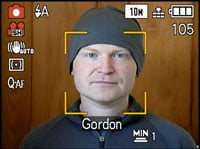 |
These tricks may now be over a year old for Panasonic, but remain some of the most effective on the market. Rather than rest on its laurels though the Lumix TZ7 / ZS3 debuts Panasonic’s Face Recognition technology which can memorise up to six people along with their names and birthdays if desired. Once registered, these faces can have focusing priority over ‘strangers’, and it’s also fun to see their name popup under the tracking frame. If the subject’s age is less than three years old, the camera will also automatically switch to its Baby scene preset. In practice it really works too, and is fairly tolerant of accessories like hats, although sunglasses can fool the system.
Normal mode is fully automatic, but gives you control over a broader array of settings, albeit not the aperture or shutter; you will need to manually set whether you’d like face detection enabled or not in this mode though. Turning the dial to SCN lets you manually choose from 27 Scene Presets which include a new Transform option which can slim or stretch the image; the two MyScene positions can be used to store and quickly access your favourite pair of presets. And as before, Clipboard is used to record documents or memos.
Like earlier Lumix compacts, there’s a wide choice of AF modes. In addition to the face detection with recognition mentioned above, the TZ7 / ZS3 also now inherits the focus tracking option of recent Lumix models. This can effectively lock-onto and follow any object you position the cross-hairs on – like face detection for non-faces.
Video recording has always been a highlight on Panasonic’s cameras, with the company offering widescreen and HD options for some time. The earlier Lumix TZ5 already featured 720p movies, but rather than jumping to 1080 on the new model, Panasonic has instead offered different encoding options here. Previously movies were exclusively recorded in Motion JPEG, but now the TZ7 / ZS3 can encode its 720p HD movies in either Motion JPEG or ‘AVCHD Lite’, the latter with the choice of three bit rates: 9, 13 or 17Mbit/s. For the record, AVCHD Lite is the same as AVCHD, but only operating at 720p.
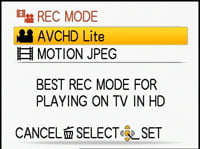 |
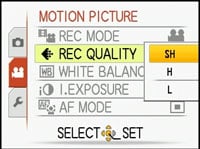 |
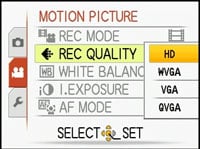 |
Keeping the old format as an option alongside the new seems a little odd at first, especially with rivals like Canon making a wholesale switch from Motion JPEG to H.264 with its latest DIGIC 4 models. But Panasonic argues both formats have their advantages: AVCHD is very efficient, allowing longer recording times, while compatible Viera TVs can also play content directly from SD cards. In contrast, Motion JPEG may consume your memory card quicker, but it’s much quicker and easier to play, edit or recompress on your computer.
To put them in perspective, we filmed the same 15 second sequence moments apart with both formats, with the 17Mbit AVCHD Lite and Motion JPEG versions measuring around 28MB and 54MB respectively, despite delivering roughly the same image quality. We then imported both clips into Adobe Premiere Pro CS4, and confirmed the Motion JPEG version was much more responsive when scrubbing or editing than the one using AVCHD.
It’s a useful option to have, and we also appreciate the choice of lower bit rates for longer recording times in contrast to Canon which only offers a single HD setting at a very high bit rate. But there’s no getting away from the feeling AVCHD has been effectively bolted onto the former TZ5’s video modes which can lead to some inconsistencies. Set the TZ7 / ZS3 to Motion JPEG and you can record video at QVGA, VGA, WVGA or 720p resolutions; in this respect it’s identical to the TZ5. Set it to AVCHD Lite though and the resolution becomes fixed at 720p, but you now have the choice of three bit rates – so the choice of encoding only applies to the HD mode. The Motion JPEG modes are limited to a maximum file size of 2GB, while AVCHD lets you record until the card’s full. Import tax regulations mean European models are limited to recording 15 minutes regardless of the mode.
 |
 |
Beyond the option of recording in AVCHD Lite, the TZ5 / ZS3 now also boasts stereo microphones and a dedicated record button on the rear, which conveniently allows you to start shooting video regardless of your mode. 16:9 framing guides can be enabled for video, but if they’re off, then you’ll have to start filming before you’ll see exactly what area’s being captured. There’s also now a dedicated menu section just for video options, which include an optional Wind Filter. We’re also pleased to report you can still optically zoom the lens while filming, but only at the slower of the two speeds.
In use the TZ7 / ZS3 delivers a good video recording experience, but it’s not without its issues. The button on the rear allows you to quickly start filming without turning a dial, but it also means the screen may not be set up to show the 16:9 frame, forcing you to quickly readjust the composition once recording begins. Note, you can’t take a photo while filming video.
A bigger issue, inherited from the Lumix TZ5, is autofocus searching while filming – in particular when operating the zoom. As you’ll see in the clip opposite, the TZ7 / ZS3, like its predecessor, can search while adjusting the zoom. You can prevent this by switching off Continuous AF in the Movie menu along with the main Pre-AF options, but then you may find the image subsequently drifts out of focus as you adjust the zoom. We also found the stabilisation didn’t respond well to panning motion, forcing you to switch it off and use a tripod if you want to pan without wobbles.
| ||||||||||
Then once you’ve filmed your video, you may have difficulty finding it on the actual card. Motion JPEG MOV files may be found alongside your still photos in the DCIM folder, but the AVCHD MTS files are buried away in various nested folders which start with one unhelpfully labelled PRIVATE on your card. This is to ensure compatibility with Panasonic’s TVs, and to play them on your computer, simply point your software at this folder and it’ll work out the rest; we had no issues playing back in Cyberlink’s PowerDVD 8 which ‘saw’ them as a Blu-Ray disc. Either way, just remember to copy the MTS files out of this folder before reformatting your card.
In terms of image quality, both the AVCHD and Motion JPEG modes start with the same raw data stream, and end up recording roughly the same degree of detail, although the former is punchier, with greater contrast and sharpening; the clip here was recorded in AVCHD, but we had to convert it into MP4 in order to upload it to Vimeo for hosting.
We’re pleased to report the visible noise artefacts of the earlier TZ5’s HD movie mode appear to have been banished, with the TZ7 / ZS3 delivering a much cleaner image. Panasonic has been a little over-enthusiastic with the sharpening and contrast though, with some artefacts visible from both, especially when filming in AVCHD mode – but at least there’ll be no complaints about lack of vibrancy. In terms of detail, it’s certainly superior to VGA modes, but unsurprisingly lacking the ultimate crispness and resolution of cameras with 1080p modes. So once again no substitute for a dedicated HD camcorder, but a good quality movie mode none-the-less, especially if you can work around the panning and optical zooming issues.
The Lumix TZ7 / ZS3 offers a variety of continuous shooting options. First up are two burst modes available from the Q.Menu: the normal Burst mode can capture up to three Fine or five Standard quality JPEGs at a rate of 2.3 fps. The Unlimited Burst mode, labelled with an infinity symbol, lets you keep shooting while there’s free memory, but at a rate of 2fps which also decelerates over time. In Normal mode, we fired-off three Fine frames in 1.3 seconds confirming the rate of 2.3fps.
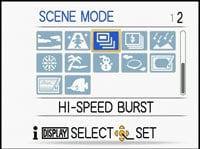 | |
Like other recent Lumix compacts, the TZ7 / ZS3 is also equipped with a High Speed Burst Scene preset which reduces the resolution to 3, 2.5 or 2 Megapixels (at 4:3, 3:2 and 16:9 aspect ratios respectively) and the compression to Standard, but allows you to shoot up to 100 images at around 6fps in Image Priority, or up to 10fps in Speed Priority. Note both modes employ high sensitivities with Image and Speed Priority typically selecting 500 and 800 ISO respectively. We fired-off 94 pictures in 13.5 seconds using Speed Priority, corresponding to a rate of 7fps.
The Normal Burst and High Speed Burst Preset modes both involve compromises, either in total frames or resolution respectively, but are arguably more useful alternatives to the infinite, but very slow continuous rate of most rival models.
Finally in terms of self-timer, the TZ7 / ZS3 offers the usual 2 or 10 second modes, although if set to Burst or Flash Burst modes, it’ll record three or five frames after the countdown respectively. Canon’s DIGIC 4 models out-gadget these facilities though with customisable self-timer and face timer modes, the latter cleverly exploiting face detection to wait for a new person to enter the frame before starting the countdown.
The Lumix TZ7 / ZS3 is equipped with a 12.7 Megapixel CCD sensor measuring 1 /2.33in, although captures images with a maximum effective resolution of 10.1 Megapixels. Like the TZ5 before it, the extra pixels around the edges of the frame are used to maintain the angle of view and avoid cropping at different aspect ratios. So with the camera zoomed-out, you’ll enjoy 25mm coverage whether you’re shooting in 4:3, 3:2 or 16:9 aspect ratios. Shoot the same scene with each aspect ratio and you’ll see the wider modes may capture less vertically, but more horizontally. This is in contrast to the lower-end TZ6 / ZS1 (and indeed most compacts) which simply crop strips from the top and bottom at wider aspect ratios, thereby losing resolution and coverage.
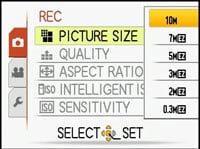 |
 |
 |
The TZ7 / ZS3’s maximum quality is when shooting in 4:3 mode though, where the 10.1 effective Megapixels deliver images with 3648×2736 pixels. That’s one Megapixel more than the TZ5 which delivered images with 3456×2592 pixels, allowing prints about an inch bigger, although since the pixels are packed into the same surface area, there’s obviously concerns over increased noise levels. Five lower resolutions are also available on the TZ7 / ZS3 when shooting in 4:3, and there’s the choice of Fine or Standard JPEG compression.
Set to 10M Fine mode, images typically measure between 4 and 4.5MB each, and Panasonic has fitted the TZ7 / ZS3 with around 40MB to get you started – since this is only good for about ten 10M Fine JPEGs though, you’ll be wanting to fit a bigger card sooner rather than later.
 | |
The sensitivity ranges from 80 to 1600 ISO at full resolution, with a High Sensitivity Scene Preset automatically choosing between 1600 and 6400 ISO depending on conditions – albeit operating at a greatly reduced resolution of 3 Megapixels (in 4:3 mode).
To see how the quality of the Lumix TZ7 / ZS3 measures-up in practice, take a look at our real-life resolution and high ISO noise results pages, browse the sample images gallery, or skip to the chase and head straight for our verdict.











