Nikon COOLPIX S3000
-
-
Written by Gordon Laing
Intro
The Nikon COOLPIX S3000 is a 12 Megapixel compact with a 4x optical zoom and 2.7in screen. Launched in February 2010 it supersedes the popular COOLPIX S220, adding 2 Megapixels to the resolution, a bigger screen and extending the zoom mostly at the wide angle end of the range.
The COOLPIX S3000 has fully automatic exposure with scene detection as well as a selection of 16 scene modes. Unlike other budget COOLPIX models we’ve tested it provides selectable ISO sensitivity settings, but there’s still no optical image stabilisation, just Nikon’s Electronic VR post-processing and a motion detection option which boosts the ISO to provide a faster shutter speed.
At only 19mm thin and weighing a mere 116g including the battery, the COOLPIX S3000 is slim, feather-light and stylish. We tested it alongside compacts from Canon and Sony that not only look very similar, but are also a close match in terms of specifications: the similarly-priced Sony Cyber-shot DSC-W310 and the slightly more expensive Canon IXUS 105 / SD1300 IS.
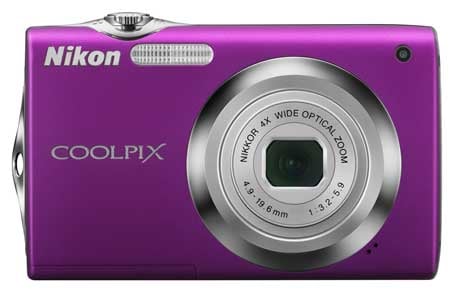 |
The COOLPIX S3000 is available in a choice of six colours – black, champagne silver, red, blue, orange, magenta and green. We had the magenta model to review which is definitely the one to go for if you want to be noticed. Like the Canon IXUS 105 / SD1300 IS and the Sony Cyber-shot DSC-W310 the COOLPIX S3000, is slim and very stylish, but the moment you pick it up you’ll notice a big difference in the weight. At only 116g including the battery the COOLPIX is substantially lighter than either the Canon or Sony compacts.
Though it’s light, it doesn’t feel flimsy or insubstantial, though some of the controls are a little on the small side. The COOLPIX S3000 is a comfortable camera to hold in either in one hand or with both. The rear panel is moulded with a recessed control panel and a thumb rest strip is inset at the top.
On the bottom, the battery and SD card compartment is on the right side and the tripod bush is on the left corner. A centrally located tripod bush would provide a more level and stable mounting point, but, unless you plan to do a lot of tripod-based photography this isn’t a major issue. The COOLPIX S3000 takes SD cards but unlike its doesn’t qoute compatibility with the latest SDXC high-speed high-capacity versions.
The on/off switch is flush mounted on the top panel and is requires a very firm push to operate, so there’s no chance of switching it on accidentally. The shutter release is a big silver button that sits proud of the top panel surrounded by a zoom collar.
 |
Below that a four-way control disc is used for menu navigation as well as providing one-touch access to flash, exposure compensation, close-focusing and self-timer operation. Above it are a shooting mode button and playback button and below it menu and delete buttons.
Like most compacts, you can turn the S3000 on in playback mode by pressing the playback button, but you’ll need to keep it held down for a least a second before the camera turns on, which prevents accidental activation. With the camera in playback mode half- pressing the shutter release switches to the currently set shooting mode.
|
The COOLPIX S3000’s built-in flash unit has a quoted range of 4.5 Metres, which is quite impressive, but our test flash shot, which was within that range, looked a little on the dark side. A pre-flash is fired for metering purposes and the time taken to recycle between shots varied but generally was between 2 to 4 seconds. If you half-press the shutter before the flash has recharged the red flash-ready LED doesn’t illuminate and you need to release the shutter before trying again. If you’re in a hurry to get a shot this can be a bit frustrating as you have to repeatedly stab at the shutter release until you get the red light and beep signal. Also, when you first turn the camera on, if the flash is needed it takes a few extra seconds to charge up.
The COOLPIX S3000’s EN-EL10 Lithium-Ion battery provides enough power for 220 shots. The battery is recharged in the camera by connecting the supplied USB cable either to the mains via the supplied AC adaptor or directly to the USB port on a PC or Mac. This is pretty handy as it means if you’re travelling with a laptop or netbook you don’t have to take the AC adaptor with you to charge the camera.
 |
The COOLPIX S3000’s 4x optical zoom has an equivalent range of 27-108mm. This is a big improvement on the 3x zoom of its predecessor, the S220, especially as most of the extra coverage comes at the wide angle end of the range where, in our view, it’s of most use.
While a 108mm telephoto isn’t going to get you close to distant action on the sports field or for wildlife photography, it’s a good focal length for portraits and will enable you to tightly frame subjects that would otherwise be lost in the middle of the frame. For landscapes and indoors the 27mm wide angle, though not in the super-wide league of cameras like the Canon IXUS 210 / SD3500 IS, will get you good panoramic landscape shots and allow you to capture large group shots in confined spaces.
Nikon COOLPIX S3000 coverage wide |
Nikon COOLPIX S3000 coverage tele | |
 |  | |
| 4.9-19.6mm at 4.9mm (27mm equivalent) | 4.9-19.6mm at 19.6mm (108mm equivalent) |
When you turn the camera on, the lens extends and the camera is ready to shoot in a little under three seconds – so the S3000 isn’t exactly what you’d describe as being quick out of the blocks. The zoom rocker takes you from the initial wide angle view to full telephoto in about a second and a half. It’s not a very smooth ride, though it is reasonably quick. When zooming from one end of the range to the other the focus wanders so far that initially you can’t see what you’re looking at and it takes a fraction of a second for the autofocus to pull things back into sharp relief. If you nudge the rocker you can get it to step through eight discrete stages.
The zoom indicator on the screen is divided into two sections indicating the optical and digital segments of the zoom range. Both segments are displayed whether the digital zoom is activated or disabled which might seem superfluous, but it does at least remind you that the digital option is available should you need it.
The S3000’s quoted closest focussing distance in macro mode is a disappointingly distant 8cm, compared with 3cm on the Canon IXUS 105 / SD1300 IS and 5cm on the Sony Cyber-shot DSC-W310.
Nikon COOLPIX S3000 Electronic VR: VR off / Automatic | ||
 | 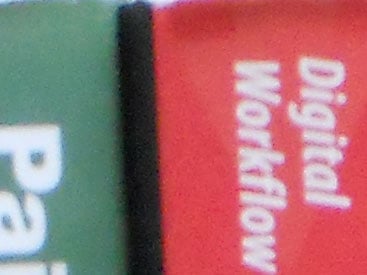 | |
100% crop, 4.9-19.6mm at 19.6mm, 1/20, 400 ISO, Auto mode, VR off. |
100% crop, 4.9-19.6mm at 19.6mm, 1/20, 400 ISO, Auto mode, VR Automatic. | |
The COOLPIX S3000 lacks optical or sensor-shift image stabilization, but it does have several methods for dealing with the effects of subject movement and camera shake at slow shutter speeds The first of these is Motion Detection which, in low light situations, or where significant camera or subject motion is detected, increases the ISO to enable the use of a faster shutter speed. Another method, Electronic Vibration Reduction, post-processes the image to try and reduce the blurring caused by camera shake.
In previous tests on Nikon compacts, Motion Detection and Electronic VR haven’t been very effective. The crops above are from shots taken with the COOLPIX S3000 with the lens set to its maximum focal length of 19.6mm (108mm equivalent). Both images were shot in Auto mode with the ISO sensitivity set to auto; on the left, Motion Detection and Electronic VR were turned off and on the right both were set to automatic.
Though the Motion Detection and Electronic VR icons were both displayed, Motion Detection was not activated as in both instances the same ISO and exposure settings were used – 1/20th of a second at f5.9 and 400 ISO. It’s impossible to say with certainty whether the image on the right has had Electronic VR post processing applied, but it does show much less evidence of camera shake and is a marked improvement on the shot taken without it.
With hand held shots taken a slow shutter speeds there’s always degree of chance involved. Sometimes you’re able to hold the camera more steadily than others and the results, even in shots taken at the same time in the same conditions with the same shutter speed can vary. Over a series of shots taken in low light conditions both with Electronic VR enabled and disabled, however, the ones using Electronic VR were consistently better. But it remains no substitute for a true optical or sensor-shift solution.
If you are shooting in low light and want to maximise your chances of getting a camera-shake-free result, we’d recommend using the S3000’s Best Shot Selector (BSS) feature, which takes up to ten shots while the shutter is held down, then saves the sharpest one.
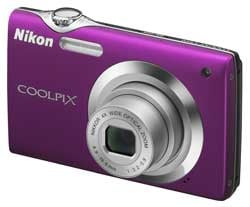 |
The COOLPIX S3000 has an AF system which automatically switches from nine-area to face detection when a person comes into view. In low light an AF assist lamp located on the top left corner of the front panel illuminates. The autofocus works swiftly and accurately in all kinds of conditions including low light and usually gets a lock in well under a second.
When faces are detected in the frame the S3000 locks focus on them. The first face, on which the focus is prioritized, is framed with a double yellow border and other faces, up to twelve in total, are framed with a single border. Generally the face detection performance is variable. In the right conditions – good light and people reasonably close to the camera – it works well, but poor light, distance to the subject, hats, and profile views all compromised its performance to varying degrees. You can always turn it off in the menu system if you prefer. The AF area mode option provides other options including central and manual focussing – in which you choose from one of 99 focus regions within the frame.
In default autofocus mode the camera doesn’t focus until you half-press the shutter release. Changing this to full-time AF forces the camera to focus continually and lock the focus when the shutter release is pressed, a useful option for sports photography or any other situation with constantly moving subjects.
The COOLPIX S3000’s 2.7in screen has 230 thousand pixels and provides a reasonably bright, contrasty and saturated view – as long as you’re looking directly at it. It has a very poor angle of view particularly in the vertical plane. Tilt the camera more than 20 degrees or so and the view deteriorates markedly. The side to side view is better so if you’re reviewing shots while friends are looking over your shoulder it may not be such a problem. Like that on the Sony Cyber-shot W310, the S3000’s screen simply isn’t up to the standard of that on the Canon IXUS 105 / SD1300 IS.
The COOLPIX S3000’s menu system is nothing if not straightforward. Pressing the menu button in Auto shooting mode displays a two-tabbed system with a Shooting menu on one tab and a Set up menu on the other. The Shooting menu includes Image mode (size and quality), White Balance, Continuous shooting options, ISO sensitivity, Colour options, AF area mode and Autofocus mode. The Set up menu includes options for Motion Detection, Electronic VR, Digital Zoom, Formatting, Blink warning and Date settings.
 |
 |
 |
In playback mode the Shooting menu is replaced with a Playback menu which offers D-lighting enhancement, Quick retouch, Skin softening, Rotation, Resizing and Printing. There’s also a Slide Show option which allows you to set the slide duration, but there are no transition effects.
 |
 |
 |
|
While it’s not hard to track things down in the COOLPIX menu system it would be nice if there was a quicker option for selecting commonly used settings like ISO sensitivity, Continuous shooting and AF modes.
In Auto mode the COOLPIX S3000 provides more control over exposure than other COOLPIX models we’ve reviewed in that it allows you to set the ISO sensitivity. There’s still the option to have the camera set the ISO automatically, depending on the prevailing light conditions, but you can set it manually from 80 to 3200 and there’s also a fixed range Auto option that limits the range from 80 to 400 ISO.
Auto mode doesn’t employ scene recognition, for that there’s Scene auto selector mode. This automatically selects one of seven scene modes – Auto, Portrait, Landscape, Night portrait, Night landscape, Close up and Backlight. In general use Scene Auto selector was pretty impressive, quickly coming to a conclusion about the scene before it and selecting (most of the time) an appropriate mode. The only criticism we’d make is that it had a tendency to select Backlight mode for scenes that weren’t particularly backlit, but just contained a lot of sky. To be fair though, this is a common failing of auto scene detection modes on other compacts. It also occasionally mis-identified buildings as people. Ok, that’s two criticisms.
There are sixteen scene modes you can select manually, including the seven used by Scene auto selector mode. The remaining ones are Sports, Party/indoor, Beach/snow, Sunset, Dusk/dawn, Food, Museum, Fireworks show, Copy and Panorama assist.
Smile shutters are becoming increasingly popular on compacts in this price bracket – you either love them or ignore them. The COOLPIX S3000’s Smart portrait mode fires the shutter automatically when a smile is detected. Though it lacks the fine tuning options available on models like the Sony Cyber-shot DSC-W310, it works very well in good light with subjects that are facing the camera.
Not so much an exposure mode as an autofocus option, Subject Tracking locks focus on an object and tracks it in the frame. It’s easy to use, you simply align the subject within the square target in the centre of the frame and press the OK button. Your subject is then framed in yellow and followed if it or the camera moves. As long as it moves smoothly and predictably this works pretty well. But fast and slightly erratic movements can cause it to falter and once the little yellow rectangle has slipped of your subject it rarely finds its way back, forcing you to manually re-target.
The COOLPIX S3000 can shoot video in one of two modes. The default, called ‘TV’, captures 640×480 pixels (standard VGA resolution) and there’s also a ‘small’ 320×240 size, both recording at 30 frames per second. There’s no HD mode. The maximum continuous recording time is 29 minutes or when the file reaches 2GB, which will happen in just over 20 minutes in the VGA mode. The optical zoom can’t be used during recording, but a basic 2x digital zoom is available with the usual loss in quality. Cameras like the S3000 that use a CCD sensor are prone to vertical streaking when shooting very brightly lit and backlit scenes, so you’ll need to watch out for this. Movies are recorded at an average bit rate of 11Mbps and saved using a Motion JPEG codec in an AVI wrapper. Registered members of Vimeo can download the original video file seen on the left here.
In Continuous shooting mode the S3000 can shoot up to three frames at 0.9 frames per second. If you continue to hold the shutter release down it will continue to shoot, but the rate slows giving an average rate over 30 seconds of 0.7 frames per second. Reducing the image resolution didn’t result in an increase in the frame rate. The S3000 has two additional multi-shot modes. Best Shot Selector shoots continuously for up to ten frames then selects and saves the sharpest one. Multi-shot 16 is quite a neat feature which shoots 16 images in continuous mode then arranges them in a single image on a 4×4 grid.
The COOLPIX S3000’s 1/2.3in CCD sensor records images with a maximum resolution of 4000×3000 pixels. At this size, two compression options are available and the best quality mode produces files of around 5MB in size. The ISO range of the sensor is 80 to 3200 ISO and the shutter speed range is 1 – 1/2000 with a 4 second option in the Fireworks Show scene mode. The S3000 has 47MB of built-in memory – enough for around 10 full-resolution pictures if you forget to put a card in.
To see how the quality of the COOLPIX S3000 measures-up in practice, take a look at our real-life resolution and high ISO noise results pages, browse the sample images gallery, or skip to the chase and head straight for our verdict.






