Canon IXUS 210 / PowerShot SD3500 IS ELPH
-
-
Written by Gordon Laing
Intro
The Canon IXUS 210, or PowerShot SD3500 IS as it’s known in North America, is the company’s second touch-screen model, following last year’s Digital IXUS 200 IS / SD980 IS. Eagle-eyed Canon spotters may notice the absence of the words ‘Digital’ and ‘IS’ in the European naming, but don’t worry, the new model still features Image Stabilisation, it’s just the latest branding for the 2010 IXUS range.
Announced in February 2010, the IXUS 210 / SD3500 IS shares much the same styling as its predecessor, along with its 720p HD video capabilities. Beyond a higher resolution 14.1 Megapixel sensor, the major difference is the IXUS 210 / SD3500 IS now becomes exclusively controlled by its touch-screen, relinquishing the physical menu buttons and control pad of the earlier model. The absence of physical controls on the rear allows for a bigger 3.5 inch LCD screen.
Is Canon’s touch-screen technology good enough to manage without real button back ups? And how does this latest model perform in terms of all the other things you expect from a premium-priced compact. To find out, we put it up against Sony’s latest touch-screen compact, the Cyber-shot DSC-TX7. Read our full review to see which succeeds in combining all the features you’d expect from a quality compact with the ease of use and direct control of a touch-sensitive screen.
 |
We had the gold IXUS 210 / SD3500 IS to review – it’s also available in black, silver and pink – and it looks really stunning. Though similarly proportioned to the Cyber-shot TX7 it looks and feels very different. Mainly this is due to a body that’s 4mm thicker with soft rounded edges and corners, plus the IXUS 210 / SD3500 IS also has an extending lens, whereas the TX7’s remains folded inside at all times.
Like the Cyber-shot TX7, the rear panel on IXUS 210 / SD3500 IS is almost entirely given over to the screen, with a small strip on the right providing a purchase for your thumb. This strip is slightly wider than on the Cyber-shot TX7 and has a raised edge, making all the difference to the security and comfort of your grip. All the same, you feel a lot more in control with the IXUS 210 / SD3500 IS held firmly in both hands and here the wider body shape helps to get a secure grip. A little larger and heavier than the Cyber-shot TX7, the IXUS 210 / SD3500 IS is just as comfortable a fit in your trouser pocket, although with all that flush-mounted screen exposed at the rear, you’ll need to take care not to scratch it.
 |
All of the physical controls are located on the top panel. The shutter release is a big shiny silver button surrounded by a zoom collar. Alongside it are a pair of small flush plastic buttons: one is the on/off switch, the second is the playback mode button. You need to look to make sure you get the right one, it’s easy to mistakenly turn the camera off when attempting to enter playback mode. But the playback button also turns the camera on, so mistakenly pressing it when you want to take a photo isn’t such a big deal as all you need then do is press the shutter button half way to enter shooting mode.
|
Moving further to the left is a three-way shooting mode switch with Movie, Scene (and Program) mode and Auto positions.
On the right side of the camera, flush-fitting plastic covers conceal an HDMI connector and a combined USB and A/V out port. Underneath, to the right of the centrally-located metal tripod bush is the compartment for the battery and media card. The IXUS 210 / SD3500 IS is compatible with the latest SDXC extended capacity, high speed card format and also works with Wi-Fi-enabled Eye-Fi SD cards.
The IXUS 210 / SD3500 IS has a built in flash mounted on the top left corner of the front panel, so you need to take care that you don’t cover it up with the fingers of your left hand. If you can manage that, it has a range of 3.5 metres at the maximum wide angle lens setting. That’s slightly less than the Cyber-shot TX7, but in practice we noticed little difference in results between the two.
In Program mode the flash can be set to fire automatically when required, turned off, forced on or set to slow Synchro mode for fill-in illumination at slow shutter speeds. Canon’s Smart Flash system adjusts the flash output to produce the best results, but indoors we found flash shots a little on the dark side for our liking. See the gallery for an example of indoor flash results with the IXUS 210 / SD3500 IS.
The AF lamp can be set to illuminate before the flash fires to reduce the potential for red-eye and there’s also in-camera red-eye correction should you need it. The flash takes just under five seconds to recharge between shots, which can be frustrating if you want to take quick flash shots in close succession.
The camera uses a Canon NB-6L Lithium Ion battery which provides enough power for 220 shots using the CIPA (Camera Imaging Products Association) standard testing method. That’s just ten short of the Cyber-shot TX7.
Canon IXUS 210 / SD3500 IS coverage wide |
Canon IXUS 210 / SD3500 IS coverage tele | |
 |  | |
| 4.3-21.5mm at 4.3mm (24mm equivalent) | 4.3-21.5mm at 21.5mm (120mm equivalent) |
The IXUS 210 / SD3500 IS has a 5x optical zoom lens with a range of 4.3-21.5mm (24-120mm equivalent). Like the Cyber-shot TX7, its wide-angle setting provides a truly expansive field of view. This is only the second IXUS / ELPH to offer 24mm wide angle coverage and for those landscape and interior photographers who have bemoaned the lack of choice in this area it looks like Canon are continuing the trend for super-wide angle compact zooms started by Panasonic.
At the tele end of the range the IXUS 210 / SD3500 IS manages 120mm, which is useful for portraiture and street photography and goes a full 20mm further than the Cyber-shot TX7. But if you like really long lenses, this probably isn’t the camera for you.
When you press the on/off button the lens extends fairly rapidly and the camera is ready to shoot in about a second and a half. The zoom collar takes the lens smoothly through its full range in a little under two seconds and with quick flicks it can be nudged it through the range in eleven steps. The zoom motor isn’t silent, but it’s not intrusive either. As on other IXUS models, there’s a 4x digital zoom which extends the reach to 20x in total, though with the usual loss in resolution and quality this entails.
As we said in the introduction, the IXUS 210 / SD3500 IS features Canon’s optical image stabilization though the company has now discontinued its policy of including the IS suffix in the model name outside of the US. IS has several modes; Off, Continuous, Shoot only, which activates the IS with first pressure on the shutter release, and Panning, which operates in the vertical plane only so you can pan and shoot moving subjects without the IS interfering. See the Blurring Action tutorial at our sister site DSLR tips for an example of how you might use this.
Canon IXUS 210 / SD3500 IS: IS off / continuous | ||
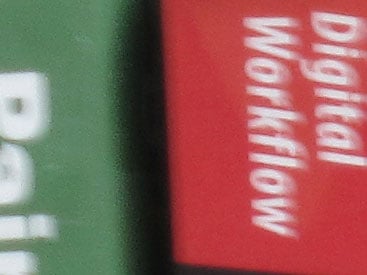 | 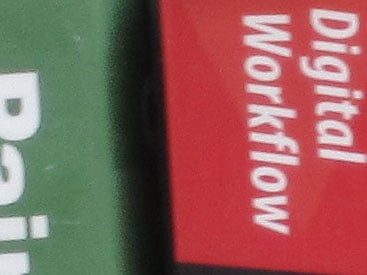 | |
100% crop, 4.3-21.5mm at 21.5mm, 1/10, 80 ISO, Program mode, IS off. |
100% crop, 4.3-21.5mm at 21.5mm, 1/10, 80 ISO, Program mode, IS on. | |
The two crops above are taken from the IXUS 210 / SD3500 IS with the lens set to its maximum 21.5mm (120mm equivalent) focal length. In Program mode with the sensitivity set to 80 ISO the camera set an exposure of 1/10th of a second at f5.9.
The crop on the left is from a shot taken with IS turned off, the one on the right with IS in Continuous mode. The photographers’ rule of thumb for avoiding camera shake is to choose a shutter speed of one over the equivalent focal length or faster – in this case 1/120th of a second. These results show the IXUS 210 / SD3500 IS can be hand-held at 1/10th of a second with good results. The crop on the right is just a tiny bit soft, but useable. That’s just over three stops of additional hand-held exposure made possible by the image stabilization.
Obvious though it may seem, these results are dependent to an extent on your ability to hold the camera steady and do vary from shot to shot. This is the same lens as on the IXUS 200 IS / SD980 IS on which we were able to achieve sharp results down to 1/15th of a second.
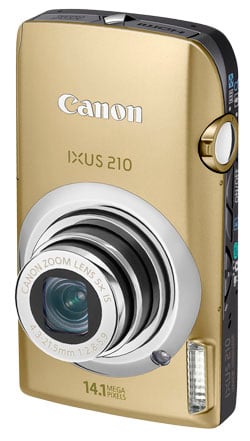 |
The auto focus system on the IXUS 210 / SD3500 IS, uses Canon’s Face AiAF to detect, track and lock focus on faces in the frame. Rectangles appear around faces with a white frame indicating the main subject focus. When the shutter release is pressed half way up to nine faces are framed and tracked in green rectangles. As on the Sony Cyber-shot TX7, you can specify which face you want to be the main focus by touching it on the screen.
|
On every Canon compact we’ve tested that uses the DIGIC 4 processor, face detection has worked very well. In good light it’s fast to identify and lock onto faces and once it’s got them it holds onto them, only losing its grip if the subject turns away.
In the absence of faces the camera uses the standard nine-area autofocus system and you can also switch to a single fixed AF frame system. Here again, by tapping the screen you can set a single focus point that the camera then tracks. This is probably the single most useful feature of the touch screen because it means you can focus on any subject in an instant, regardless of the light conditions.
The touch-screen on the earlier IXUS 200 IS / SD980 IS was backed up with the usual physical controls, almost as if Canon didn’t quite have the confidence to go it alone (or maybe thought its customers wouldn’t). With the IXUS 210 / SD3500 IS though it’s screen-only. The 3.5 inch 16:9 wide aspect ratio screen has 460k, twice as many as the typical 230k pixel panels found on many compacts in this price range, but half that of the Cyber-shot TX7. To put that into perspective, 230k, 460k and 920k screens have actual resolutions of 320×240, 480×320 and 640×480 pixels respectively.
The IXUS 210 / SD3500 IS’s screen provides an excellent view for both composing shots and reviewing images. It’s bright, contrasty, fairly colour-neutral and easy to view from all angles. Despite the difference in specification, we’d say there’s actually little to choose between the IXUS 210 / SD3500 IS and Cyber-shot TX7 as far as their LCD panels are concerned.
The 16:9 wide format employed by both the Canon and Sony displays is ideal for shooting or playing HD movie footage which perfectly fills the screen. Still photos framed in the standard, squarer 4:3 format result in vertical strips running down either side of the image, but this real-estate isn’t wasted, with various control icons occupying the spare space. On the right side these activate flash mode selection, self-timer options and display overlays. The touch icon in the top left corner is used to select the shooting mode and in the bottom left are two further touch icons, one accesses the exposure compensation controls and the other the Func menu, which on conventional Canon compacts would be activated by pressing the button in the centre of the control pad.
The Func menu provides access to frequently used controls. The full set is available in Program mode and includes metering mode, colour rendering, white balance, ISO, focus range, drive mode, image size and compression. Most scene modes limit the Func menu options to drive mode, image size and compression settings. Canon’s recently redesigned Func menu, which is arranged in two columns, is well-suited to touch-screen operation. To set the ISO, for example, you touch the ISO icon in the left column then drag the right column up or down until the required ISO sensitivity appears in the highlighted region. If the ISO you want is visible, touching it automatically scrolls it into position, which is a nice, ahem, touch.
 |
 |
 |
In the absence of a physical menu button, Canon has buried the menus a level down, accessed from an icon on the Func menu page. Because most of what you need is likely to be on the Func menu, this isn’t as big an issue as it might appear to anyone unfamiliar with the way Canon menus operate.
 |
 |
 |
In shooting modes, The menus are divided over two tabs: shooting settings and camera settings. The former includes auto focus mode, digital zoom settings, flash settings, blink detection and IS mode. There’s also an option here to customize the screen icon layout. On the camera settings menu you’ll find, among other things, sound options, card formatting, date and time settings, screen calibration, and file numbering options.
The touch-screen provides some useful playback controls. You can scroll through images by dragging to the left or right or by tapping in the margin either side. Zoom and pan is accomplished by tapping and dragging, while four L-shaped gestures can be assigned to your choice of function. Canon has improved the touch-screen response since we tested the Digital IXUS 200 IS / SD980 IS. After a few minutes use it all seemed perfectly natural and and no point did we lament the loss of physical controls. If you really don’t like using the screen to advance through a folder of images there’s one other option – tapping the side of the camera.
In playback mode the Func menu takes on a new role, with rotate, print list, protect, delete, favourite and categorization options as well as filtered playback and slideshow features. The playback menus expand on some of these options, for example, providing play time and transition choices for the slideshow, as well as basic editing like trimming, resizing and red-eye correction. There’s also an expanded range of direct print options.
In Auto mode the IXUS 210 / SD3500 IS uses scene detection to determine the best exposure, white balance and focus settings for the subject. Scene detection determines if there are people in the shot, whether there are objects very close to the lens, if the scene includes blue skies, if the subject is backlit, if it’s dark, and finally if there’s a sunset. An icon appears at the top of the left margin to tell you what the camera thinks it’s looking at. It doesn’t often get it wrong, but it’s not infallible. Options when this happens are to slightly recompose the scene and, if that fails, to switch to Program mode but, on the whole, scene recognition is a definite advance on conventional auto exposure for point-and-shoot operation.
Program mode provides access to all available camera settings, mostly from the Func menu as described earlier. It falls a long way short of full manual exposure control, but with access to ISO sensitivity, metering mode, auto focus selection, white balance etc, plus the ability to manually focus by touching the screen, there’s a good range of options. Like the Cyber-shot TX7, the IXUS 210 / SD3500 IS has a few features designed to appeal to the casual user. Its smile shutter feature works as well as the TX7’s but without the calibration feature. The IXUS 210 / SD3500 IS also provides some useful self-timer options. Face self timer starts the countdown when a new face enters the frame and wink self-timer is initiated with, you guessed it, a wink.
The IXUS 210 / SD3500 IS has no fewer than 16 scene modes. In addition to the usual suspects – Beach, Snow, Fireworks, Foliage and the like – Canon has made some interesting additions. Low Light mode, the replacement for 3200 High ISO scene mode on earlier models is joined by Fish-eye Effect and Miniature Effect, which reproduces the extreme narrow depth of field of a tilt-shift lens.
The IXUS 210 / SD3500 IS can shoot movies in three sizes, 1280 x 720 (720p HD) 640 x 480 and 320 x 240, all at 30 frames per second. Annoyingly, Canon still prevents you from using the optical zoom while filming. If the digital zoom is activated it can be used during shooting, albeit with the usual dire consequences for video quality. This, and the fact that it has a single mono mic puts the IXUS 210 / SD3500 IS in the Cyber-shot TX7’s shadow when it comes to shooting movies. Registered members of Vimeo can download the original file seen here for evaluation on their own computers.
The IXUS 210 / SD3500 IS has one continuous shooting mode which takes shots at a steady 0.8 frames per second when the shutter release is held down. Reducing the image size doesn’t speed it up any, but in the Low Light scene mode the rate increases to 2.7fps. That’s respectable enough, but doesn’t come anywhere near the continuous shooting capabilities of the Cyber-Shot TX7; Canon’s falling behind in this respect.
The IXUS 210 / SD3500 IS has a 1/2.3in CCD sensor with 14.1 Megapixels It produces images with a maximum size of 4320×3240 pixels at one of two JPEG compression settings – Normal and Fine. Maximum sized photos saved using the Fine compression setting have a file size of, on average, around 3.5Mb. The sensitivity ranges from 80 to 1600 ISO at the full 14 Megapixels, although the Low Light preset may serve you better at high sensitivities despite its reduction in resolution.
To see how the quality of the IXUS 210 / SD3500 IS measures-up in practice, take a look at our real-life resolution and high ISO noise results pages, browse the sample images gallery, or skip to the chase and head straight for our verdict.






