Canon PowerShot S95
-
-
Written by Gordon Laing
Intro
Canon’s PowerShot S95 is a pocket-sized camera aimed at enthusiasts who want a compact model which doesn’t compromise on features. Announced in August 2010, it replaces the earlier PowerShot S90 which revived the old S-series with a new look and direction. The new model makes a number of small, but worthwhile updates over the S90, including 720p HD video with stereo sound, in-camera HDR, Hybrid Image Stabilisation, Dynamic Range enhancement, Tracking AF, new special effects, a choice of aspect ratios and an improved finish.
These all build-upon the core capabilities of a pocket camera with a 28-105mm zoom, full manual control over exposures, RAW recording, a large and detailed screen, dual customisable control wheels and a welcome approach to low-light performance with a sensible 10 Megapixel resolution and a bright f2.0-4.9 lens.
As before the new PowerShot S95 has a great deal with the latest PowerShot G model, in this case, the G12. Both share the same sensor, the same movie capabilities, and a similar degree of manual control. Where they differ is in form factor with the S95 featuring a considerably smaller and lighter body, not to mention a brighter lens which gathers twice as much light when both cameras are zoomed-out to 28mm. The G12’s chunkier body may sport a longer zoom, articulated screen, flash hotshoe and optical viewfinder, but by packing essentially the same quality and control into a much smaller body with a brighter lens, the earlier S90 became one of the sleeper hits of Canon’s 2009 range. In our full review of the PowerShot S95, we’ll see if Canon can repeat this success.
Like its predecessor, the PowerShot S95 is not alone in targeting enthusiasts with a powerful pocket camera. Once again Canon’s latest faces a tough rival from Panasonic, with the latest Lumix LX5. But since 2009, the market for small but powerful compacts has been transformed by the arrival of cameras which pack genuine DSLR-sized sensors and removeable lens mounts into relatively pocketable bodies. These may be larger, heavier and pricier than both the PowerShot S95 and Lumix LX5, but many enthusiasts are willing to pay the extra and accommodate the size for their performance and flexibility.
The question then is not only how well the S95 performs against other small-sensor premium compacts, like Panasonic’s LX5, but whether it’s still relevant in today’s market. Is there still room for a high-end enthusiast’s compact with a small sensor and fixed lens? Find out in our Canon PowerShot S95 full review where we’ll pitch it against both types of cameras to see how it measures-up. If you’re shopping for a premium compact, you’ve come to the right place.
Testing notes
We tested a final production PowerShot S95. Unless otherwise stated, the S95 was set to Program mode with Auto White Balance and My Colours set to Off. Image Stabilisation was enabled for all handheld images and disabled for tripod-based tests. We used the default processing settings for our sample images gallery, so DR correction was disabled, but we do have additional comparisons of this mode in our review.
Canon PowerShot S95 design and controls
The Canon PowerShot S95 physically resembles its predecessor: it’s a fairly compact camera with a lens housing that protrudes a little from the body, but not so much to cause unsightly bulges in your pocket. Compare the specifications and you’ll see Canon’s shaved just over 1mm from the thickness of its predecessor, along with 5g in weight. You may not notice this in practice, but making a big difference to the look and feel of the camera is a grippier finish inherited from the EOS 7D. We’ve pictured the S95 below on the left, with its major rival, the Panasonic Lumix LX5 in the middle, and representing the new breed of compacts with DSLR-sensors, the Olympus E-P2 on the right.
 |
|---|
With a main body measuring 100x58x22mm (WHD), or 30mm thick with its lens housing, the S95 is clearly the smallest of the three cameras pictured above. It’s little shorter and narrower than the LX5, and crucially thin enough to squeeze into a trouser pocket, whereas the Panasonic (at 110x66x26mm (WHD), or 43mm thick if you count the protruding lens barrel) is better-suited to a larger coat pocket or small bag. The S95 is almost one third lighter than the LX5 too at 193g compared to 271g when both are fitted with their respective batteries and cards.
The Olympus E-P2 pictured above is clearly larger than both the Canon and Panasonic, and to be fair is also shown with a fixed ‘pancake’ lens rather than a zoom, but remember this model also features a considerably larger sensor and the ability to change lenses. Indeed the latest mirror-less ‘EVIL’ compacts are now important rivals for the S95 and LX5, not to mention other enthusiast models as they potentially deliver much lower noise, higher dynamic range and greater flexibility in a body that’s certainly much smaller than a traditional DSLR.
The latest Olympus E-PL1 body measures 115x72x42mm and weighs 343g; add, say, Panasonic’s excellent 20mm f1.7 lens and the thickness increases by 26mm and the weight by 100g to 443g. Panasonic’s own Lumix GF2 measures 113x68x33mm and weighs 365g with the 14mm f2.5 pancake prime. Sony’s NEX-5 is the smallest and lightest of all the EVIL compacts to date – not to mention boasting the biggest sensor – with a body measuring 111x59x38mm and weighing 287g. Sony’s 16mm f2.8 pancake lens adds 23mm to the thickness and increases the total weight to 354g.
 |
 |
Once again each of these comparisons is for a fixed lens, but it’s certainly revealing to see what you can get from a body that may only be a little larger. We’d say this poses a problem for models like the Panasonic Lumix LX5, and especially the Canon PowerShot G12. The LX5 isn’t that much smaller and lighter than an EVIL model, while the G12, at 112x76x48mm and weighing 401g, is actually bigger and heavier than many. Of course all the EVIL comparisons above are for fixed lenses, and once you fit a zoom, they become much bigger and heavier – remember the S95, LX5 and G12 all feature built-in zooms.
But while the Lumix LX5 and PowerShot G12 are roughly comparable in transportation size and weight to bodies with much bigger sensors, the PowerShot S95 stands alone as a camera that remains comfortably smaller, lighter and genuinely pocketable. It may miss out on some of the performance and flexibility of the larger LX5 and G12, but is arguably more relevant and compelling in today’s market thanks to its size.
As mentioned above, the biggest physical difference between the PowerShot S95 and its predecessor is a new finish, borrowed from the EOS 7D, or at least the parts between the mottled rubber coatings. This gives the S95 a surface that’s much easier to grip and less slippy than its predecessor – a good job too since there’s still no physical grip to speak of, so the camera relies on the friction between your middle finger and the flat front surface. Canon’s clearly confident about the new finish, as the earlier thumb rest has been significantly reduced on the back. In practice though we found the PowerShot S95 much easier to hold securely than its predecessor, although the actual pronounced grips of models like the Lumix LX5 remain far superior – that’s the compromise of the S95’s smaller body. The build quality is however excellent and on-par with the LX5.
The minor differences in size and control layout means the PowerShot S95 needs a new underwater housing, and Canon offers the WP-DC38 which is rated at depths of down to 40m or 130 feet.
At first glance, the controls on the S95 appear unchanged from its predecessor, but look closer and there are a few minor differences. On the top surface, the power and ring function buttons have swapped positions and changed shape. The shutter release button is now narrower than before, but sitting within the dipped well of the rotary zoom rocker, it’s easy to get your finger on. The recessed mode dial offers the same settings, but now has a slightly different surface around its edge.
The arrangement and function of the rear controls is identical, but with one big physical improvement: the thumb wheel which turned without feedback on the earlier S90 now features stepped clicks, which makes it considerably easier to operate – thanks for that Canon. As before this wheel also tilts up, down, left or right to double-up as the traditional cross-keys. Pushing up adjusts exposure compensation, rotates images in playback or locks the exposure with a simultaneous half-press of the shutter release, pushing right sets the flash options, pushing down sets the self-timer or deletes images in playback, while pushing left sets the focusing mode. In the middle is a FUNC / SET button to confirm options or fire-up the super-imposed menu system we’ll describe lower down this page. Above and below the wheel are four buttons: programmable Shortcut and Play buttons at the top, with DISP and MENU buttons underneath.
 |
 |
 |
As before, the Shortcut button can be customised, but now with one of 20 options rather than the 12 of the S90. The S95’s Shortcut button can now be set to offer direct access to Face Select, i-Contrast, Sensitivity, White Balance, Custom White Balance, My Colours, Bracketing, Drive mode, Metering, Aspect Ratio, RAW or JPEG, Compression, Movie quality, Servo AF, Red-eye Correction, AF Lock, AE Lock, Digital Teleconverter or Display Off; or you can choose not to assign the Shortcut button at all.
While a configurable Shortcut button is very welcome, the S95’s control highlight remains the ring around the lens housing. If you’ve not used the S95 or its predecessor before, you’d assume the knurled ring around the lens housing was simply decorative, but cleverly it can be turned as an additional rotary control. With tactile clicks it feels a little like turning the aperture ring on an older SLR lens, which evokes pleasant memories for enthusiasts.
Like the S90 before it, this control ring can be customised by pressing the Ring Func button on the top of the camera. You can now set it to adjust the ISO sensitivity, exposure compensation, manual focus, white balance and zoom in fixed increments, along with i-Contrast or the aspect ratio.
Alternatively you can set it to Standard, which configures it for context-sensitive operation, whereupon the function changes depending on the current mode or status of the camera. For example, this will adjust the ISO in Program mode by default, set the aperture and shutter in their respective Priority modes, or even the simulated age in the Nostalgic Scene Preset. The actual function at that time is indicated in the corner of the screen. It’s a really versatile control and one which gives the S95 a unique operational feel.
Combined with the Shortcut button, it also means the S95 is very customisable, and thanks to the newly stepped operation of the rear thumb wheel, we’d say the S95 enjoys some of the best control ergonomics of any compact camera.
Like its predecessor, the S95 features a small popup flash which rises vertically out of the body when required and neatly retracts back again when not in use. The clever part is it does this all by itself with a neat and unique motorised design, and the S95 performs the process swiftly. There’s the inevitable temptation to push the flash back down yourself, but the mechanism sits very firmly in place and resists any motion. Obviously you could press really hard and force it back with some potential damage, but again it’s sufficiently resistant to even a firm push, allowing you to realise your mistake and let go. It may be gadgety, but it’s certainly fun to switch the flash between forced on and forced-off and watch it popup and down unassisted.
Sticking with the top surface for a moment longer, it’s worth noting Canon’s changed the strap mounting from a single lug on the side of the S90 to ones on either side of the S95’s upper panel. This may be in reaction to the twin strap lugs on the LX5, although those can accommodate wide straps, whereas the S95 requires thin cords to squeeze through the tiny holes.
The absence of a side strap lug does however mean the S95 employs a single door for its ports, although behind this they’re the same as before: a mini HDMI port and a combined USB and AV socket.
Under the camera is a combined battery / memory card compartment, and unsurprisingly the S95 uses the same NB-6L rechargeable Lithium Ion pack as its predecessor. Interestingly the battery life has however dropped from 220 to 200 shots, and at this point it’s well worth noting the rival Lumix LX5 is good for around 400 shots per charge, although that camera is larger and almost 50% heavier.
Meanwhile the S95 continues to use SD memory cards and it’s no surprise to now find it supporting the latest SDXC models, along with wireless Eye-Fi cards. Canon recommends using Class 4 or quicker cards to support the HD movie mode.
Finally, there’s a metal tripod thread positioned just-off centre, but almost exactly under the lens axis. While the battery and card compartment will be blocked when mounted on a tripod, we prefer a centralised thread than one towards the corner, as Panasonic insists on using, even on the LX5.
Canon PowerShot S95 lens and stabilisation
Canon hasn’t seen any reason to update the lens, so the PowerShot S95 features the same 3.8x optical zoom as its predecessor, with an equivalent range of 28-105mm and a focal ratio of f2.0-4.9; the actual focal length is 6-22.5mm and we counted ten discrete steps when zooming from wide-angle to telephoto using the main zoom control. The S95 alternatively allows you configure the control ring around the lens to adjust the zoom, this time in five broader steps equivalent to 28, 35, 50, 85 and 105mm. The closest focusing distance in Macro mode with the lens zoomed-out is a fairly modest 5cm from the front of the first lens element.
 |
As before, one of the highlights of the lens is its bright focal ratio, at least when zoomed-out anyway, where it’s f2.0. The benefit of a large aperture (small f-number) is the ability to gather more light while also minimising the depth-of-field. A lens at f2.0 will gather twice as much light as one at f2.8, allowing it to use half the sensitivity or a shutter speed that’s twice as fast – in turn, this means either better quality (especially on a compact) or less chance of visible camera shake. It’s a capability the S95 shares with the Lumix LX5, although important to note the Canon is slower when zoomed-in, which we’ll discuss in more detail below.
Upon power-up the S95’s lens barrel extends by 23mm with the camera ready for action in just over one second – very swift and a tad quicker than the Lumix LX5. When powered-down, the barrel retracts within the lens housing which protrudes by 7mm from the main body itself – the rest of the front surface is completely flat which makes the S95 quite pocketable. Like its predecessor and most compacts, the S95 employs an automatic lens covering which closes when the camera’s powered-down, so unlike the Panasonic LX5, there’s no caps to worry about. Coupled with the faster startup time, the lack of a lens cap makes the S95 quicker to respond to spontaneous situations than the LX5.
Canon PowerShot S95 coverage wide | Canon PowerShot S95 coverage tele | |
 |  | |
| 6-22.5mm at 6mm (28mm equiv) | 6-22.5mm at 22.5mm (105mm equiv) |
Above you can see shots taken from the same position with the S95’s lens zoomed all the way and in. As before, the S95’s 3.8x optical zoom provides a useful general-purpose range, from wide-angle for capturing expansive landscapes, large buildings, cramped interiors or big group shots, to short telephoto for grabbing details or portraits. It would of course have been nicer if the lens zoomed-in a bit more, or even out a bit wider, but given the size of the camera, it’s a reasonable compromise.
The optical quality is pretty good. Even at the maximum apertures there’s very little softening in the corners. Closing the aperture by one stop brings a small boost in contrast and sharpness across the frame, with a sweetspot between f2.8 and f4. Like all compacts with small sensors though, diffraction kicks-in at f5.6 and above with the image visibly softening, so take care when selecting small apertures to attain the largest depth-of-field.
At this point it’s important to compare the S95’s optics against the competition. Arguably its biggest rivals are Panasonic’s Lumix LX5, and to a lesser extent, Canon’s own PowerShot G12; these employ lenses with 24-90mm and 28-140mm equivalent ranges, and f2.0-3.3 and f2.8-4.5 focal ratios respectively. Looking at the coverage first, the Lumix LX5 zooms a little wider than both Canons, but doesn’t zoom as long. There’s not a massive difference between it and the S95, but the G12 will get noticeably closer than either.
Looking at the focal ratio, the PowerShot S95 shares the same f2.0 setting as the LX5 when both are zoomed-out. This allows both cameras to gather twice as much light as the G12 or other cameras at f2.8. At the other end of their zoom ranges the LX5 would seem brighter at f3.3 compared to f4.9 and f4.5 for the S95 and G12 respectively, but it’s important to compare like with like and note at which focal lengths the aperture values change.
The PowerShot S95 only offers it maximum f2.0 aperture when fully zoomed-out to 28mm. It closes to f2.2 at 33mm, f2.8 at 42mm, f3.2 at 51mm, f3.5 at 61mm, f4.0 at 70mm, f4.5 at 84mm and finally f4.9 at the maximum focal length of 105mm.
The Lumix LX5 only offers its maximum f2.0 aperture when fully zoomed-out to 24mm. It closes a fraction to f2.1 at 26mm, f2.2 at 30mm, f2.3 at 35mm, f2.4 at 37mm, f2.5 at 40mm, f2.6 at 47mm, f2.7 at 50mm, f2.8 at 55mm, f2.9 at 65mm, f3.0 at 70mm, f3.1 at 75mm, f3.2 at 80mm and finally f3.3 at 90mm.
Looking at some of those cross-over focal lengths, the S95 and LX5 operate at a maximum of f3.2 and f2.7 at around 50mm and at f4.5 and f3.3 at 90mm This gives the LX5 an advantage of around one third of a stop at 50mm, and a whole stop when both cameras are at 90mm. So while both the S95 and LX5 start their focal ranges at an impressive f2.0, the LX5 maintains a relatively bright aperture throughout its range whereas the S95 becomes quite average beyond the halfway mark.
Where the LX5 also scores over the S95 is the ability to mount optional lens accessories, such as a wide-angle converter and a filter mounting, although it should be added there are third party filter adapters for the S95 from companies like Lensmate. It is however important to reiterate the LX5, like its predecessor, employs a separate lens cap. This clips on and off easily enough and can dangle from a cord attached to the body, but it’s neither as quick nor convenient as the built-in sliding lens covers on the PowerShot S95 or G12. Leave the cap attached as you switch the camera on to record and you’ll be told to remove it before pressing a button to continue.
The cap also adds extra thickness to the lens barrel, making it quite a bit chunkier than the S95 when powered-down, but the counter-argument is the cap will offer better protection than the sliding shutter on its rivals. Swings-and-roundabouts, but if you use the cap, you’ll find the LX5 is noticeably slower to get ready and put away again than the S95 and G12.
 |
The PowerShot S95 employs optical Image Stabilisation to counteract camera-shake. Canon offers three modes: Continuous where the system operates all the time, Shoot Only which only applies stabilisation as you take the photo, and Panning which only stabilises in the vertical axis for when you’re moving the camera horizontally as you take the photo – for an example of using the latter, see the Blurring Action tutorial at our sister site, DSLR Tips. New to the S95 over its predecessor though is Hybrid stabilisation, which additionally counteracts angular twisting, and Canon claims the camera is good for four stops of compensation.
To put the S95’s stabilisation to the test we photographed a distant building with the lens fully zoomed-into its maximum equivalent focal length of 105mm, first with stabilisation disabled, then with stabilised set to the default Continuous mode. Traditional photographic advice would recommend a shutter speed of 1/105 to completely eliminate camera shake without stabilisation, so we started our test at 1/100, then reduced the shutter speed by one stop at a time until all the images suffered from shake.
Canon PowerShot S95 Image Stabilisation off / on (Continuous) | ||
 |  | |
100% crop, 6-22.5mm at 22.5mm, 1/6, 80 ISO, IS off | 100% crop, 6-22.5mm at 22.5mm, 1/6, 80 ISO, IS on | |
Above are 100% crops from the samples taken without, then with stabilisation at a shutter speed of 1/6 – the slowest we could reliably handhold with stabilisation. Note: the slowest we could hand-hold a sharp image without stabilisation under the same conditions was 1/50.
The version without stabilisation is unsurprisingly shaky, but the version with stabilisation is almost 100% shake-free. Achieving this at a shutter speed of 1/6 corresponds to three stops of compensation over our non-stabilised version, or four over conventional wisdom, which is a good result for the S95.
Canon PowerShot S95 screen and menus
The Canon PowerShot S95’s rear surface is dominated by a 3in / 460k screen – that’s the same specification as its predecessor, but the S95 employs a newer PureColour II G panel with a tempered glass outer layer. Like its predecessor there’s no optical or electronic viewfinder, nor the option to fit one as an optional accessory.
 |
The 460k specification corresponds to a display resolution of 480×320 pixels, which allows the S95 to display finer on-screen detail than average 230k (320×240) pixel screens. It’s not in the same league as the 920k (640×480) pixel displays found on many higher-end DSLRs these days, but it certainly looks very nice in use, and like other Canon cameras enjoys a very wide viewing angle. That said, a 460k screen is now par-for-the-course on a high-end compact and this resolution is shared on the Lumix LX5, not to mention the Lumix TZ10 / ZS7.
An interesting difference between the S95 and LX5 screens though are their shape: Canon’s opted for a traditional 4:3 aspect ratio screen which is filled by images captured using the best quality settings. Panasonic has however opted for a wider 3:2 shaped screen which results in thin black bars running down the sides when shooting in the best-quality 4:3 mode. As such, 4:3 images appear a little smaller on the LX5’s screen, but the benefit is having wider images or video that appear bigger than on the Canon – this is particularly noticeable for 16:9 HD video.
We tested the PowerShot S95 alongside the Lumix LX5 and found both screens looked great in most conditions, but both could become hard to view in harsh direct sunlight. Under these conditions, the Lumix LX5 potentially has the advantage over the S95 with its optional electronic viewfinder, but it’s worth remembering the Canon G12 features an articulated screen as standard which could be tilted both for greater comfort at unusual angles and to minimise glare.
Pressing the DISP button while shooting cycles between two viewing modes. Like the S90, you can choose what information you’d like to see in these modes, customising them with shooting information, a live (semi-transparent) histogram and a three-by-three alignment grid.
 |  |  |
Like the S90 before it, the S95 employs a smart piece of graphic design where the current aperture or shutter are not just shown numerically, but additionally on a scrolling scale which reveals the settings on either side. For example in aperture priority mode, if you select f5.6, you’ll see f4.0 to the left and f8.0 on the right in the graphical scale, with marks for the third-stop increments between them. Canon’s tweaked the style of the scale on the S95 compared to its predecessor, but the function is the same.
 |  |
The graphics are used to particularly good effect during auto-exposure AE lock, where scales are shown for both the aperture and shutter speed. As you turn the thumb wheel, the scales indicate what alternative shutter and aperture combinations could maintain the desired exposure. So if you locked the exposure with the camera reading, say, f5.6 and 1/60, the scales would show you could alternatively head in one direction for f8 matched with 1/30, or go the other way for f4 matched with 1/120.
In practice it’s an intuitive way to see what exposure options are available, and the ability to now assign AE Lock to the Shortcut button makes it much easier to use than the S90. Previously the only way to lock the exposure involved a fiddly combination of pushing the thumb wheel upwards while half-pressing the shutter release. If you got the pressure slightly wrong, you could be snapping unintentional photos when you only wanted to lock the exposure. While the new S95 employs the same button combination to lock the exposure by default, the Shortcut provides much needed relief.
 |
The PowerShot S95 has also inherited the useful Function menu system of recent Canon compacts, providing quick and easy access to common settings. Pressing the FUNC SET button overlays a list of options running vertically down the left side of the screen which you can select using the up and down buttons. The currently selected item reveals its available settings in a horizontal line at the bottom of the screen and you can use the left and right buttons or the thumb wheel to adjust them.
 |
In Program Mode for example, the options running vertically consist of the i-Contrast options, Sensitivity, White Balance, ‘My Colours’ options, Bracketing (for both exposure and focus), Drive mode, Metering mode, Aspect Ratio, RAW plus JPEG mode, and image quality. Several categories present further options when pressing the DISP button, for example White Balance and image quality present WB tuning or JPEG Compression respectively. It’s a really quick and easy way to make adjustments to these settings, although the i-Contrast options positioned at the very top of the tree feel a little like an after-thought. This is because the function menu shows ISO at the top of the screen by default, with all the other options running below it, so it’s easy to only scroll down and not realise there’s an additional option just one notch up.
Pressing the MENU button presents three tabs for recording options, settings and the configurable My Menu. If Hints and Tips are enabled, the S95 helpfully offers a brief description at the bottom of the screen to explain the highlighted setting.
During Playback, pressing the DISP button cycles between a clean full view, a full view with basic file information, a thumbnail view with flashing highlights accompanied by a brightness histogram and full exposure details, and finally a focus confirmation option which shows two thumbnails, one of the entire frame, and a second showing the active focus area enlarged. This last option comes into its own when you’re viewing photos taken with the S95’s face detection as it allows you to quickly cycle-through close-ups of people’s faces to check for focus, red eyes or blinking.
 |  | 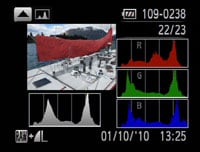 |
In a nice update over the S90 and a trump over the LX5 not to mention any other compact we can think of, the S95 now offers a playback view with RGB histograms. Simply cycle through to the view with the brightness histogram, then push the thumb wheel upwards to switch the exposure details for RGB histograms instead. Very classy.
The S95 also uses its orientation sensor to flip images by 90 degrees during playback if you physically turn the camera. This can be handy for viewing portrait aspect images full-screen, although it’s easy to accidentally press one of the rear buttons when physically turning the camera.
 |  |
The thumb wheel on the back can also be used to quickly scroll through thumbnails, using an interface first seen on the S90 which optionally varies the thumbnail size depending on the speed at which you turn the wheel. Turn it slowly and the thumbnails pass by one at a time, automatically expanding to fill the screen. Turn it quickly and you’ll see a line of smaller thumbnails, and pressing Set will fill the screen with the one you settle-on. It’s a fun way to navigate the images, and now feels much better than the S90 thanks to the thumb wheel now having stepped feedback.
Pressing the S95’s Menu while in playback presents a number of options for adjusting images including a red-eye correction mode. This uses face detection to frame the eyes of the subjects on your photos. You can then choose which frames to apply correction to and also whether you’d like the result to overwrite the original or create a new file.
Canon PowerShot S95 exposure modes
The Canon PowerShot S95 offers direct access to a variety of shooting modes from its main dial, from fully automatic to full manual. The camera’s dual control dials also make it easy to adjust settings as required.
 |
Set the S95 to Aperture Priority and you can choose from 13 f-numbers from f2.0 to f8 (when fully zoomed-out), or five from f4.9 to f8 (when fully zoomed-in). Set it to Shutter Priority and you can access speeds from 1/1600 to 15 seconds with no restrictions on the aperture or maximum flash sync.
By default, the lens control ring is used to adjust the aperture and shutter speed in these respective modes. Switch the S95 to Manual and the lens ring controls the aperture, while the rear wheel adjusts the shutter speed. It’s all very intuitive and our only complaint about the S95’s PASM modes is there’s no shift in Program.
It’s worth noting the Panasonic LX5 does offer Program shift, along with a broader range of shutter speeds from 1/4000 to 60 seconds, although speeds faster than 1/2000 are only available at apertures of f4 or smaller.
While it’s impressive to have such control over exposures, there are caveats involving the usefulness of aperture adjustments on a compact with a small sensor and short actual focal length. Most notably, the inherently large depth-of-field in most compacts, including the S95, means it’s hard to achieve a significantly blurred background on portraits even with the aperture wide open. Your best bet is to zoom all the way-in and select the smallest f-number available, before positioning the subject close and the background as far away as possible, and you can see an example under these conditions in our Gallery. Macro shots allow a shallower depth-of-field, and the f2.0 maximum aperture of the S95 when zoomed-out is certainly a step-up from average compacts, but you still won’t be getting close to the blurred background effect you can enjoy with a DSLR or mirror-less EVIL compact. Below is a ‘best-case’ scenario taken close to the S95’s minimum focusing distance.
Canon PowerShot S95: Depth-of-field in Aperture Priority | ||
 |  | |
| Aperture Priority: f2, 6-22.5mm at 6mm (28mm equiv) | Aperture Priority: f8, 6-22.5mm at 6mm (28mm equiv) | |
On a more positive note though, Aperture Priority does allow you to select the optimum f-number to avoid diffraction. Shutter Priority also lets you choose deliberately slower-than-normal exposures to blur moving action, such as waterfalls or racing vehicles. You can find out how to achieve these effects in our Blurring Action and Photographing Water tutorials. Meanwhile, full Manual lets you choose combinations of aperture and shutter which go way beyond normal metering or compensation ranges, allowing you to achieve massive under or over-exposures. You can also choose very long exposures with ease.
 |  |
At the other end of the scale is the S95’s Auto mode, which employs scene detection in an attempt to identify what you’re pointing the camera at. The PowerShot S95 doesn’t just recognise people, landscape or close-up shots, but also the lighting conditions for each, differentiating between bright conditions, blue skies, spot-lit or night-time, and whether the subject is backlit or not. In each instance, the exposure and flash are adjusted accordingly, and the camera will even attempt to recognise a Sunset and boost the colours.
The S95 can also detect whether the person is in motion or has strong facial shadows, and whether the camera’s mounted on a tripod. In the case of the latter, the camera will automatically unlock longer exposures which wouldn’t normally be handheld successfully. The actual conditions or subject recognised by the camera is indicated by an icon in the top left corner, which you’ll see adjust as you recompose. You’ll need to check the manual to confirm what each icon means though, for example those taken under normal, blue or dark skies feature grey, blue or dark blue icons respectively, while backlit situations have a Sun in the corner.
Or rather than learning the icons and second-guessing the camera, you could simply relax and trust the S95 as like other recent Canon compacts it does a pretty good job of recognising the scene and choosing the best settings for it. In practice, the camera seamlessly switches between portrait mode with face detection when pointed at a person, or into macro mode when placed close to a subject. It’s also interesting to watch the change of icons in the corner of the screen as the camera detects different lighting conditions, although Canon admits pointing it at a blue or orange wall can fool the camera into thinking it’s either a glorious day or a spectacular sunset. That said, it’s as good a system as any of the competition and one we’d be happy to trust for most day-to-day shots. We certainly rarely had a dud in terms of focus and exposure.
 |
 |
The one caveat we’d mention though is the S95’s preference for selecting fairly high sensitivities in full Auto, even under fairly bright conditions or when using a flash. This may ensure minimal chance of motion blur or camera shake, but at the cost of high ISO smearing. Luckily the S95 has an Auto ISO limiter, and we’d definitely recommend reducing it from the default 1600 ISO to 400 ISO, at least for a test period to see if motion blur really is an issue for your compositions and subjects.
If you like the automatic life, but prefer a little extra control, turn the mode dial to SCN to access eight presets. Like other recent Canon compacts, the S95 also uses the SCN position to house an eclectic range of other shooting modes including panoramic-stitch assistance, a Nostalgic option which artificially ages the image, and Canon’s Colour Accent and Colour Swap modes. New to the S95 over its predecessor are additional Super Vivid, Poster Effect, Fisheye and Miniature effects along with an HDR mode which automatically combines three exposures to extend the tonal range. Strangely the SCN mode is also where you’ll find the Smart Shutter options which trigger the shutter after detecting a new face, a smile or a wink. Surely it would be more sensible to find these in the self-time or drive section, but there you go. In protest, we’ll detail them in the drive section below.
Right now though we’ll highlight some of those interesting options accessed through the SCN mode, starting with Fisheye and Miniature. Here’s two images taken with these effects using their default settings; it’s possible to vary the strength of the fisheye distortion along with adjusting the position of the band of focus in the Miniature mode.
Canon PowerShot S95: Fisheye preset | Canon PowerShot S95: Miniature preset | |
 |  | |
| Fisheye preset: 6-22.5mm at 6mm (28mm equivalent) | Miniature preset: 6-22.5mm at 11mm (51mm equivalent) |
 |
Moving on, the new HDR mode takes a leaf from Sony’s high-end compacts and DSLRs by firing-off three exposures and automatically combining them in-camera – although unlike Sony’s models, you’ll need to have the S95 mounted on a tripod, and Canon also recommends disabling image stabilisation.
In use, the S95’s HDR mode is fully automatic, with no manual control over the aperture, shutter or sensitivity, although in our tests it selected the same settings as Program would, given the same sensitivity. Unlike Sony’s HDR mode, there’s also no control over the exposure bracketing, nor any clue of what increments the camera’s selecting. All you know is it’s going to take three images at different brightness levels and combine them into one.
To illustrate the S95’s HDR mode in action, we shot our indoor low light composition with it, then checked the ISO in order to take a matching image in Program with the same sensitivity. Below are the two images, with histograms under each to reveal what’s happening to the tonal range. The EXIF data for the HDR version reported an exposure of 1/40 at f2.5 and 400 ISO. When we subsequently set the ISO to 400 ISO in Program mode, it matched the same exposure. Coincidentally, the file sizes were also within a few KB of each other.
Canon PowerShot S95 Program mode | Canon PowerShot S95 High Dynamic Range mode | |
 |  | |
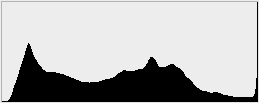 | 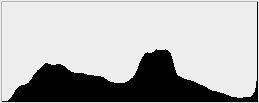 | |
1/640, f8, 200 ISO | 1/640, f8, 200 ISO |
You don’t need to look at the histograms to see the version taken in HDR mode has greatly boosted the shadow values, with much more detail in the dark roof. Some of the saturated highlight detail in the stained glass window has also been retrieved, but there’s still some clipping. Overall this is a good result for an Auto HDR mode, but looking at the images at 100% reveals a little more noise on the HDR version compared to the one shot in Program at the same sensitivity. We also have to wonder why the camera didn’t select a lower sensitivity given it ‘knew’ it was going to be mounted on a tripod. To be fair, lower sensitivities might be automatically selected for brighter compositions, but if you’re serious about HDR – especially in lower light conditions – we’d recommend taking your shots manually.
Note the PowerShot S95 also offers new Dynamic Range Correction facilities, and we’ll cover them in the sensor and processing section below.
 |
Moving back to the mode dial, the candle icon represents the S95’s Low Light mode, which drops the resolution to just 2.5 Megapixels, but allows it to shoot at extended sensitivities up to 12,800 ISO (automatically selected); this really does allow you to shoot without the flash in very low light, with the S95 enjoying the additional benefit of an f2.0 aperture when zoomed-out – although of course at 2.5 Megapixels, there’s a significant reduction in quality – you can see an example in the High ISO Noise results page.
Finally, there’s a C position on the dial which lets you register shooting settings and only the menu options you want. It can even remember the zoom position and manual focus distance, which is handy when shooting portraits or products.
Canon PowerShot S95 focusing and face detection
The PowerShot S95 offers three auto-focusing modes: it inherits Center and Face AiAF from the earlier S90, but now adds the third option of Tracking AF. This is clearly in reaction to the tracking facilities of Panasonic’s compacts.
 |
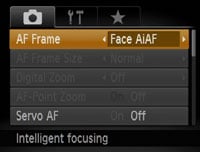 |
 |
 |
As before, Center AF focuses on a single frame in the middle of the screen. You can change the size of the frame, but annoyingly not its position. This is in contrast to the Lumix LX5 and PowerShot G12, which can both move the position of a single AF area. Why Canon didn’t implement the G12’s Flexizone mode on the S95 is a mystery other than to promote the bigger camera.
The Face AiAF mode automatically employs face detection if a person is in the frame, or switches to a traditional nine-area system in the absence of a suitable face. In our tests this worked quickly and seamlessly, and like other recent Canon compacts, the S95 tracked human faces with great success. If you’d like to check the focus before taking the shot, the S95 now offers AF-Point Zoom, which enlarges either the selected AF area or the primary face when you half-press the shutter. Alternatively you can set the camera to display an enlarged view of the focusing area after taking the photo.
The S95 additionally offers Blink Detection, which as its name suggests, can spot when a subject has blinked at the moment the photo was captured. This works in practice, briefly displaying a blinking face icon in the corner of the screen as a warning immediately after taking the photo. It will however only work if the subject in question has already been acquired by the face detection system. Blink detection is also exploited in the new Face Timer mode which we’ll detail in the drive section later.
The new Tracking AF option displays cross-hairs in the middle of the screen which should be placed over the subject you want to track. Then after pressing the left arrow button, the camera will attempt to follow the desired subject. The S95 automatically enables Servo AF in Tracking AF mode, allowing it to continuously adjust the autofocus until the point of capture. In use this worked pretty well, managing to track a variety of non-human subjects and keeping them in focus. It’s a welcome addition to the S95’s focusing modes. Note: Servo AF can be independently selected for the other focusing modes if you need continuous AF capabilities.
The autofocusing on the PowerShot S95 is certainly very swift and rarely kept us waiting, but it should be noted in side-by-side tests, the Panasonic Lumix LX5 felt a little quicker.
Pushing the rocker control left puts the S95 into its Manual Focus mode, after which you can use the thumb wheel to adjust the focusing distance in many fine increments, indicated by an on-screen scale. Sensibly the middle portion is now magnified during manual focus by default – combined with the high resolution screen, this gives you a good idea of whether the subject’s sharp or not.
If you’d like a little extra help, the S95’s Safety MF option lets you get the focusing close by hand, then finishes it off automatically at a half-press of the shutter release. Alternatively you can opt for the focus bracketing mode which takes three shots: one at the manually focused distance, and the others a little closer and further. The nearer and further increments can be set to small, medium and large.
Canon PowerShot S95 movie mode
In a major and necessary upgrade over its predecessor, the PowerShot S95 can now shoot HD video. The earlier S90 (not to mention the G11) were limited to shooting VGA video, which was unforgiveable for a premium compact in 2009. Now the PowerShot S95 and G12 sport HD video capabilities in the 720p format. In an additional upgrade over its predecessor, not to mention the rival LX5, the S95 also now sports stereo microphones.
 |
 |
 |
The S95 offers three video resolutions: 1280 (which shoots at 1280×720 / 720p), 640 (which shoots at 640×480 / VGA) and 320 (which shoots at 320×240 / QVGA). The 320 and 640 modes record at 30fps, while the 1280 mode records at 24fps, although plays back at 30fps.
Recording will stop when the file either reaches 4GB in size, or a second short of 30 minutes in HD mode or one hour in the 640 and 320 modes. You’re more likely to come up against the 4GB file limit first in the HD mode, with a 4GB card being good for around 25 minutes of uninterrupted 720p footage. Like all recent Canon cameras, the S95 encodes its video using H.264 and stores it in a QuickTime MOV wrapper; we found VLC Player most successful at playing these under Windows. Canon recommends using SD cards rated at Class 4 or quicker for recording movies.
The PowerShot S95 also offers four different movie recording modes: Normal, Miniature Effect (which applies a digital tilt-shift effect), and Canon’s Colour Accent and Colour Swap options for selectively changing or preserving specific colours. The S95 additionally offers a wind filter and AE Lock / exposure shift prior to shooting, but unlike Panasonic’s Lumix LX5, there’s no manual control over exposures. Annoyingly unlike the LX5, not to mention most compacts these days, the S95 also can’t optically zoom its lens while filming, which is pretty poor for a 2010 model.
Now let’s check out several clips filmed with the S95’s best quality 1280 movie mode, which registered members of Vimeo can download from the links below.
| |
|---|---|
|
In the first clip above, we’ve handheld the PowerShot S95 and panned it around by 180 degrees with IS enabled. As always, we’ve started on some bright reflections on the water, which normally saturate the image and cause vertical streaking on cameras with CCD sensors. We’re pleased to see the PowerShot S95 doesn’t suffer from streaking on this particular clip, perhaps due to the fact that its CCD sensor is a little larger than those in most compacts. This will come as a relief to anyone who hoped Canon would fit a CMOS sensor in the S95 to avoid this issue. However as mentioned above, there’s no optical zooming while filming, only an increasingly fuzzy digital zoom which you can see towards the end of the clip. This is poor for a premium compact in 2010, but of course may not be an issue for you personally.
| |
|---|---|
|
In our second clip, above, we’ve mounted the PowerShot S95 on a tripod, disabled IS and smoothly panned from left to right. We also paused at the start of the pan in case you’d like to take a grab to compare with other cameras, like the Lumix LX5. The S95’s footage here may be lacking the bite and sharpness of some models, but equally avoids their artefacts.
| |
|---|---|
|
In our third and final clip, we’ve moved indoors to a dim bar environment; like the first clip, the pan was handheld with IS enabled. Noise levels have certainly increased compared to the outdoor samples, but they’re not obtrusive here. At the end of the clip the camera passes two bright spotlights and a strongly backlit window. Normally these present a serious problem for cameras with CCD sensors where there’s frequently vertical streaking due to saturation. While the spotlight on the right has caused a little vertical streaking, it’s impressively avoided around the window, in contrast to many compacts. Again we believe this is due to the S95’s larger than average sensor, and while this clip proves streaking isn’t completely avoided, it’s certainly minimised compared to average compacts.
Canon PowerShot S95 drive modes
The Canon PowerShot S95 offers one main continuous shooting option, shooting at 1.9fps with fixed focus or 0.7fps with autofocus – this may be a little quicker than the 0.9fps (fixed AF) / 0.6fps (AF) of the earlier S90, but remains far too slow to be useful at capturing any kind of action.
 |  |
To put this to the test we fitted the S95 with a formatted Lexar Professional 133x 16GB SDHC card and timed its continuous shooting in various configurations. We captured 50 Large Fine JPEGs at 100 ISO in 25 seconds, corresponding to around 2fps. Switching to RAW saw the S95 fire-off 12 frames in 11 seconds, corresponding to a slower rate of around 1fps.
While the S95 has doubled the speed of its continuous JPEG shooting over its predecessor, it again remains too slow to be useful. Offering some consolation is the Low Light mode, which thanks to its reduced resolution of 2.5 Megapixels can shoot at quicker speeds. In our tests the S95 managed 71 shots in 20 seconds, corresponding to a rate of 3.55fps – again comfortably quicker than the same mode on the S90.
Interestingly the S95’s biggest rival, the Lumix LX5, isn’t much better when it comes to continuous shooting at the full resolution: the LX5 can capture 10 Megapixel images at 2.5fps, albeit for only five standard or three fine JPEGs. So while the S95 is a little slower at around 2fps, it can keep shooting while memory remains.
Like the S95, the LX5 also offers an alternative mode which drops the resolution for quicker bursts. The resolution is a fraction higher at 3 Megapixels compared to 2.5, but the shooting speed is much faster at up to 10fps compared to 3.55 on the Canon.
So swings and roundabouts, but the bottom line is neither is appropriate for capturing fast action in high quality. Those serious about fast continuous shooting in a compact need to look at a model with a CMOS sensor, such as Sony’s Cyber-shot HX5.
 |
While continuous shooting on the S95 remains a disappointment, the camera does at least inherit the innovative self-timer options of its predecessor. Along with traditional ten and two second timers, the Custom option lets you set the countdown to as long as 30 seconds, and have the camera take one to ten shots at the end.
This is handy for maximising your chance of successful poses and expressions in timed group shots. The S95 lets you set the initial delay using the lens ring and indicates it graphically as a tachometer.
The S95 also updates the Face Timer capabilities of its predecessor in line with other 2010 Canon compacts. These cleverly exploit face detection, although bizarrely you won’t find any of them in the self-timer section. Instead turn the mode dial to SCN and choose the Smart Shutter option. This gives you the choice of Smile, Wink and Face timers, which delay the countdown until they see the subject either smile or wink or until a new face enters the frame. You can also set the number of shots to be taken between one and ten.
 |  |  |
These modes sound like a novelty, but they’re actually both fun and useful in practice. We just don’t understand why you need to be in the SCN mode to access them amongst the presets, when they really ought to be listed in the normal self-timer menu. After all, the ‘face-timer’ of earlier Canon compacts was listed alongside the normal self-timer options, so why it’s moved is a mystery. Sadly without reading the manual (or a detailed review), many owners may not even realise these neat options exist.
Canon PowerShot S95 sensor and image processing
The PowerShot S95 employs a 1 /1.7in CCD sensor with 10 Megapixel resolution; this is the same specification as its predecessor, although the sensor has been upgraded to support HD video. In a world where resolutions steadily increase, we applaud Canon for sticking with a sensible resolution here in an attempt to offer improved low light performance. It’s also the same strategy taken by Panasonic with the rival LX5.
 |
 |
It’s also important to note that like the Lumix LX5, the S95’s sensor is a little larger than the 1 /2.3in chips in most compacts. It may still be nowhere near the surface area boasted by the DSLR sensors in EVIL compacts, but it does give models like the S95 and LX5 a small advantage over average compacts. As seen in our High ISO Noise results page, the S95 enjoys an advantage over the smaller sensor in the IXUS 300 HS / SD4000 IS at 800 ISO and above, and it also manages to greatly minimise the vertical streaking which plagues the movie modes on many compacts when faced with bright highlights.
Like its predecessor, the S95 sensor delivers 4:3 shaped images with a maximum resolution of 3648×2736 pixels. There’s the choice of four lower resolutions (6, 4 and 2 Megapixels plus a VGA mode), and JPEGs can be recorded in the choice of Normal or Fine compression.
Sadly the Super Fine compression option of earlier high-end Canon compacts is missing here, although thankfully you still have the ability to record in RAW, with or without an accompanying Large Fine JPEG. Fine JPEGs at the S95’s full resolution typically measure 2.5MB each, while RAW files weigh-in around 13MB each; there’s no built-in memory, so we recommend buying yourself a decent SD card.
RAW recording is a key feature of the S95, and is one of only two Canon compacts to offer the facility, the other being the G12. Canon supplies the S95 with its Digital Photo Professional software for processing RAW images and we have real-life examples in our results pages.
New to the PowerShot S95 over its predecessor are a broader choice of aspect ratios: the earlier S90 offered 4:3 and 16:9 modes, to which the new S95 adds 3:2, 1:1 and 4:5 options. This is another upgrade clearly made in reaction to the multiple aspect ratios of the Lumix LX5, but unlike Panasonic, Canon simply crops the 4:3 image to deliver the required shape, with a subsequent reduction in resolution and field of view. In contrast, the LX5 (along with several other Panasonic compacts) employs a slightly larger sensor which allows wider aspect ratios to maintain their angle of view while losing minimal resolution. So on the LX5, the 16:9 mode genuinely captures more horizontally, while on the S95, thick strips are simply cropped from the top and bottom of the image. As such, the new aspect ratio options on the S95 are of minimal use since they offer nothing you can’t achieve back at base with your computer.
 |  |  |
Like the S90 before it, the sensitivity at full resolution runs from 80 to 3200 ISO and by default is adjusted using the lens control ring. Switch the S95 into its Low Light mode and like the S90, it’ll automatically select sensitivities from 320 to a considerable 12,800 ISO, albeit at a greatly reduced resolution of just 2.5 Megapixels. This image size implies pixel-binning, with groups of four pixels effectively acting as one bigger unit with up to four times the sensitivity. The Low Light mode certainly lets you shoot under very low light conditions without a flash, and you can see how it looks in our High ISO Noise page. When set to Auto ISO, the camera of course chooses the sensitivity itself, but you can limit the maximum to between 400 and 1600 ISO, along with the rate of change.
 |
 |
Contrast, Sharpness, Saturation and other colour settings are applied using a variety of options in the My Colours section of the Function menu. Along with the default Off setting, the S90 offers Vivid, Neutral, Sepia, Black and White (but no filter options), Positive Film, Lighter Skin Tone, Darker Skin Tone, Vivid Blue, Vivid Green, Vivid Red and a Custom option which lets you adjust the Contrast, Sharpness, Saturation, Red, Green and Blue channels, along with Skin Tone by +/-2 steps.
The Function menu also lets you adjust the White Balance between Auto, Daylight, Cloudy, Tungsten, Fluorescent, Fluorescent High, Flash or Underwater, or take a custom reading; the shortcut button can also be configured to take a custom reading then set the white balance to custom with a single press. And like the S90 before it, each of the presets can be fine-tuned, although like most non-DSLRs, there’s still no manual entry of colour temperature. The fine-tuning can be adjusted using the rocker disc, or a combination of the lens ring and thumb wheel.
So far so similar to its predecessor, but new to the S95 are enhanced dynamic range adjustments. Previously the S90 offered its i-Contrast feature which automatically boosted shadow areas or faces darkened by strongly backlit scenes. This has been replaced with new DR Correction and Shadow Correction facilities, accessible via the super-imposed function menu.
Dynamic Range Correction claims to protect highlights from saturating and can be set to Off, Auto, 200% or 400%, while Shadow Correction brightens dark areas and is only available in either Off or Auto. DR Correction increases the sensitivity, using a minimum of 160 and 320 ISO for the 200 and 400% options respectively.
Canon PowerShot S95 Dynamic Range Correction: Off | Canon PowerShot S95 Dynamic Range Correction: 200% | Canon PowerShot S95 Dynamic Range Correction: 400% | ||
 |  |  | ||
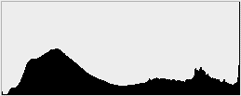 | 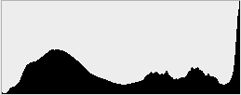 | 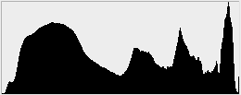 | ||
1/250, f4, 80 ISO | 1/640, f4, 160 ISO | 1/1000, f4.5, 320 ISO |
To illustrate the effect of Dynamic Range Correction, we photographed this outdoor scene (above) with the S95. The image taken with the normal settings, seen on the far left above, suffered from blown highlights using the normal settings. The entire sky was bright, with the cloudy area saturating the image.
The middle image above shows the same composition taken with Dynamic Range Correction set to 200%, while the one on the right is at 400%; as described above, these employed sensitivities of 160 and 320 ISO respectively, while our first shot was taken at 80 ISO. It’s clear from both the histograms and the actual images how the highlights have been shifted away from the right side, reducing clipping on the 200% version and eliminating it altogether at 400%. This is a good result, although obviously comes at the cost of increased noise due to the higher sensitivity.
Canon PowerShot S95 Program mode with Shadow Correction Off | Canon PowerShot S95 Program mode with Shadow Correction on Auto | |
 |  | |
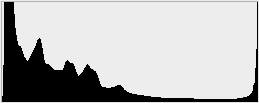 | 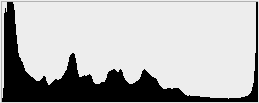 | |
1/60, f3.2, 80 ISO | 1/60, f3.2, 80 ISO |
While Shadow Correction also had a beneficial effect on the outdoor composition, we opted to move inside to better illustrate what’s going on. Above left is the standard mode, followed by Shadow Correction set to Auto on the right; both images used the same exposures and sensitivities.
This time the difference is even more dramatic, with a noticeable boost to the mid tones and shadow areas. Note we also tried this shot with Dynamic Range Correction and it effectively reduced the highlight saturation of the brightly backlit windows, although even at 400% there remained a little clipping.
 |
These new facilities are a welcome enhancement over the earlier i-Contrast feature, and genuinely allowed the S95 to protect highlight or shadow areas, although it should be noted in our tests, the S95’s RAW files contained less headroom than those from the Lumix LX5 for highlight retrieval on normal shots.
Finally, the S95’s Date Stamp option allows the time, date or both to be permanently written in the corner of the image. Such digital mutilation may horrify many photographers, especially considering the date and time are always present in the EXIF data of the file itself, but we’ve heard from sufficient numbers of people who want the feature to know it’s something of value.
Now it’s time to see how the PowerShot S95’s image quality stacks-up, so take a look at our real-life resolution and high ISO noise results pages, browse the sample images gallery, or skip to the chase and head straight for our verdict.




