Canon PowerShot A3300 IS / A3200 IS
-
-
Written by Gordon Laing
Intro
Announced at the 2011 Consumer Electronics Show, The Canon PowerShot A3300 IS replaces the A3100 IS at the top of Canon’s A-series compact range. With a redesigned body shape, 16 Megapixel sensor, stabilised 5x optical zoom and 3 inch screen the PowerShot A3300 IS delivers easy to use point-and-shoot modes with basic control, but no manual exposure modes. A new LIVE View Control mode provides results-based control over exposure compensation, saturation and white balance. The A3300 IS also offers 720p HD video shooting which is an advance on its predecessor, though, disappointingly, you can’t use the optical zoom while shooting.
Launched alongside the PowerShot A3300 IS, the cheaper A3200 IS looks identical, but has a 14.1 Megapixel sensor and a 2.7 inch screen. If you’re not planning on making A2 sized prints and can live with the slightly smaller screen, this represents good value for money and you even get the same 720p HD video as on the more expensive model. Both models come in a range of fun colours, Red, Blue, Pink and Silver for the A3300 and Orange, Aqua, Pink and Silver for the A3200.
We’ve compared the PowerShot A3300 IS with its more competitively priced, but slightly less well-equipped sibling the PowerShot A3200 IS. But Canon isn’t the only manufacturer to have announced new 2011 models and we’ve tested these two A Series PowerShots alongside the similarly priced 16 Megapixel Panasonic Lumix FS18 / FH5. Like the PowerShot A3300 IS, the Lumix FS18 / FH5 also has a lower resolution stablemate in the form of the 14.1 Megapixel FS16 / FH2 and we’ll be looking at that in another review too.
 |
The PowerShot A3300 IS is both smaller and thinner than its predecessor and the body shape has had the more distinctive features, notably the cylindrical right end, designed out. Looking at the evolution of A-series body shapes it’s easy to draw the conclusion that some IXUS DNA has entered the picture: the PowerShot A3300 IS / A3200 IS shares the familiar IXUS ‘choc ice’ shape, albeit with slightly less smooth contours due to the positioning of the mode dial on the top right corner.
Alongside the mode dial is a large flush-mounted shutter button with a zoom collar surround as opposed to the thumb-operated zoom buttons of its predecessor. A step further to the right locates the slightly recessed on/off switch, which requires a firm push to activate, something that isn’t going to happen by accident.
 |
The back is dominated by the screen, a 3in panel on the A3300 IS and a 2.7in one on the A3200 IS, to the right of which is a recessed panel with a control pad surrounded by four buttons for Face selection, playback, display and the menu.
There’s only one connection port on the right side to which you can connect either a USB cable to download images and video, or an AV cable to connect the camera to a TV. There’s no HDMI port on the PowerShot A3300 IS / A3200 IS though. On the bottom, as you’d expect, there’s a centrally mounted tripod bush and a hinged door opens to reveal the combined card and battery compartment. The PowerShot A3300 IS/ A3200 IS takes SD, SDHC and SDXC cards.
The A3300 IS / A3200 IS feels solid and well-built and is a comfortable camera to hold and shoot with. Though nowhere near as slim as the Panasonic Lumix FS18 / FH5, the extra thickness does provide a more confident grip particularly on the left corner where it flares to accommodate the built-in flash. If you’ve got large hands this is something you’ll be glad of, although the downside is that it’s not quite as pocketable as slimmer compacts like the FS18 / FH5.
|
The PowerShot A3300 / A3200’s mode dial is made of black plastic and sits in a detent at the top right corner of the body. Looks-wise, this isn’t one of Canon’s finest efforts, with angles converging all over the place, but in operation it works effortlessly well. The dial is easily gripped between thumb and forefinger and the click action is very positive. As with all Canon mode dials, you can turn it through 360 degrees so to get from Program mode to Movie mode you just keep turning, there’s no need to reverse and go back the way you came.
The seven shooting modes are clearly labelled: following the P for Program mode, there’s the new LIVE mode, Auto, Easy, SCN, from which you can menu select scene modes using the Func button, Creative filters, Discrete mode which disables the flash and audio and finally movie mode.
The PowerShot A3300 / A3200 has a built-in flash which has a quoted range of four metres at the wide angle lens setting. In the default auto mode it fires when conditions require it, but it can also be forced on or off and there’s a Slow synchro mode, all of which are selected using the right button on the control pad. There are two methods of guarding against red-eye, a physical one, which illuminates the AF assist LED mounted on the front panel just below the flash, and a software red-eye correction filter that can be applied automatically at the time of shooting or subsequently.
The flash provides fairly even illumination, though at the base 80 ISO sensitivity setting you’re limited to well under the four metre range. The flash takes around six seconds to recycle between shots which is a little on the slow side and about twice as long as the Lumix FS18 / FH5 takes.
The PowerShot A3200 / A3200 uses an NB-8L Lithium Ion battery which provides enough power for around 230 shots using the CIPA (Camera Imaging Products Association) testing standards. It’s charged outside the camera using the supplied charging unit. Remaining power is displayed on screen using a three segment battery icon which turns orange when the power is running low.
Canon PowerShot A3300 IS coverage wide |
Canon PowerShot A3300 IS coverage tele | |
 |  | |
| 5-25mm at 5mm (28mm equivalent) | 5-25mm at 25mm (140 mm equivalent) |
The PowerShot A3300 / A3200 has a 5x optical zoom which starts at a 35mm equivalent focal length of 28mm and extends to 140mm. This is a big improvement on the A3100’s 4x zoom and it’s all been added at the wide angle end of the range. To give you idea of exactly how much of a difference it makes, in addition to our usual wide and tele comparisons above, below we’ve compared the 28mm wide angle setting of the PowerShot A3300 / A3200 IS alongside the 35mm (equiv) of the older PowerShot 3100 IS. It’s clear how the new models are capturing a comfortably broader field of view.
Canon PowerShot A3300 IS coverage wide |
Canon PowerShot A3100 IS coverage wide | |
 |  | |
| 5-25mm at 5mm (28mm equivalent) | 6.2-24.8mm at 6.2mm (35 mm equivalent) |
When you switch the power on the cover opens and the PowerShot A3300 / A2300’s three segment matt black lens barrel extends by 22mm. The camera is ready to shoot in a fraction over two seconds which, though not blisteringly fast, will be quick enough for most situations.
The zoom is smooth in both directions, though the audible whine that accompanies it could get a little irritating. We managed to nudge it through 11 discrete steps, a fair degree of control on a 5x optical zoom. The f2.8 maximum aperture is brighter than many compacts in this price bracket and at the maximum telephoto and of the range you get a respectable f5.9. The aperture closes in more or less even steps as you progress through the zoom range. Compared with the Lumix FS18 / FH5’s maximum aperture of f3.1-6.5, the PowerShot A3300 / A3200 has a small light-gathering advantage, but the one major disappointment with this lens is that you can’t zoom it during video recording, though given the motor whine that would undoubtedly be picked up by the mono mic, it’s perhaps not such a bad thing.
>
Canon PowerShot A3300 IS: IS off/Continuous | ||||
 |  | |||
100% crop, 5-25mm at 25mm, 1/10, 100 ISO, Program mode, IS Off. |
100% crop, 5-25mm at 25mm, 1/10, 100 ISO, Program mode, IS Continuous. | |||
The PowerShot A3300 IS / A3200 IS has optical image stabilisation that shifts the lens elements to compensate for camera shake when shooting at slow shutter speeds – it’s what the IS in the model name stands for.
IS can be turned off or enabled in one of three modes – Continuous, Shoot only and Panning. Continuous is useful if you’re having difficulty framing shots at the maximum zoom range due to camera movement, but uses a lot of power. Shoot only activates the IS with the first press of the shutter release and Panning activates the IS in the vertical plane only so you can pan to follow moving subjects without the IS interfering.
 |
To test the image stabilisation on the PowerShot A3300 IS / A3200 IS we took a series of shots at the maximum focal length of 140mm (equivalent) in Program mode changing the shutter speed by adjusting the ISO sensitivity. The shots were made with the IS turned off and then repeated with IS in Continuous mode.
The crops above are from shots taken at 100 ISO with a shutter speed of 1/10th of a second. The crop on the left was taken with IS turned off, the one on the right with it enabled in Continuous mode. Ordinarily, at this focal length you’d expect to get a steady hand-held shot at shutter speeds of 1/140 or faster. So it’s fair to say that the PowerShot A3300 IS / A3200 IS manages between three and four stops of image stabilisation, about what we’ve come to expect from Canon’s effective IS system. Image stabilisation isn’t only good for telephoto shots of course, and combined with an f2.8 maximum aperture it makes the PowerShot A3300 IS / A3200 IS a great camera for shooting in all kinds of low-light situations.
|
Like most Canon compacts, the PowerShot A3300 IS / A3200 IS has Face AiAF, which detects faces in the frame and adjusts the focus and exposure accordingly. Other compacts with the DIGIC 4 processor that we’ve tested have excelled at face detection and the PowerShot A3300 IS / A3200 IS is no exception. It’s quick to focus on faces and holds on to them once acquired. Though it becomes a little less sure of itself in low light, the PowerShot A3300 IS / A3200 IS does well at identifying faces at a distance and when turned almost to full profile. All detected faces are framed and you can switch the main subject by pressing the Face selector button on the back panel.
The PowerShot A3300 IS / A3200 IS also has Smart shutter scene mode which automatically takes a series of up to 10 shots when a smile is detected. The smile threshold on the PowerShot A3200 / A3300 IS is pretty low, the merest glimmer of a smile being enough to activate it. Other Face activated options provided by the DIGIC 4 include Face self-timer, which activates the countdown when a new face enters the frame, and the self-explanatory Wink self-timer.
If a face isn’t detected in the frame the PowerShot A3200 IS / A3200 IS reverts to nine-area AF. You can also select Centre AF with the choice of two frame sizes and the option of Tracking AF. The latter worked very well in good light, but under dimmer conditions it lost the subject all too easily. Servo AF, which can be chosen independently of the AF mode, continues to adjust the focus while the shutter release is half-pressed.
The major physical difference between the PowerShot A3300 IS and A3200 IS are their screens: the former has a 3in screen, while the latter has a slightly smaller 2.7in screen, although both share the same 230k pixel resolution. Both also share a traditional 4:3 aspect ratio which means the view when taking and playing back full resolution images fills the screen. The same is true for standard resolution movies, although for HD movie shooting the 16:9 image is letterboxed with thick black bars top and bottom.
The screens on both models are bright and contrasty and easy to see in most conditions though, as with all screens, bright sunlight is their undoing. Though the difference between a 3in and 2.7in screen isn’t massive it does make a difference both when composing and playing back, particularly if you like to make use of the various playback display modes that Canon compacts offer, we’ll talk more about those shortly.
Comparing the screens of the PowerShot A3300 IS (3in) and the Panasonic Lumix FS18 / FH5 (2.7in), you’d be forgiven for thinking there’s almost nothing in it. The Lumix FS18 / FH5 screen area looks almost the same as that on the PowerShot A3300 IS, but it has a large rebate area, so to get a proper comparison you need to turn both cameras on and see the actual image area. When you do that, it’s clear that the PowerShot A3300 IS has significantly more to offer.
The PowerShot A3300 IS / A3200 IS provides a menu system arranged on two tabs which is activated by pressing the Menu button at the bottom of the rear panel.
 |
 |
 |
In shooting modes, the two menus list all the available Shooting settings on one tab and Camera settings on the other. Canon’s recently introduced Hints & Tips feature provides a brief explanation of the function of each setting as you select it using the control pad.
 |
 |
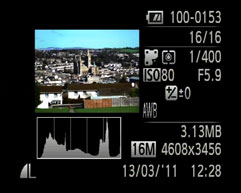 |
|
Camera Settings mostly contains the kind of things you set once then forget, like sound options, LCD brightness and power saving settings; it’s also where you go to format cards. Shooting settings include AF mode, digital zoom, red-eye correction, display overlays, and image stabilisation.
The Func.Set button at the centre of the control pad provides quick access to a selection of frequently used settings tailored to the selected shooting mode. In Program mode it includes ISO sensitivity, white balance, colour rendering, continuous shooting, metering mode and image size and quality. It would be nice to be able to customise this menu to add, for example, AF mode and stabilisation settings – two options which are available on the Lumix FS18 / FH5. With the mode dial in the SCN position you can use the Func. Menu to select the scene mode, and likewise to select creative filters in that shooting mode. The ony other criticism we’d make of this arrangement is that the control pad on the A3300 IS / A3200 IS is almost flush mounted and we often had difficulty in depressing it suffuciently far to activate it. In playback mode the camera settings tab is joined by print settings and a slideshow menu which also includes category tagging features and some basic in-camera editing options.
The PowerShot A3300 IS / A2300 IS is a fully automatic compact. Although in Program mode it allows you set the ISO sensitivity and some other settings, exposure control is fully automatic. In Auto mode the camera uses Canon’s Intelligent Auto system which employs scene detection to figure-out what you’re trying to photograph. Canon’s scene detection determines whether there are people in the scene, whether it includes blue skies, if the subject is backlit, how close the subject is and whether it’s day or night. Scene detection on the A3300 IS / A3200 IS appears to have progressed from its predecessor in that it now also differentiates between static and moving subjects. An icon appears in the top right of the screen to tell you what the camera thinks it’s looking at – and it usually (though not always) gets it right.
Intelligent Auto is also at the heart of Easy mode – a version of Auto mode which disables virtually all user-selectable functions and turns the PowerShot A3300 IS / A3200 IS into an idiot-proof point-and-shoot automatic. In Easy mode you can use the zoom and toggle the flash between auto and off, that’s it. The camera operates in Face AiAF mode, but the face select button is disabled, as is the Func Set button, the menu button, the self-timer and everything else bar the playback button. In playback mode functions are also restricted, you can use the delete button and the Func.Set button starts a slideshow.
 |
The mode dial on the PowerShot A3300 IS / A3200 IS has undergone a radical transformation, losing the multiple scene mode options on its predecessor and adding some new innovations. The P Auto and Easy mode positions remain. Live View Control provides results-based controls with direct feedback on the screen. Pressing the Func.Set button displays on screen sliders for exposure compensation, saturation and white balance – except they’re not called that, but simply labelled Dark/light, Neural/Vivid and Cool/warm. Using the control pad to select and adjust the sliders provides immediate visual feedback on the screen. You can, of course, achieve the same results in Program mode, but this approach is easier, more direct and intuitive.
The newly introduced Creative filters mode provides six in-camera special effects which are displayed live on the screen. The six effects are Fish-eye, Miniature, Toy Camera, Monochrome, Super Vivid and Poster. Some of these are self explanatory, others will be familiar from their use elsewhere – though it’s possible the craze for the tilt-shift lens effect emulated by the Miniature effect may have passed you by. The examples below give a far better idea than any mere description.
Fish-eye mode |
Miniature mode |
Toy Camera mode | ||
 |  |  | ||
Monochrome mode |
Super Vivid mode |
Poster mode | ||
 |  |  |
The SCN position provides menu access to 10 screen modes, many of these – Portrait, Landscape, Kids and pets, Snow and Fireworks, will be familiar and we’ve already mentioned Smart shutter. If you like to shoot at night there’s a Long exposure scene mode that sets the aperture wide open and lets you select an exposure up to 15 seconds long. The low light mode, which sets the exposure between 1600 and 6400 ISO has been upgraded from 2 to 4 Megapixel resolution.
Canon PowerShot A3300 IS Movie Mode
The PowerShot A3300 IS / A3200 IS can shoot HD video at 1280 x 720 resolution, a step up from the VGA top quality setting of its predecessor. 720p HD video is recorded at 30fps, encoded using the H.264 codec and saved in a QuickTime wrapper, in other words as a .mov file. The longest you’ll be able to shot continuously for is ten minutes, which will give you a file around 1.5GB in size.
Standard resolution video can also be recorded at 640 x 480 and 320 x 240 sizes, also at 30fps and are encoded using the H.264 codec and saved as a .mov file. At the 640 x 480 VGA resolution you’ll get a lot more footage on a card – around 50 minutes on a 4GB card compared with about 22 minutes of HD footage.
While you can’t use the Creative filters in movie mode it does offer a Miniature effect movie mode that blurs the top and bottom of the frame and shoots at slow frame rates to speed up the action at normal playback speeds. There are three speed options – 5x, 10x and 20x, so filming for 60 seconds at each would deliver playback times of 12, 6 and 3 seconds respectively.
While it’s great to have HD video recording, the PowerShot A3300 IS / A3200 IS does have a one limitation. You can’t use the optical zoom while recording, though, as we’ve said before, given the noise level of the zoom motor, you might not want to even if you could. You can at least use the 4x digital zoom though, albeit with the loss in quality that entails, and that’s more than you can do with the Panasonic Lumix FS18 / FH5.
| |
|---|---|
|
Overall HD video quality from the PowerShot A3300 IS is good and handheld stabilisation is a plus, but the digital zoom is no substitute for optical zooming.
| |
|---|---|
|
In this tripod-mounted panning shot, the PowerShot A3300 IS runs into trouble when pointed directly into the sun as is the case with all compact that use CCD sensors.
| |
|---|---|
|
The PowerShot A3300 IS over-compensates a little for the outdoor light in this interior low-light panning shot.
Canon PowerShot A3300 IS Continuous shooting and sensor
The PowerShot A3300 IS / A3200 IS has a quoted continuous shooting speed of 0.8 frames per second. In our tests it performed marginally slower at 0.7fps, but at speeds slower than a frame a seconds that margin is pretty irrelevant. It was at least consistent and will shoot continuously at that rate until the card fills up. Continuous shooting is one area in which the Panasonic Lumix FS18 / FH5 has the edge over the PowerShot A3300 IS / A3200 IS. The FS18 / FH5 High speed burst mode claims 6fps, albeit at reduced resolutions. Though in our tests it failed to reach the quoted speeds it nonetheless has a good deal more to offer than the A3300 IS.
The sensor resolution is the second difference between the PowerShot A3300 IS and A3200 IS, at 16 and 14 Megapixels respectively. Files are saved as JPEGs using one of two compression settings, Fine and Normal. Maximum resolution Fine image file sizes are around 3.5MB. Shutter speeds range from 15 to 1/1600 (1 to 1/1600 in Program mode) and the ISO sensitivity range runs from 80 to 1600 ISO with a Low light scene mode extending the range from 1600 to 6400 ISO at lower resolutions.
To see how the quality of the Canon PowerShot A3300 IS and A3200 IS measure-up in practice, take a look at our real-life resolution and high ISO noise results pages, browse the sample images gallery, or skip to the chase and head straight for our verdict.





