Canon PowerShot A2500 review
-
-
Written by Ken McMahon
Intro
Launched in January 2013, the Canon PowerShot A2500 is a 16 Megapixel compact with a 2.7in screen and a 5x optical zoom. As with the rest of the 2013 A series models the A2600 retains the 28-140mm zoom range, the 16 Megapixel CCD sensor and Digic 4 processor of the 2012 range. The only exception to this now standard hardware confivuration is the flagship 8x PowerShot A4000 IS.
Ignoring the AA-powered, optical viewfinder-equipped PowerShot A1400, the A2500 is the entry-level A-series PowerShot and has a 2.7 inch 230k dot LCD screen where all the models above it are fitted with 3 inch screens. In fact the screen size is the only thing that differenctiates it form the next model up in the range, the PowerShot A2600.
Like the A2600, Zoom Plus digital interpolation doubles the effective range of the lens to 10x – with the inevitable loss in quality that entails. It also shares the A2600’s 720p, video mode and, as on that model, you can now use the optical zoom during movie recording, Previously you could only operate the digital zoom during movie recording, which resulted in a big drop in quality. One further up in the range, the PowerShot A3500 IS adds digital image stabilisation (hence the IS suffix), built-in Wifi and location tagging of images via a GPS-equipped smartphone. Unlike the other models in the range, the A3500 IS isn’t available in the U.S.
In my review I’ve compared the PowerShot A2500 against two models from the more up-market IXUS / ELPH range. The IXUS 140 / ELPH 130 IS, shares the same 16 Megapixel CCD sensor as the PowerShot A2500, but has a longer 8x optical zoom and a higher resolution 3 inch LCD panel. Meanwhile, the IXUS 255 HS / ELPH 330 HS has an even longer 10x optical zoom, Canon’s 12.1 Megapixel CMOS sensor and the newer Digic 5 processor, offering full HD video and a wider range of shooting modes. Read my full review to discover how much the PowerShot A2500 has to offer compared with other A series models and whether the IXUS / ELPH models are worth paying the extra for.

Canon PowerShot A2500 design and controls
It seems that with every year that passes the design of the PowerShot A-series compacts gets closer and closer to the IXUS / ELPH range and 2013’s PowerShot A2500 continues the trend with a body shape that’s slim and stylish and belies the ‘economy’ label implied by the price. The A2500 is available in black, or, red, the split-tone styling – a light coloured front panel contrasts with darker top, sides and rear panels – is one of the biggest styling differences between the PowerShot A-Series and IXUS / ELPH ranges.

The PowerShot A2500 measures 98 x 56 x 21mm and weighs 125g. From the front, it doesn’t look a lot different to the IXUS / ELPH models. The lens sits in a dished indent and doesn’t protrude so much, but the flash is in the same place on the top left corner, there’s an AF illuminator on the other side of the lens and the rest is badges, running horizontally, rather then vertically as on the IXUS / ELPH. There’s the familiar raised Canon logo which doubles as a gripping surface for the fingers of your right hand.
Round the back, the button layout is exactly the same as on other A series models, though the smaller screen allows room for a dimpled thumb rest area to the left of the dedicated movie record button. Additionally, there’s a four-way controller, Menu and Playback buttons, and a dedicated Help button that launches the on-screen help pages. On the four-way controller where the left position activates the new Eco mode. I’ll talk in a little more detail about that later.
A small flap at the top of the right side panel protects the USB and AV port. On the bottom of the camera is the combined battery and card compartment. The PowerShot A2500 takes the same NB-11L battery as other A-series models (with the exception of the AA-powered PowerShot A1400) which provides enough power on a full charge for 220 shots. However, the A2500 has a Eco mode which conserves battery power by dimming the screen after a two-second delay, then turning it off after a further 10 second delay. Eventually, after three minutes of inactivity the camera turns itself off completely.
The built-in flash can be used in Auto, manual on, off and slow synchro modes and has physical red-eye reduction which illuminates the AF lamp when the shutter is half-pressed. There’s also built-in red-eye firmware correction which can be applied during shooting or subsequently. The maximum range of the flash is 3 Metres at the wide angle lens setting, the same as its predecessor.
Canon PowerShot A2500 lens and stabilisation
The PowerShot A2500 has a 5x optical zoom with a range equivalent to 28-140mm and a maximum aperture of f2.8. This is the same lens as on the earlier A2300 and is also the same lens that’s used on every other PowerShot in the A-series range with the exception of the flagship PowerShot A4000 IS which has a stabilised 8x optical zoom.
Though more expensive, another option if you prefer a longer zoom is the IXUS / ELPH range with all of the lower end models from the entry-level IXUS 132 / ELPH 115 up to the IXUS 140 / ELPH 130 IS offering 8x zooms.
Canon PowerShot A2500 coverage wide | Canon PowerShot A2500 coverage tele | |
 |  | |
| 5-25mm at 5mm (28mm equiv) | 5-25mm at 25mm (140mm equiv) |
As it stands, though, a 5x zoom is a respectable range for a camera in this price bracket. It starts at 28mm and extends to 140mm which means it’s good for wide-angle shots of groups and interiors and will also let you get good head and shoulders portraits without being too intrusive.
The PowerShot A2500 shares the same Digital IS feature as the A2600, but lacks the Intelligent Image stabilisation of its more expensive stablemate, the PowerShot A3500 IS. This is an important distinction between the PowerShot A3500 IS and lower models in the range which don’t carry the IS suffix – the A2600, A2500 and A1400 – all of which are equipped with Digital IS. Rather than the A3500 IS’s optical system, which moves the lens elements to counteract camera shake, Digital IS is a stacking mode that takes a fast burst of three images and combines them to produce a sharp result. I’ll explain how this works in more detail in a moment, first let’s take a look at how Intelligent IS performs on the A3500 IS.
To compare the two systems I shot the same scene with the PowerShot A3500 IS and the PowerShot A2500. With the Powershot A3500 IS I first made a comparison between shooting with Intelligent IS turned off and then turned on in Continuous mode. I zoomed the PowerShot A3500 IS to its maximum 140mm equivalent focal length, set it to Program Auto mode and took a series of shots in diminishing light at progressively slower shutter speeds, with and without stabilisation.
Canon PowerShot A3500 IS Intelligent IS Continuous/Off | ||||
 | 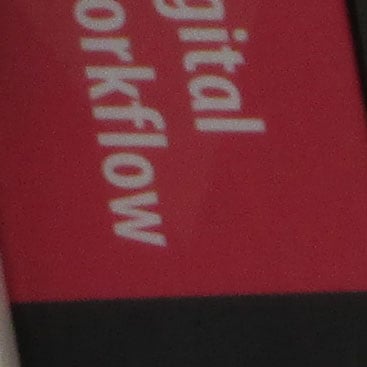 | |||
100% crop , 5-25mm at 25mm, 100 ISO, 1/10th, IS off. | 100% crop , 5-25mm at 25mm, 100 ISO, 1/10th IS Continuous. | |||
As you can see from the crops above, the PowerShot A3500 IS can produce sharp hand-held results at speeds as slow as 1/10. That’s nearly four stops slower than conventional wisdom says you should attempt, so it’s pretty effective.
On the PowerShot A2500 (and the A2600 and A1400) the Digital IS scene mode takes a sequence of three shots in quick succession and produces a composite image corrected for camera shake. Digital IS was introduced on the 2012 PowerShot A2300. It’s good to see Canon taking the initiative and providing an alternative to optical image stabilisation for its budget A Series models, having said that, Digital IS is a much less effective system than the optical Intelligent IS system on the PowerShot A3500 IS. Firstly, it’s a reduced resolution mode, producing 4 Megapixel images with a size of 2304 x 1728 pixels. Secondly, it automatically sets the ISO sensitivity quite high so as to minimise the effect of camera shake to start with.
The next comparison shows results from the PowerShot A2500 (the A2600 has the same lens and digital IS and the results will therefore be the same). This time, the crop on the left is from a shot taken in low light conditions in Digital IS mode. The PowerShot A2500 selected a sensitivity of 3200 ISO (only available in the Digital IS shooting mode) for this shot which resulted in a shutter speed of 1/160. For a comparison, I shot the same scene a few moments later with the camera in Program auto mode set to the highest available 1600 ISO sensitivity, which resulted in a shutter speed of 1/80.
Canon PowerShot A2500 Digital IS / Program Auto | ||||
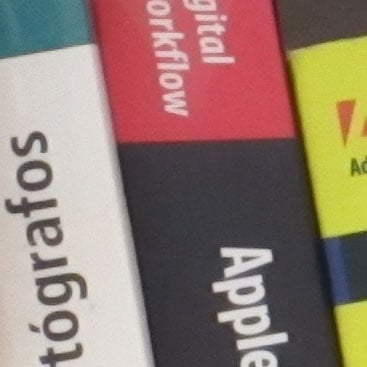 |  | |||
100% crop , 5-25mm at 25mm, 3200 ISO, 1/160, Digital IS | 100% crop , 5-25mm at 25mm, 1600 ISO, 1/80th, Program Auto | |||
This is quite an interesting comparison, because it shows both what you gain and what you lose with Digital IS. What you gain is an easy-to-use mode that guarantees good results in low light. What you lose is a lot of pixels – the 100% crop on the left shows a larger area with smaller detail because the Digital IS mode is limited to 4 Megapixels. You also lose control over the sensitivity, but that won’t be a big issue for people considering a budget point-and-shoot compact, particularly as the stacking process eliminates a lot of high ISO noise as well as blurring caused by camera shake.
In the right conditions, Digital IS can be a useful tool, but in some circumstances, like the one above, you might just be better off in Program or even Smart Auto mode. The1600 ISO crop above is noisier than the Digtial IS crop, but it’s no less sharp and uses the sensor’s full 16 Megapixel resolution. Finally, it’s worth noting that, unlike Intelligent IS on the PowerShot A2600, Digital IS doesn’t provide the flexibility of working in whatever shooting mode you choose and it won’t help keep things steady when you’re shooting movies.
Canon PowerShot A2500 shooting modes
As it shares the same 16 Megapixel CCD sensor and Digic 4 processor as both its predecessor and the entry-Level IXUS / ELPH range including the IXUS 140 / ELPH 130 IS, the PowerShot A2500 also shares the same range of shooting modes.
The PowerShot A2500 lacks the Mode switch of the IXUS / ELPH models so the shooting mode selection is relegated to the top position on the four-way controller. This toggles between Auto mode and either Program mode or whatever the current alternate shooting mode is. In Auto mode the Digic 4 processor uses scene detection to determine the best exposure. It works by dividing scenes into those that either do or don’t contain people, and determines whether there’s any subject movement before then analysing the lighting conditions. The Digic 4 can tell if the subject is backlit, spotlit, if there is blue sky in the frame and if you’re shooting a sunset. It can also determine if you’re shooting in the dark and whether you have the camera attached to a tripod. Finally it keeps track of focus as well as exposure so can tell if you’re lining up a macro shot.
Switch out of Auto mode and you have the choice of Program mode with control over ISO sensitivity, Exposure compensation, White Balance, and image size among other things. Novice shooters might feel more comfortable with Live View control, which provides three sliders for control of exposure compensation (Dark/Light), saturation (Neutral/Vivid) and white balance (Cool/Warm).
Other modes include Face self-timer, which starts the count down when a new face enters the frame and provides a more reliable option for self-shooting than a timed delay, though there’s also a conventional self-timer mode with 10-second, 2-second and custom delays.
Creative Effects are also included on this menu with the choice of Fish-eye effect, Miniature effect, Toy Camera effect, Monochrome, Super Vivid, and Poster Effect, (but not the Colour Accent, and Colour Swap effects avaialble on the IXUS / ELPH models). There’s also a handful of conventional scene modes including Portrait, Low Light, Snow, and Fireworks.
Though the PowerShot A2500 lacks any kind of manual exposure control it does include a long shutter mode which allows you set the shutter speed manually at preset intervals from one to fifteen seconds. That extends the potential for night shooting beyond what’s offered by the Fireworks mode. Below you can see examples of the Fish-eye effect, Toy camera effect and Super Vivid filters.
 |  |  |
Canon PowerShot A2500 movie modes
The PowerShot A2500 can shoot HD movies at 720p resolution at 25 frames per second. Movies are encoded at an average bit rate of 18Mbits/s encoded in the H.264 format and saved as Quicktime.mov files. The longest single clip recording time in HD mode is a second shy of 30 minutes for EU models, but you’ll probably run up against the 4GB file size limit just before that. Canon recommends using an SD card of Class 4 or faster.
None of the earlier A series PowerShots had an optical zoom that worked during movie recording, but you can use the zoom on both the A3500 IS and A2600 while recording. I didn’t test the A2500 or the A1400, but I would imagine the same applies to them. All A Series PowerShots have built-in mono mics.
They do allow use of some Creative Effects during shooting, though, the best of these being Miniature mode with speeded up playback at 5x, 10x, or 20x. These modes record at 720p HD resolution, but only if you remember to switch the still image resolution from 4:3 to 16:9 first, which is a convoluted way of doing things, and one which most people probably won’t even be aware of, as if you’re shooting at the default 4:3 shape for stills, the Creative Effects movie modes default to VGA (640 x 480).
In an upgrade to the earlier model, which only offered Program Auto for movies, Smart Auto with scene detection is now an option for movie recording, and you can use both exposure compensation and Live View Control to alter exposure and colour settings prior to pressing the record button.
The sample clips below were all shot with the PowerShot A3500 IS. As I’ve already mentioned, these models share the same sensor and lens so with the exception of the PowerShot A3500 IS’s optical image stabilisation, you can expect the same quality as in the clips below from the PowerShot A2500. Just imagine a bit more wobbling on the handheld clips!
| |
|---|---|
| |
| |
| |
|---|---|
| |
| |
| |
|---|---|
| |
| |
| |
|---|---|
| |
| |
| |
|---|---|
| |
| |
Canon PowerShot A2500 handling
The PowerShot A2500 not only looks very similar to the entry-level IXUS / ELPH line-up, it offers very similar handling with a very closely matched range of shooting and video modes. In terms of physical controls the only difference is the IXUS 140 / ELPH 130 IS’s mode switch, though its absence isn’t something I found that much of a problem; changing shooting modes on the PowerShot A2500 is quick enough, if you’re going from, say, Smart Auto to Program Auto, or Live view. Like all other recent Canon compacts, though, it does suffer from an overly lengthy shooting mode menu.
 |  |  |
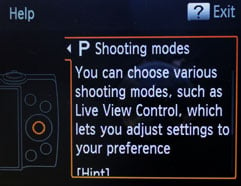 |  |
Canon no longer provides a PDF manual in the box, something few people are likely to miss, you can download it from the Canon Website, but the PowerShot A2500 has a built-in help guide, which might prove more immediately useful. It provides a brief explanation of the controls and features including the current scene that you’re shooting in auto mode.
Canon PowerShot A2500 Sensor
The PowerShot A2500 has a16.1 Megapixel CMOS sensor that produces images with a maximum size of 4608 x 3456 pixels at a single JPEG compression setting producing JPEGs around 3 – 5MB in size. The shutter speed range is 15 – 1/2000 (1-1/2000 in Program Auto mode) and the sensitivity range is 100 – 1600 ISO.
To see how the quality of the PowerShot A2500 measures-up in practice, take a look at my Canon A2500 quality and Canon A2500 noise results pages, browse my Canon A2500 sample images, or skip to the chase and head straight for my verdict.
 While the 2013 PowerShot range as a whole is rather uninspiring and offers little in the way of new features or technical advances, the PowerShot A2500 at least has a very attractive budget price tag to attract point-and shoot photographers. It's one of the cheapest PowerShots yet, costing only a little over half the price of the next model up - the PowerShot A2600. If you get the chance, I'd strongly recommend you take a look at the two models side-by-side and ask yourself if the bigger screen really is worth the extra cost. Otherwise, with the exact same features as its more expensive sibling, including the optical zoom for movie shooting and power-saving eco mode, the PowerShot A2500 is a much better value buy.
While the 2013 PowerShot range as a whole is rather uninspiring and offers little in the way of new features or technical advances, the PowerShot A2500 at least has a very attractive budget price tag to attract point-and shoot photographers. It's one of the cheapest PowerShots yet, costing only a little over half the price of the next model up - the PowerShot A2600. If you get the chance, I'd strongly recommend you take a look at the two models side-by-side and ask yourself if the bigger screen really is worth the extra cost. Otherwise, with the exact same features as its more expensive sibling, including the optical zoom for movie shooting and power-saving eco mode, the PowerShot A2500 is a much better value buy.



