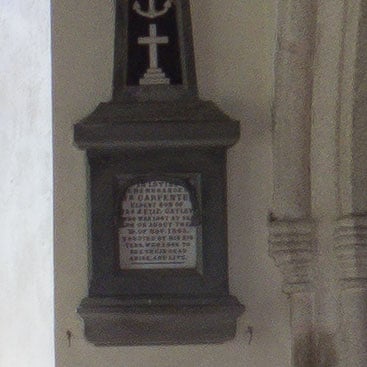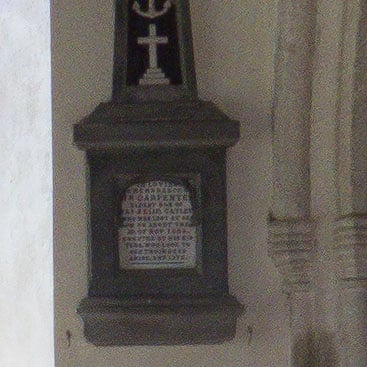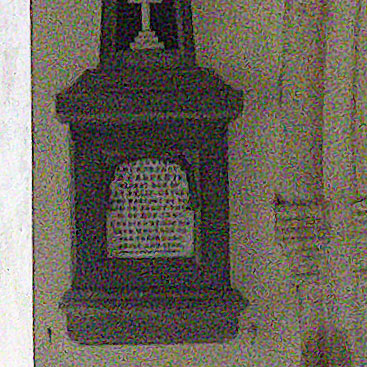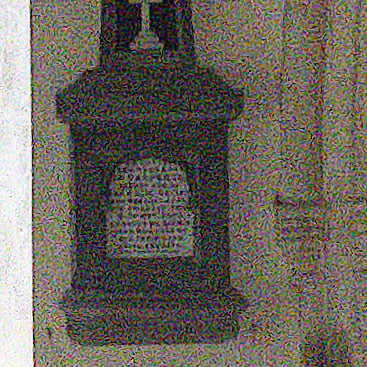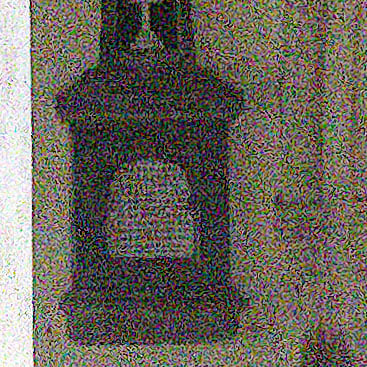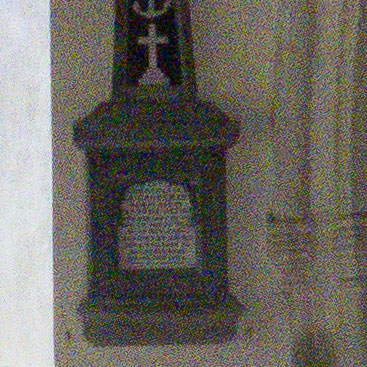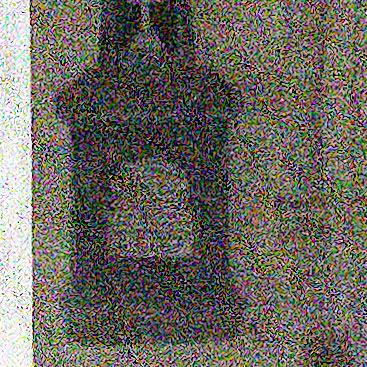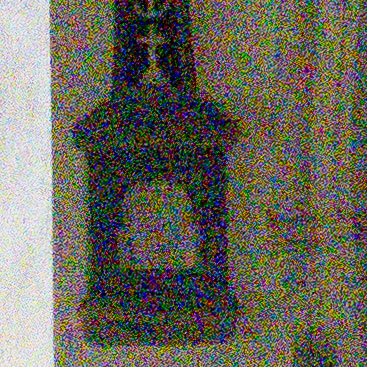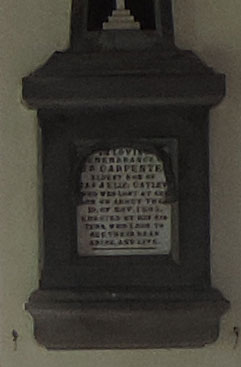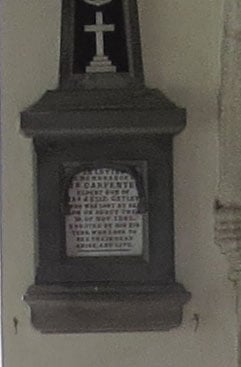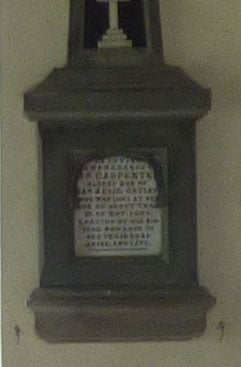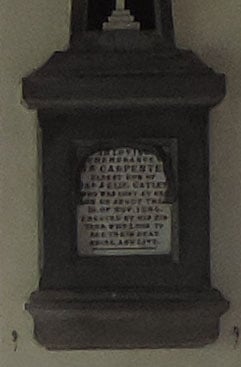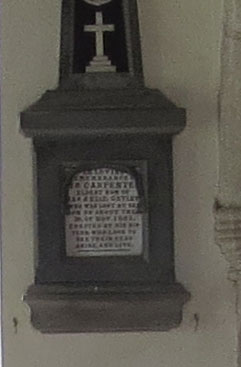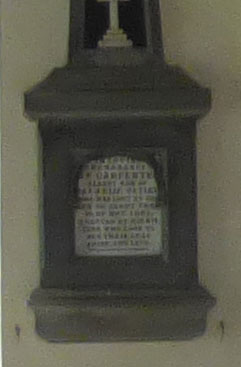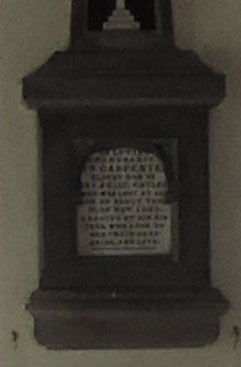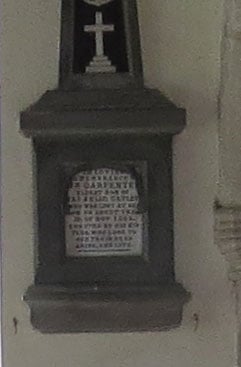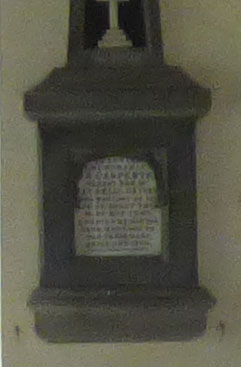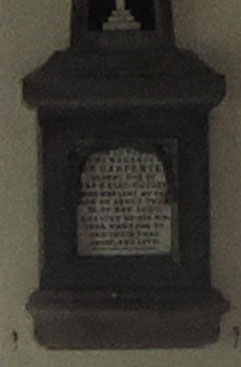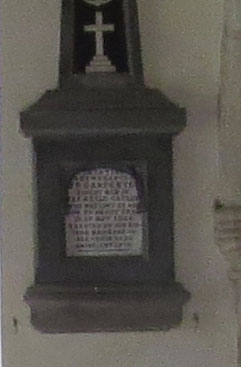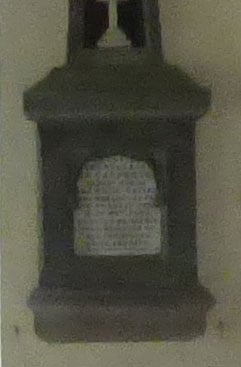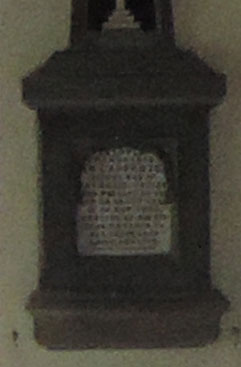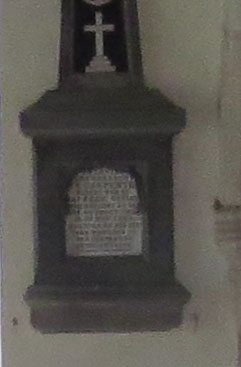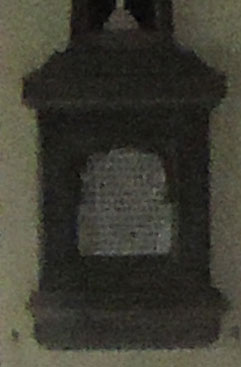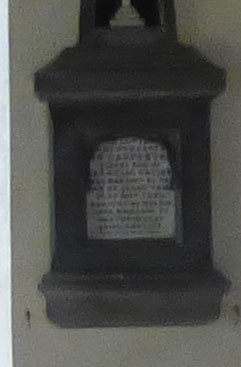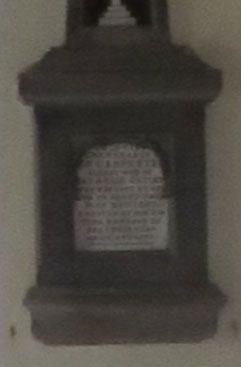Panasonic Lumix FZ70 / FZ72 review
-
-
Written by Ken McMahon
Quality
Panasonic Lumix FZ70 / FZ72 vs Nikon COOLPIX P520 vs Canon PowerShot SX50 HS Quality JPEG
|
Lumix FZ70 / FZ72 | COOLPIX P520 | PowerShot SX50 HS | ||
 |  |  | ||
f4, 100 ISO | f4.2, 80 ISO | f4, 80 ISO | ||
 |  |  | ||
f4, 100 ISO | f4.2, 80 ISO | f4, 80 ISO | ||
 |  |  | ||
f4, 100 ISO | f4.2, 80 ISO | f4, 80 ISO | ||
 |  |  | ||
f4, 100 ISO | f4.2, 80 ISO | f4, 80 ISO |
Panasonic Lumix FZ70 / FZ72 vs Nikon COOLPIX P520 vs Canon PowerShot SX50 HS Quality at approx 600mm
 |
For this next test I zoomed all three cameras in to an equivalent focal length of around 600mm. With the exposure mode in Aperture priority, each camera was set to the widest available aperture. As usual, the crops are taken from the areas marked by the red rectangles.
As before, the area and size of the detail in these crops varies because of the different sensor resolutions with the 18 Megapixel Nikon COOLPIX P520 showing the smallest area with the largest detail, followed by the 16 Megapixel Lumix FZ70 / FZ72, then the 12 Megapixel PowerShot SX50 HS.
Two things strike me about these mid-range crops taken at around the 600mm focal length. The first is that the crops from the Lumix FZ70 / FZ72 look better and are more consistent than those taken from the wide angle image. The second crop, taken from close to the frame edge has none of the distortion and bluriness of the one from the 24mm crop and generally the level of detail and sharpness is good, though there’s still a noticeable texture in these crops.
The second thing is there’s less difference between the Lumix FZ70 / FZ72 crops and those from the COOLPIX P520 and PowerShot SX50 HS. In the first crop, the FZ70 / FZ72 comes off worst, with both the other models producing a more detailed image, but there’s very little to chose between the three of them in the second and third crops (the PowerShot SX50 HS does slightly better in the second crop, but worse in the third). In the final crop all three would be evenly matched, but the Lumix FZ70 / FZ72 is let down by a clumpiness that covers the crop but is most visible in the top half.
Lumix FZ70 / FZ72 | COOLPIX P520 | PowerShot SX50 HS | ||
 |  |  | ||
f5.6, 100 ISO | f5.4, 80 ISO | f5.6, 80 ISO | ||
 |  |  | ||
f5.6, 100 ISO | f5.4, 80 ISO | f5.6, 80 ISO | ||
 |  |  | ||
f5.6, 100 ISO | f5.4, 80 ISO | f5.6, 80 ISO | ||
 |  |  | ||
f5.6, 100 ISO | f5.4, 80 ISO | f5.6, 80 ISO |
Panasonic Lumix FZ70 / FZ72 vs Nikon COOLPIX P520 vs Canon PowerShot SX50 HS Quality at approx 1200mm
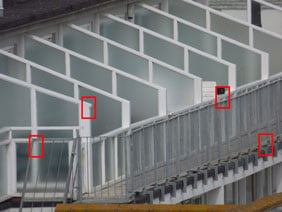 |
For this final test I zoomed all three cameras in to their maximum focal length – 1200m on the Lumix FZ70 / FZ72 and PowerShot SX50 HS, 1000mm on the COOLPIX P520. Again, the exposure was left in Aperture priority mode and set to the widest available aperture – f5.9 on the Lumix FZ70 / FZ72 and COOLPIX P520 and f6.5 on the SX50 HS. As usual, the crops are taken from the areas marked by the red rectangles.
These crops appear in order from left to right across the frame, so the first and last are from the frame edges with the middle two closer to the centre. Interestingly, the first crop from the FZ70 / FZ72 is markedly better than either the COOLPIX P 520 or the PowerShot SX50 HS. There are a couple of holes or screws in the metal rail that are more detailed and the edge of the rail and the white frame behind it are more cleanly defined.
The edges are cleaner in the second crop from the Lumix FZ70 / FZ72 as well, but here the clumpiness is once again in evidence. The same goes for the third crop – sharper edges, but more clumpy grain from the Lumix FZ70 / FZ72. In the final crop the FZ70 / FZ72 doesn’t have the advantage it had in the first one and it’s actually quite difficult to see much of a space between these three crops in terms of quality.
It’s always interesting to see how the performance of a camera varies at different focal lengths and what these three sets of results show is that the Lumix FZ70 / FZ72’s lens performs better at the longer focal lengths than the wide angle ones. That’s good news if you plan on doing a lot of shooting in the mid to long 600-1200mm range and if you don’t, why would you be considering a camera with a 60x zoom lens? At the wide angle setting, the Lumix FZ70 / FZ72 produces results of a similar quality to the COOLPIX P520, but both are outclassed by the Canon PowerShot SX50 HS.
Lumix FZ70 / FZ72 | COOLPIX P520 | PowerShot SX50 HS | ||
 | 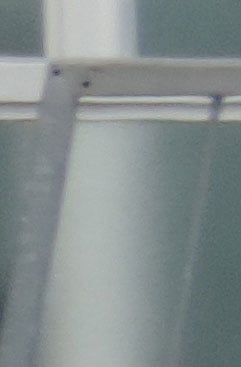 | 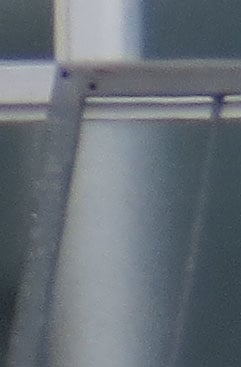 | ||
f5.9, 100 ISO | f5.9, 80 ISO | f6.5, 80 ISO | ||
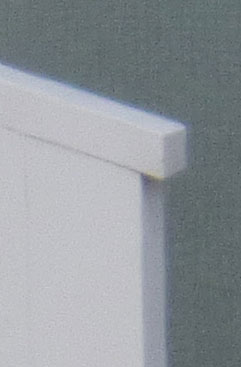 |  | 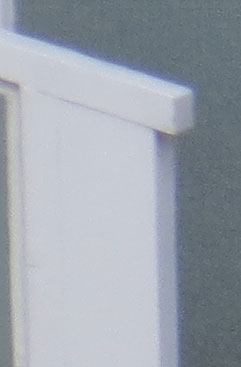 | ||
f5.9, 100 ISO | f5.9, 80 ISO | f6.5, 80 ISO | ||
 |  |  | ||
f5.9, 100 ISO | f5.9, 80 ISO | f6.5, 80 ISO | ||
 |  |  | ||
f5.9, 100 ISO | f5.9, 80 ISO | f6.5, 80 ISO |
Panasonic Lumix FZ70 / FZ72 results : Quality / RAW quality / Noise / RAW Noise
Panasonic Lumix FZ70 / FZ72 vs Nikon COOLPIX P520 vs Canon PowerShot SX50 HS Quality RAW
|
Panasonic Lumix FZ70 / FZ72 | Canon PowerShot SX50 HS | |
 |  | |
f4, 100 ISO | f4, 80 ISO | |
 |  | |
f4, 100 ISO | f4, 80 ISO | |
 |  | |
f4, 100 ISO | f4, 80 ISO | |
 |  | |
f4, 100 ISO | f4, 80 ISO |
Panasonic Lumix FZ70 / FZ72 results : Quality / RAW quality / Noise / RAW Noise
Panasonic Lumix FZ70 / FZ72 vs Nikon COOLPIX P520 vs Canon PowerShot SX50 HS Noise RAW
The above shot was taken with the Panasonic Lumix FZ70 / FZ72 in Aperture priority mode. The camera was mounted on a tripod and tonal enhancement features were left on their default settings. The Lumix FZ70 / FZ72 RAW file measured 19.9MB and, as usual, the crops are taken from the areas marked by the red rectangle. The aperture on the Lumix FZ70 / FZ72 was set to f4 and at its base 100 ISO sensitivity setting it metered an exposure of 1/2s. The Powershot SX50 HS metered 0.8s at f4 and 80 ISO. At the time of writing, support for the Lumix FZ70 / FZ72 RAW file format was not available in Adobe Photoshop, so for this comparison I’ve processed the Lumix FZ70 / FZ72 images in SilkyPix Developer Studio 5 for Panasonic. All the application settings were left on the default settings with the exception of noise and sharpening. Sharpening was set to Pure detail mode with Outline emphasis set to 100, Detail emphasis to 75 and False outline control to 40. All noise reduction and noise cancellation controls were set to zero. To reduce distracting colour balance differences between the crops I set the white balance in Silkypix to 4350K to match the PowerShot SX50 HS processing. I processed the PowerShot SX50 HS files in Adobe Camera RAW using the following settings: Sharpening at 70 / 0.5 / 36 / 10, Luminance and Colour Noise Reduction both set to zero, and the Process to 2012 with the Adobe Standard profile. These settings were chosen to reveal the differences in sensor quality and isolate them from in-camera processing. The high degree of sharpening with a small radius enhances the finest details without causing undesirable artefacts, while the zero noise reduction unveils what’s really going on behind the scenes. While the use of two different applications to process the RAW files rules out a comparison between these two models it is possible to draw some conclusions from the Lumix FZ70 / FZ72 RAW crops. With the absence of noise processing, even the base 100 crop from the Lumix FZ70 / FZ72 looks quite noisy. The clumpiness is more evident than in the JPEGs and there’s a speckling of colour noise across the crop. The noise increases in a fairly linear manner with each 1EV step up the sensitivity scale, but starting at a relatively high level at the base ISO sensitivity means noise levels quickly become difficult to manage. Of course they’re not being managed here at all, and it’s only fair to point out that the Silkypix sharpening algorithm applied with higher than normal settings isn’t helping. That said, whatever RAW processing software you’re using it looks like managing noise levels from the Lumix FZ70 / FZ72 is going to be a challenge. Now head over to my Lumix FZ70 / FZ72 sample images to see some more real-life shots in a variety of conditions.
|
Panasonic Lumix FZ70 / FZ72 results : Quality / RAW quality / Noise / RAW Noise |
Panasonic Lumix FZ70 / FZ72 vs Nikon COOLPIX P520 vs Canon PowerShot SX50 HS Noise JPEG
The above shot was taken with the Panasonic Lumix FZ70 / FZ72 in Aperture priority mode. The camera was mounted on a tripod and tonal enhancement features were left on their default settings. The Lumix FZ70 / FZ72 JPEG file measured 6.2MB and, as usual, the crops are taken from the areas marked by the red rectangle. The aperture on the Lumix FZ70 / FZ72 was set to f4 and at its base 100 ISO sensitivity setting it metered an exposure of 1/2s. At its 24mm wide angle setting, the COOLPIX P520 has a maximum aperture of f3 and in Aperture priority mode increments in 1/3EV steps. It’s therefore not possible to set f4 so the closest alternative was selected and at f4.2 the COOLPIX P520 selected a shutter speed of 0.6 at 80 ISO. At f4 and 80 ISO, the Powershot SX50 HS metered 0.8s. The base 100 ISO crop from the Lumix FZ70 / FZ72 is not noise-free.The flat colour of the wall has a quite visible graininess and its also present in the text panel where it’s rendering the text a little fuzzy. That said, you’d need to be pixel-peeping these crops at 100 percent view to notice it. At 200 ISO there’s a little more noise, but the processing has ramped up to deal with it, resulting in a slight softening of detail. The text, which was barely readable in the 100 ISO crop has suffered a little bit as a consequence. Then at 400 ISO, as you’d expect, there’s another increase in noise accompanied by more processing softening the details yet again. Now the edges of the memorial panel are beginning to crumble a little too. Overall though, there’s a good balance between noise and processing and, at anything other than 100 percent viewing, 400 ISO produces perfectly acceptable results. At 800 ISO though, we’re into different territory with the combined effects of noise and processing producing a very impressionistic result. 800 ISO images look fine at smaller sizes, but at anything approaching full size the lack of detail is noticeable. And although the 1600 and 3200 ISO images have graduated from the impressionistic to a coarse tapestry look, the FZ70 / FZ72 maintains good white balance and saturation at these high ISO sensitivites making them fine for use at smaller sizes. The Lumix FZ70 / FZ72 has a base sensitivity of 100 ISO compared with 80 ISO on the COOLPIX P520 and PowerShot SX50 HS. For best quality results and given enough available light, the base ISO sensitivity is what you’d ordinarily be shooting at (it’s what’s used for my outdoor quality tests). If you compare the 80 and 100 ISO crops for the COOLPIX P520 you’ll see that there is a real difference with the 80 ISO crop showing less noise. The same goes for the PowerShot SX50 HS and I mention this just to point out that, for comparison purposes you should compare the base 100 ISO crop from the Lumix FZ70 / FZ72 with the 80 ISO crops from the other two models. So how does the base 100 ISO crop from the Lumix FZ70 / FZ72 compare with the 80 ISO crop from the COOLPIX P520? It looks to me like the COOLPIX P520 has lover levels of noise at 80 ISO. That, plus the larger detail produces a better result than the 100 ISO crop from the FZ70 / FZ72. At 100 ISO the noise levels are similar and in fact there’s not much to choose between these two all the way up the sensitivity range. The COOLPIX P520 has the advantage of a 6400 ISO and even a mono 12800 ISO setting which is useful for very low light shooting, just don’t expect too much in terms of detail. Compared with the PowerShot SX50 HS there’s likewise less noise in the SX50’s 80 ISO crop, but the 100 ISO crop too looks cleaner. In fact in the 100 to 400 ISO range the PowerShot SX50 HS produces visibly less noisy images with clearer detail. Beyond that it maintains an advantage, but like the FZ70 / FZ72 the noise makes these settings unsuitable for full-sized reproduction. I should also mention that the Lumix FZ70 / FZ72 has a Hand Held Night Shot mode which takes a fast burst of images at auto ISO and conbines them to produce a low noise resut. I’ve shown an example of this, shot at 400 ISO at the end of the table. While it can’t be compared with the 1600 ISO result from the PowerShot SX50 HS’s Handheld NightSene mode, it does produce a less noisy image than the single-shot 400 ISO setting. To find out how much of a role processing plays in keeping noise at bay in these crops take a look at my Lumix FZ70 / FZ72 RAW noise results page to see just how much noise is present behind the scenes. Or head over to my Lumix FZ70 / FZ72 sample images to see some more real-life shots in a variety of conditions.
|
Panasonic Lumix FZ70 / FZ72 results : Quality / RAW quality / Noise / RAW Noise |